圖 1.
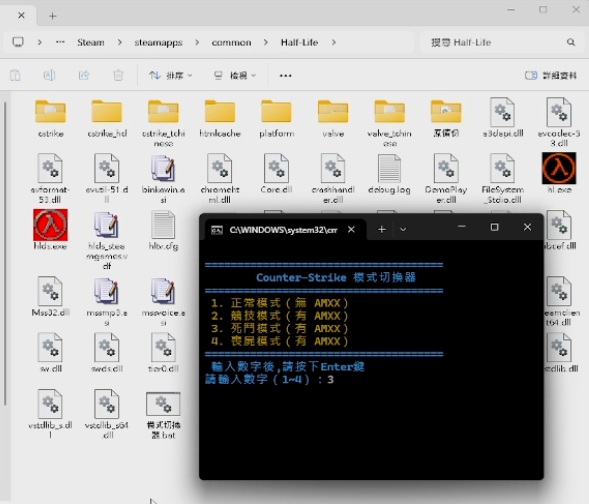
一個不會因覆蓋文件而失去原先設定好的文件內容例如:1號資料夾為01
2號資料夾為02
當我執行.bat時,
01和02對換,變成1號02與2號01
----------------------------
假如有4個資料夾
路徑:
cstrike\addons\amxmodx\裡面有configs
configs02資料夾
configs03資料夾
configs04資料夾
當我執行.bat時
選項1.正常模式 無amxx
2.競技模式 有amxx
3.死鬥模式 有amxx
4.喪屍模式 有amxx
-----------------------------
1.
configs資料夾,原生
configs02資料夾,原生2.競技模式
configs03資料夾,原生3.死鬥模式
configs04資料夾,原生4.喪屍模式
2.
有/無amxx
需替換
路徑:
cstrike\MODE\裡面
autoexec.cfg_normal
autoexec.cfg_plugin_bot
liblist.gam_bot
liblist.gam_plugin_bot
3.保留原始模板,使用複製代替 rename
4.模式切換完成!將於 5 秒後自動關閉視窗...
----------------------------
[實際操作]當我選擇:3
configs03資料夾與configs資料夾
"代替"變成
configs資料夾,原生3.死鬥模式
當我選擇:4
configs04資料夾,原生4.喪屍模式
"代替"變成
configs資料夾,原生4.喪屍模式
當我選擇:2
configs2資料夾,原生2.競技模式
"代替"變成
configs資料夾,原生2.競技模式
當我選擇:1
正常模式
=========================
優點:1.可自行增加插件
2.轉換模式不刪檔
對應的資料夾
configs02
configs03
configs04
=========================
總結說明:[功能] [說明]
保留原始模板 configs02/03/04 永遠不會被動到
複製覆蓋 使用 xcopy 將指定模式內容複製到 configs 目錄
安全備份 會自動建立 configs_backup 作為覆蓋前的快照
自動套用設定檔 對應切換 autoexec.cfg 和 liblist.gam
清爽自動結尾 切換完會顯示訊息,並 5 秒後自動關閉視窗
==============================
模式切換器.bat(
放在 Half-Life 根目錄)
==============================
下載後...請看使用說明1.安裝與使用說明2.總結說明內附原始碼











