1.
.Net 的 Button 預設就是長那樣,也改不了到哪去
想要做不規則形的按鈕,或是圖片的按鈕,可以自己製作一個 Class 或 Usercontrol
參考 MSDN
http://msdn.microsoft.com/en-us/l...(v=vs.90).aspx這是我做的範例 UserControl: 一個簡單的圓型按鈕 (用 G D I + 畫的,沒有 PictureBox)
完整的專案 在附件
建立一個 .Net 3.5 專案,再新增一個 UserControl 取名 CustomButton.vb
代碼如下
先編譯過後,工具列才會出現 CustomButton 可加入到 Form1 表單
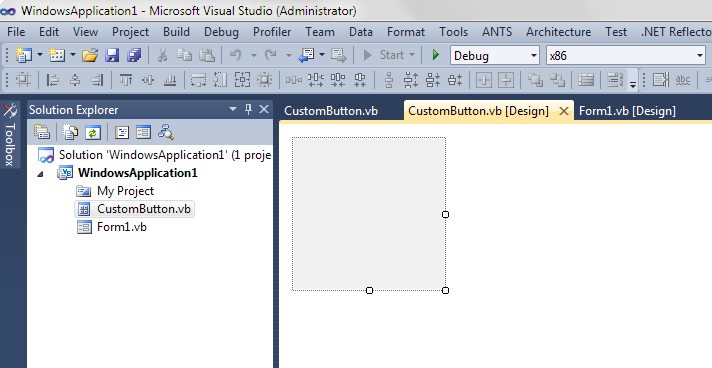 複製程式
複製程式
Imports System.Windows
Imports System.Drawing.Drawing2D
Public Class CustomButton
Private pow2 As Func(Of Double, Double) =
Function(a As Double) As Double
Return a * a
End Function
Private m_mouseOn As Boolean = False
Private m_mouseDown As Boolean = False
Private Property _MouseOn As Boolean
Get
Return m_mouseOn
End Get
Set(ByVal value As Boolean)
If value <> m_mouseOn Then
m_mouseOn = value
' redraw
Me.Invalidate()
Me.Update()
' cursor
If m_mouseOn Then
Me.Cursor = Cursors.Hand
Else
Me.Cursor = Cursors.Default
End If
Else
m_mouseOn = value
End If
End Set
End Property
Private Property _MouseDown As Boolean
Get
Return m_mouseDown
End Get
Set(ByVal value As Boolean)
If value <> m_mouseDown Then
m_mouseDown = value
' redraw
Me.Invalidate()
Me.Update()
Else
m_mouseDown = value
End If
End Set
End Property
Private Sub Form_Load() Handles MyBase.Load
'Me.SetStyle(ControlStyles.AllPaintingInWmPaint Or
' ControlStyles.UserPaint Or
' ControlStyles.OptimizedDoubleBuffer Or
' ControlStyles.ResizeRedraw, True)
End Sub
Protected Overrides Sub OnResize(ByVal e As System.EventArgs)
Me.Size = New Size(101, 101)
MyBase.OnResize(e)
End Sub
Protected Overrides Sub OnPaint(ByVal e As Forms.PaintEventArgs)
Dim rect As New Rectangle(1, 1, 98, 98)
Dim img As New Bitmap(Me.DisplayRectangle.Width,
Me.DisplayRectangle.Height)
Dim gImg As Graphics = Graphics.FromImage(img)
' set smoothing mode
gImg.SmoothingMode = SmoothingMode.HighQuality
' fill background
Using b As New SolidBrush(Me.BackColor)
gImg.FillRectangle(b, rect)
End Using
' is mouse down?
If m_mouseDown Then
If m_mouseOn Then
Using b As New SolidBrush(Color.Green)
gImg.FillEllipse(b, rect)
End Using
End If
Else
' is mouse on?
If m_mouseOn Then
Using b As New SolidBrush(Color.LawnGreen)
gImg.FillEllipse(b, rect)
End Using
End If
End If
' draw button border
Using p As New Pen(Brushes.Black, 2)
gImg.DrawEllipse(p, rect)
End Using
' draw text
Using f As New Font(SystemFonts.DefaultFont.FontFamily,
16.0F, FontStyle.Bold)
Dim s As String = "ABC"
Dim fSize As Size = gImg.MeasureString(s, f).ToSize
gImg.DrawString(s, f,
Brushes.Black,
49 - fSize.Width \ 2,
49 - fSize.Height \ 2)
End Using
' draw image
e.Graphics.DrawImage(img, 0, 0)
' dispose
img.Dispose()
gImg.Dispose()
MyBase.OnPaint(e)
End Sub
Protected Overrides Sub OnMouseMove(ByVal e As Forms.MouseEventArgs)
Dim vecX As Double = CDbl(e.X) - 50.0
Dim vecY As Double = CDbl(e.Y) - 50.0
If Math.Sqrt(pow2(vecX) + pow2(vecY)) <= 50.0 Then
_MouseOn = True
Else
_MouseOn = False
End If
MyBase.OnMouseMove(e)
End Sub
Protected Overrides Sub OnMouseDown(ByVal e As Forms.MouseEventArgs)
If m_mouseOn Then
_MouseDown = True
End If
MyBase.OnMouseDown(e)
End Sub
Protected Overrides Sub OnMouseUp(ByVal e As Forms.MouseEventArgs)
_MouseDown = False
MyBase.OnMouseUp(e)
End Sub
Protected Overrides Sub OnMouseLeave(ByVal e As EventArgs)
_MouseOn = False
MyBase.OnMouseLeave(e)
End Sub
End Class
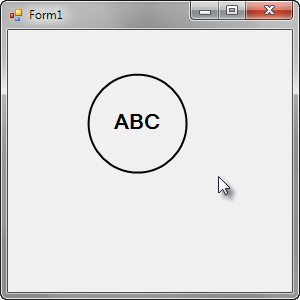
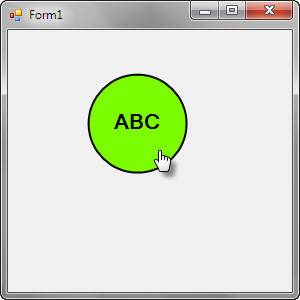
2.
就我所知有 3 種方法讀取 DLL:
a. 專案屬性 -> References ,使用時用 Imports,最簡單的方法 (只限 Managed dlls)
b. DllImport, 有很多 PInvoke functions 可用
c. Assembly.LoadFrom("<file name>") 讀取一個 dll file
.net 甚至還可以從網路上下載 dll 來載入表單,達到自動更新的效果
3.
ini 檔網路上有些 讀取 ini 檔的 class
或是用 API GetPrivateProfileString, WritePrivateProfileString
或是自己寫一個 class,其實不難,簡單的 ini 格式都可以手動讀取
.net 大部分格式偏向 xml (.net 有內建 XML parser),我個人比較喜愛的是 json
不管哪種格式,網路上都有一大堆 class 來幫助你輕鬆 讀取/寫入












