最近让大家比较注目的新闻就是X79平台及UltraBook啰!其中采用LGA1366脚位Core i7 CPU及所搭配X58晶片组,虽然INTEL已推出相当长的时间,也获得相当多的好评价,不可忽略的是它仍是最高阶的个人PC平台,当然从今天开始顶级平台王座要交棒给最新的X79晶片组及最新的Sandy Bridae-E系列之CPU,包括Core i7 3960X、Core i7 3930K及Core i7 3820价格分别为美金$999、583及294,采用LGA2011接脚,TDP为130W,支援HyperThreading、内建4通道DDR3记忆体控制器及新的QPI连接介面。于2011年11月所发表32奈米制程拥有六个实体核心产品,代号Sandy Bridae-E的i7,将是目前Intel CPU产品的效能及顶尖之作,为此主机板大厂-ASUS针对Intel X79晶片组再次打造游戏及高阶主机板,为新一代CPU(Sandy Bridge-E)发表时高阶市场的代表晶片组之作,当然各家主机版厂除了刚面市时推出了相对应的主机板外,也多依据主流市场的需求的推出更新规格的主机板(这次多增加SATA 6G&USB3.0支援能力)并增加产品的附加价值,希望再次抢攻各位玩家口袋中的小朋友。
除了令人瞩目的X79平台外,UltraBook也是相当热门的产品,许多NB场也推出相当具有竞争力的产品,竞逐轻薄可携这块相当大的行动运算市场,毕竟使用者对3C产品的体积也是越来越要乔轻薄短小,如何在保持一定运算效能下,让产品的体积及重量相对轻薄,想必是让使用者可以有更好的使用体验,除了UltraBook的产品以外,这次活动也发现个人使用的U36产品升级版产品,在相同体积下,居然将萤幕升级到14吋的面板,相信对萤幕大小比较在意的使用者们有相当的吸引力,谈了这么多,以下就分享当天活动的纪录吧。
今天的活动场地




一样是在ASUS的一楼大厅,展示相当多今天会谈到的产品。
Rampage IV Extreme
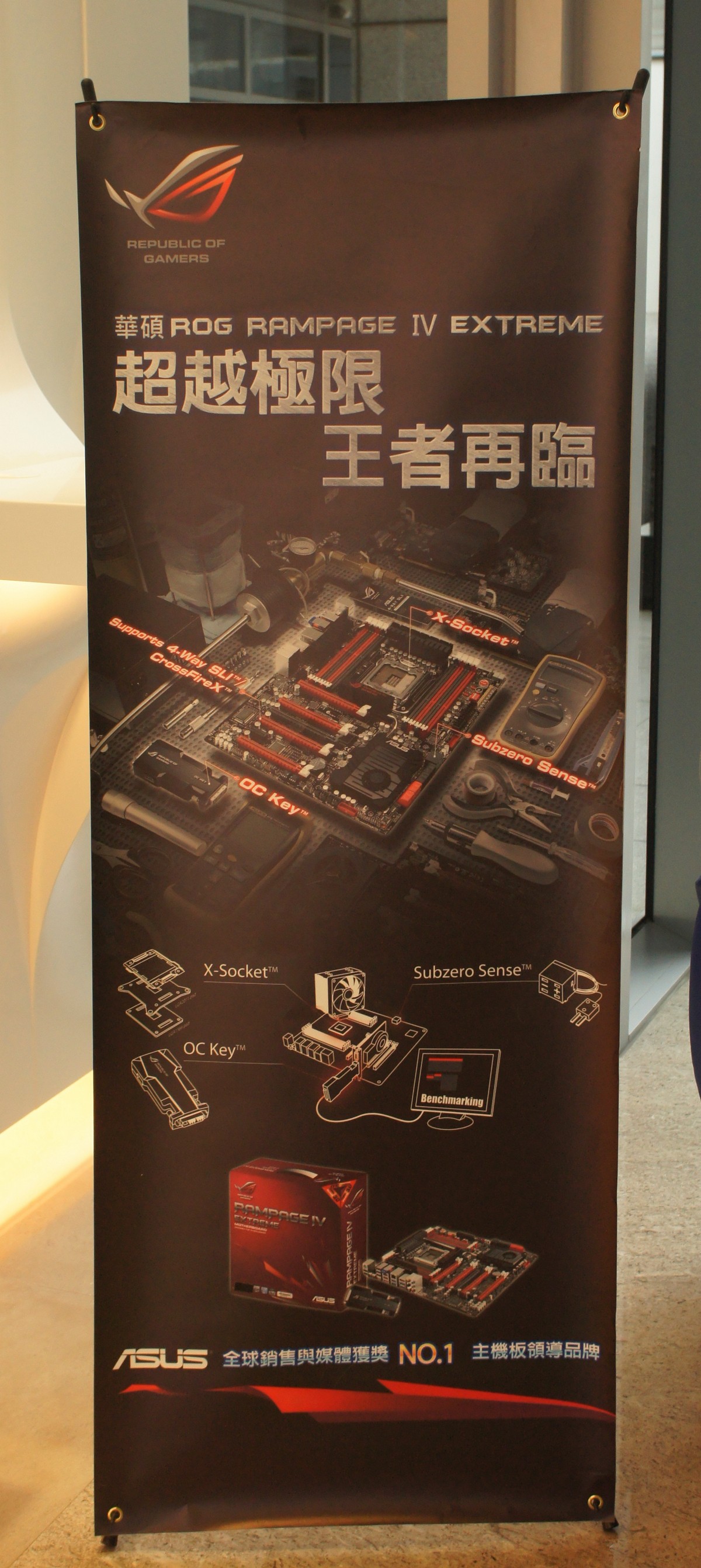
X79是这此主讲的平台,在R4E产品立牌上可以看出ASUS在X79平台的用心程度。
ROG产品展示

显示卡产品及电竞耳麦产品。
支援PCI-E GEN3产品
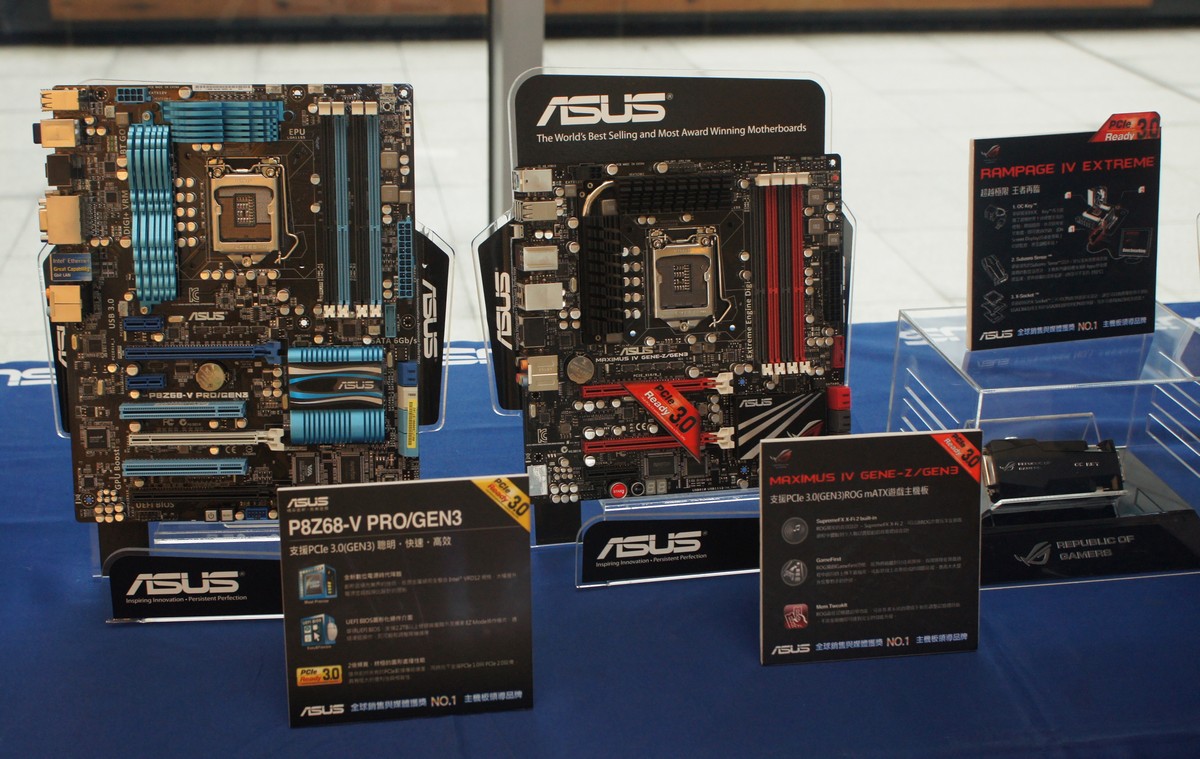
P8Z68-V PRO GEN3及MAXIMUS IV GENE-Z/GEN3。
PCI-E频宽切换器
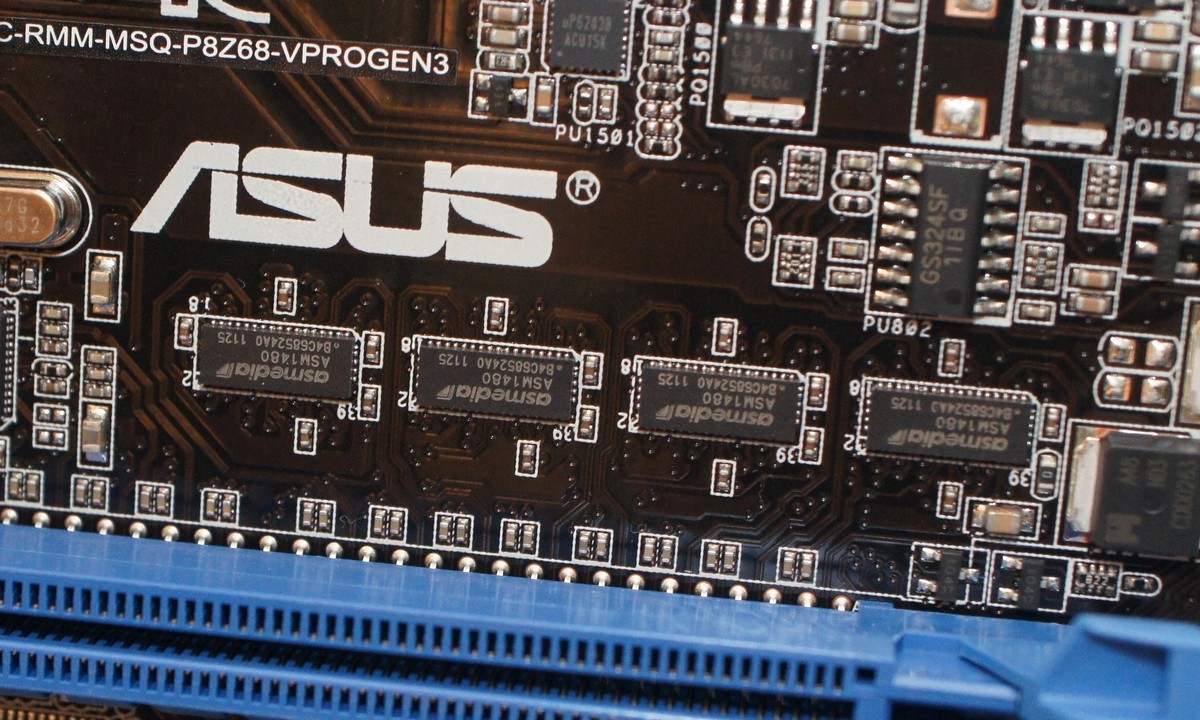


其中PCI-E频宽切换器采用支援GEN3的产品。
MAXIMUS IV GENE-Z/GEN3
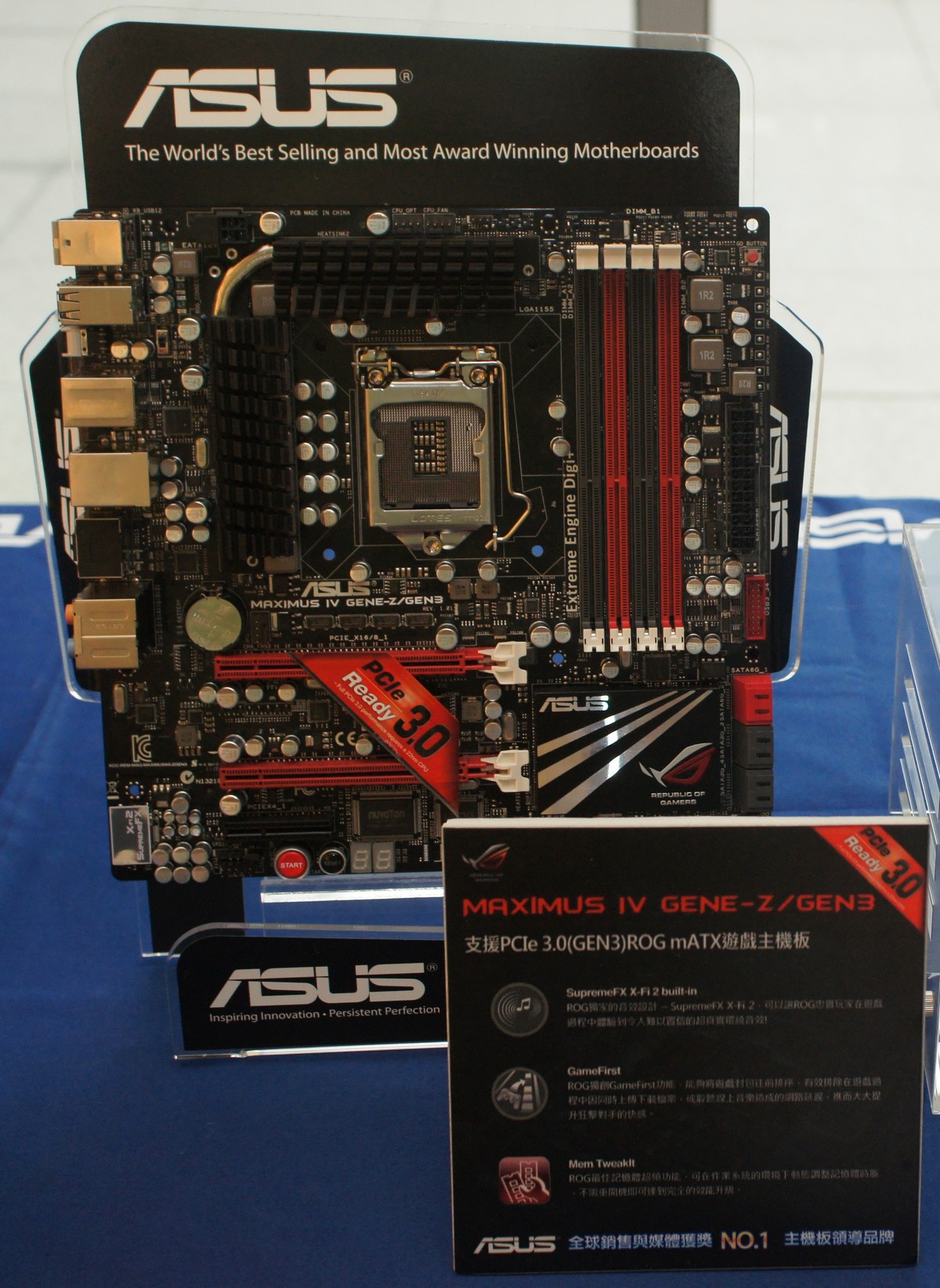
Z68平台的ROG小板,支援PCI-E GEN3。
Rampage IV Extreme&SABERTOOTHX79

在主流X79平台产品外主打的两项别具特色的主机板产品。
Rampage IV Extreme
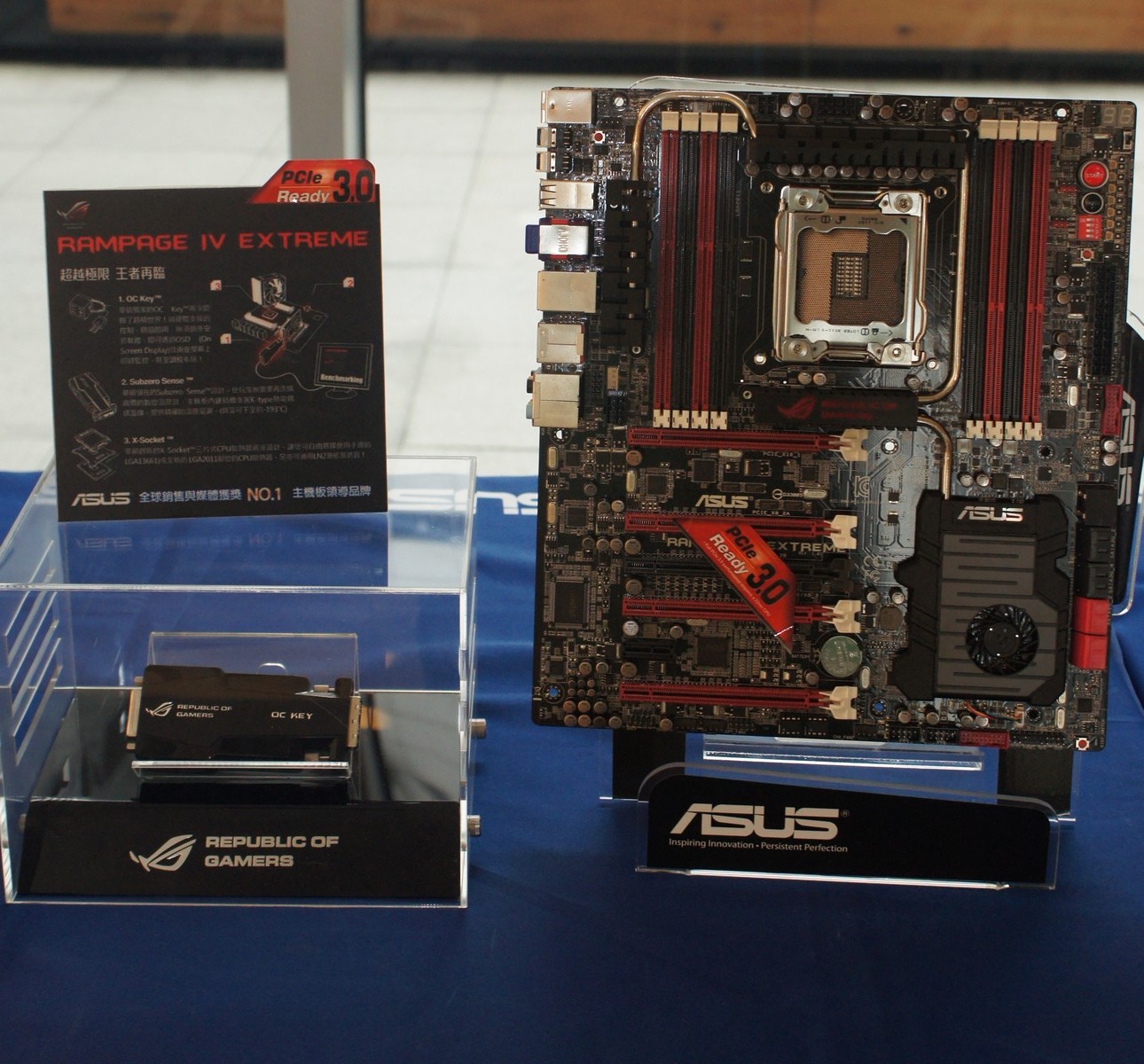

让许多玩家引颈企盼的新世代主机板产品王者之作。
ROG玩家共和国也推出采用X79晶片组的Rampage IV Extreme主机板,本次ASUS推出Rampage IV Extreme,是目前ASUS在X79晶片组E-ATX产品中定位最顶级的产品,更完善的产品设计及功能,拥有包括支援Intel 6核CPU产品、支援4WAY及3WAY SLI&CrossFireX、ROG OC KEY、ROG Connect、Bluetooth 3.0+HS及Extreme Engine Digi+数位供电等功能配置,在用料也是全板黑金固态电容,整体用料不马虎,CPU供电部份采用数位供电设计配置,内建音效部分也提供X-FI MB 2等级的音效处理技术,网路卡部分则是因应众多玩家们的需求,另外也加入了前后各6组asmedia的USB3.0控制晶片提供最夯的USB 3.0支援能力,使用者马上就享用USB 3.0带来的10倍于USB2.0高速传输速度,另外主机板所搭配的PCH X79南桥晶片提供了原生的2组SATA 6Gbps连接埠,仅仅2个怎够用所以也另外增加控制晶片提供2组SATA 6Gbps的传输性能。这是目前Intel X79平台所较令人诟病的原生规格之一,目前采用SATA 6Gbps介面的硬碟也慢慢增加,但对于未来的产品确是增加不少升级性。这片主机板属于较一搬ATX规格大1吋但实际上尚未达EATX宽度,也是一般人装机接受度很高的选择(个人较不喜欢XL-ATX设计,因为机壳不好找),图形化的UEFI BIOS的设定也相当完整。可以发现ASUS ROG主机板在X79晶片组E-ATX的最高阶产品表现也是相当优越。
SABERTOOTHX79
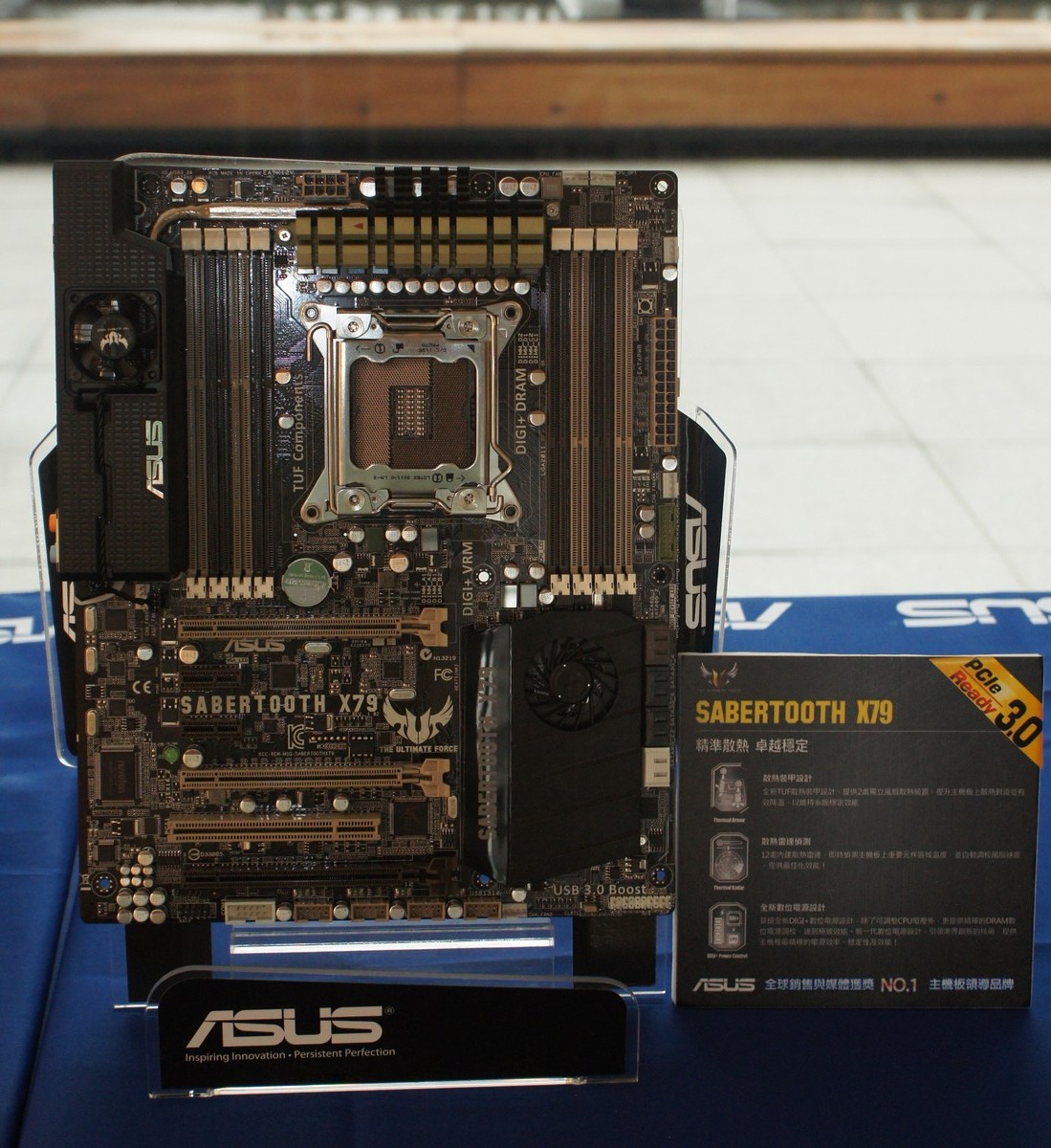

以稳定耐用着称的主机板产品线。
P9X79 DELUXE
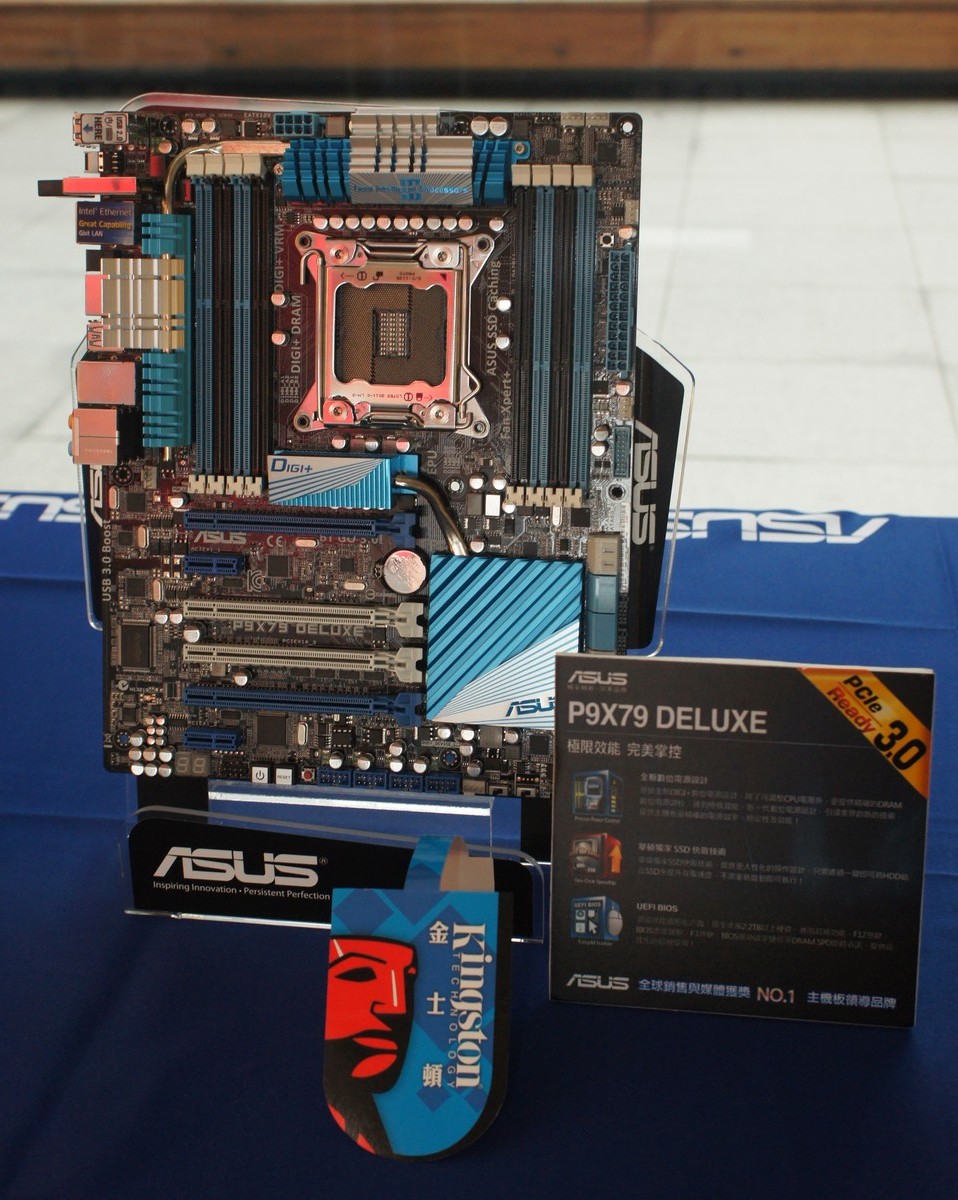


主流X79平台的顶级代表之作,免不了一定要上的8-DIMM,也具有多达4组的PCI-E 16X的支援能力。
P9X79 PRO
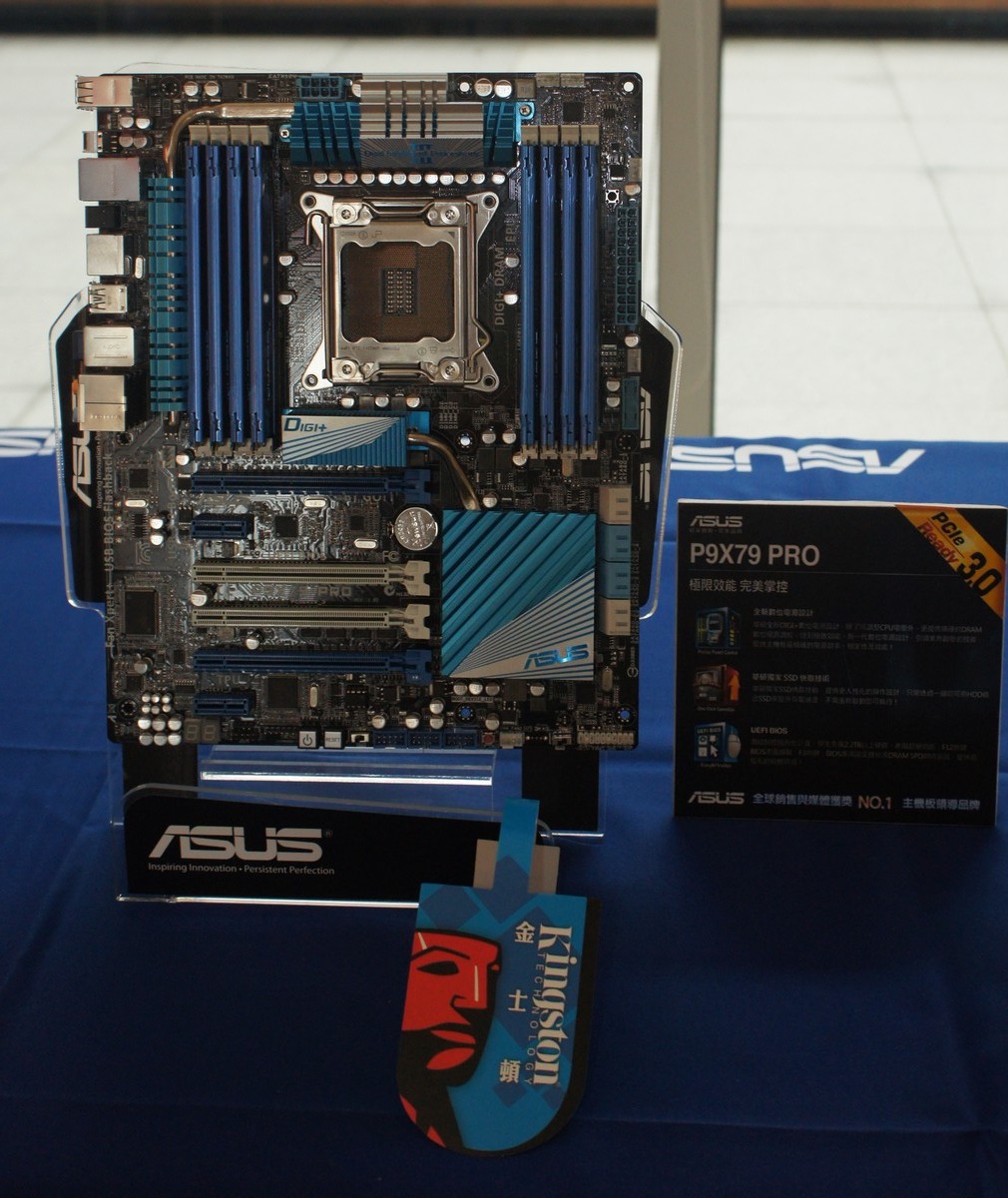
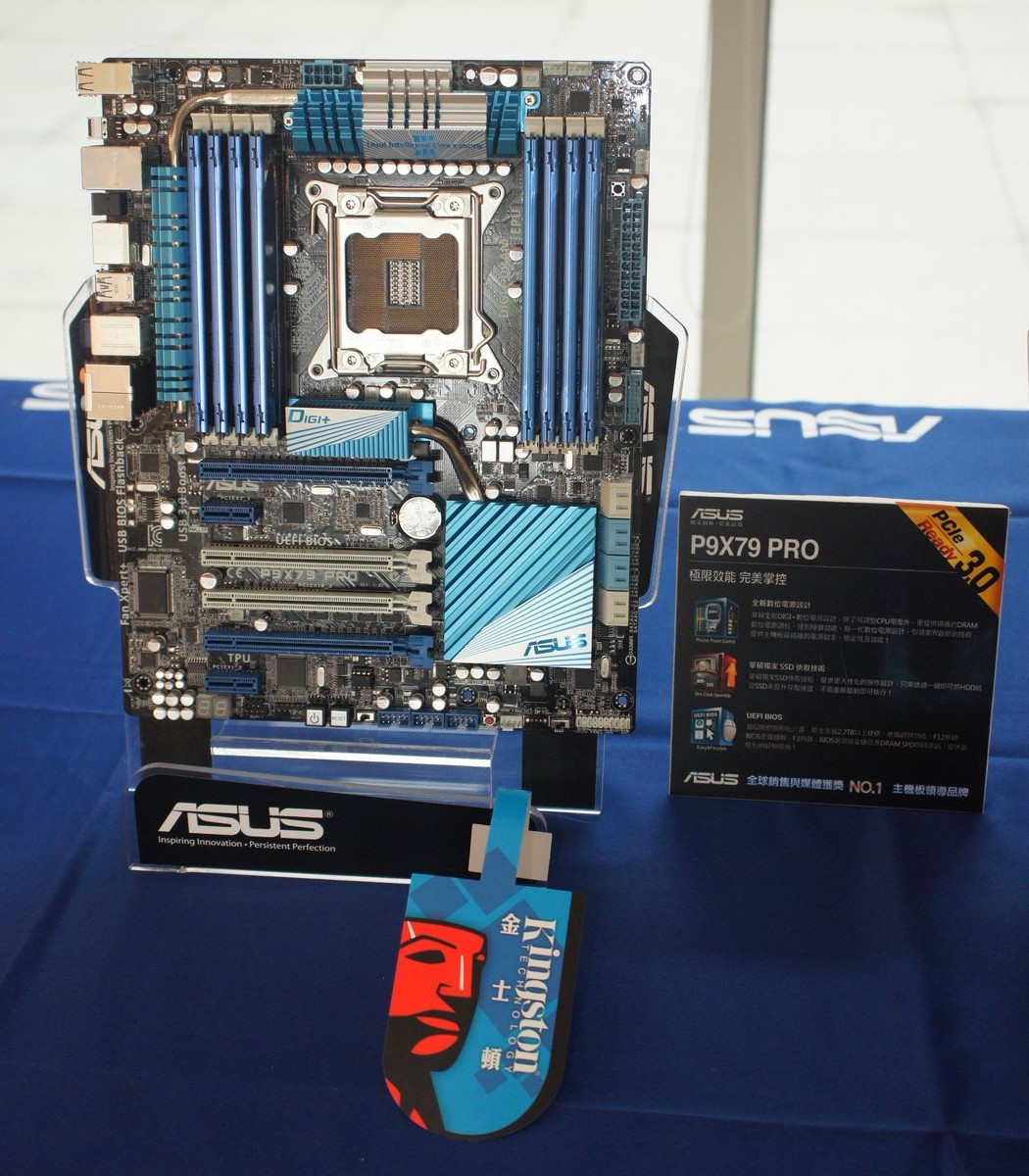
次于DELUXE型号一阶的产品,除了少掉一些功能外,通常具有与DELUXE相近的效能表现,
其所代表的CP值也是颇高。
P9X79


X79入门之作,相较于其他厂,ASUS在这次发表产品中都用上了8-DIMM,让X79平台的特色得以发挥。
UltraBook的代表作ZENBOOK
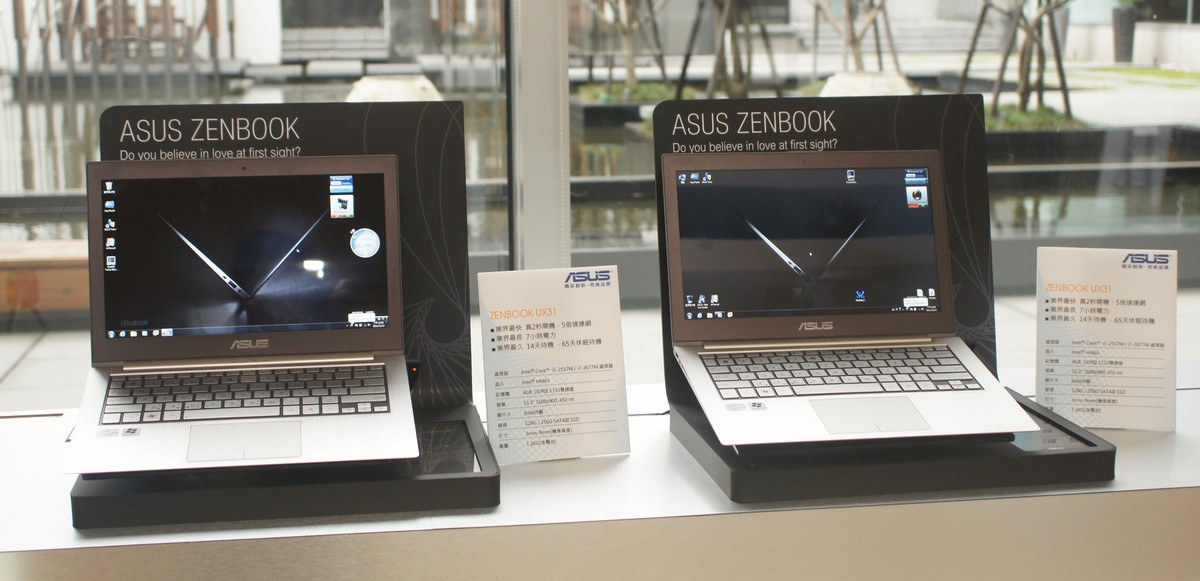
UX31
追求极致的笔电
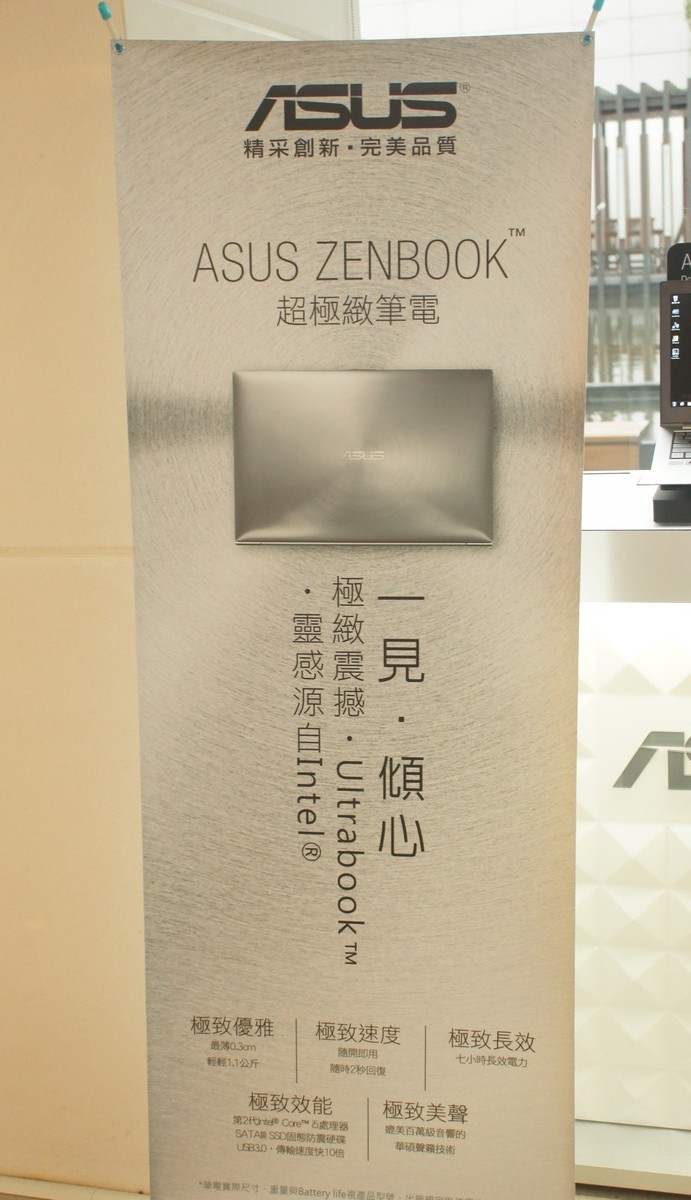
产品立牌道尽产品之特色。
UltraBook的代表作ZENBOOK
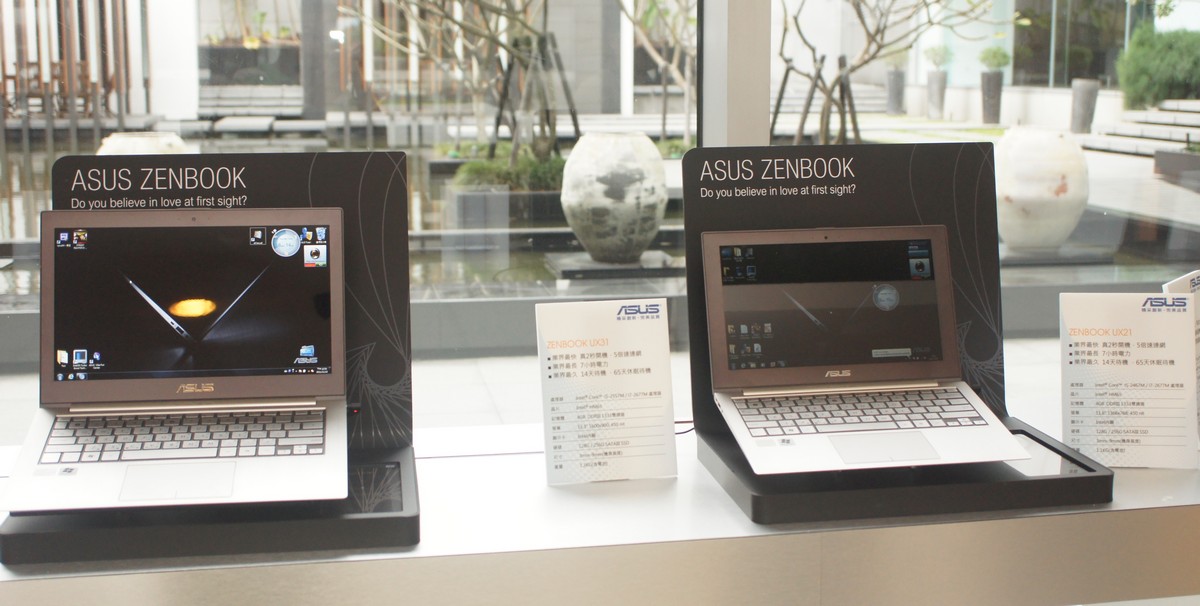
分别为UX31及UX21
U84

前文所提到的U36的特殊LCD萤幕升级版,对萤幕及NB体积有一定要求的使用者不妨可以参考这台看看。
N55
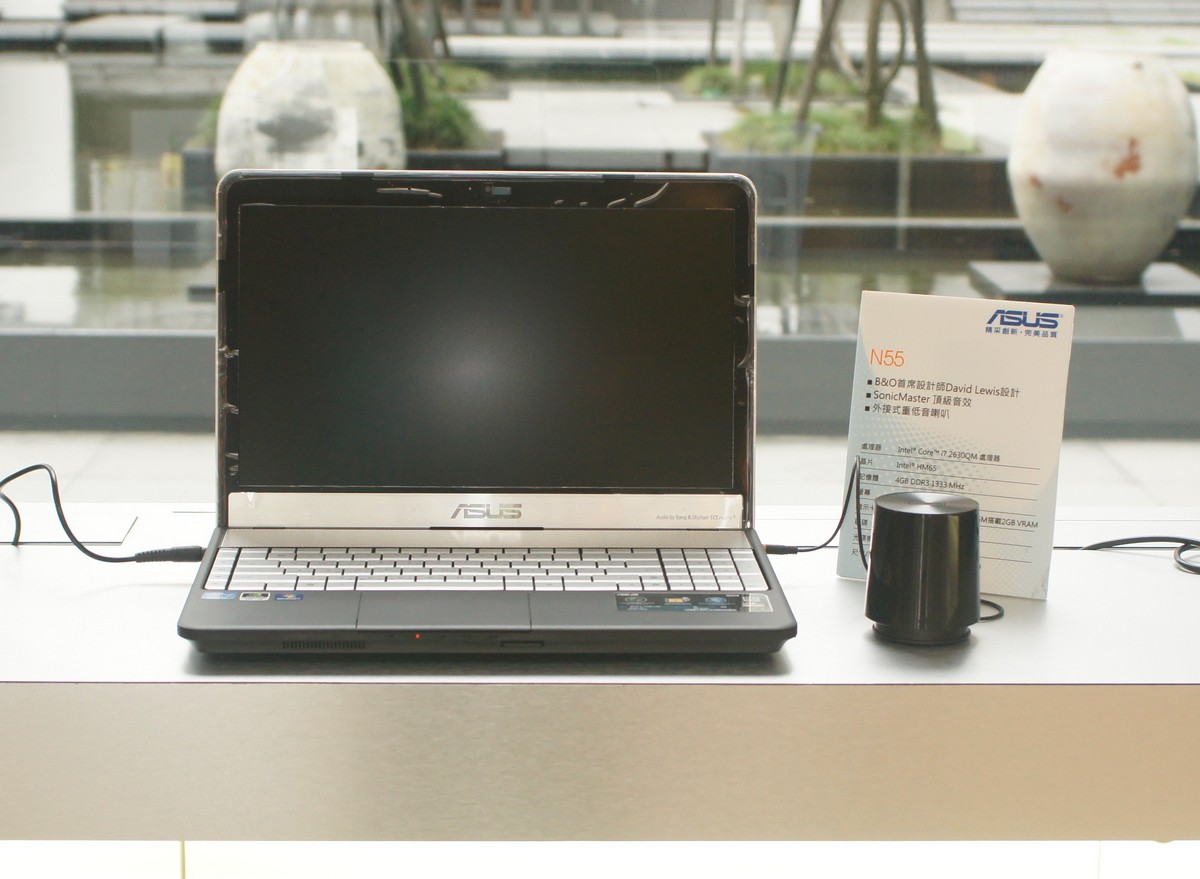
对影音享受要求的使用者,N55应该是不错的选择。
G74
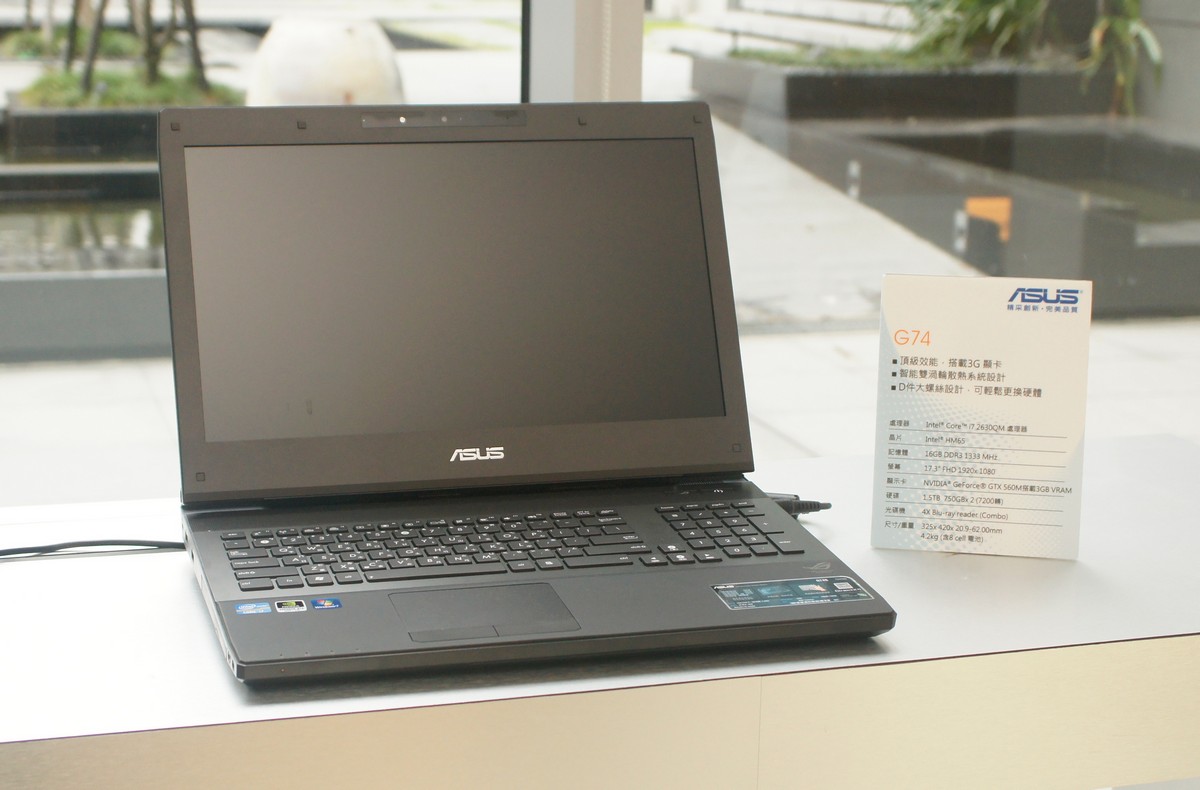
ROG的NB产品,追求极致表现的使用者不会错过的产品。
Eee PC
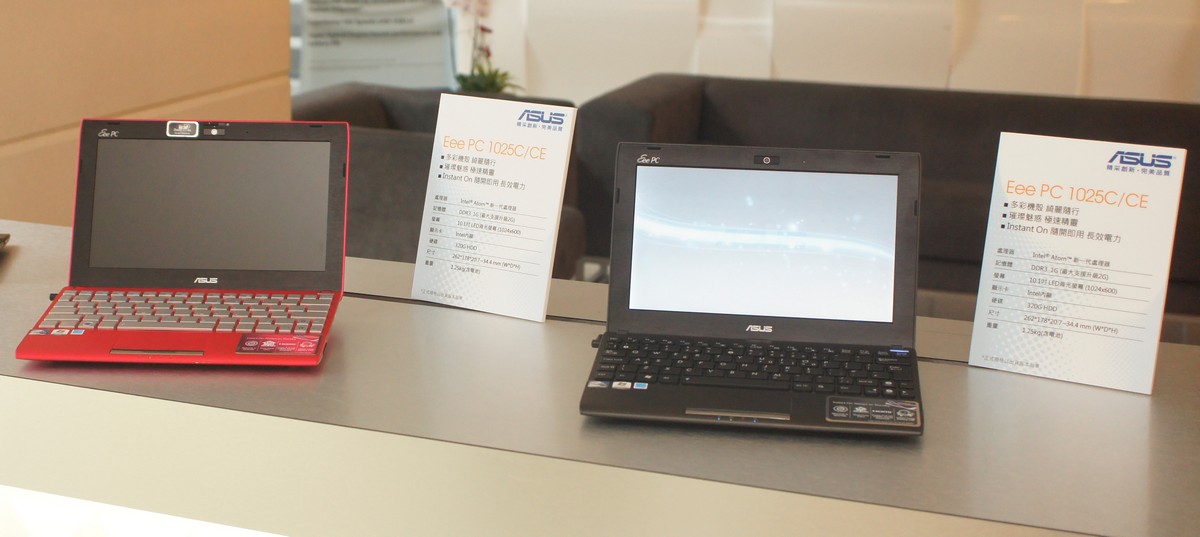

多彩化的产品线。
Eee Pad Slider
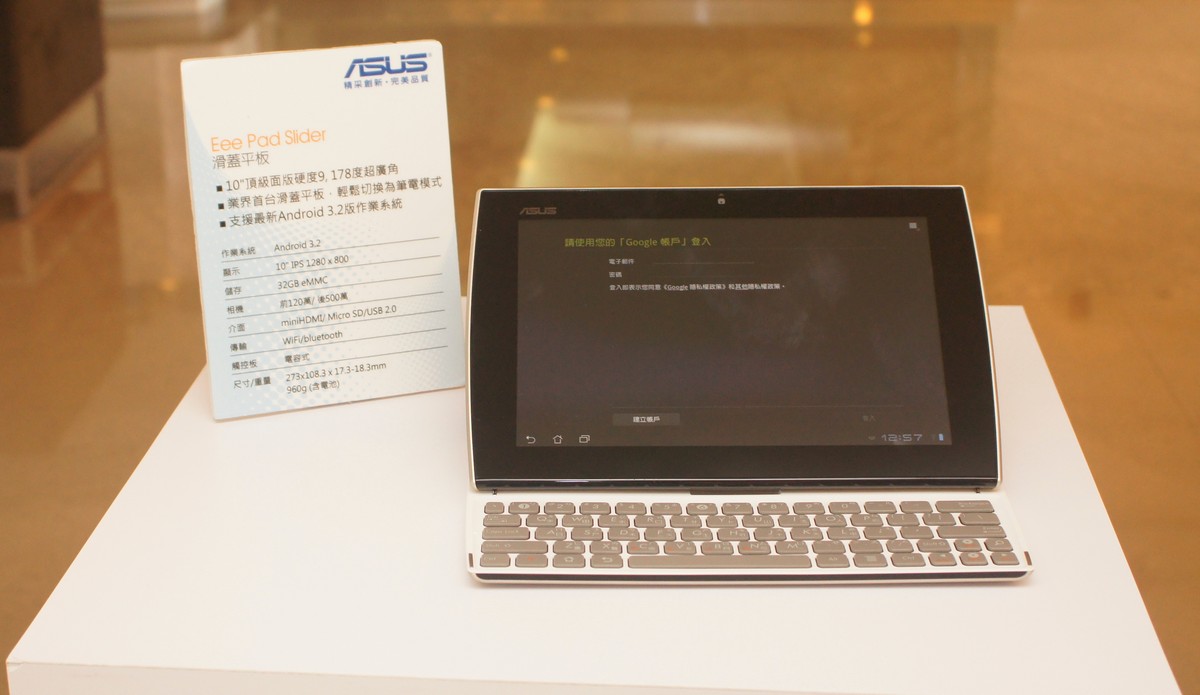
Eee Pad TF101
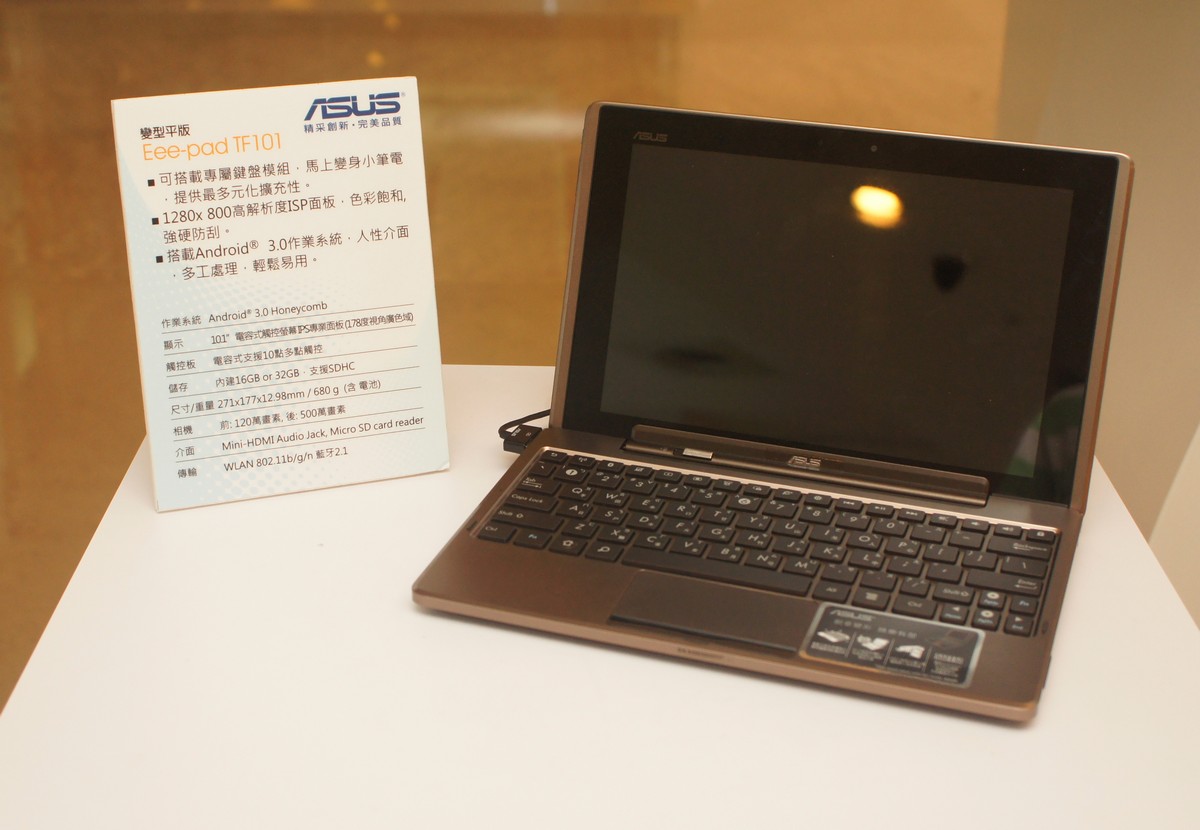
Eee Slate

超级平板,用上Core i5核心的平板。
ASUS ZENBOOK
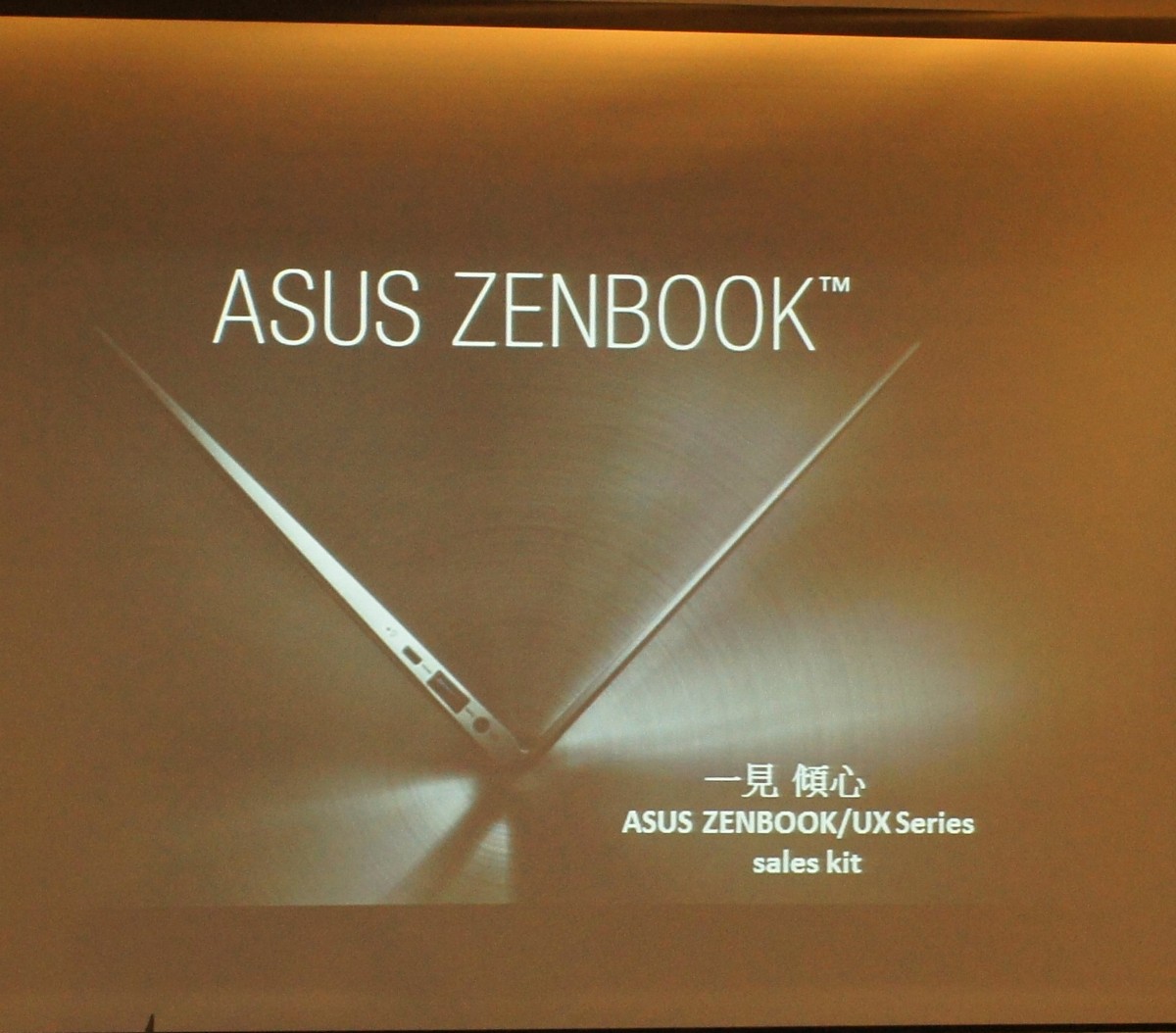
期让你一见倾心的产品
产品定位
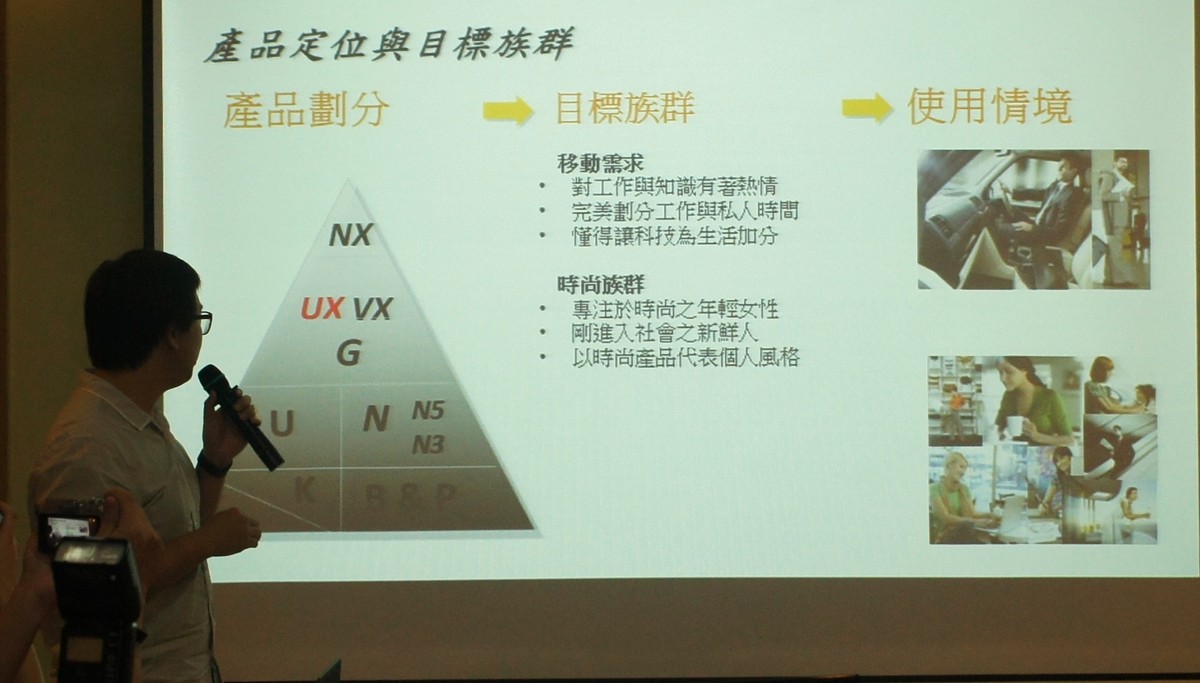
注意时尚及移动使用需求的使用者。
产品外观及特色
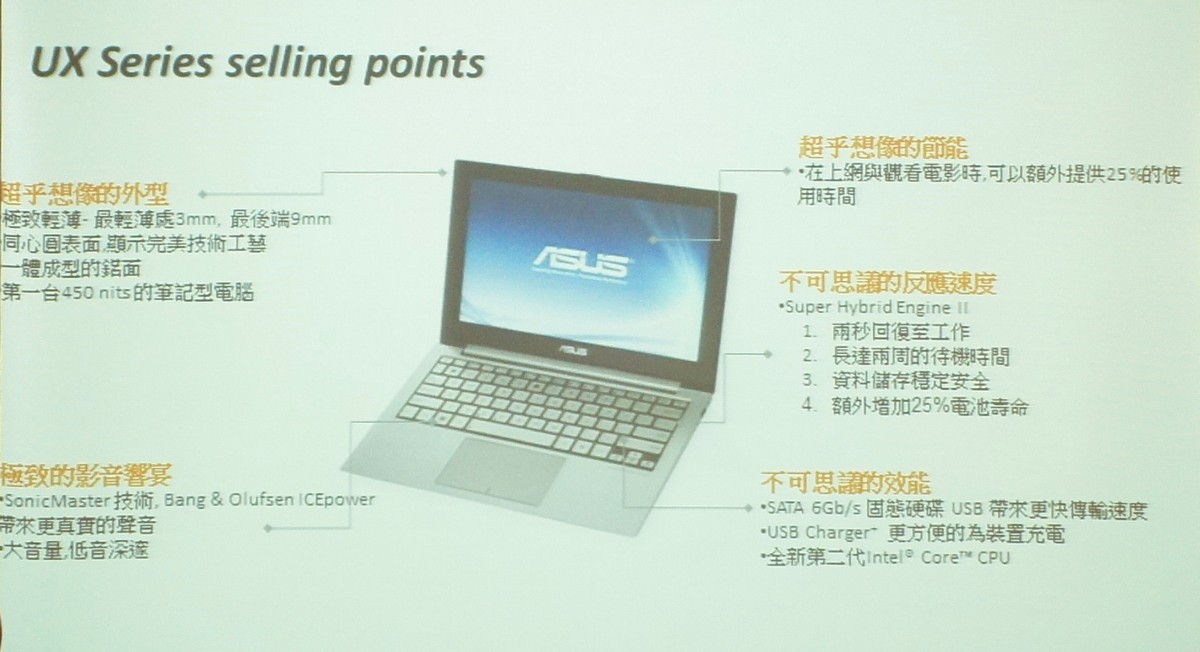
外型设计
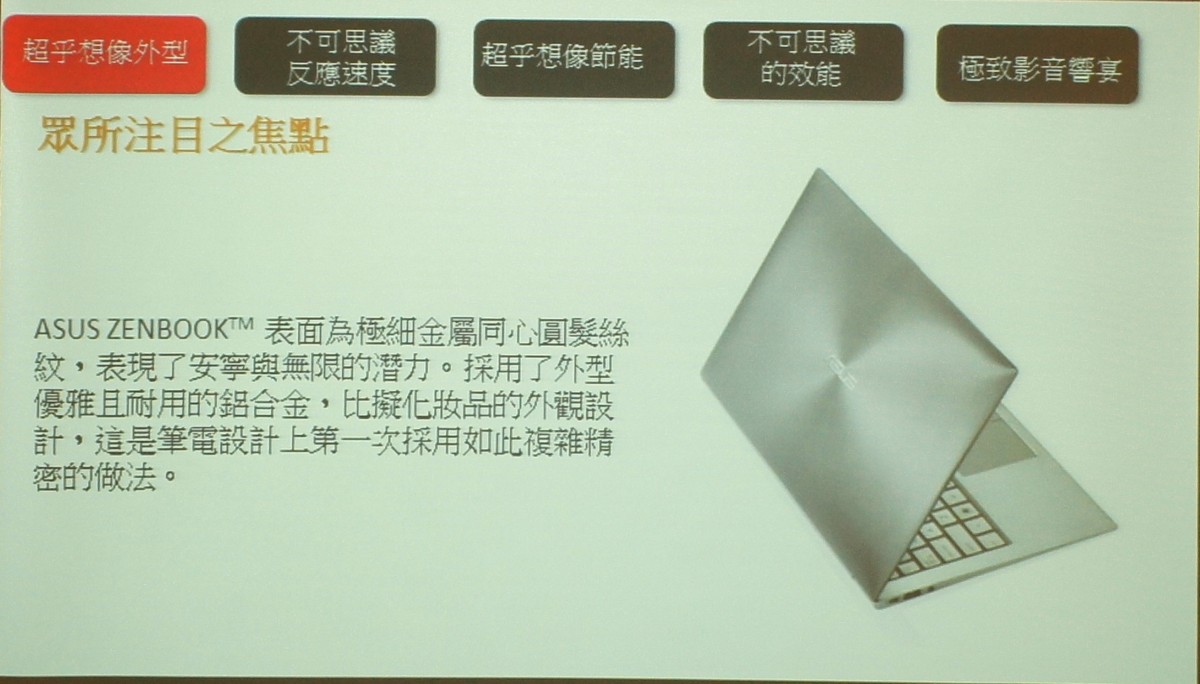
采用金属及同心圆发丝纹设计。
极轻薄的外观设计
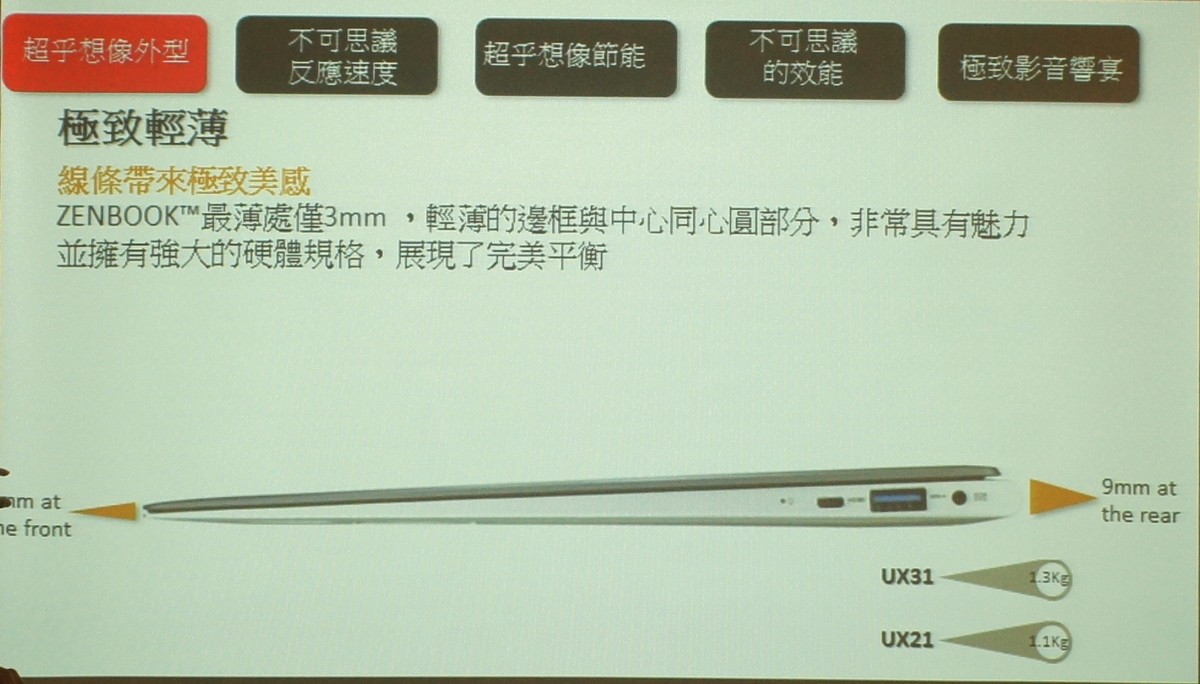
最薄处仅3mm
16:9多指触控板
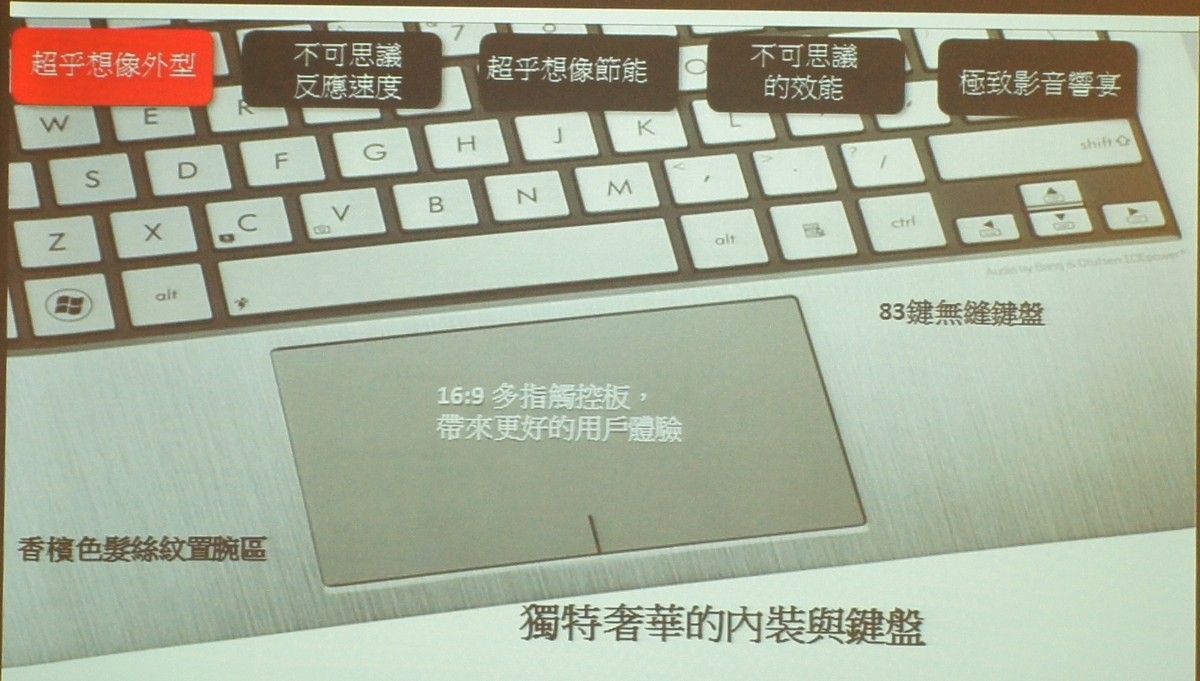
高达450烛光的面板
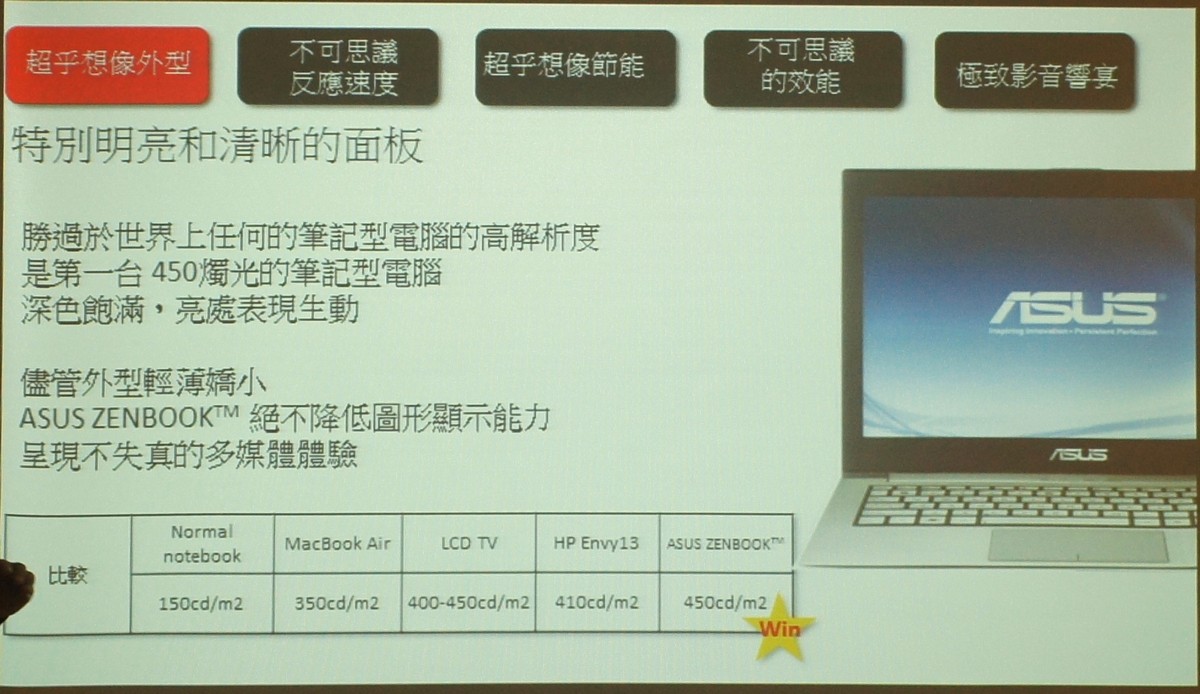
给使用者明亮的萤幕使用体验。
导入ASUS独家的S.H.E II技术
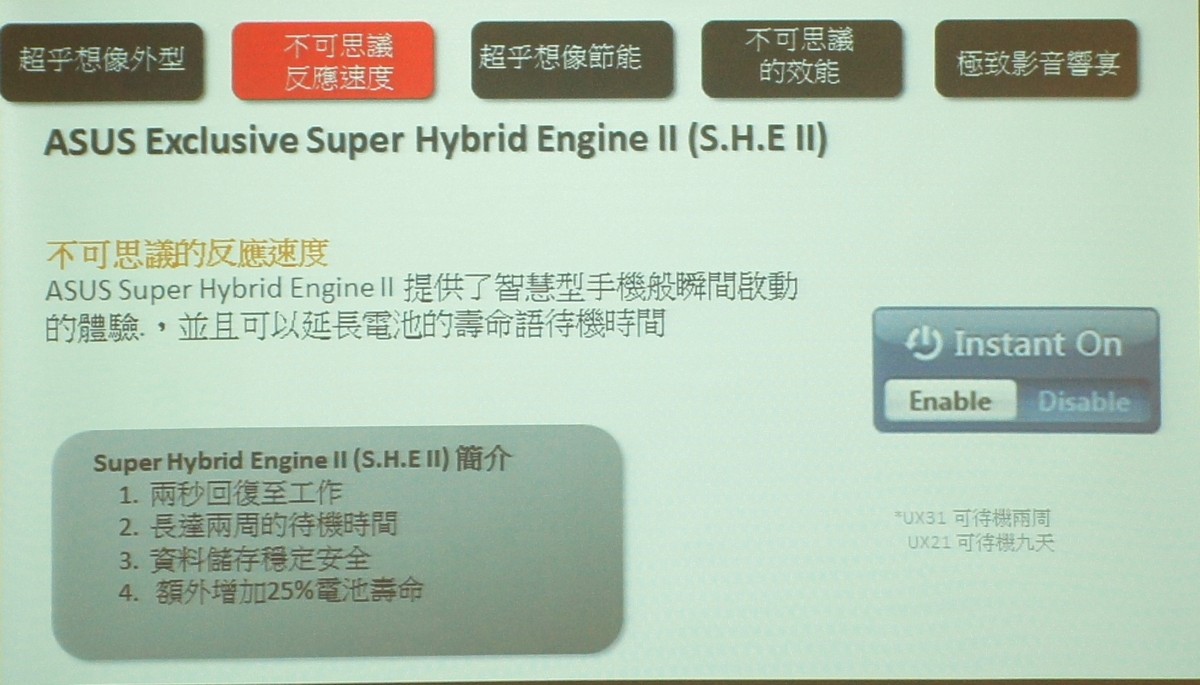
兼具效能及电力寿命的使用体验。
快速回复的工作体验
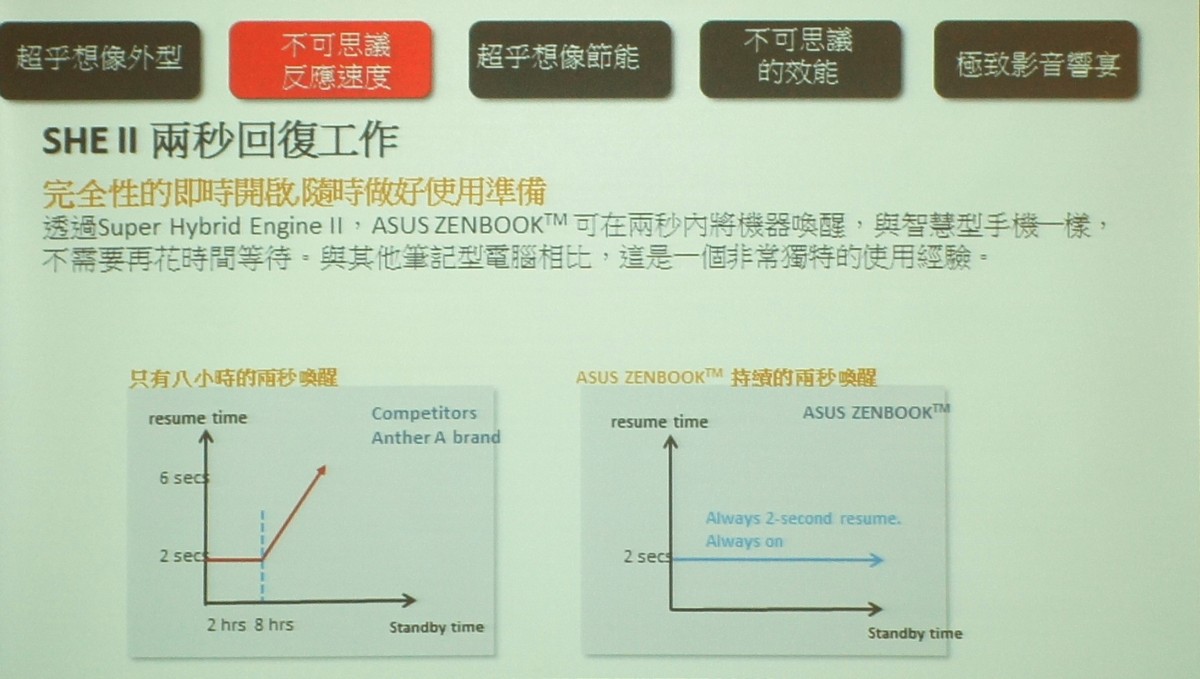
让使用者可以在极短时间内使用电脑。
多达两周的待机时间
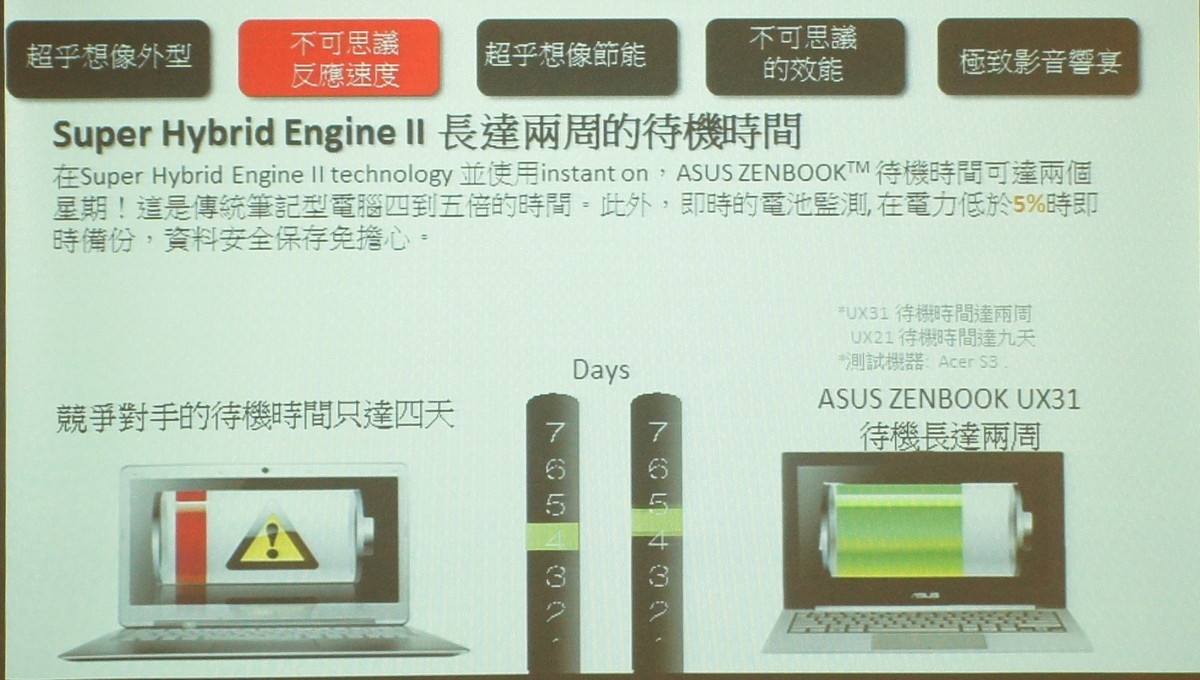
电池寿命及显示更精确
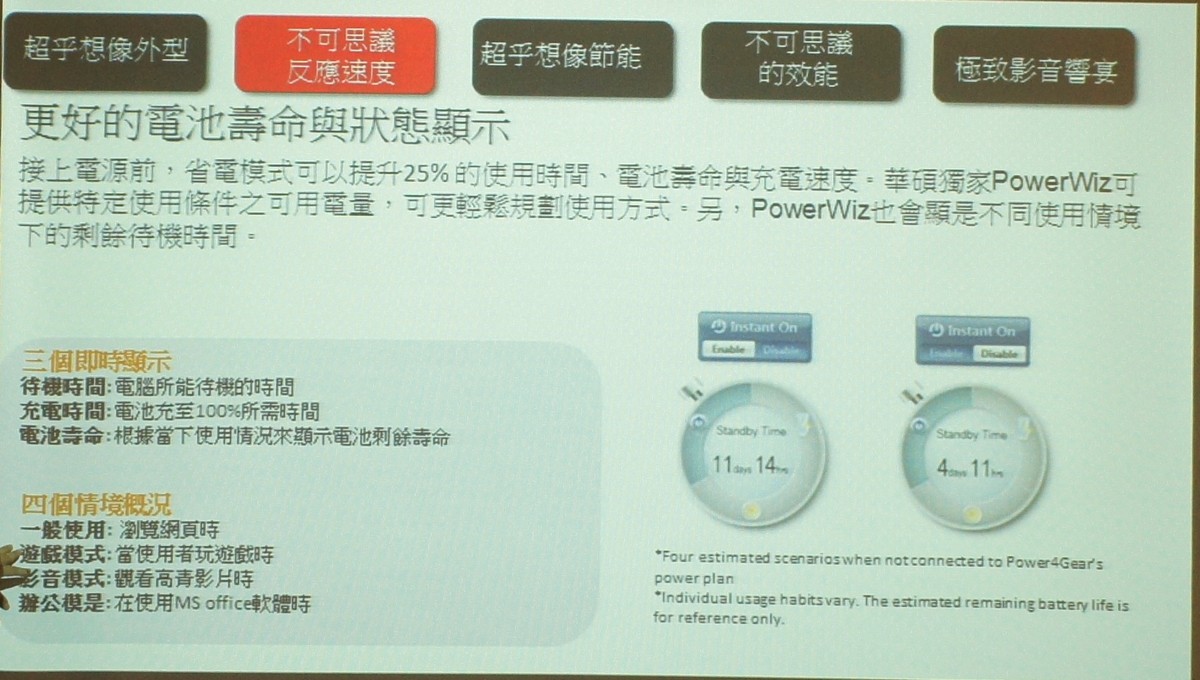
让使用者可以充分掌握NB的使用时间。
节能
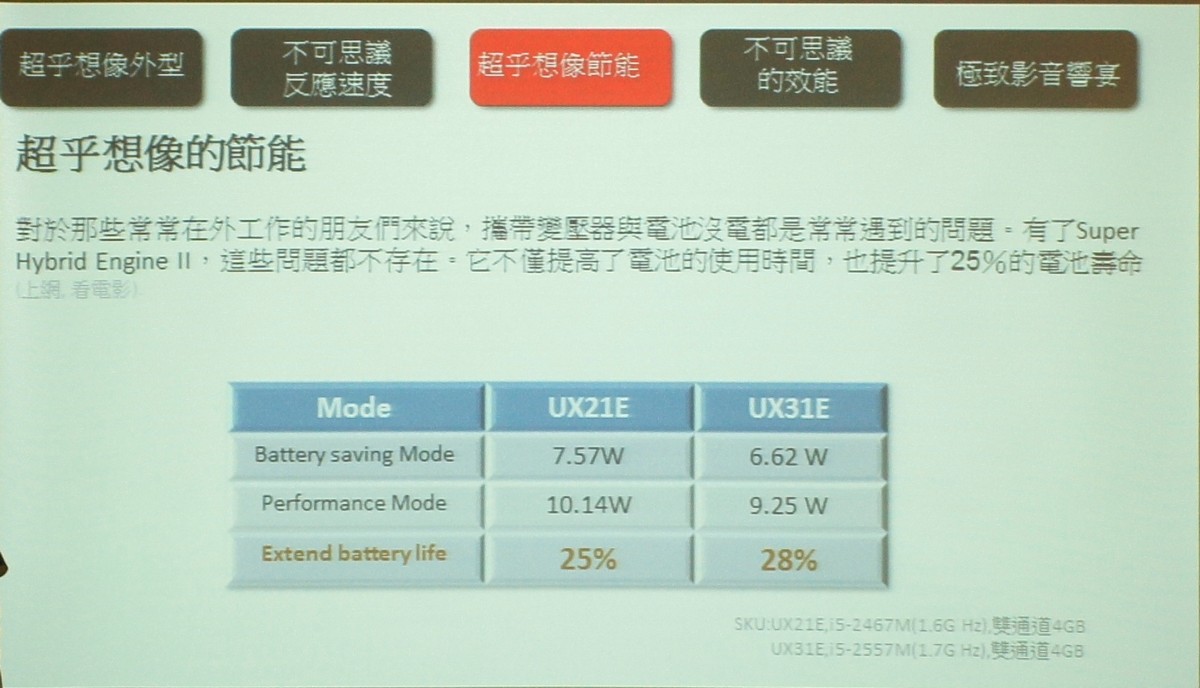
多面向的效能及品质提升
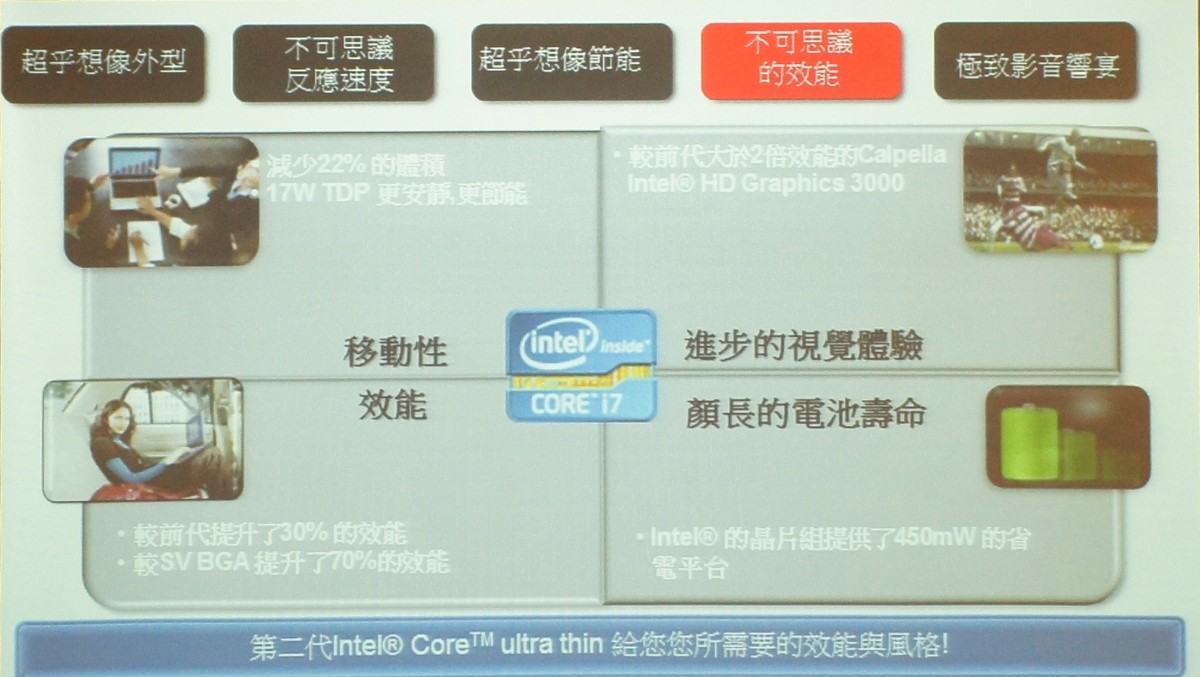
USB3.0的高速传输体验
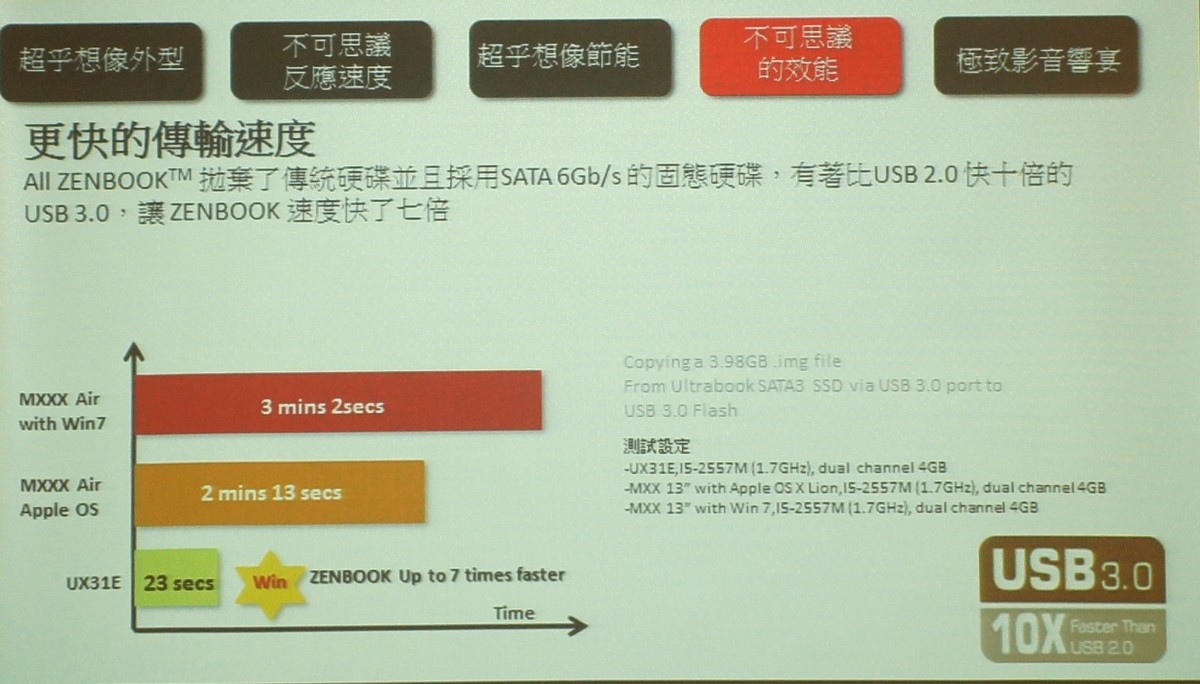
USB充电功能
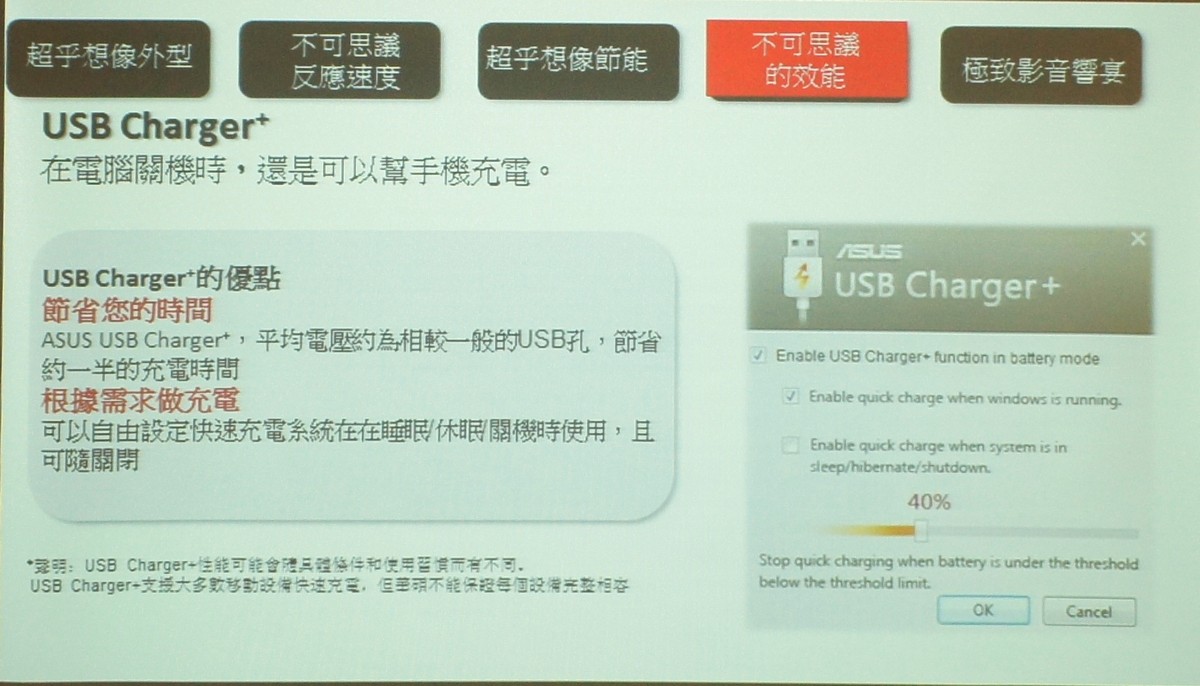
不必开机就能帮智慧型装置充电,堪称是移动式电源之一。
散热系统
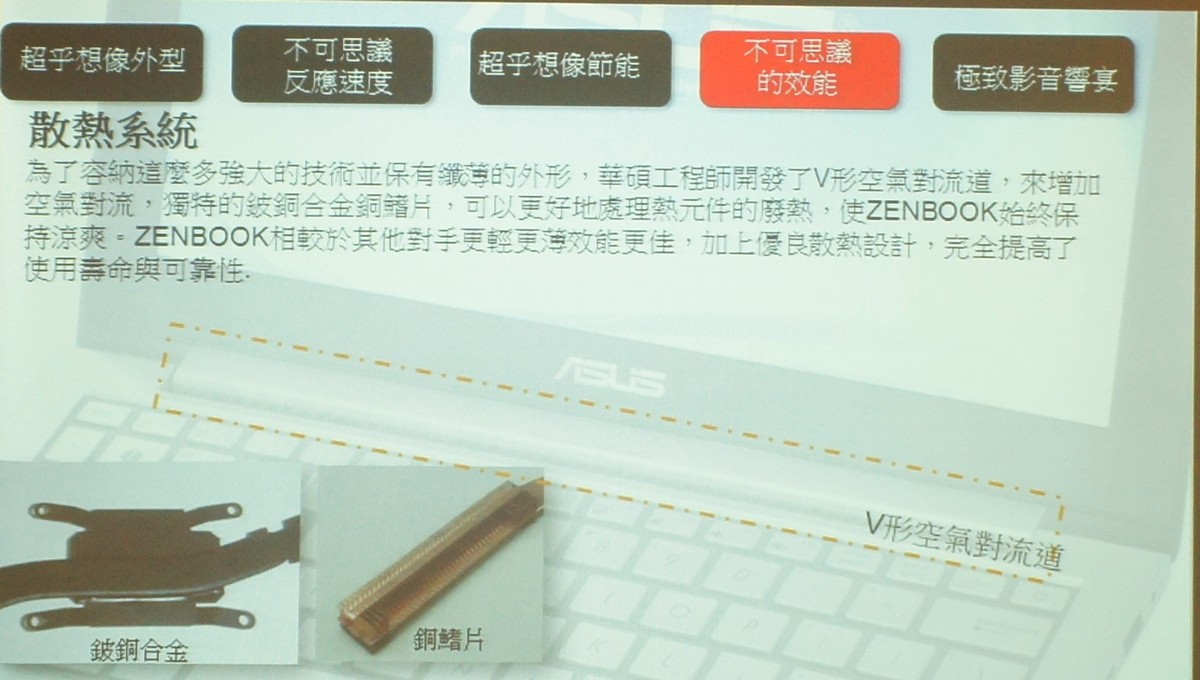
专属的设计,让整体散热效果更好,NB整体工作温度更低。
散热效果实测
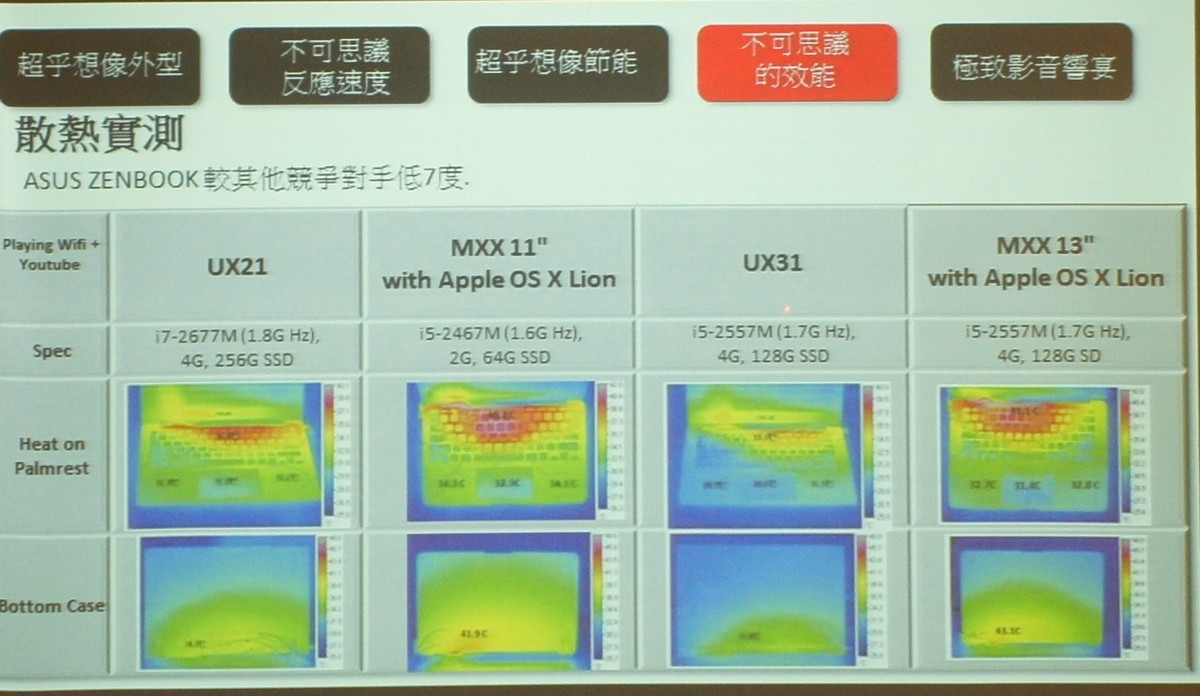
导入B&O的音效飨宴
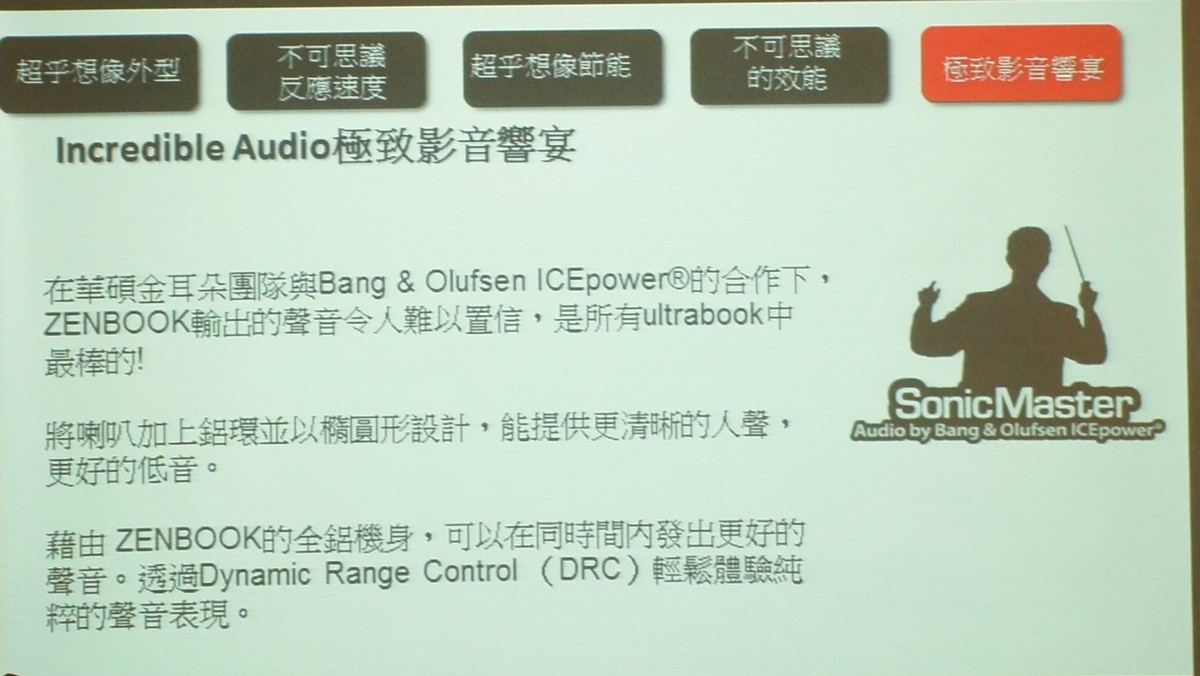
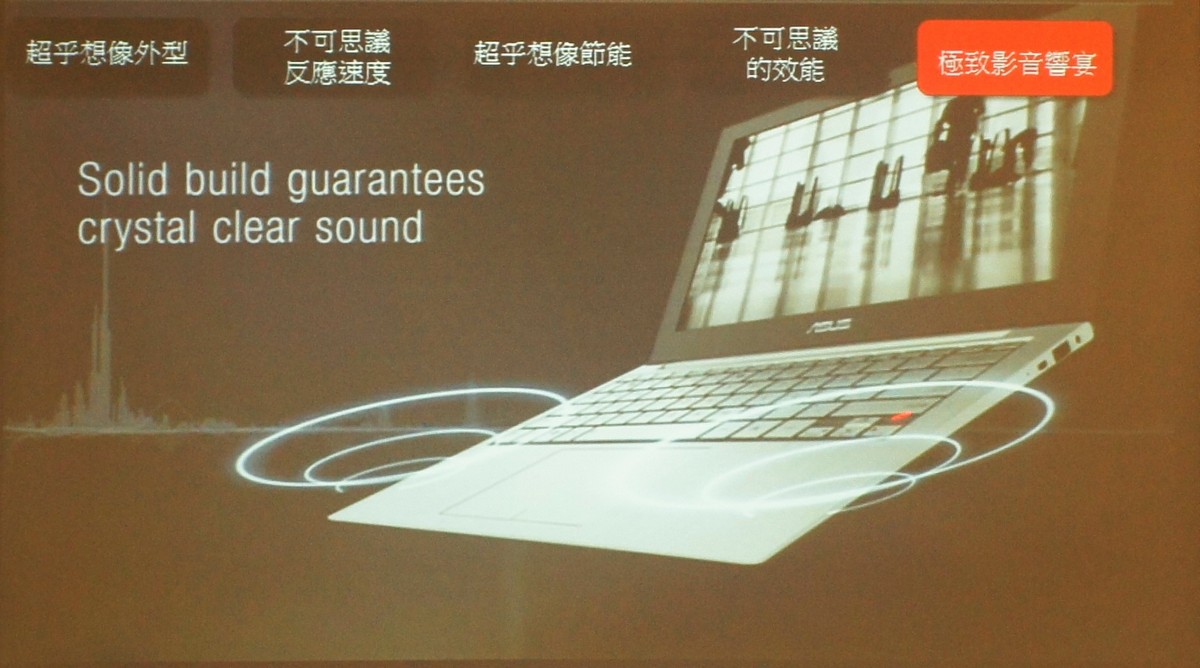
给予使用者优质的音效享受。
与同级产品规格比较
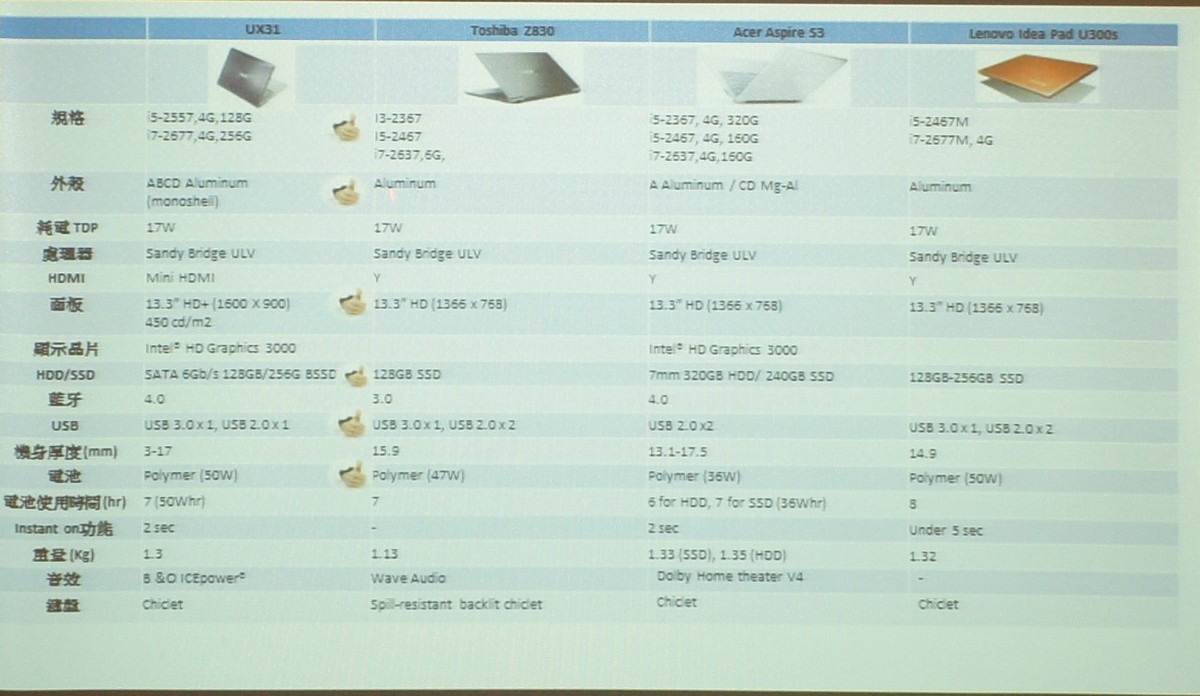
UX31&UX21规格
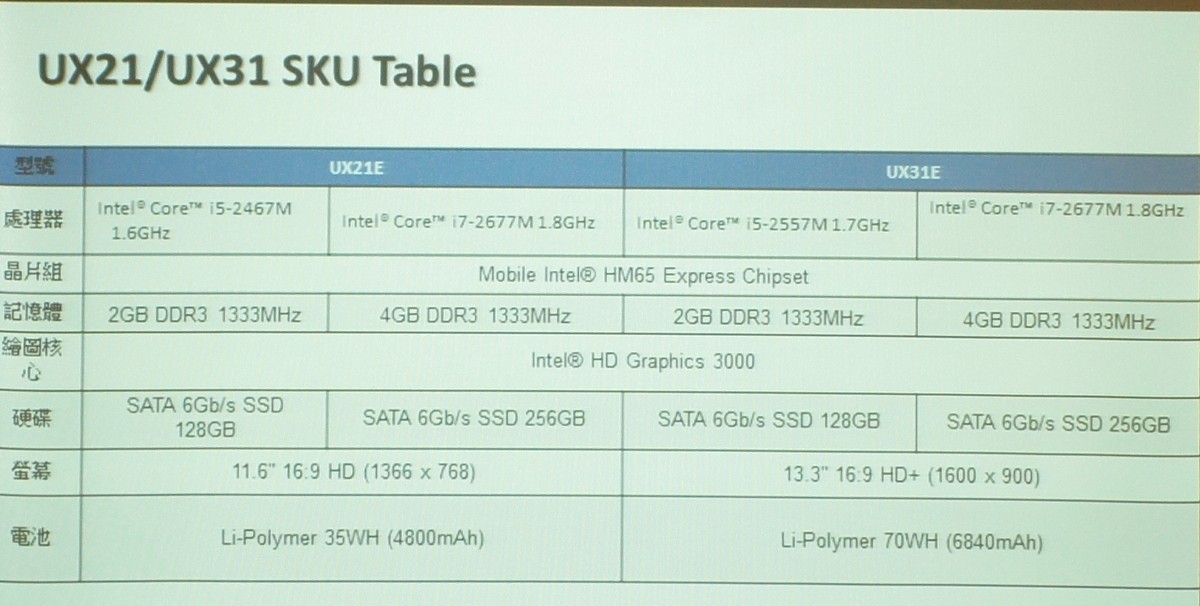
IO配置
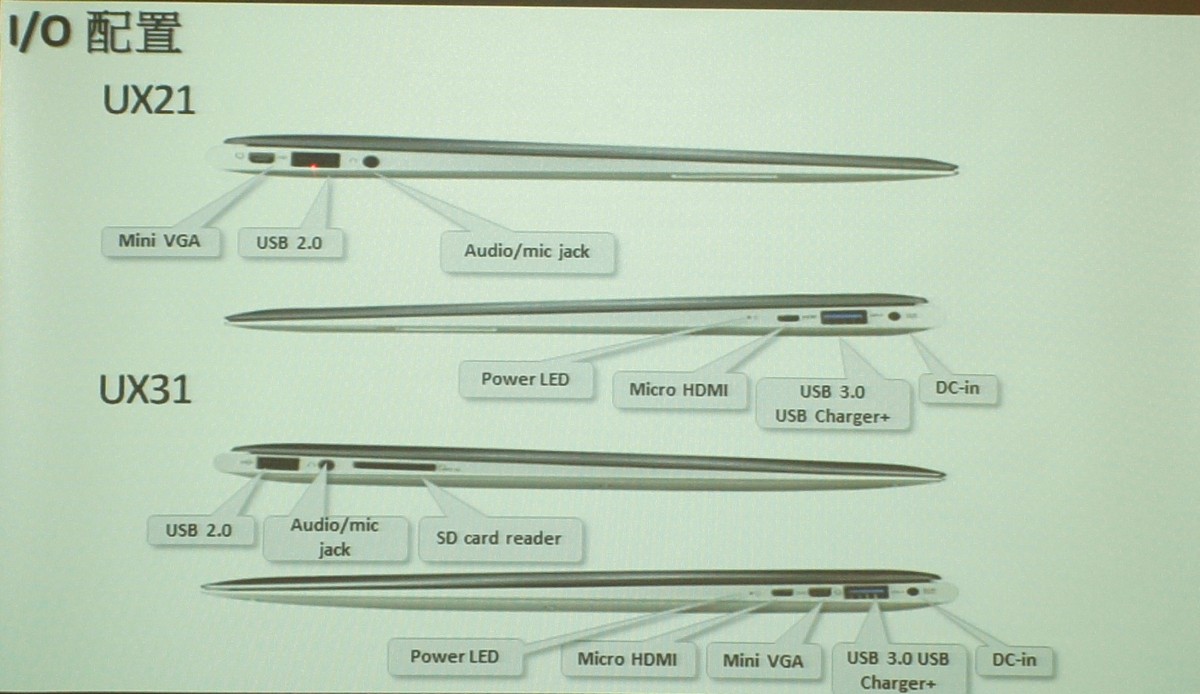
携带重量
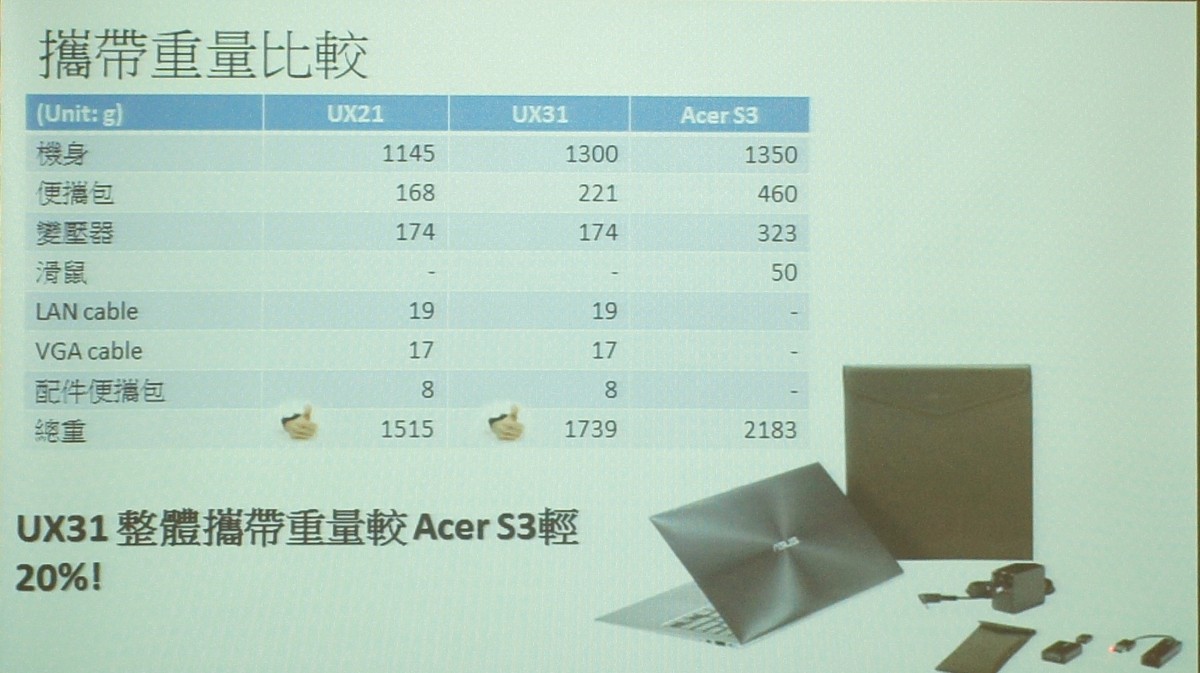
整体的携带重量也是相当不错,让使用者可以更轻松的将产品带出门。
专属的配件
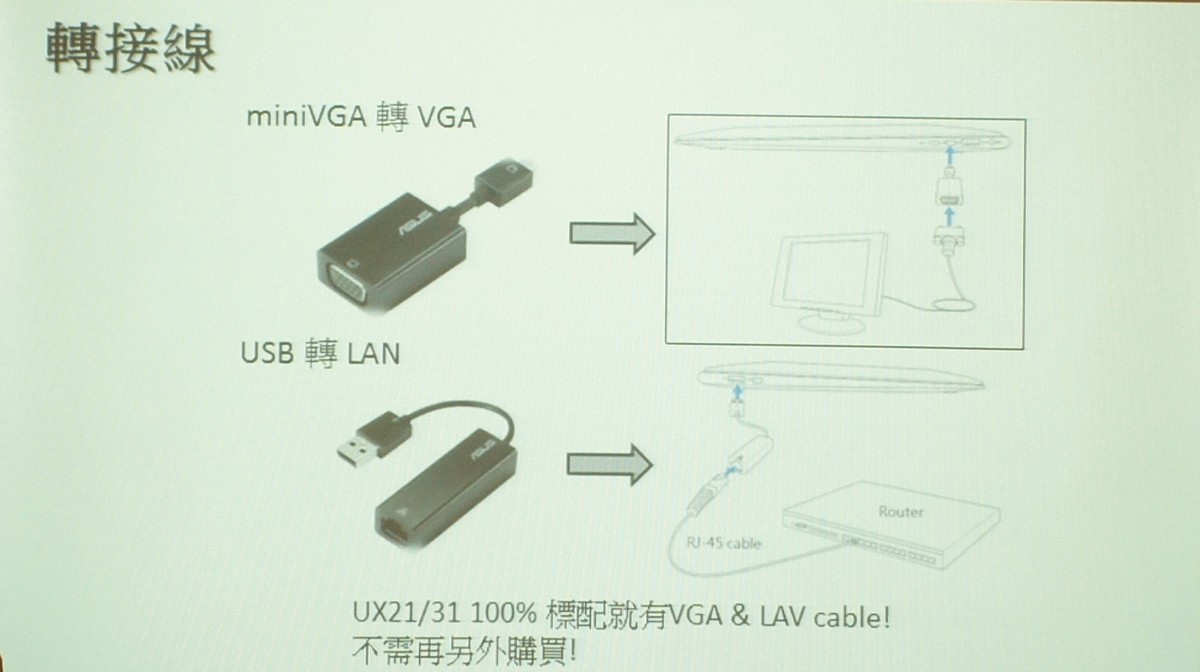
除了将产品极致化外,附赠配件的配置也是让使用者可以轻松享受产品独特的设计的成果。
U系列笔电
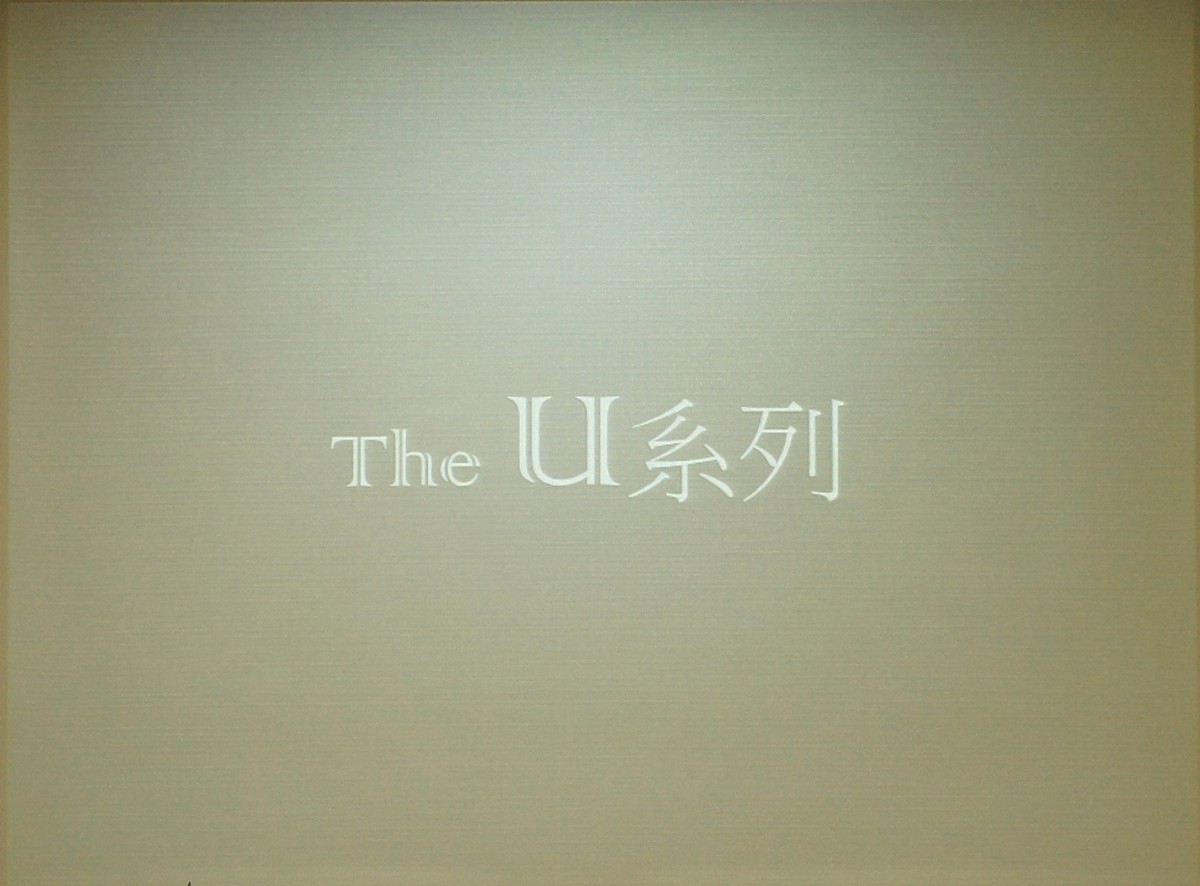
颇受好评的U系列NB。
特色介绍
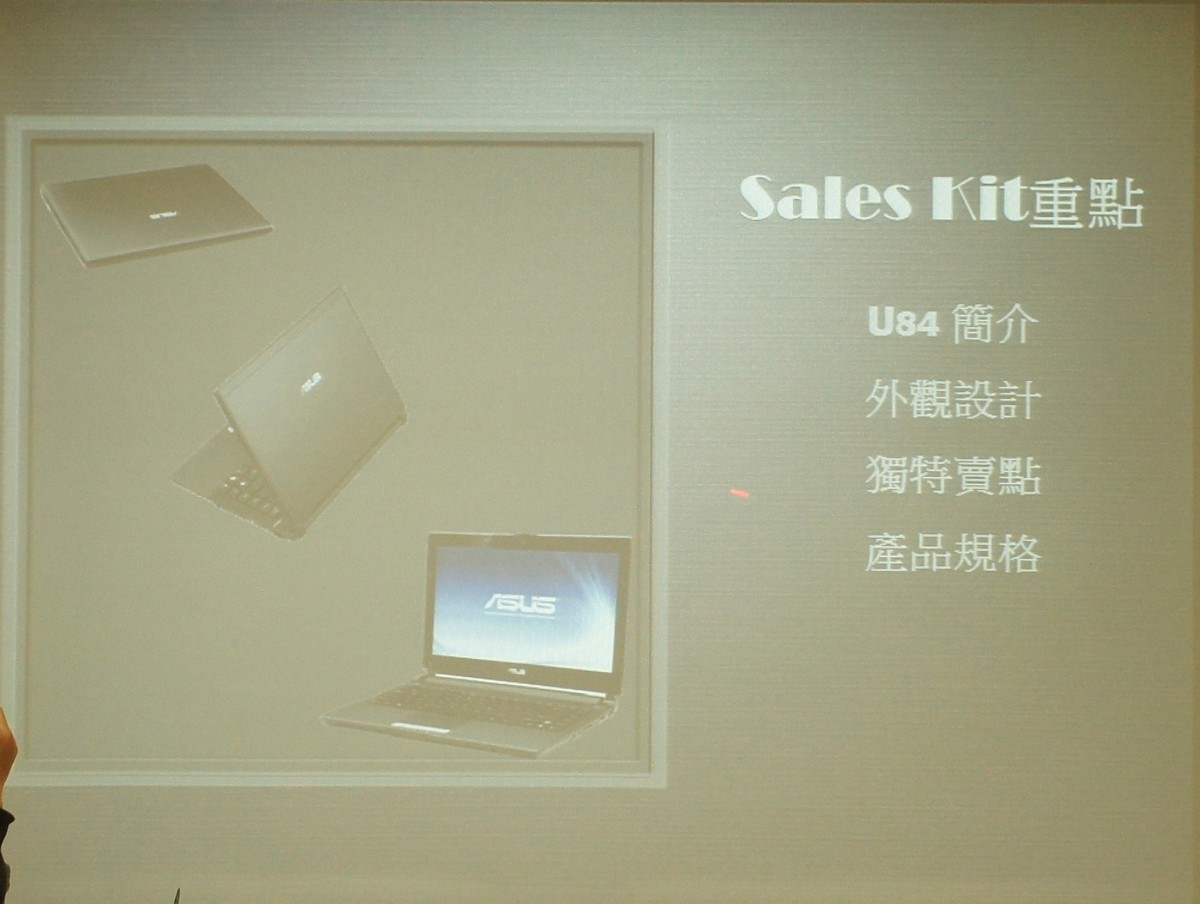
特色介绍

红框处就是这次特别升级的14吋萤幕。
目标族群
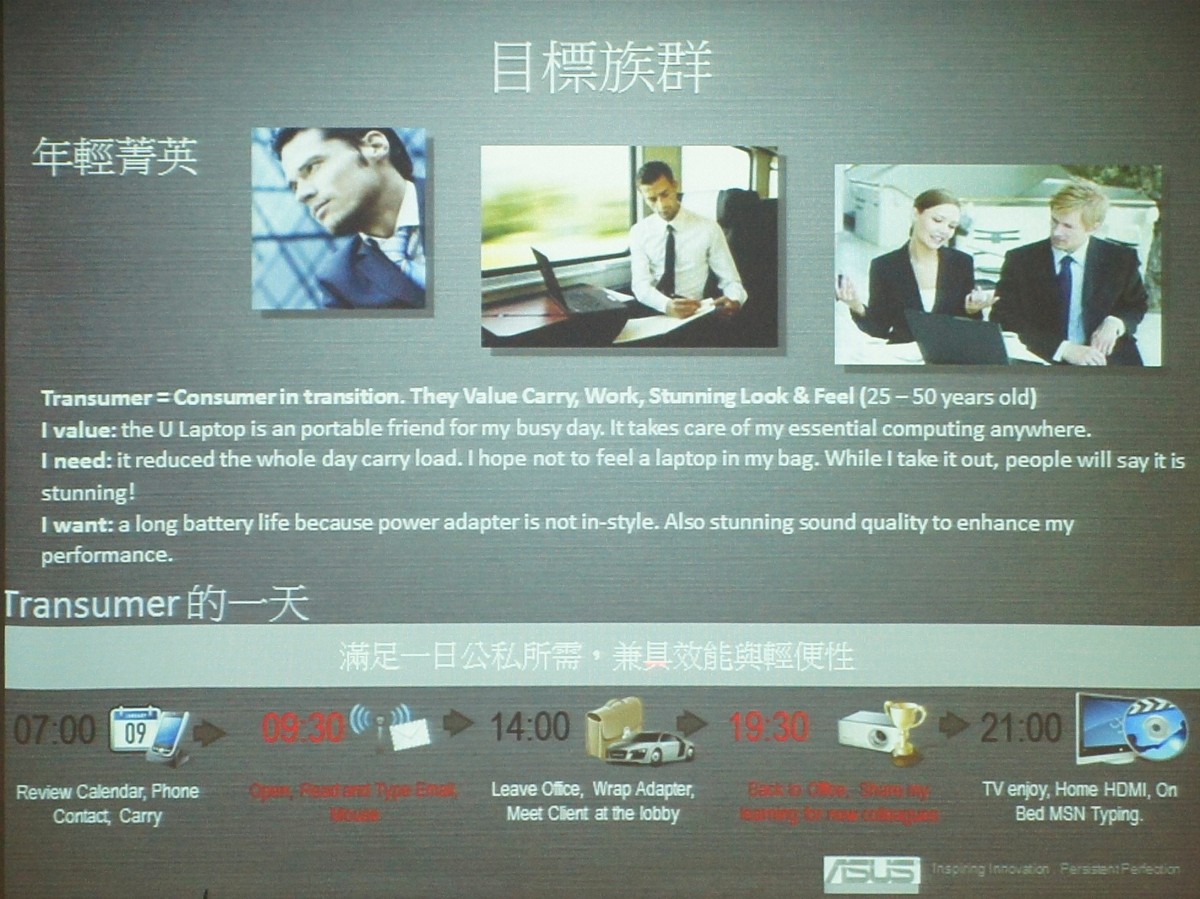
设计理念
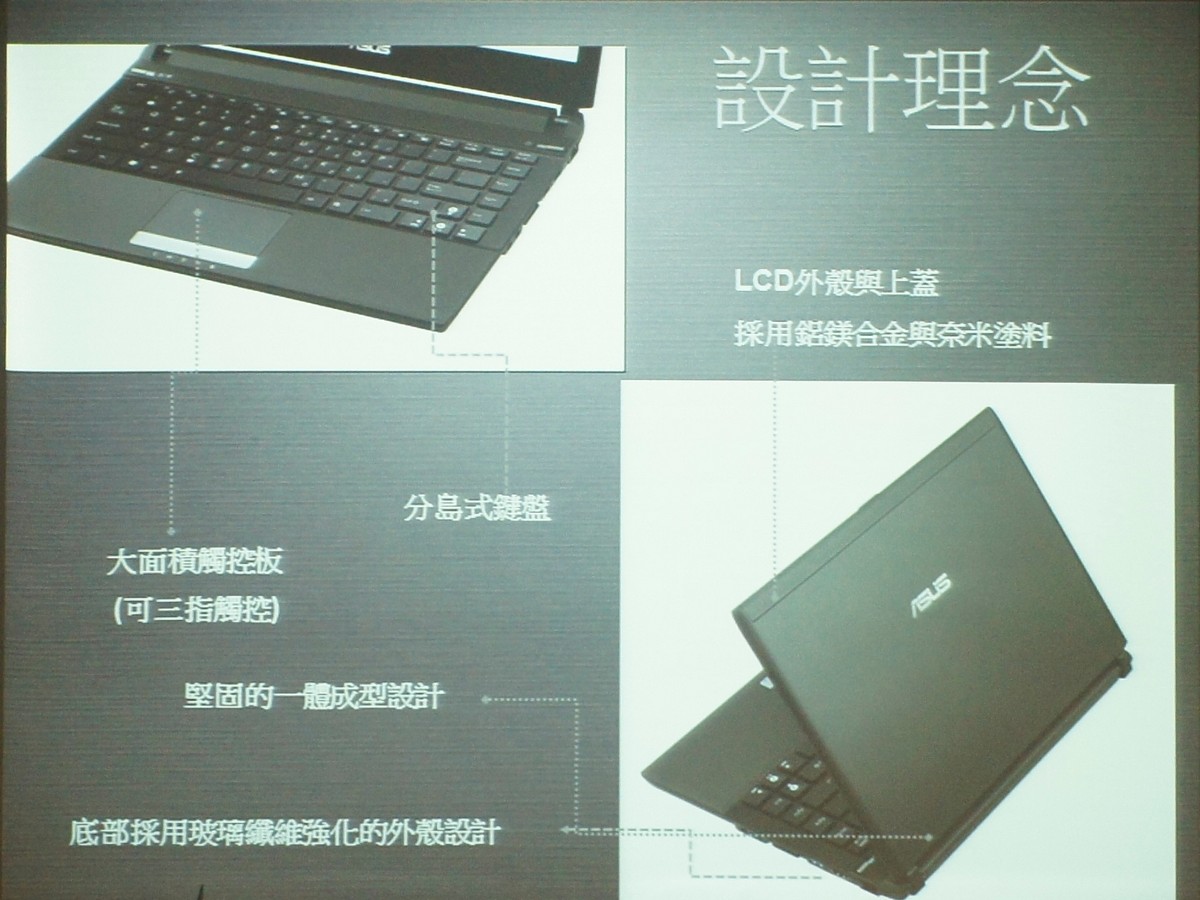
外型设计
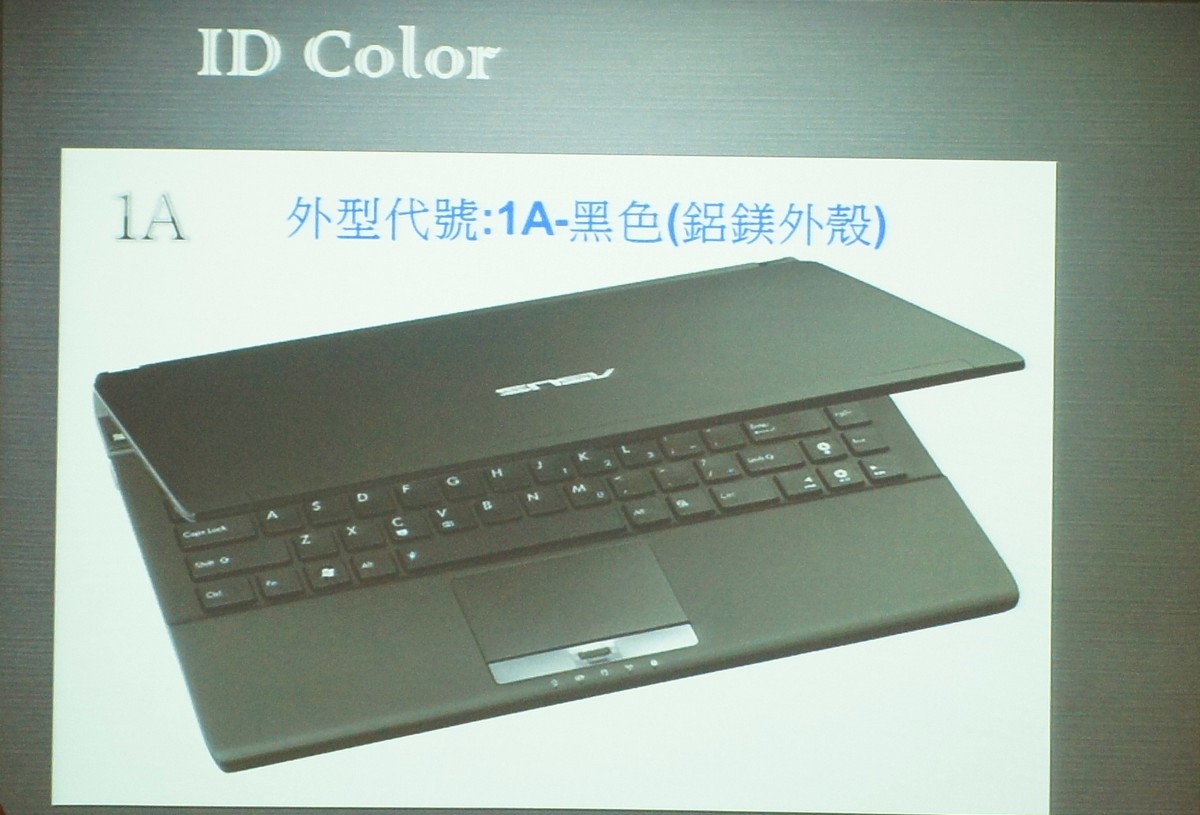
高画质摄影机
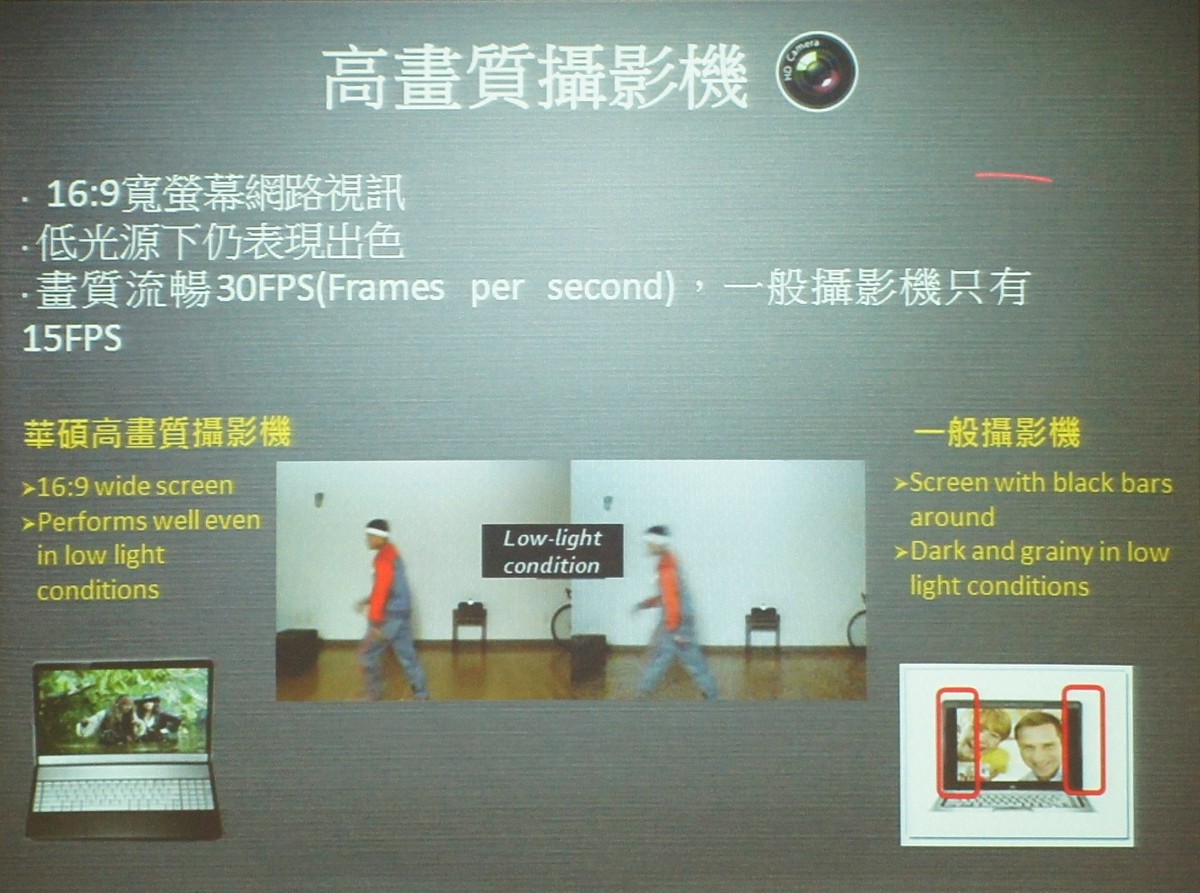
玻璃纤维强化外壳
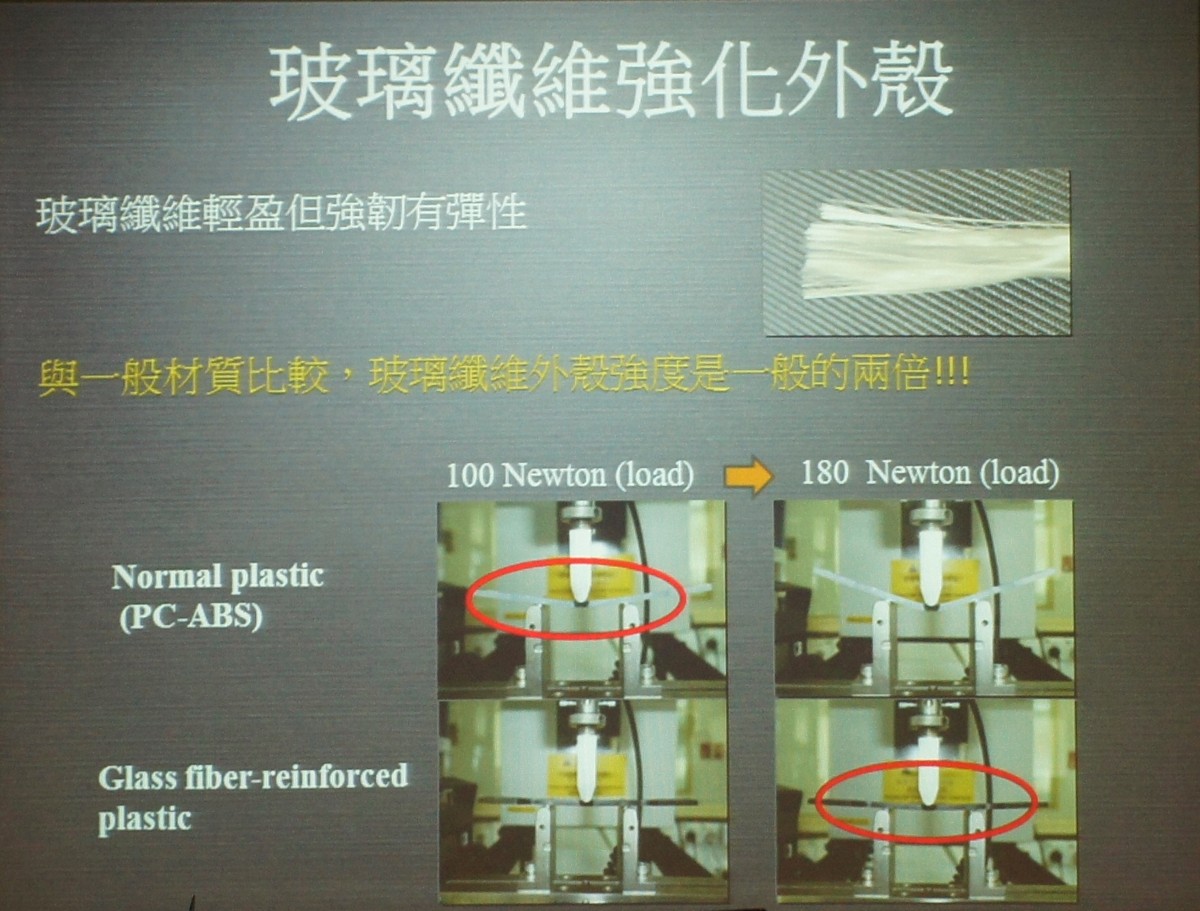
提高产品的耐用度。
奈米级涂料
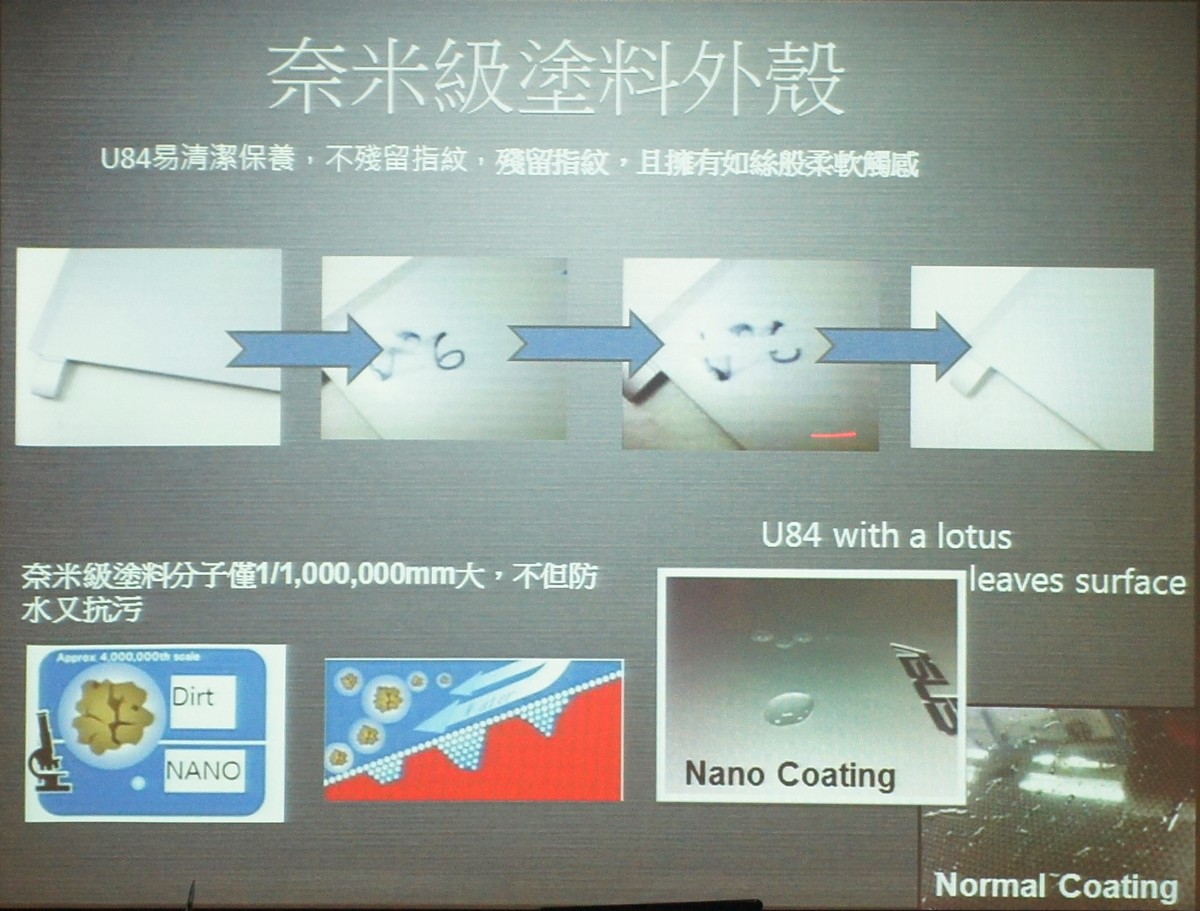
产品特色
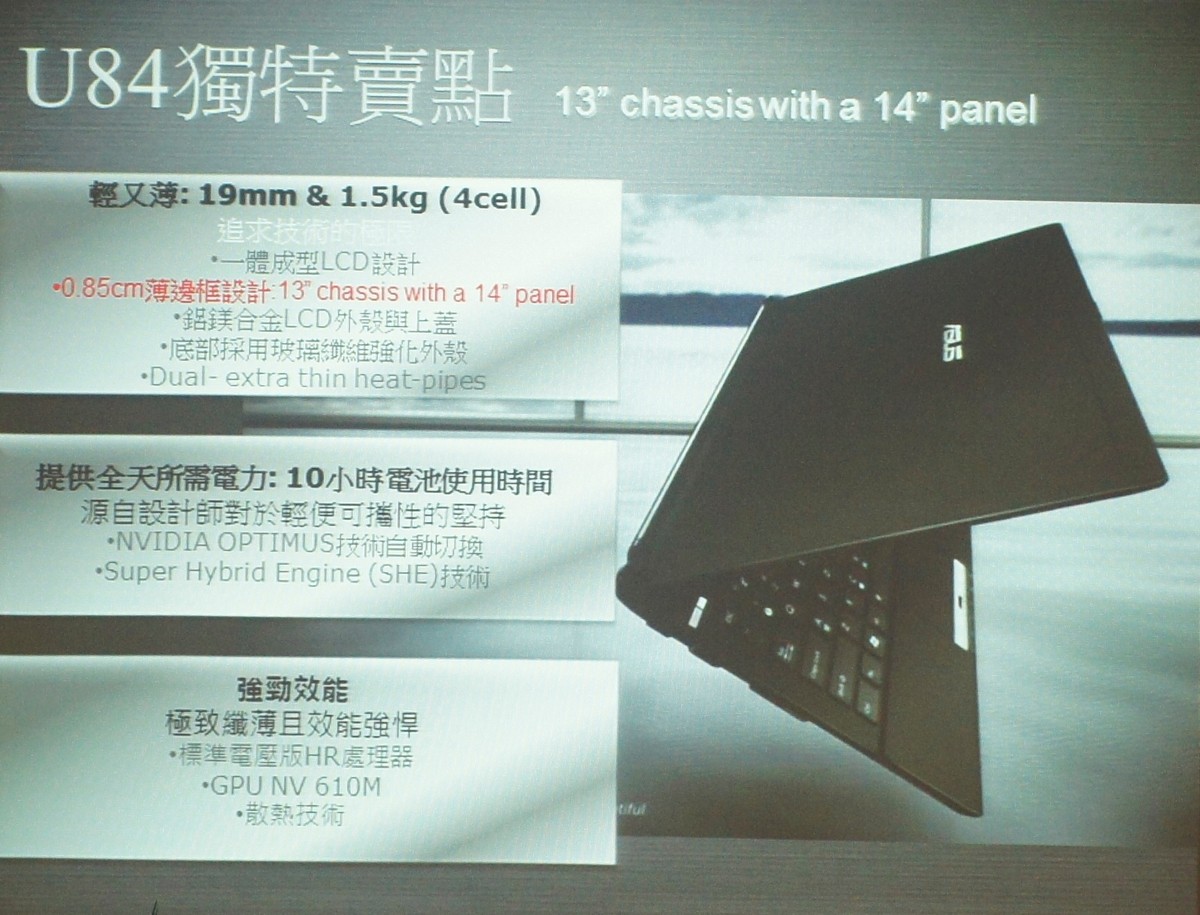
14吋萤幕及薄边框设计
纤薄机身

当然跟UltraBook是不能比,但是如果跟一般笔电比起来就相当不错啰!!
轻盈机身
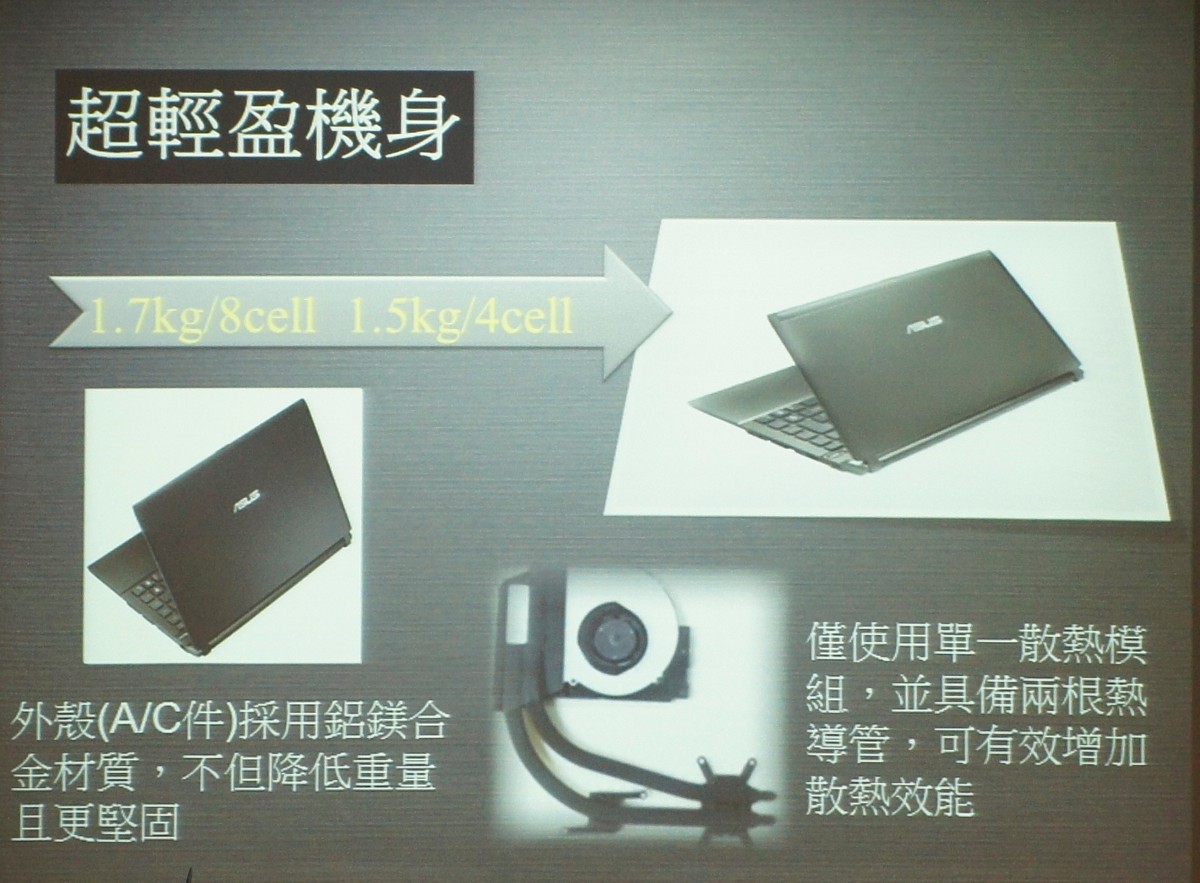
这也是之前购入上代产品的原因,相对轻薄的机身,同样的效能表现。
独家设计
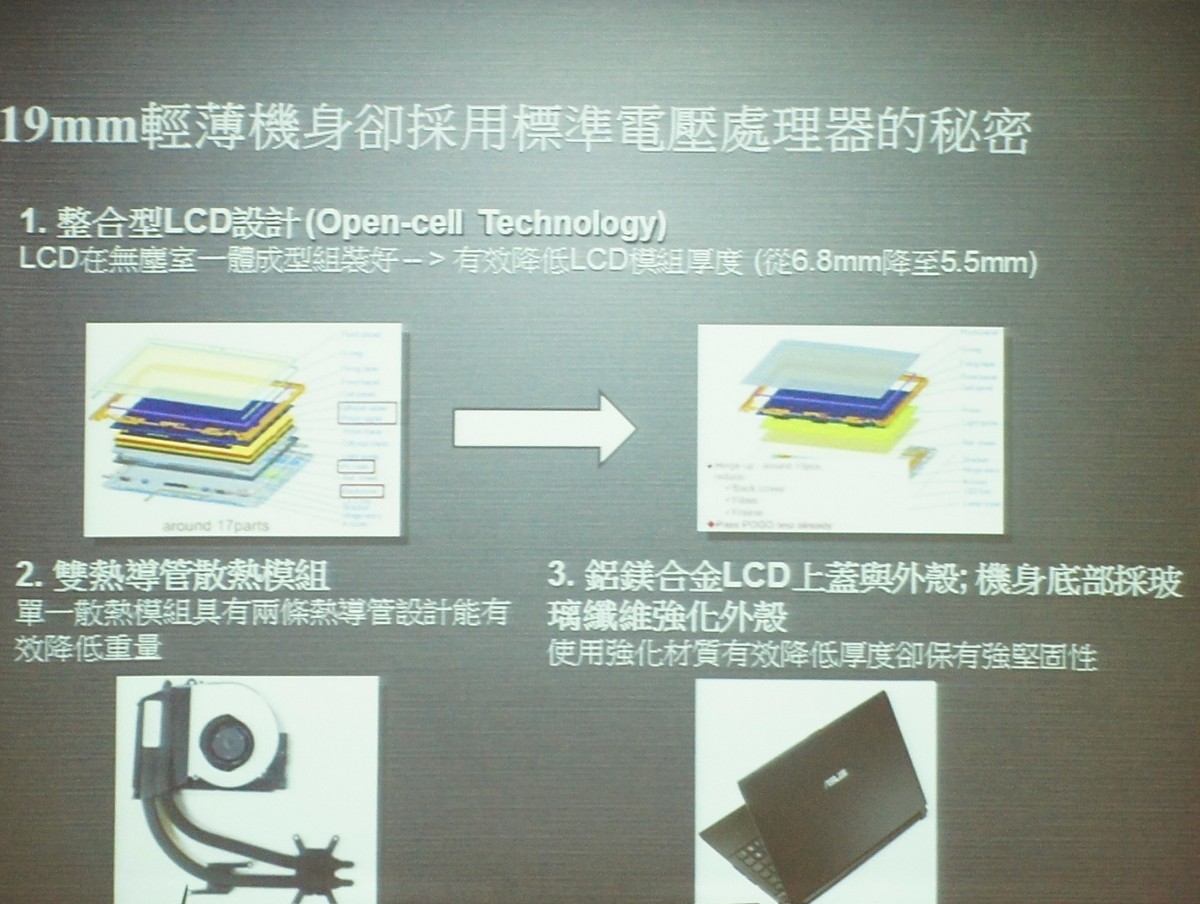
全天待机使用的实力
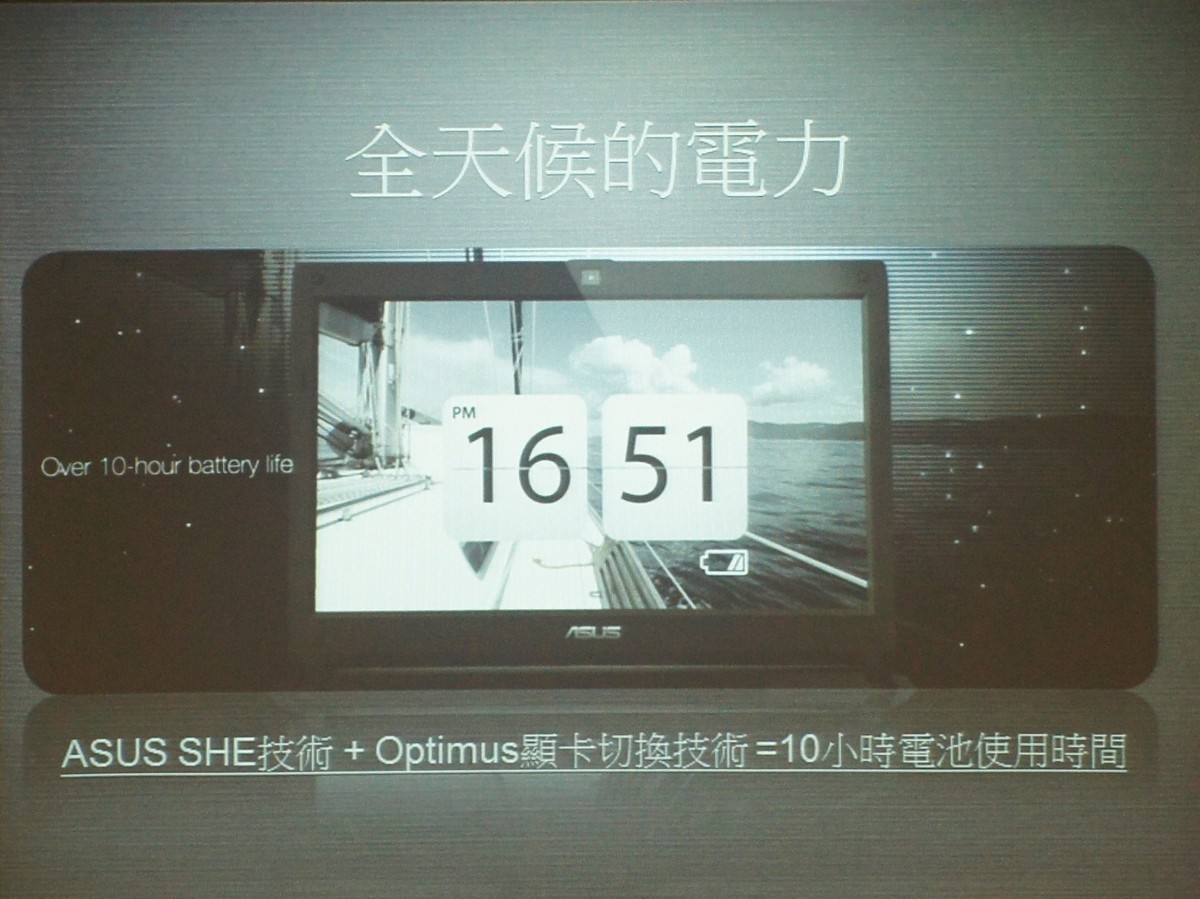
多达10小时
强劲效能
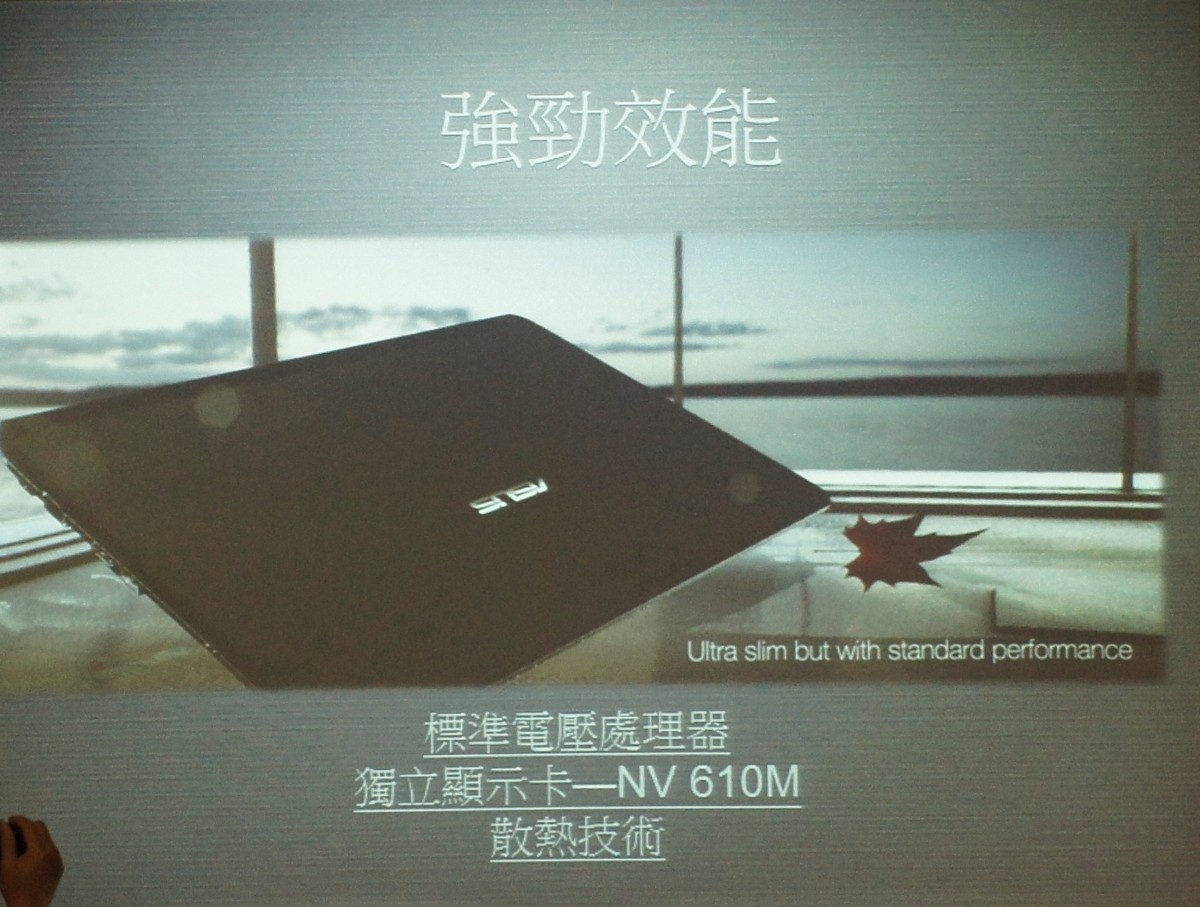
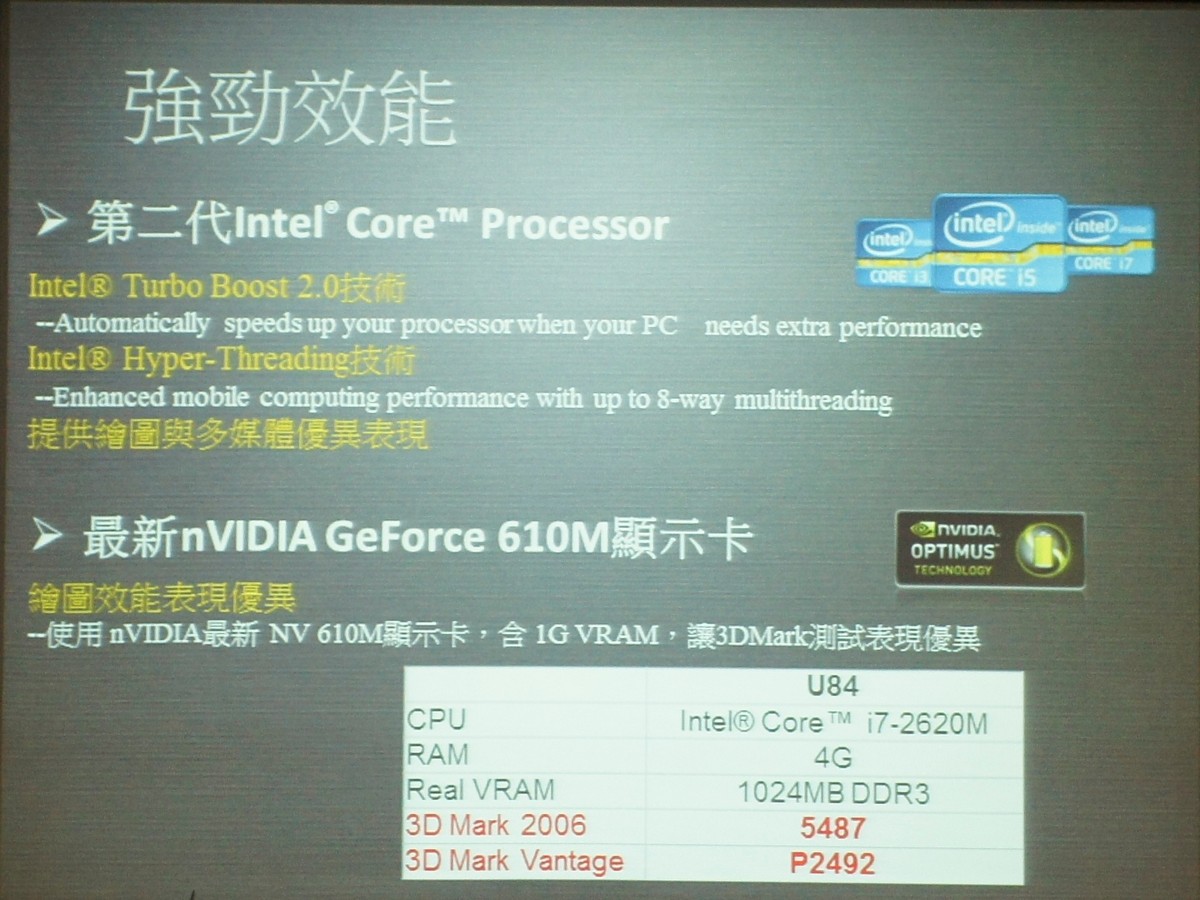
采用标准笔电CPU及独立显示卡
严格的品质管理
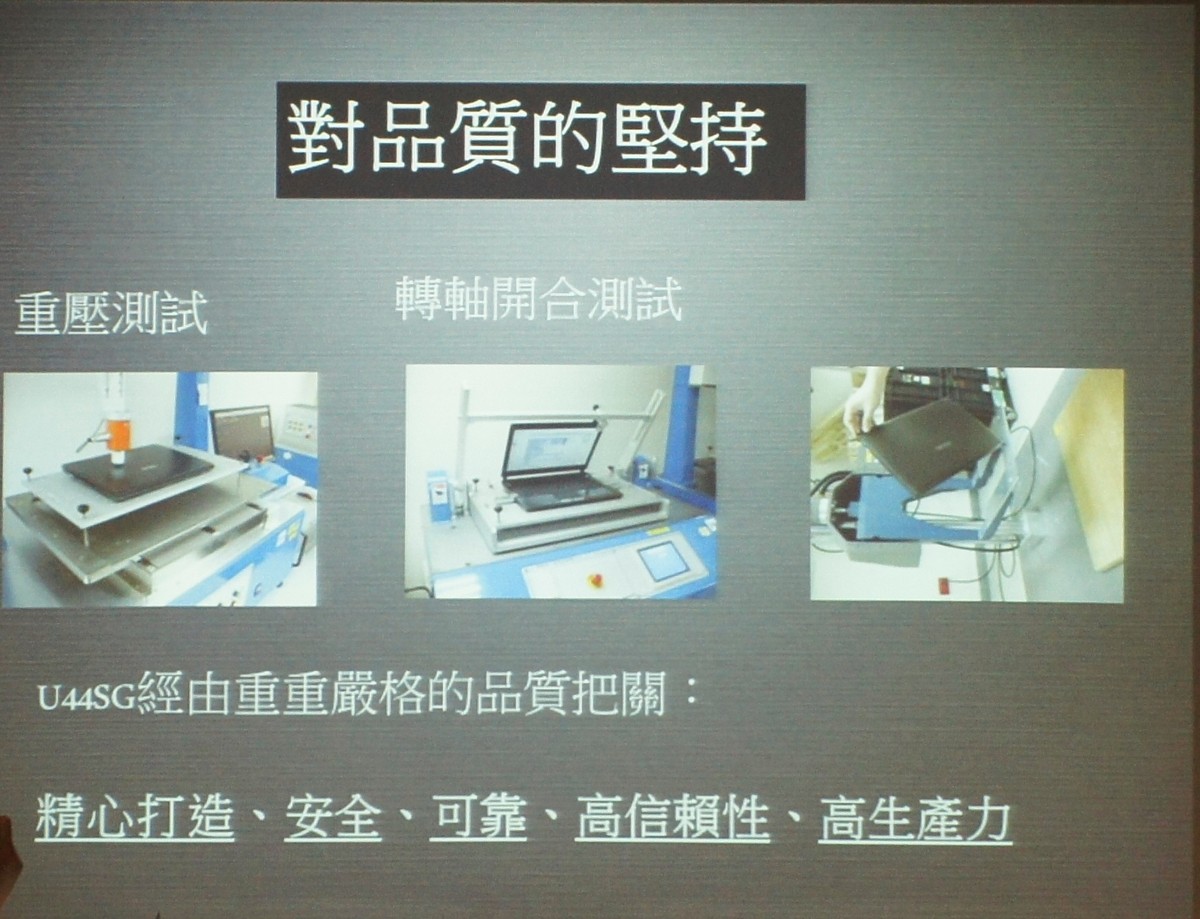
独家的散热设计
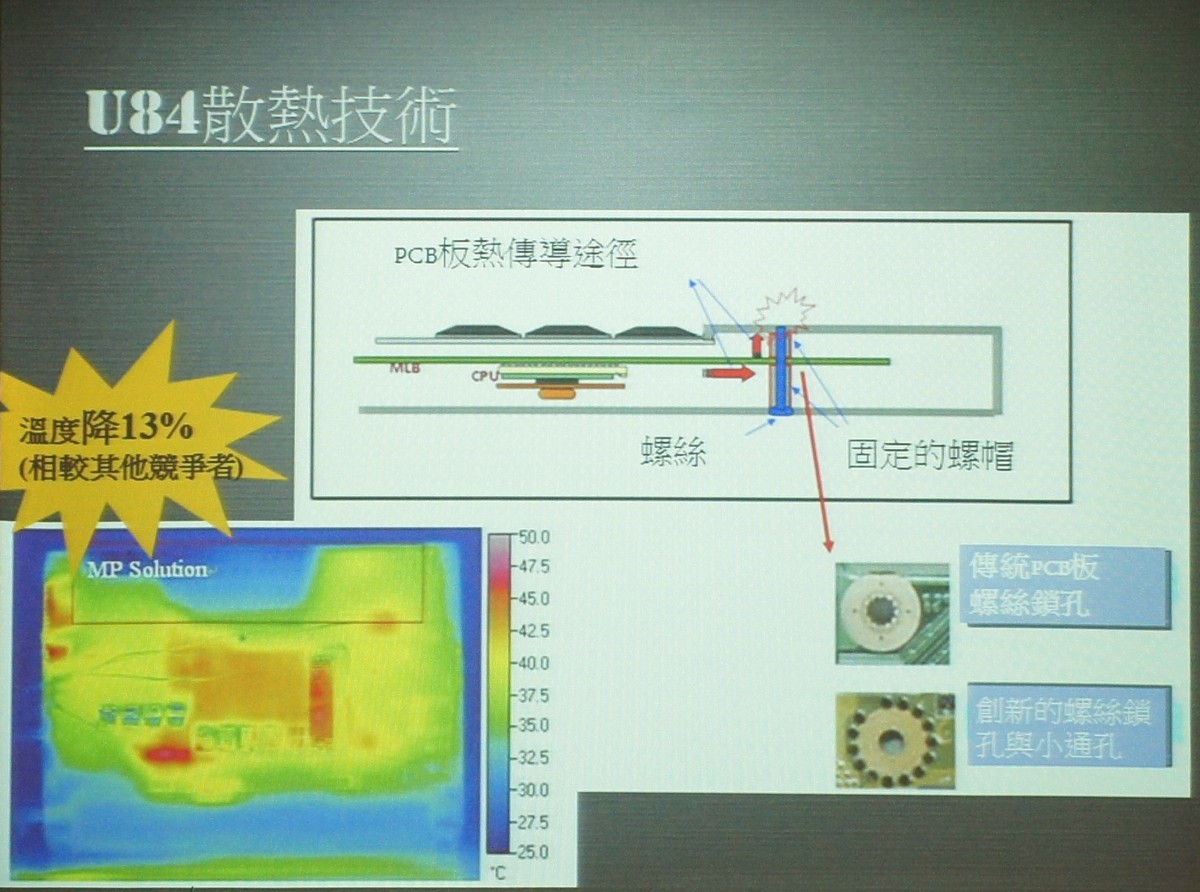
USB3.0的支援能力

一样是购入上代产品的原因之一,导入USB3.0的支援。
IO
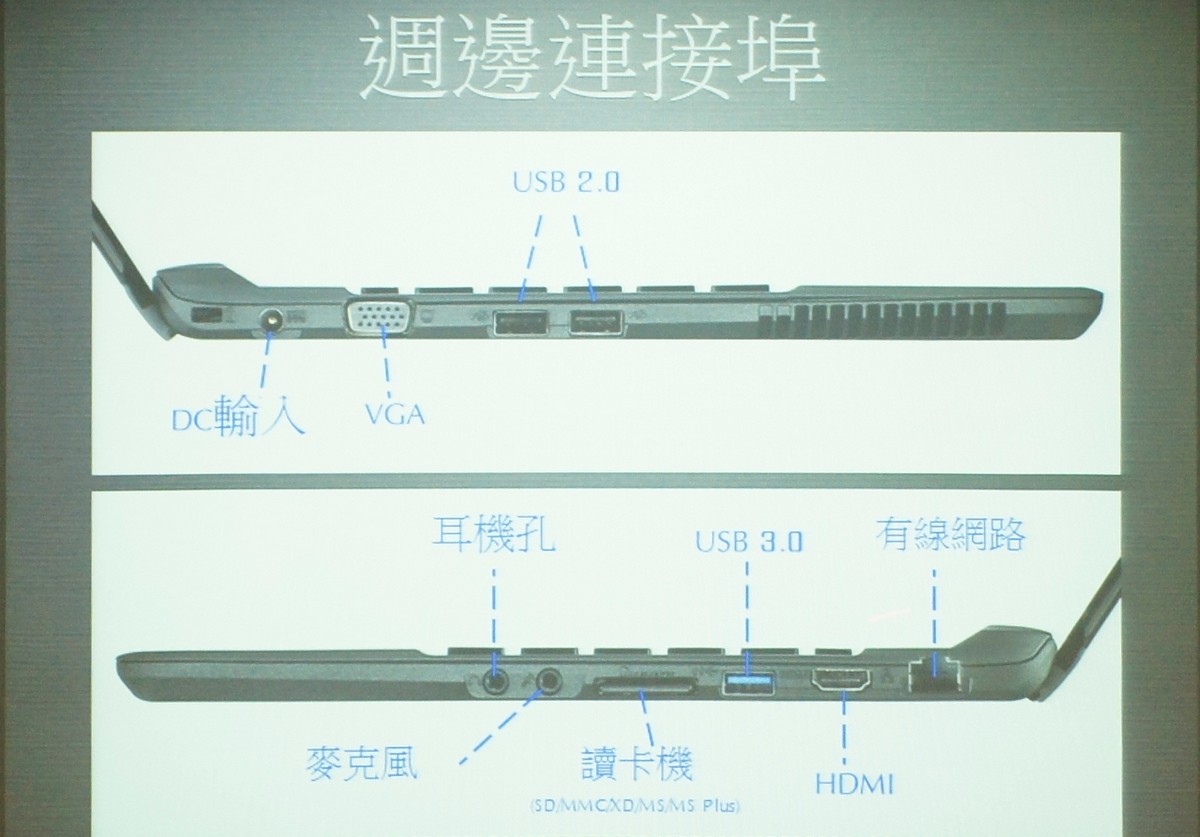
产品规格
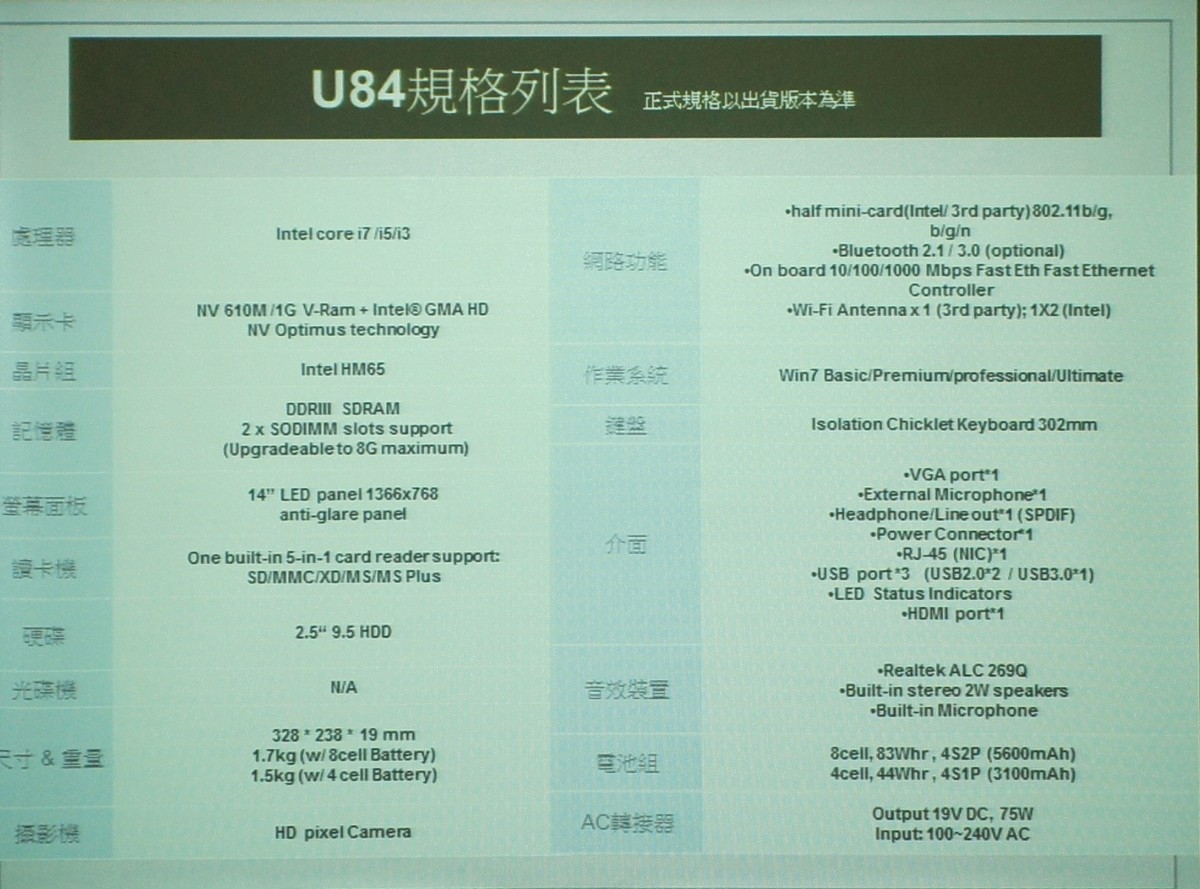
X79主机板

产品立牌展示这次ASUS在X79平台上所导入的独家技术及特色。
极限效能 完美掌控

这是ASUS对X79产品的诉求及要求之品质宣言。
X79平台型号

将为P9X79为主,导入数位电源、SSD快取、BT GO 3.0、USB BIOS Flashback、USB3.0 Boost等独家技术。
主讲者

P9X79主机板采用第三代智能处理器
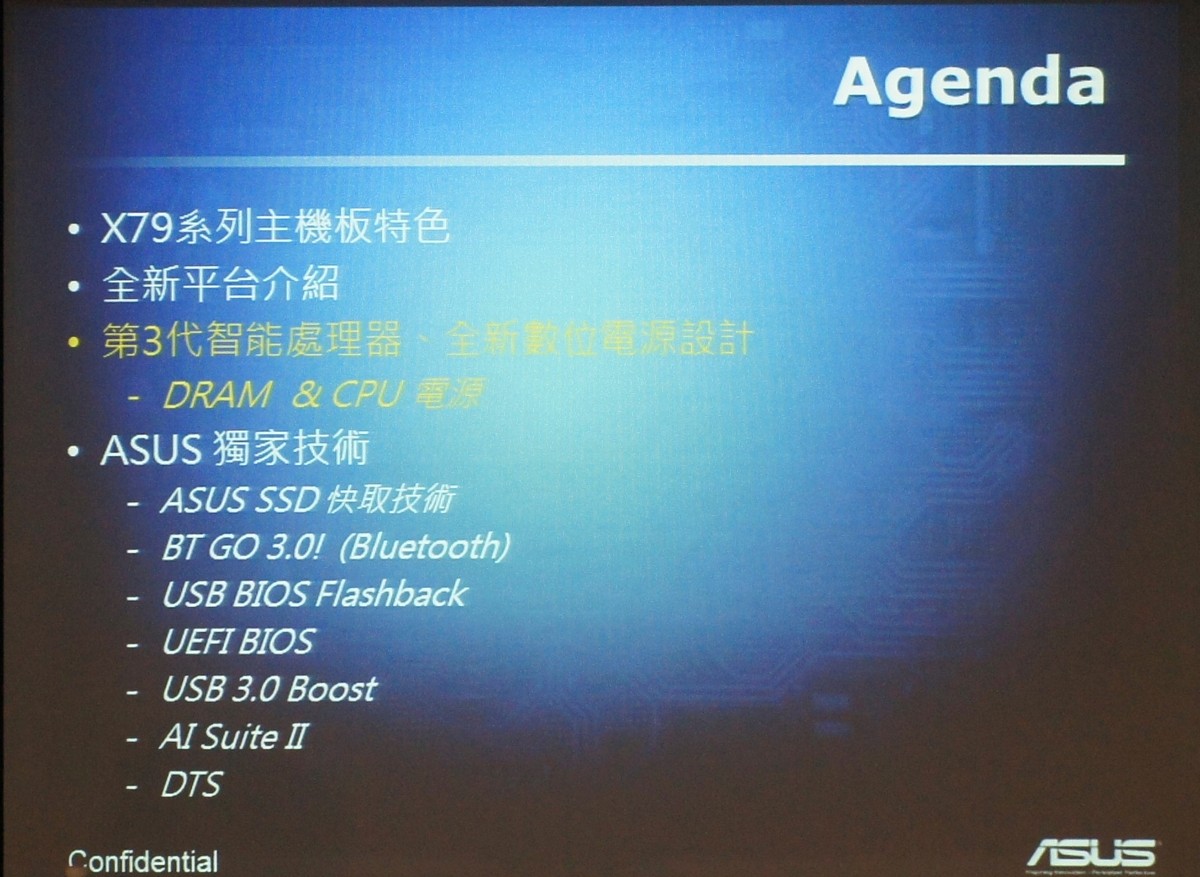
P9X79之主要特色
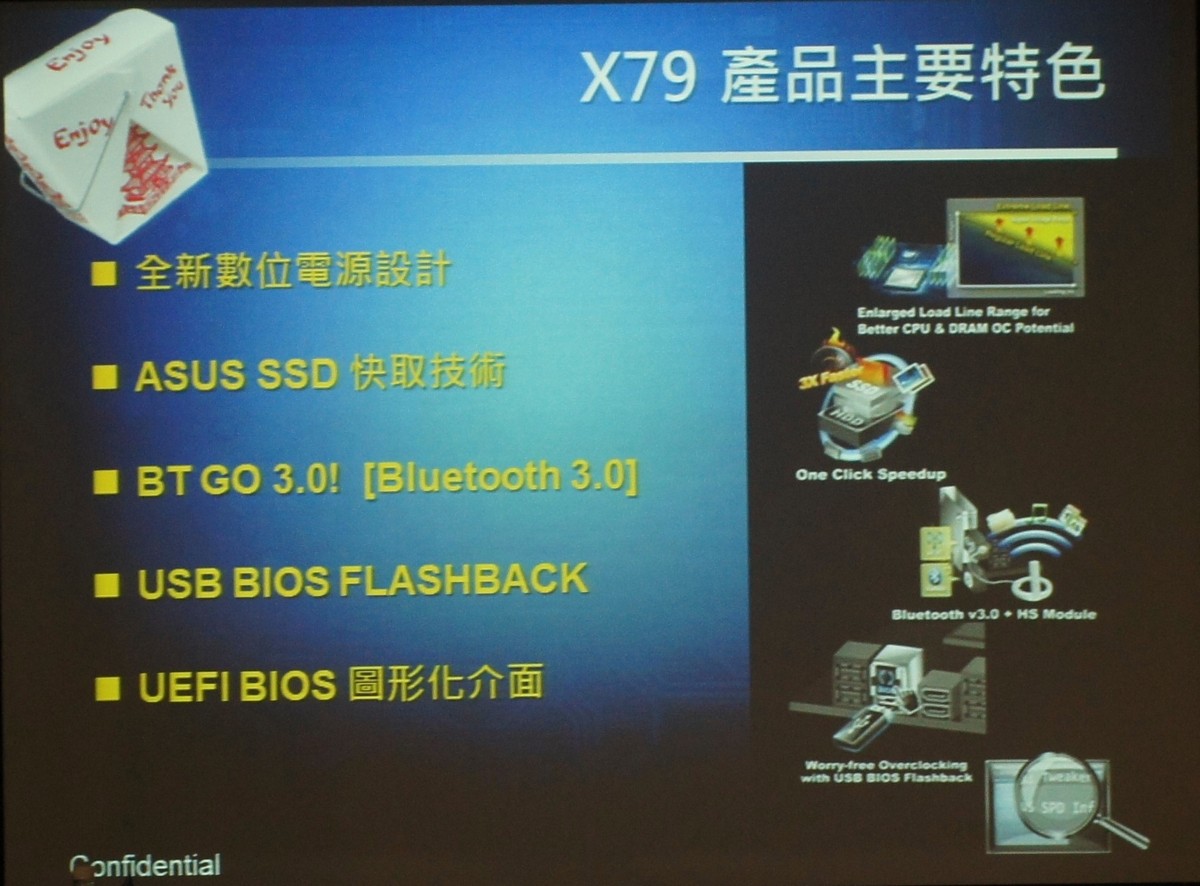
数位电源、SSD快取、BT GO 3.0、USB BIOS Flashback、USB3.0 Boost、UEFI BIOS。
X79组成

为全新的CPU+晶片组所组成。
X79平台之架构
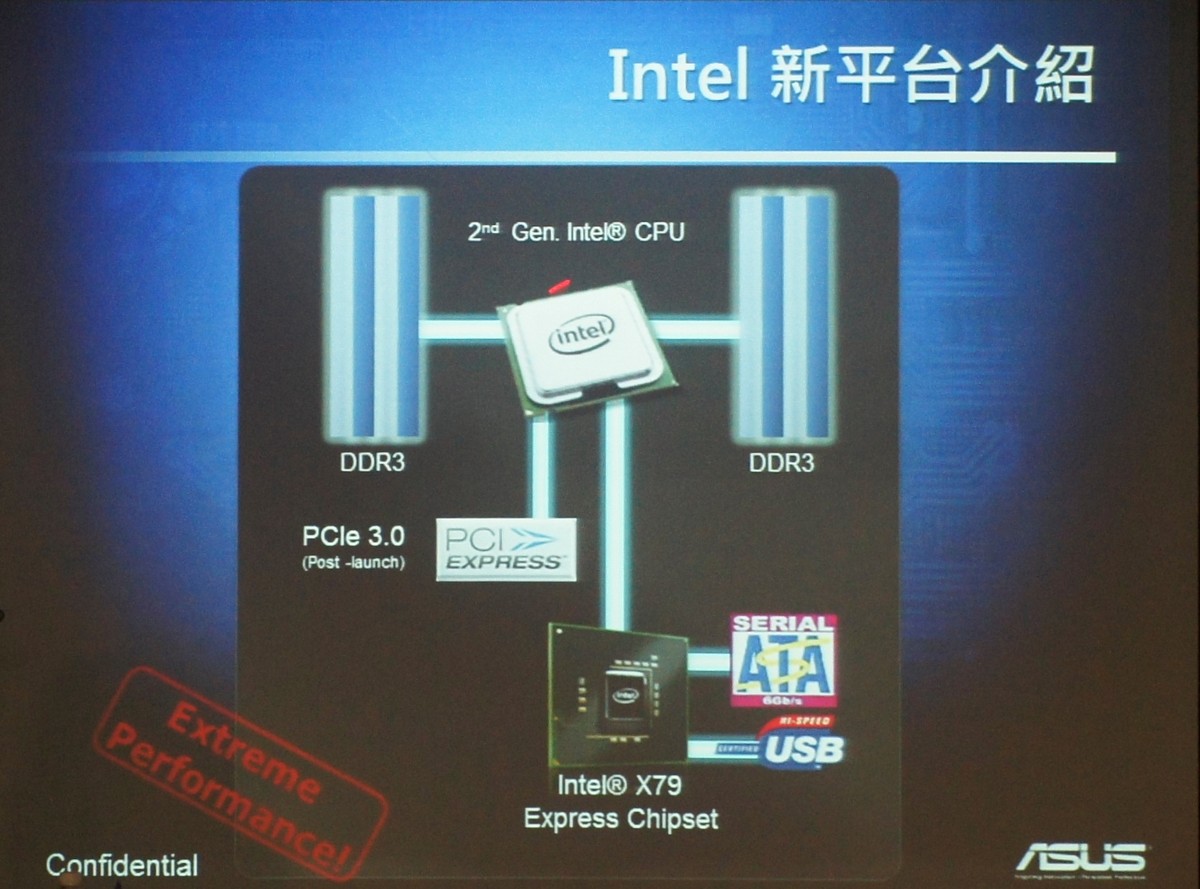
CPU

新的扣具设计
数位电源设计
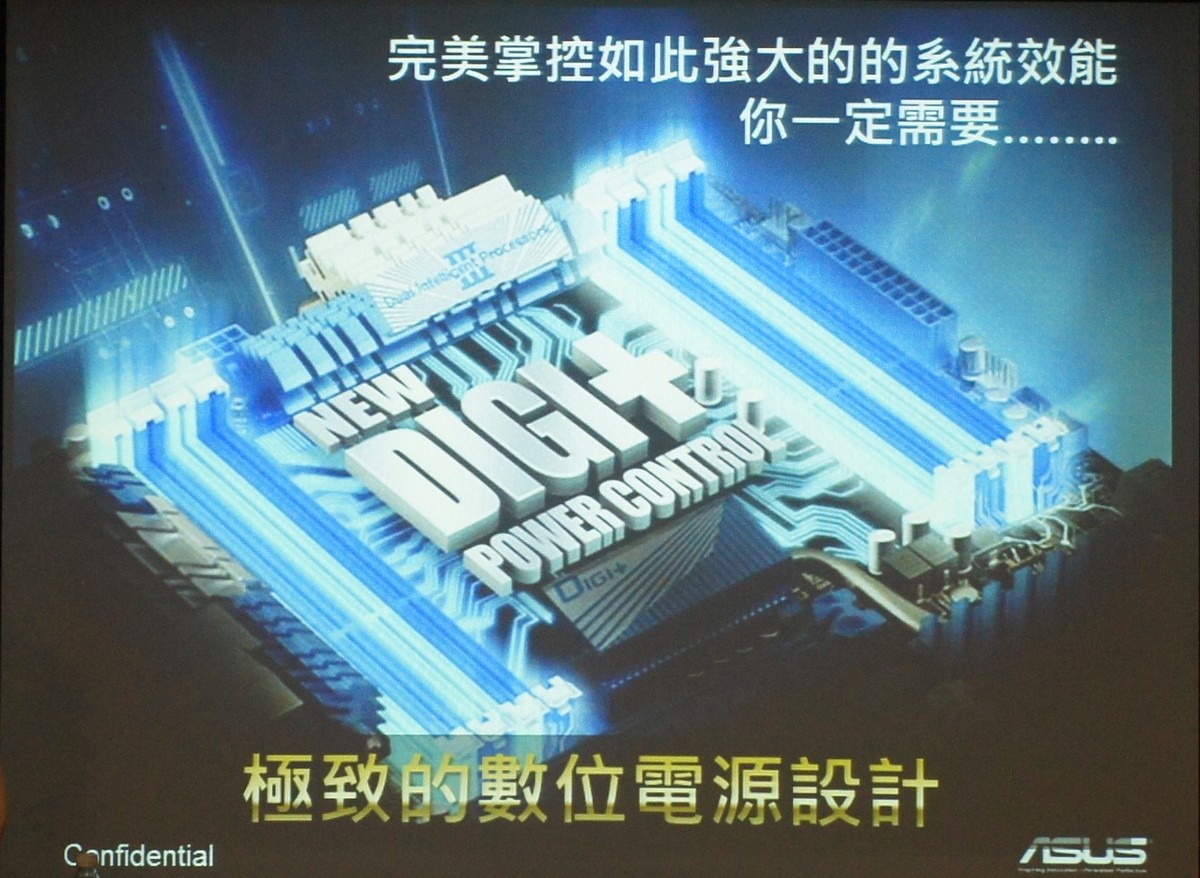
CPU及RAM之供电数位化
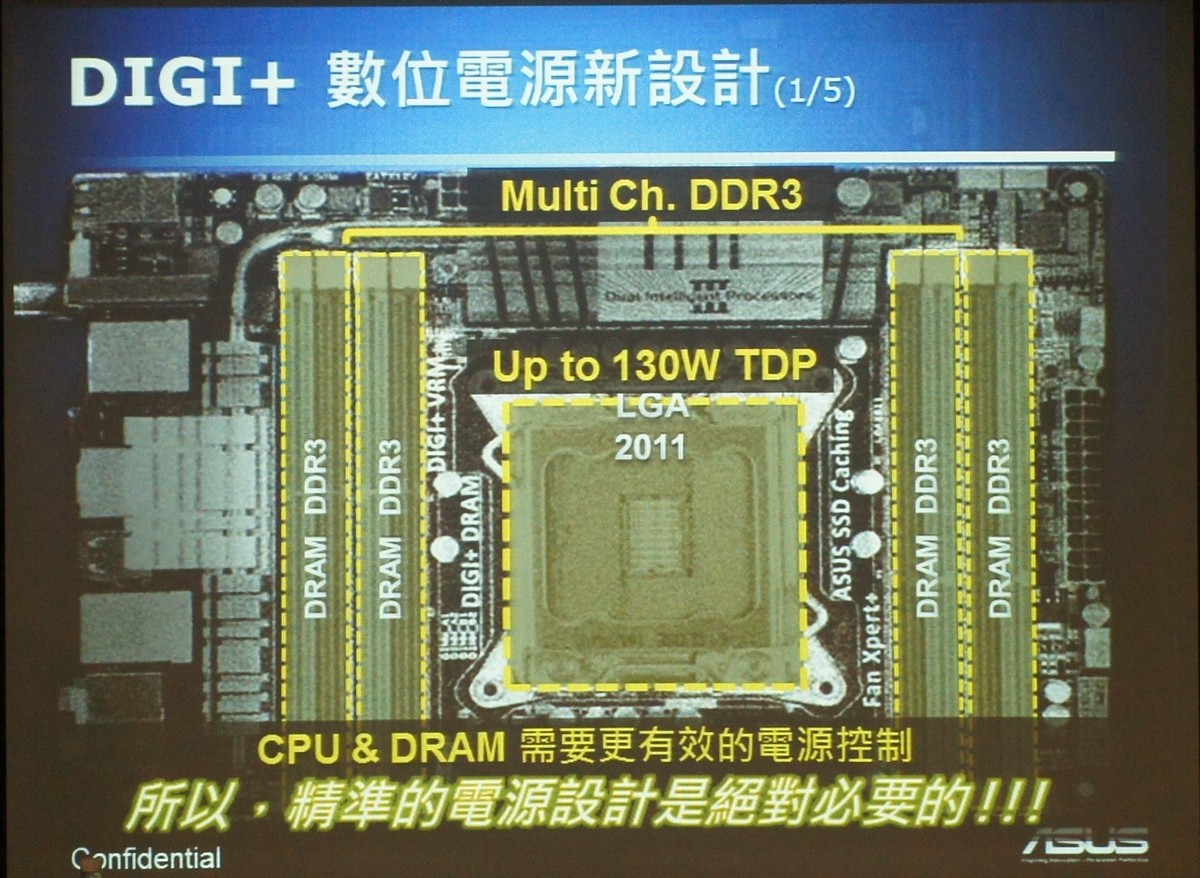
因应高负载及功耗的使用环境
P9X79主机板全系列导入DIGI+数位电源新设计
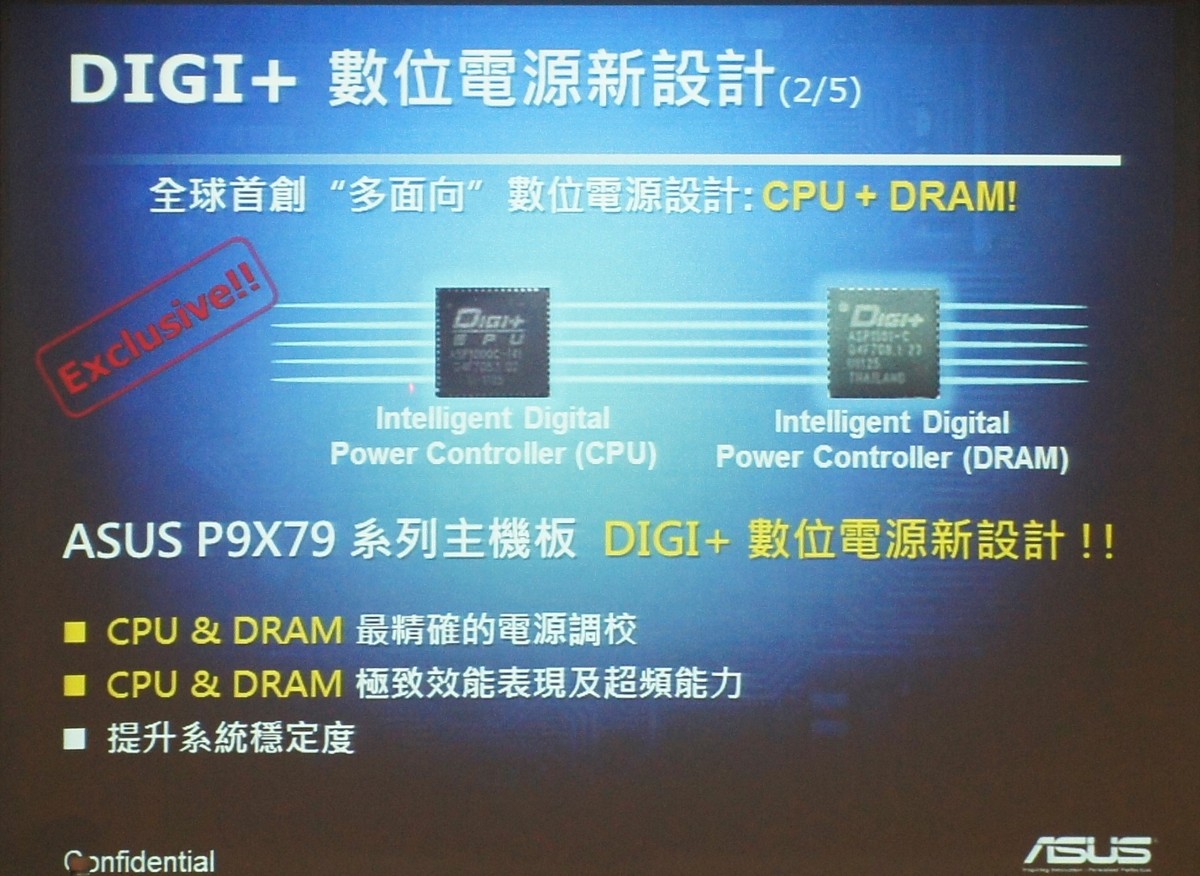
拥有更好超频性及稳定度。
伺服器等级的用料

更精确的调教能力及稳定度。
更精确的调整及控制
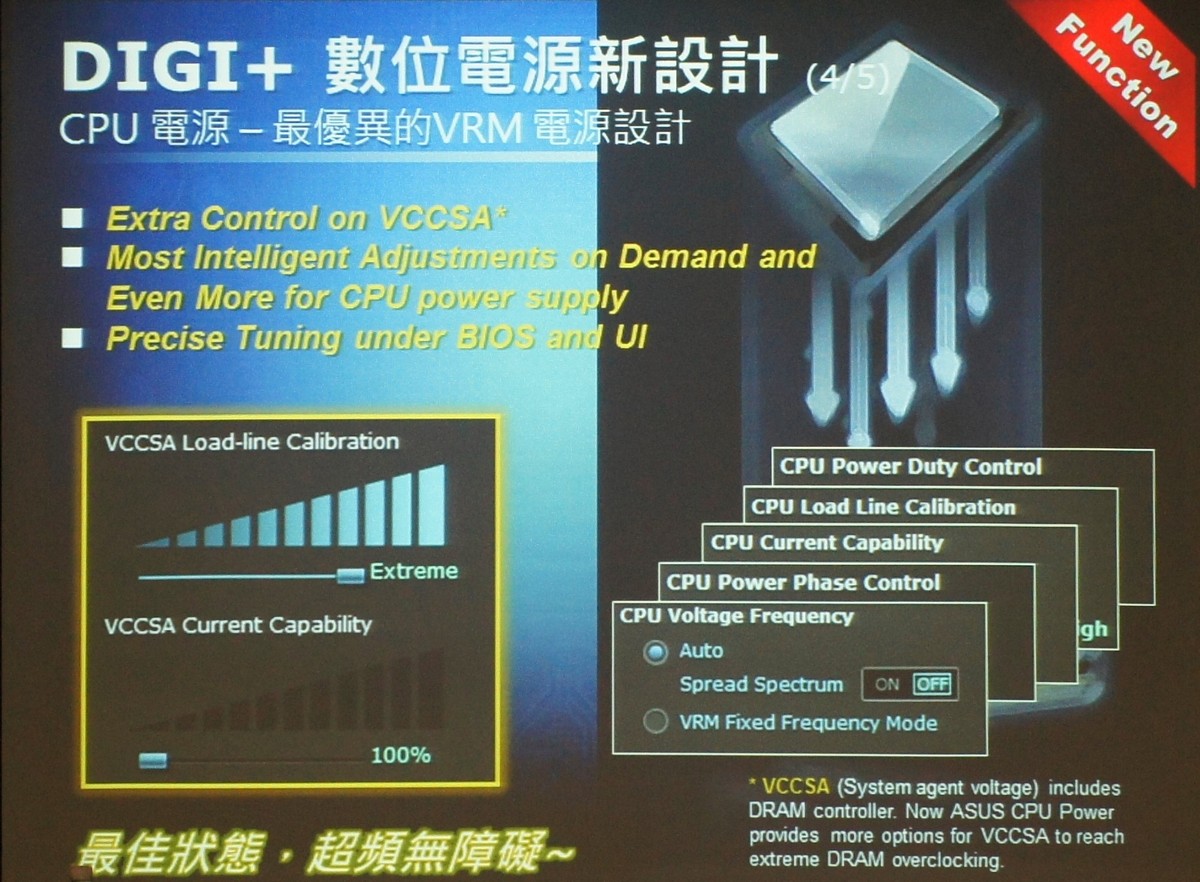
更佳的负载能力及超频性
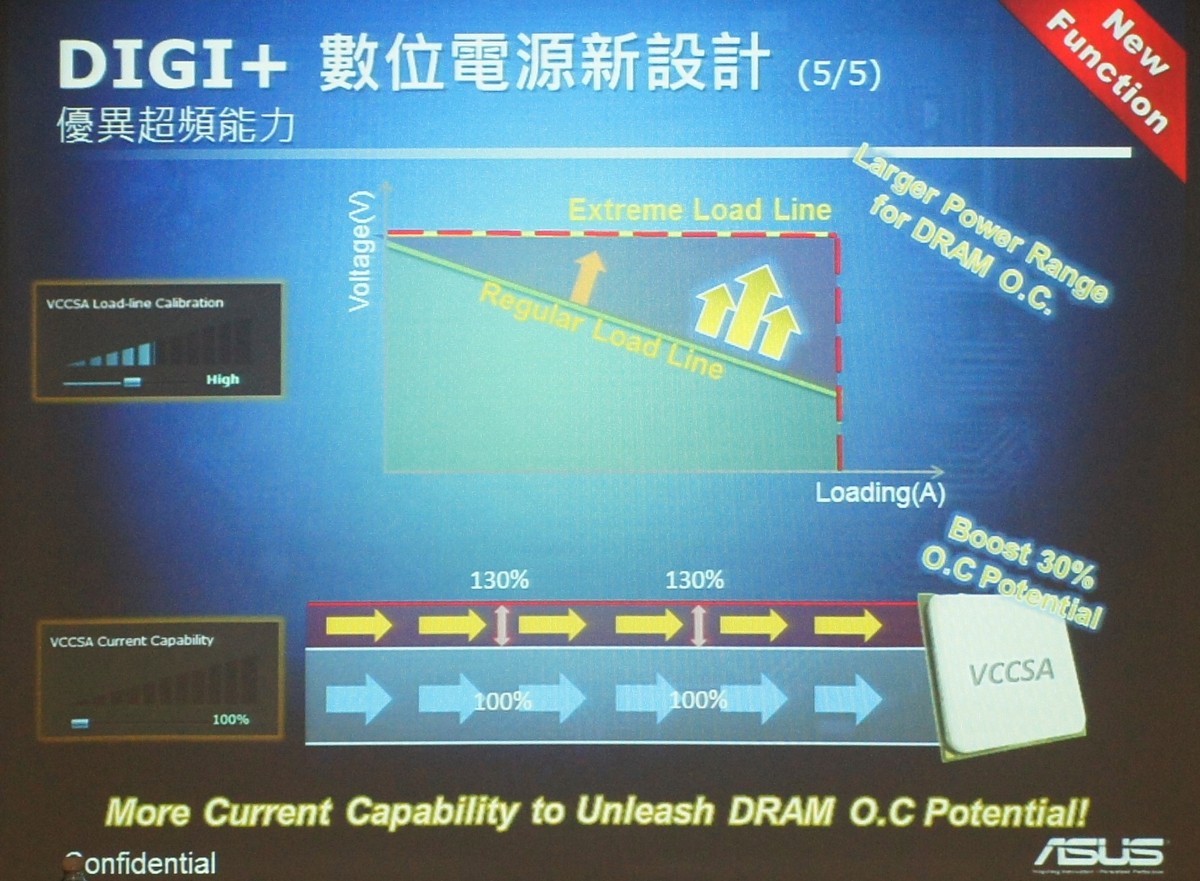
ASUS SSD快取技术





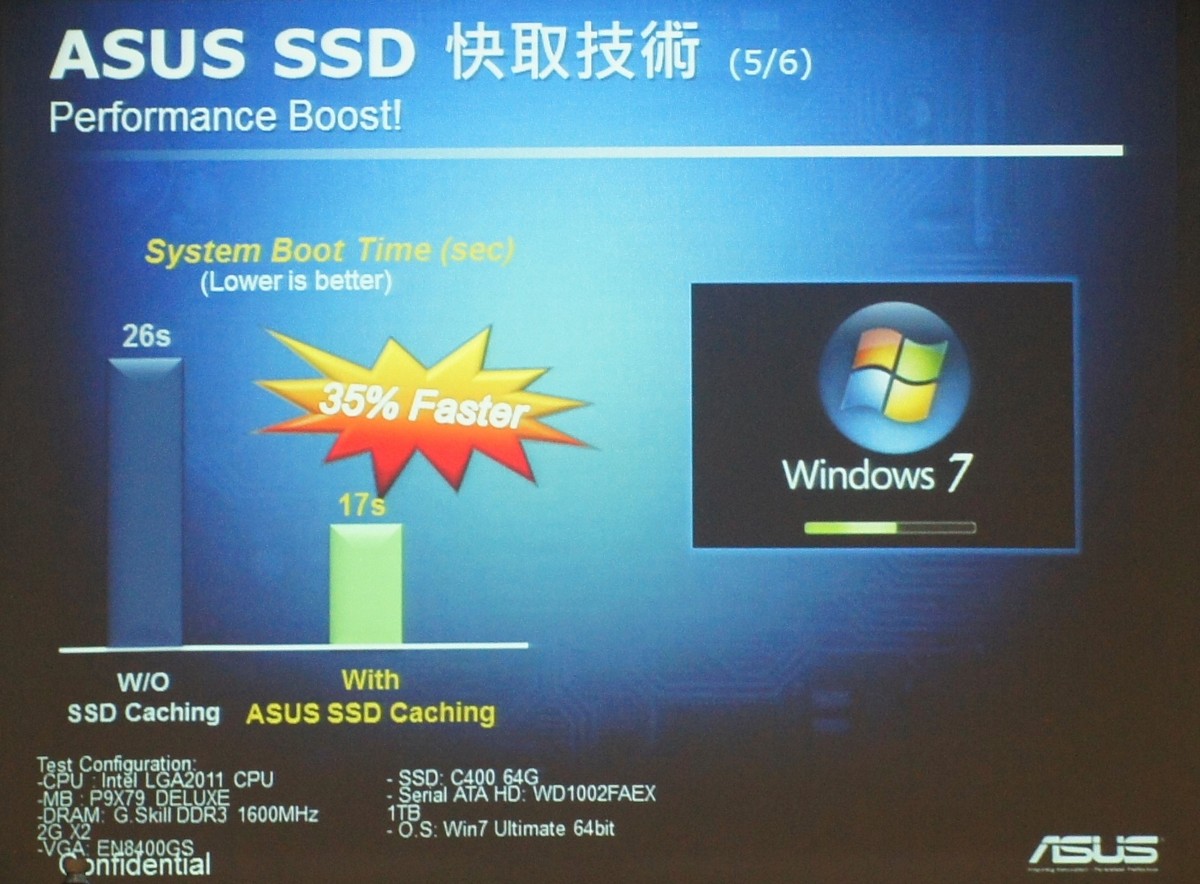
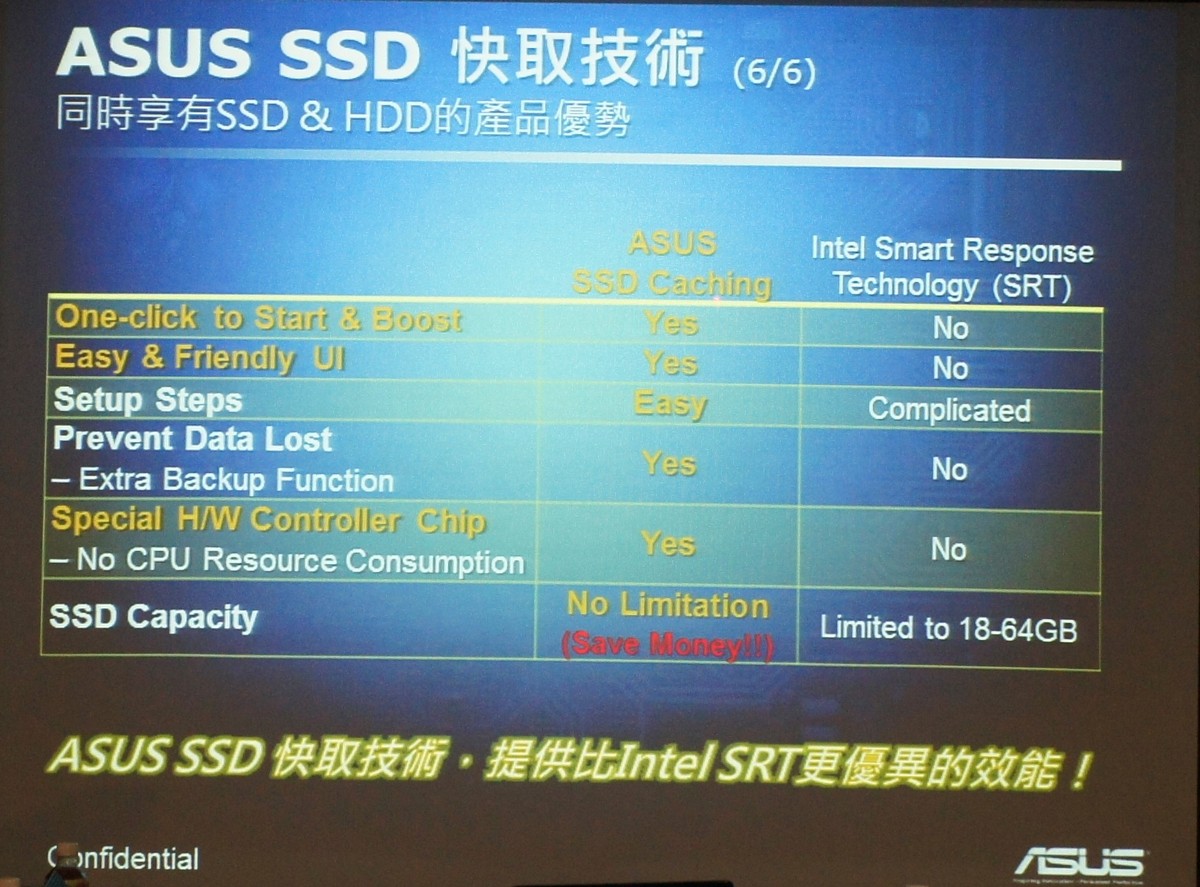
Intel在X79上并未导入Z68时代的iSRT技术,对有些需要这样技术的使用者来说是种小缺憾,
虽说败的起X79的玩家,应该多能购买大容量的SSD使用,但是以SSD作为传统硬碟之快取也不见得不好,
能帮系统加速也是件好事,所以ASUS独家开发SSD快取技术补上,另外更是青出于蓝胜于蓝。
BT GO 3.0


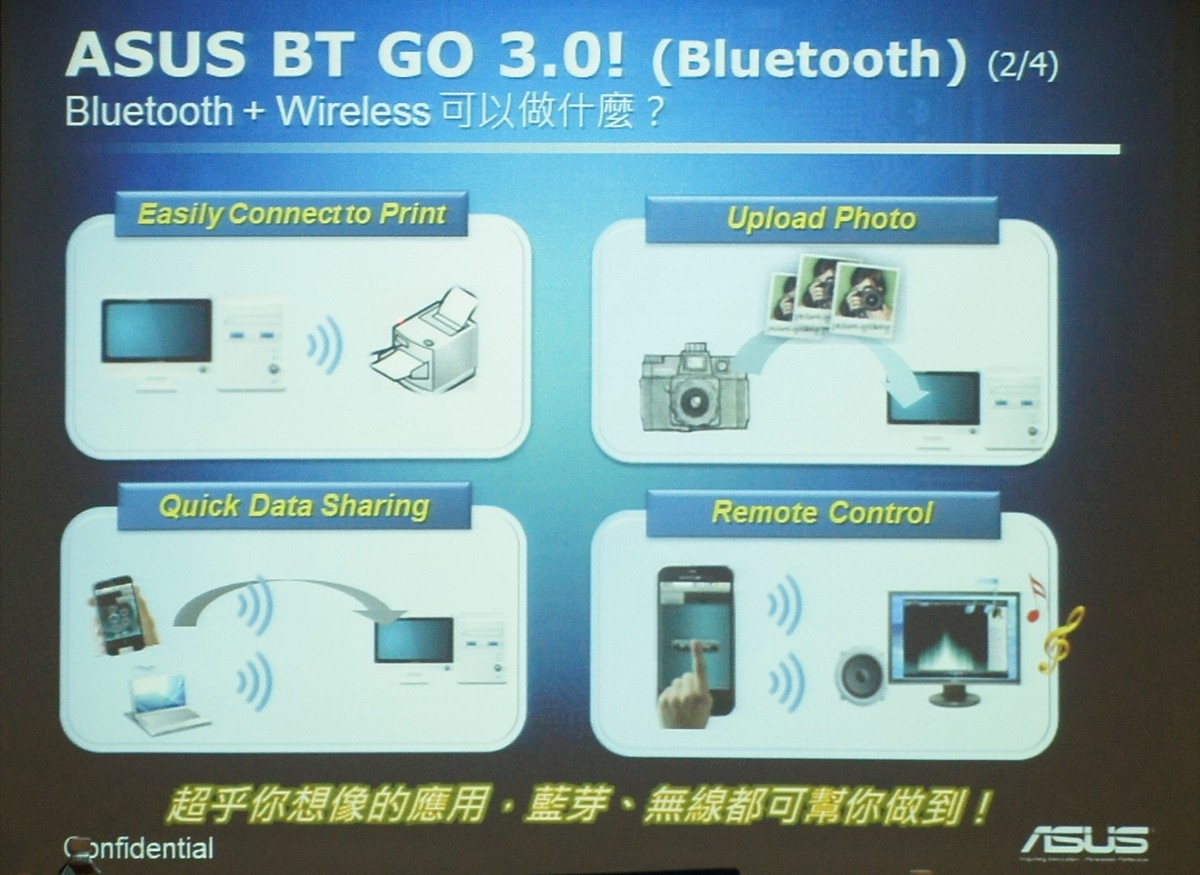
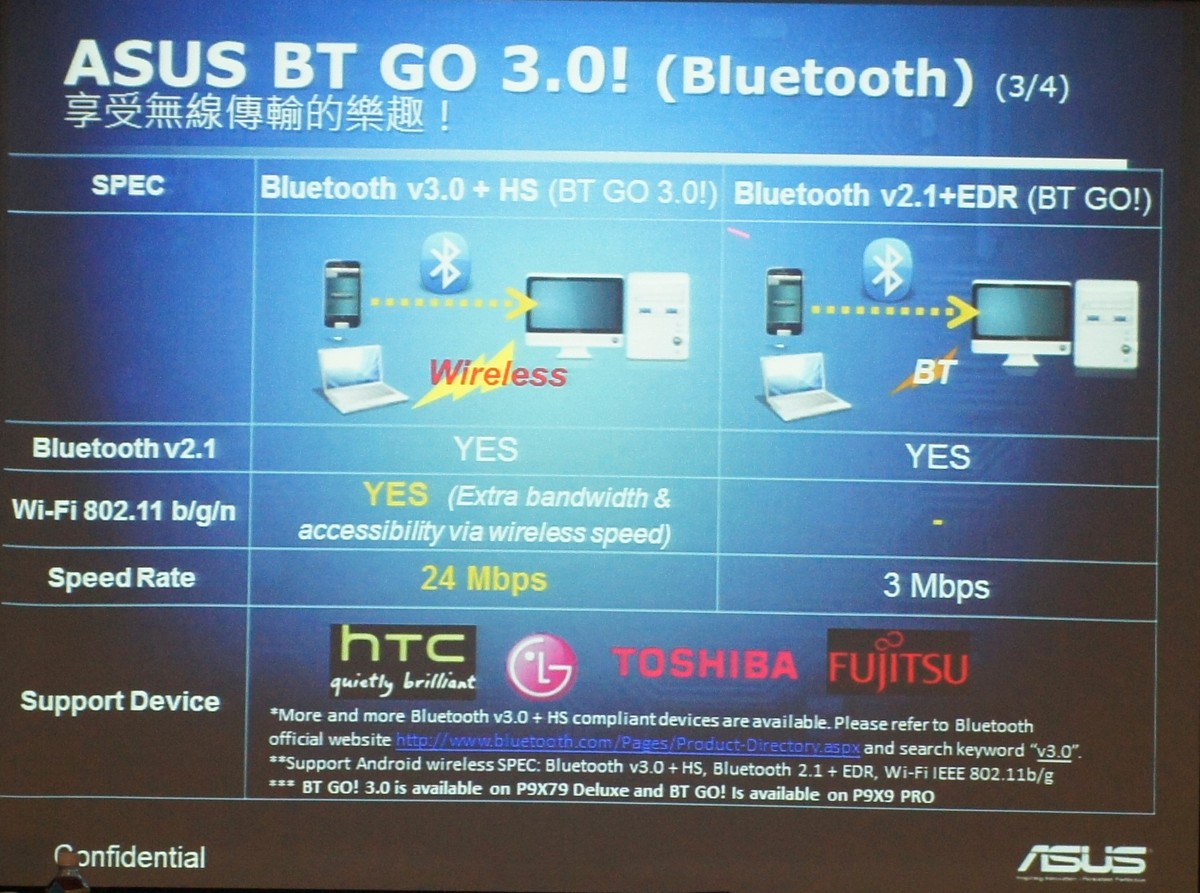

以蓝芽无线技术完美数位化生活。
USB BIOS Flashback
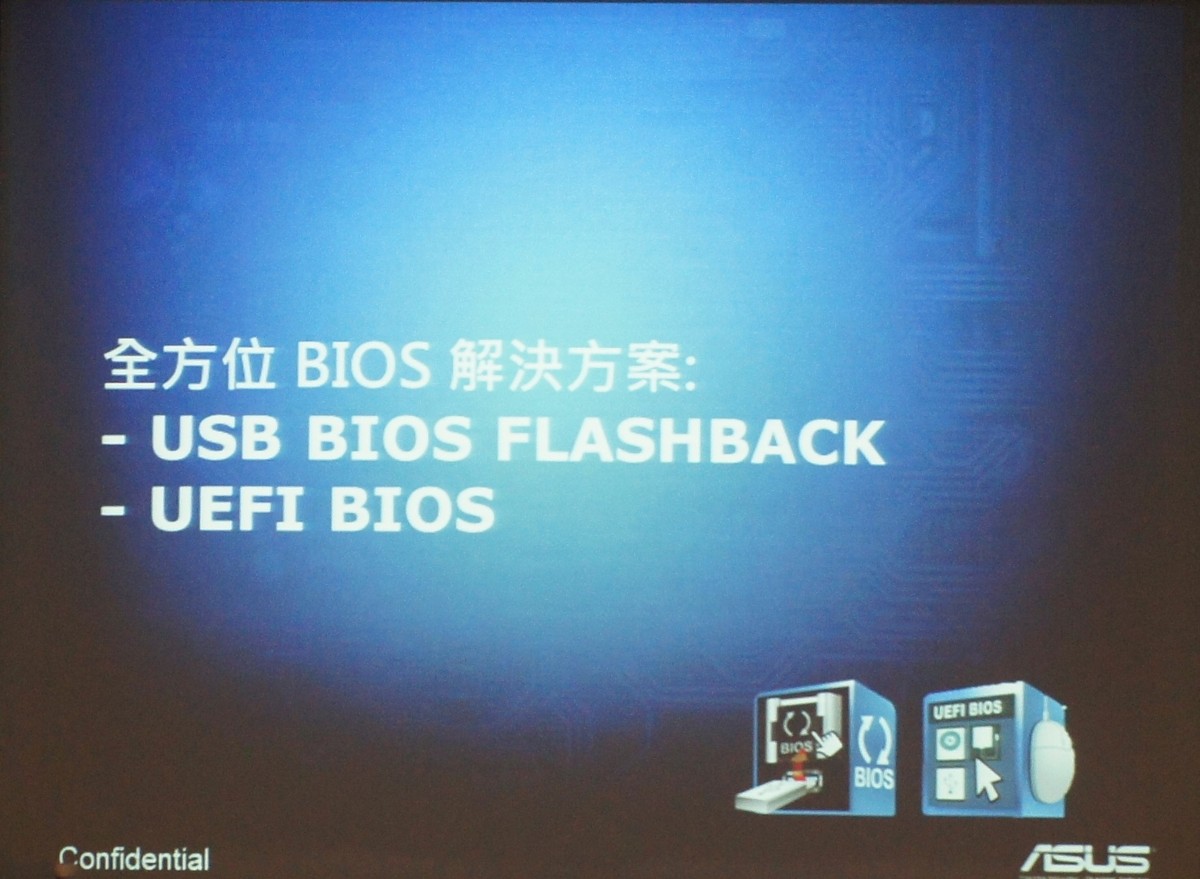
USB 3.0 BOOST
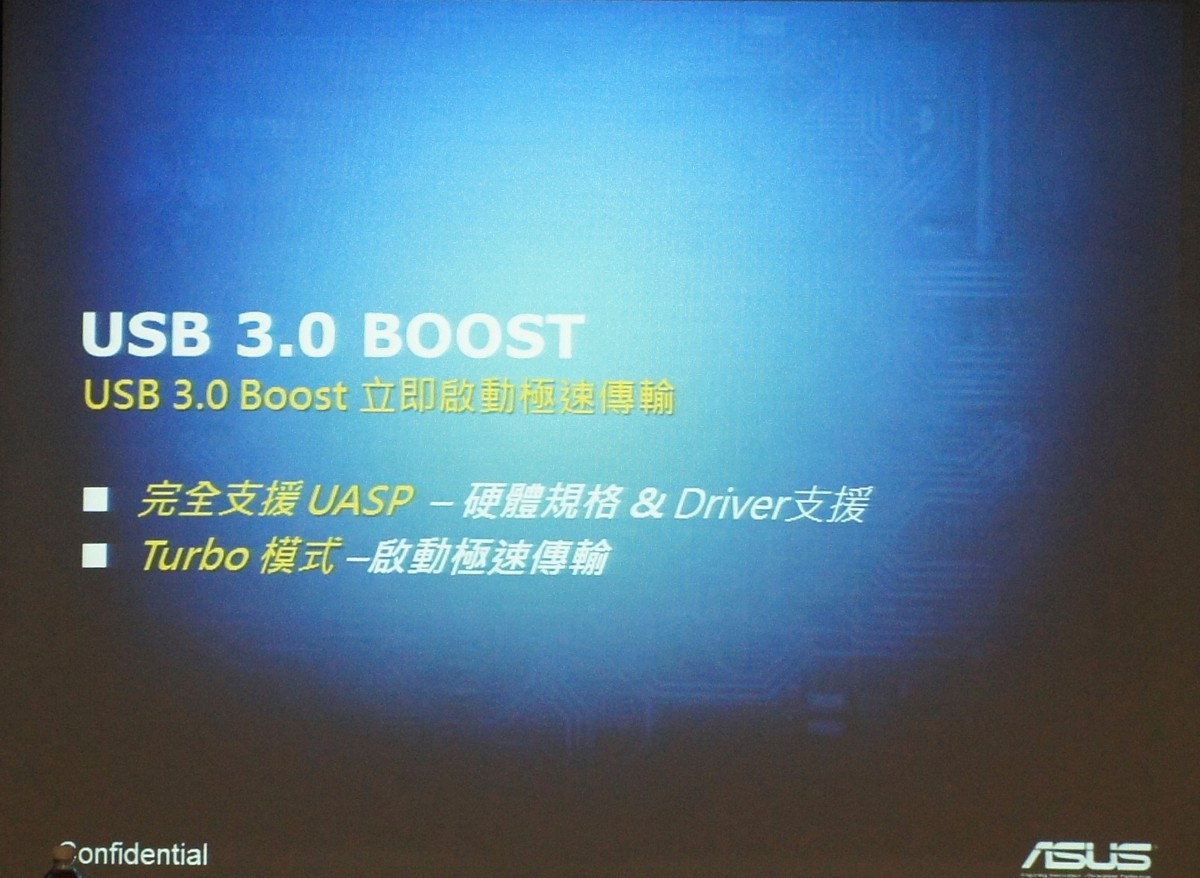
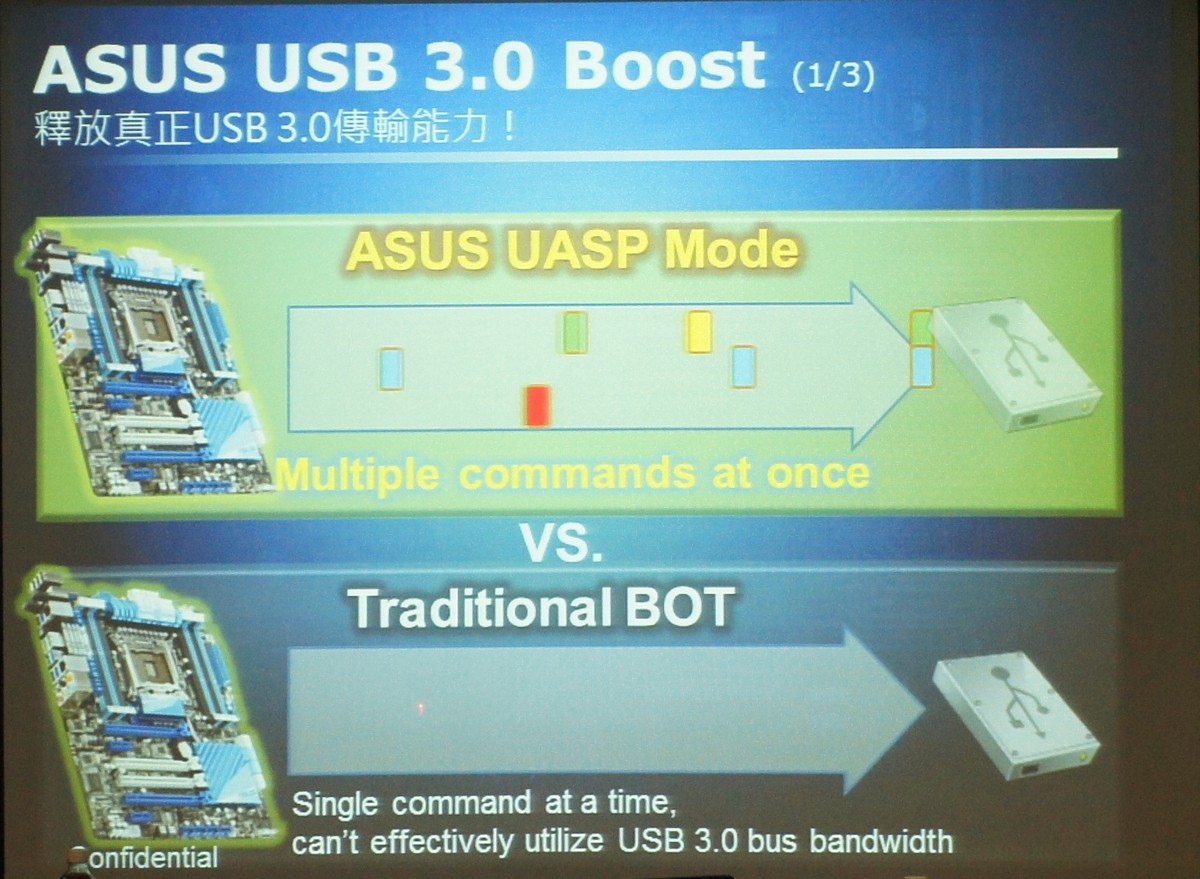


采用UASP及Turbo模式双管齐下的加速USB3.0传输效能,让使用者有更高速的传输体验。
AI SUITE II
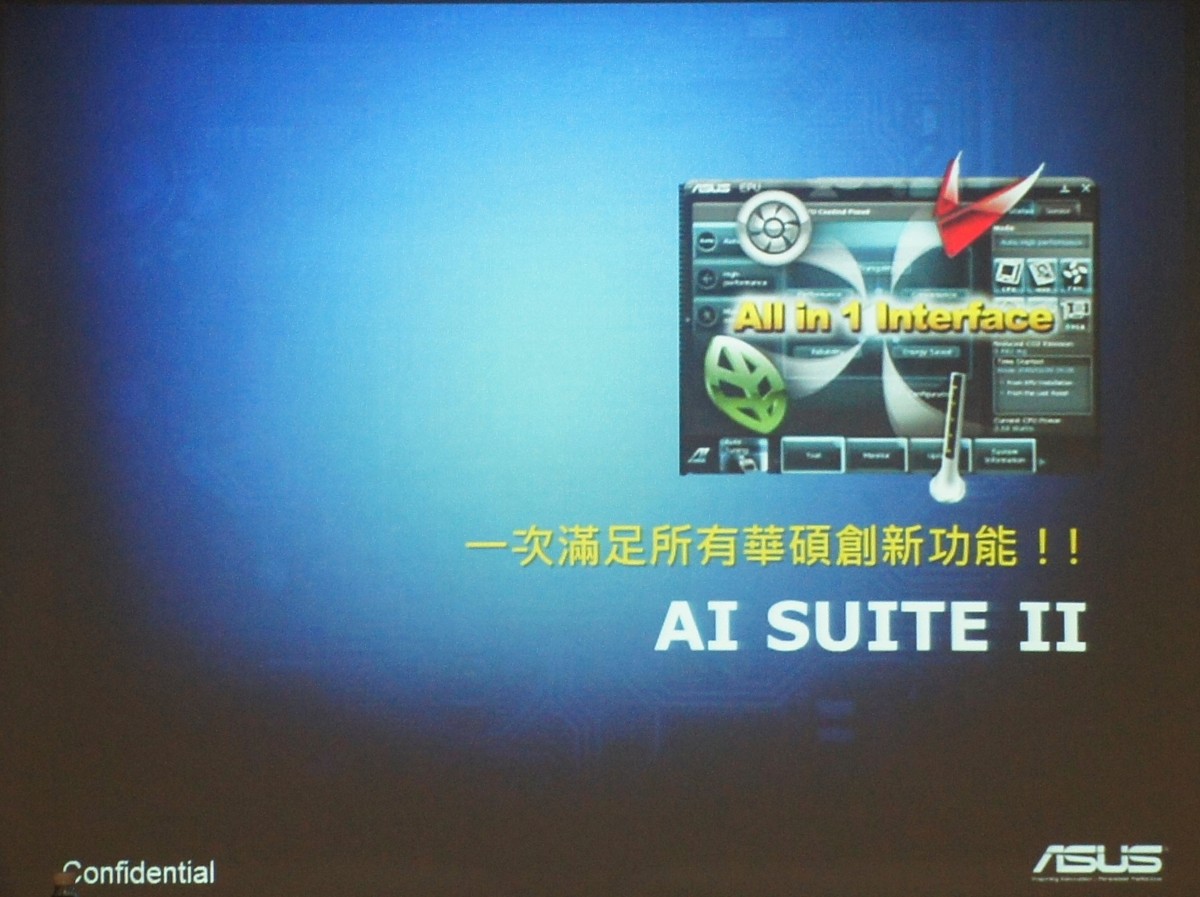
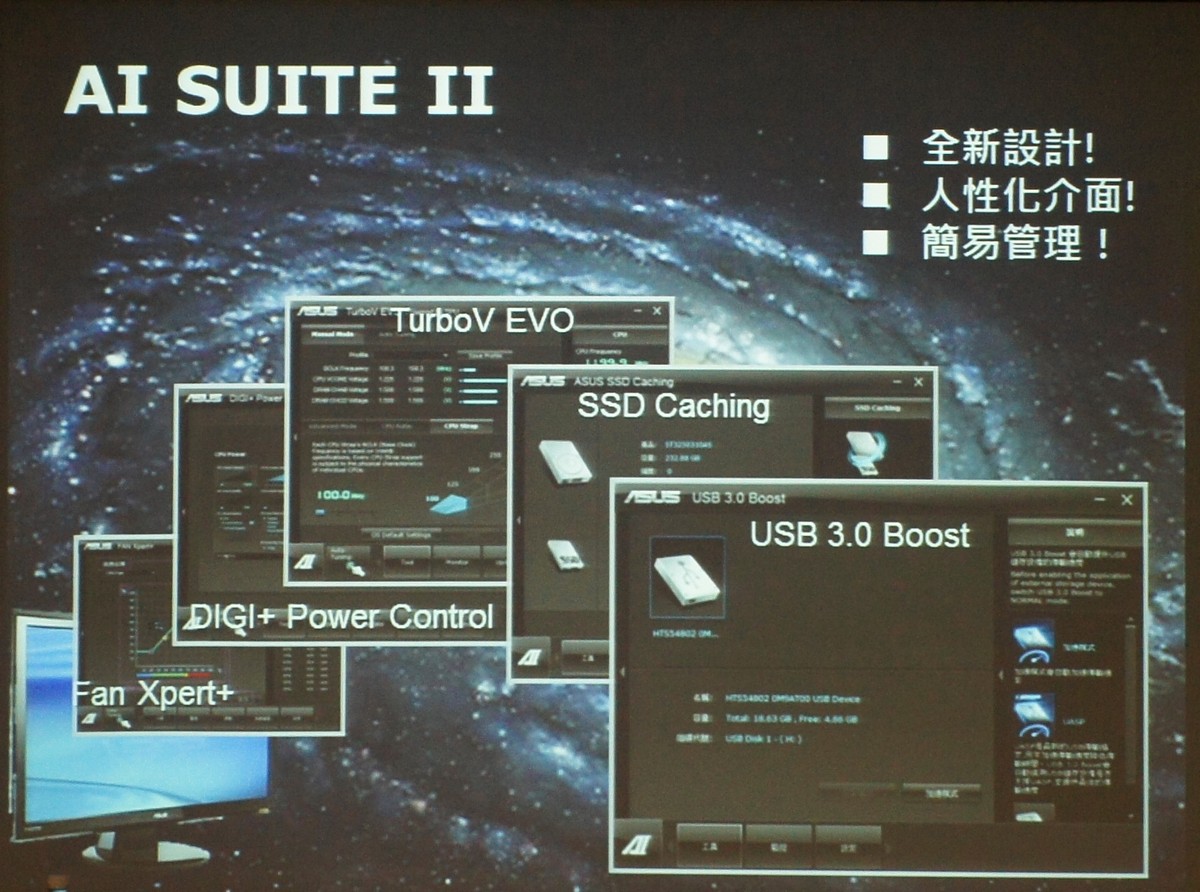
DTS



SABERTOOTH X79

主讲人

主题
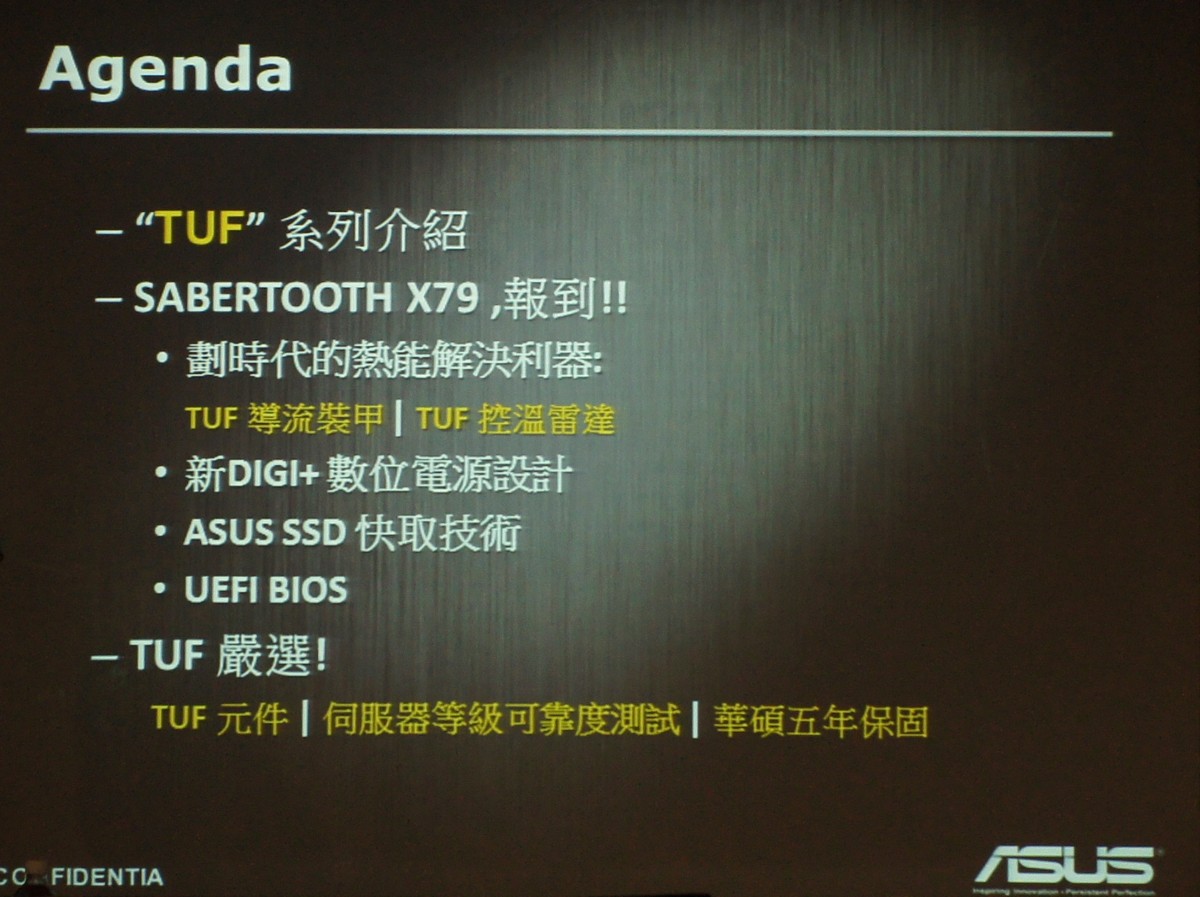
TUF之名
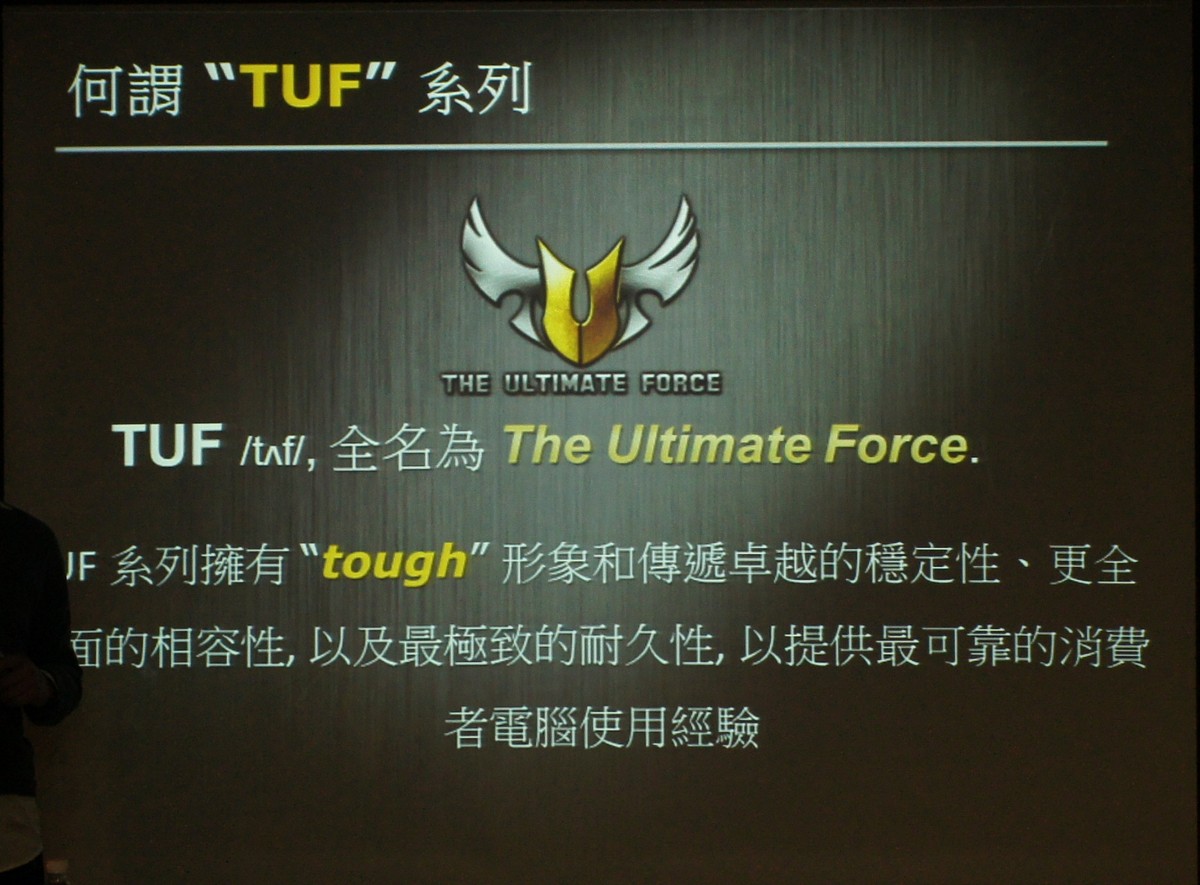
TUF里程碑
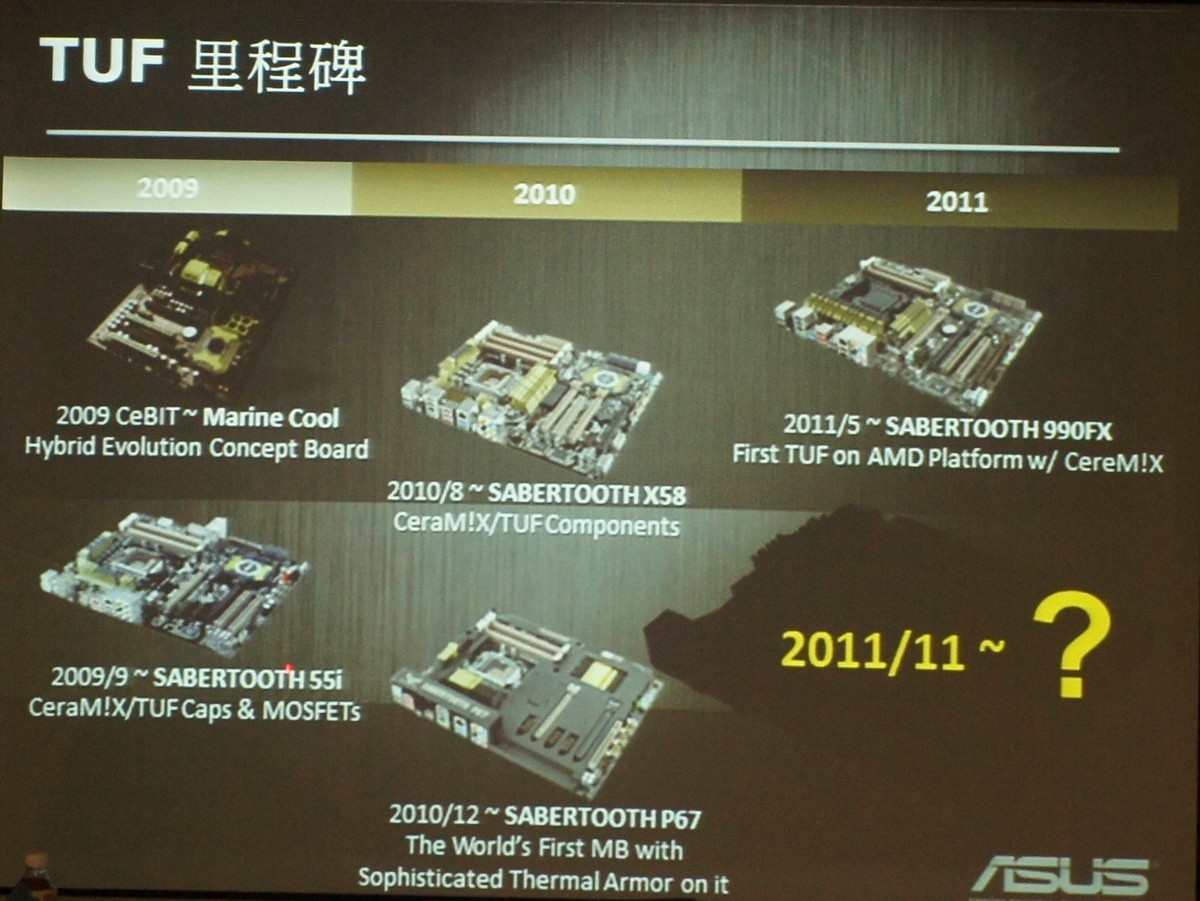
一路走来都获得许多使用者的青睐,也导入相当具有特色的技术。
X79所导入的技术
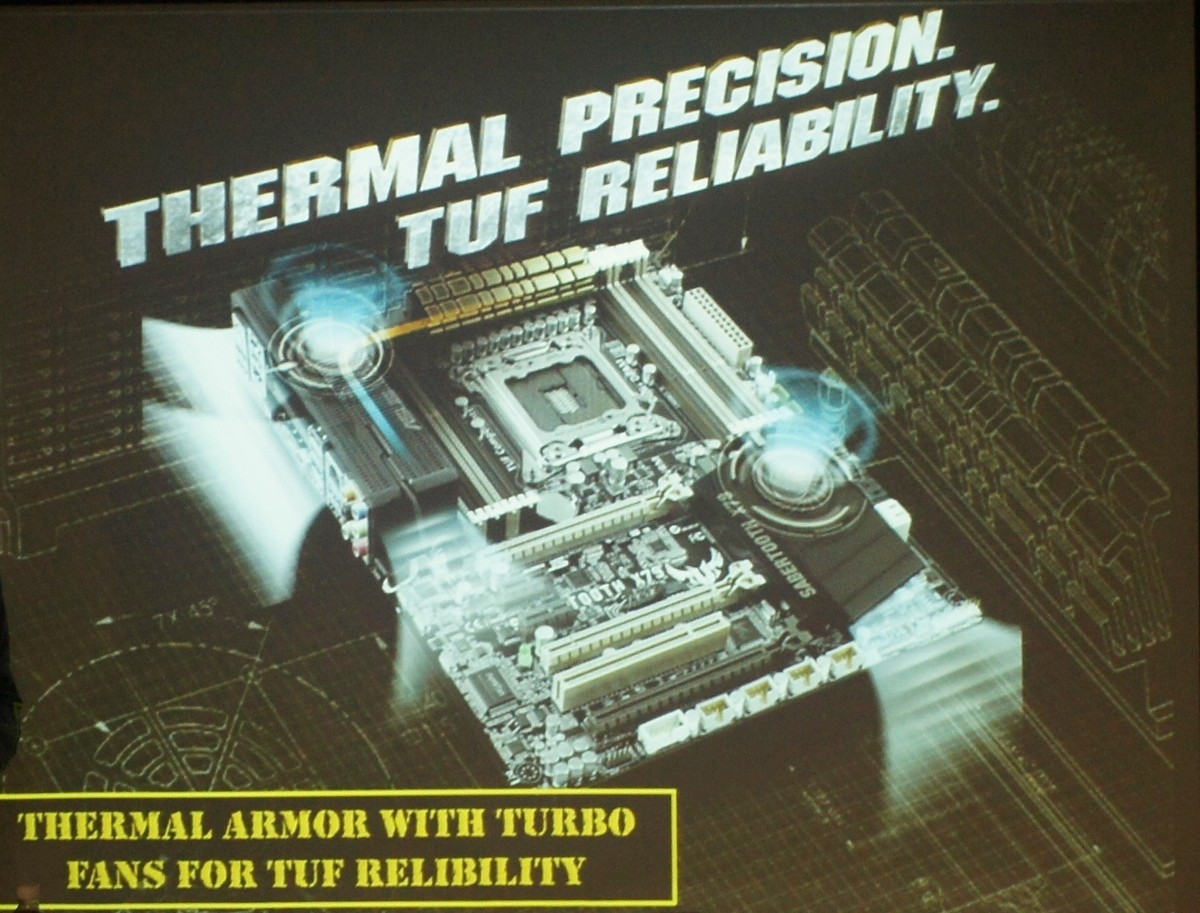
SABERTOOTH X79所采用的技术
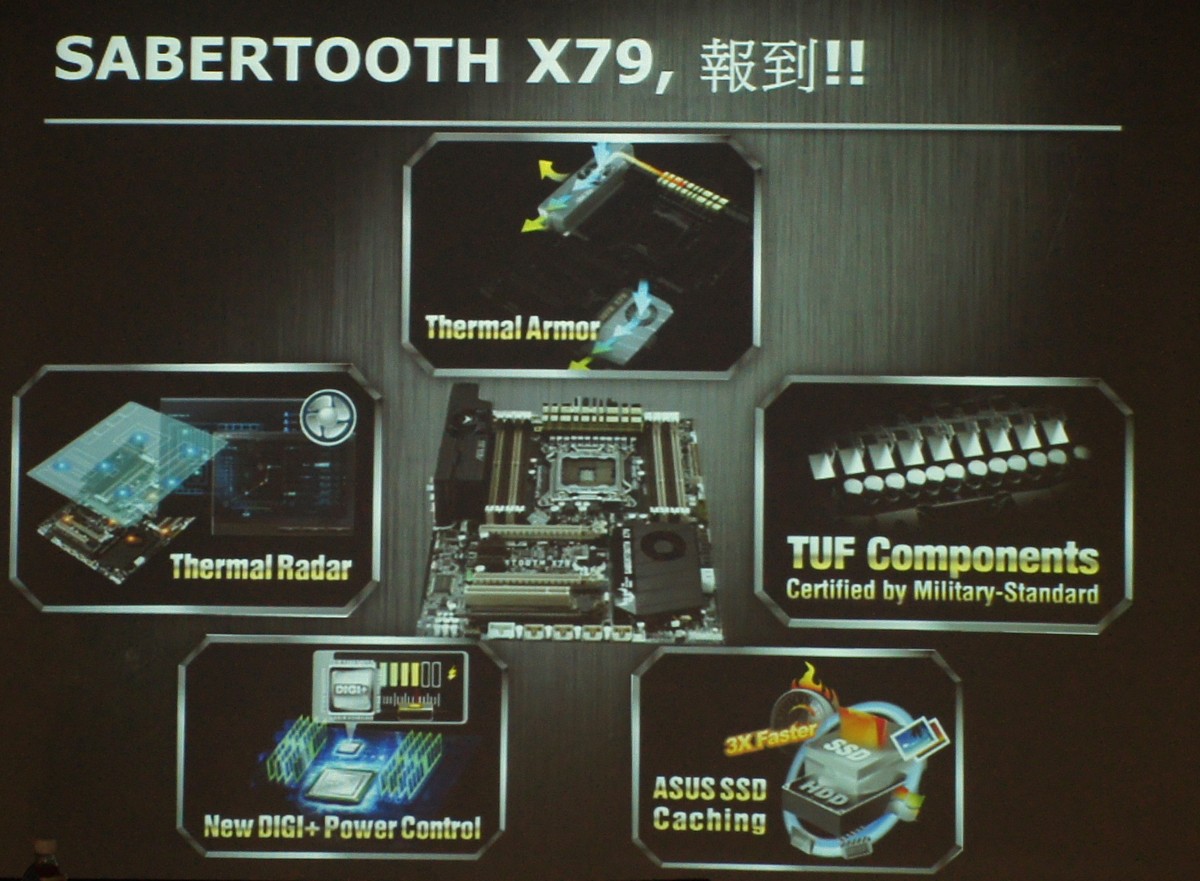
TUF Thermal Armor

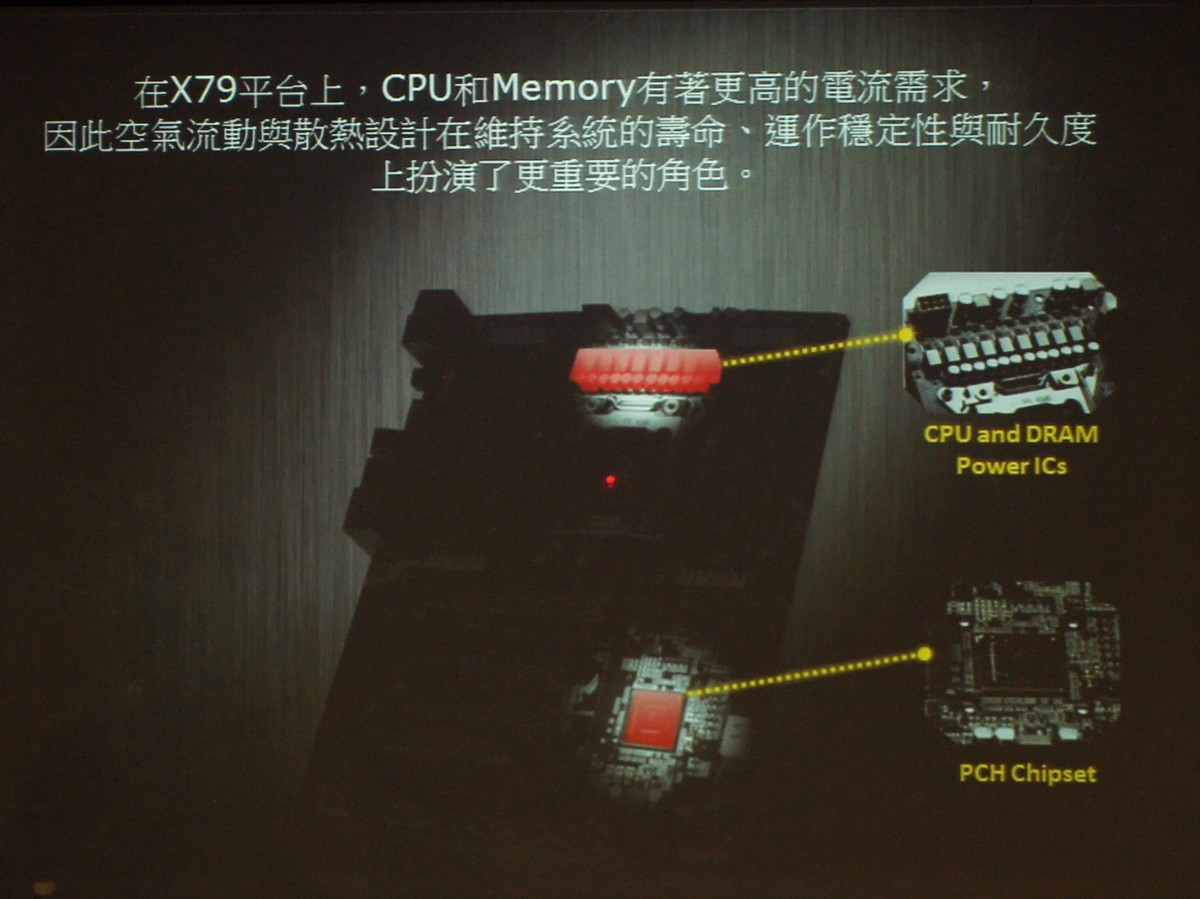
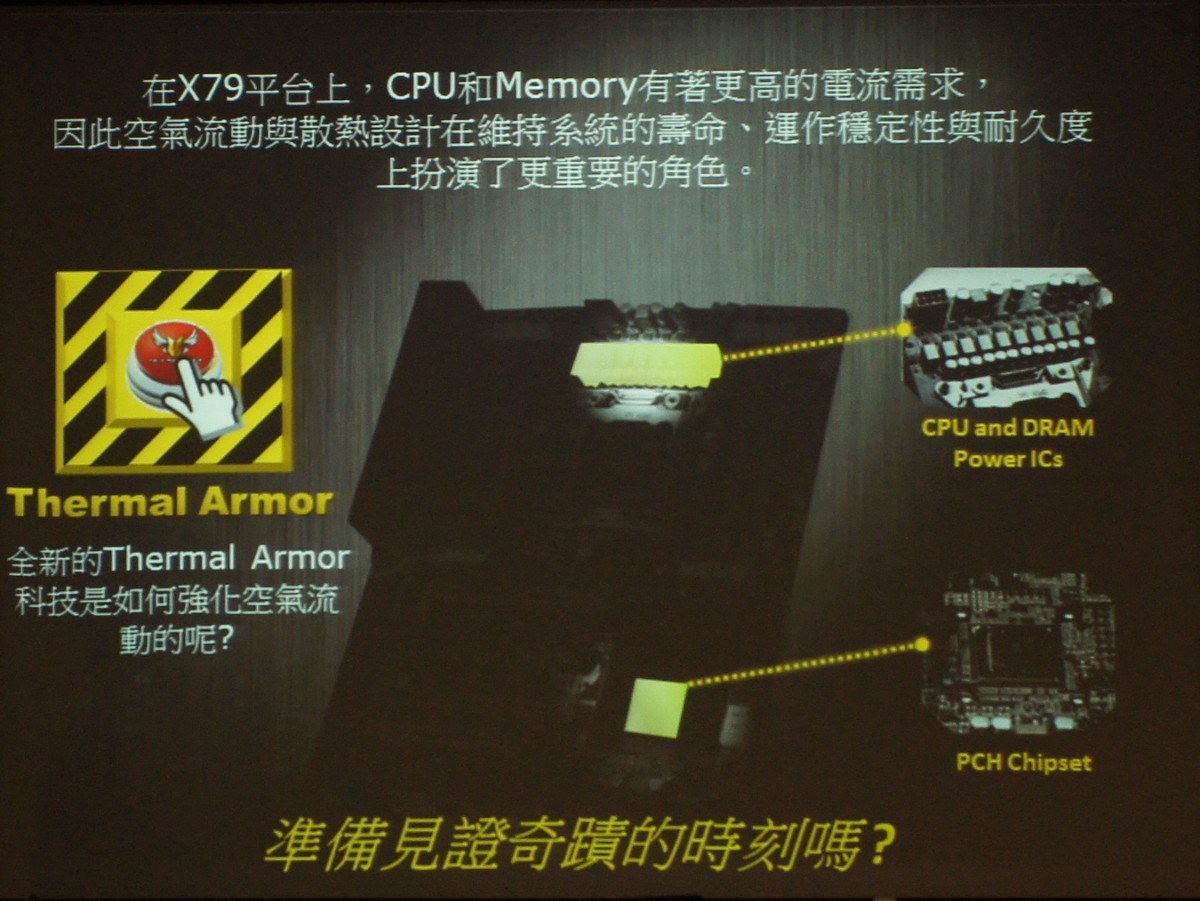

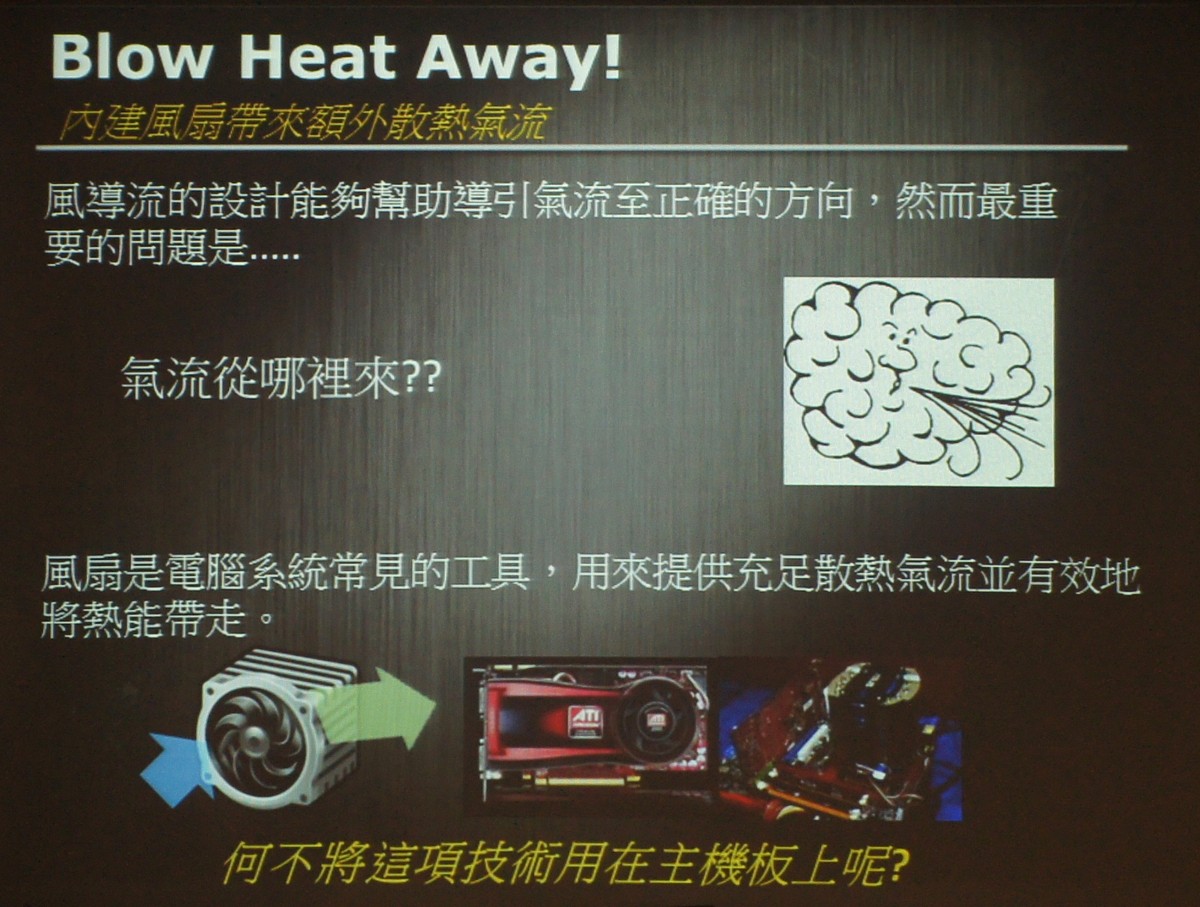

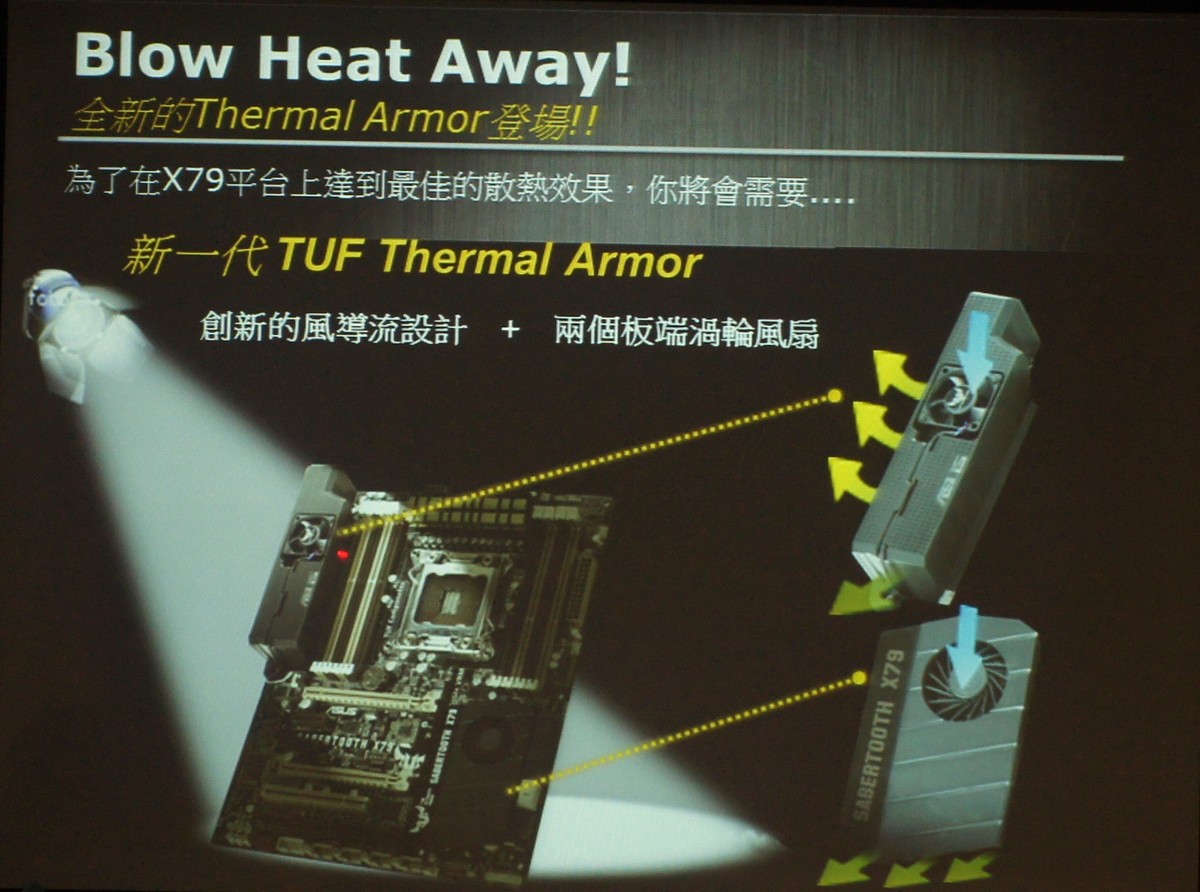
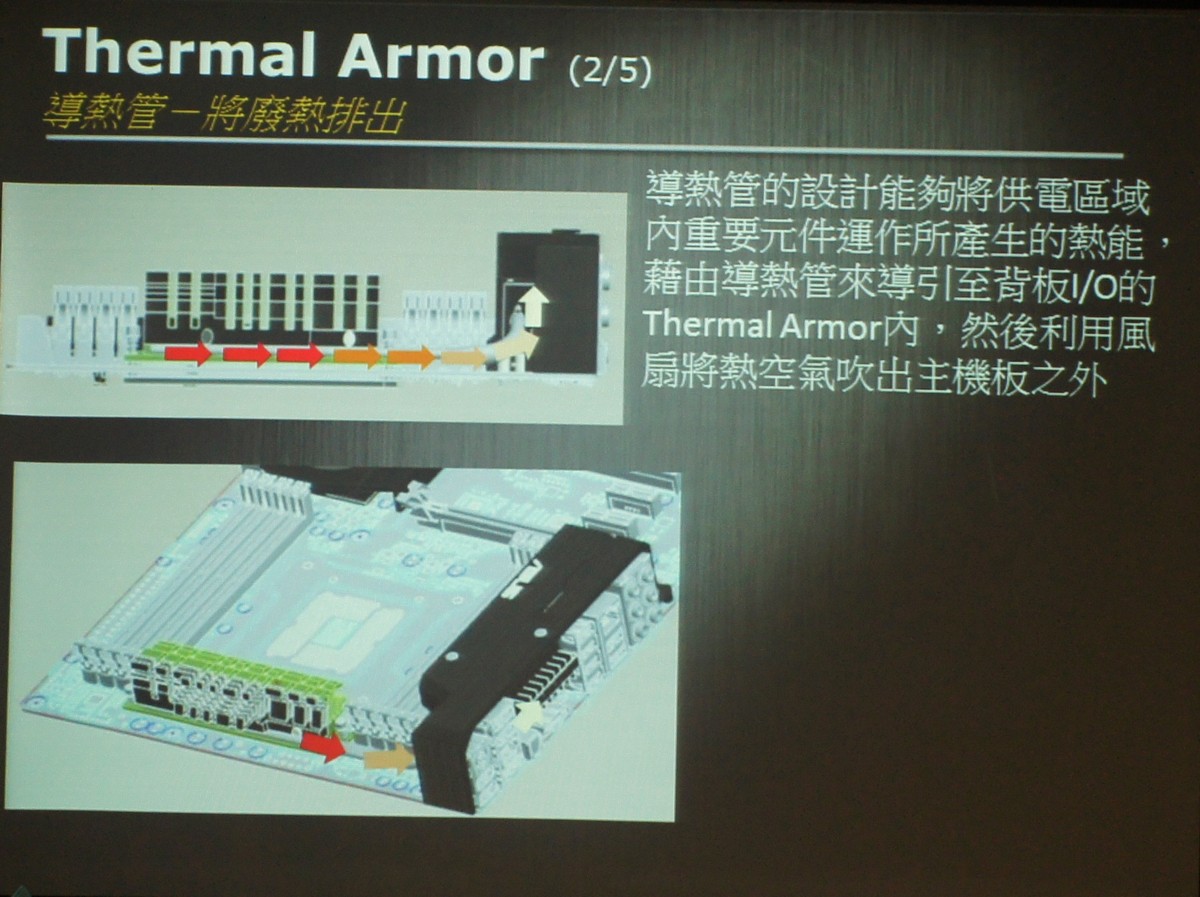
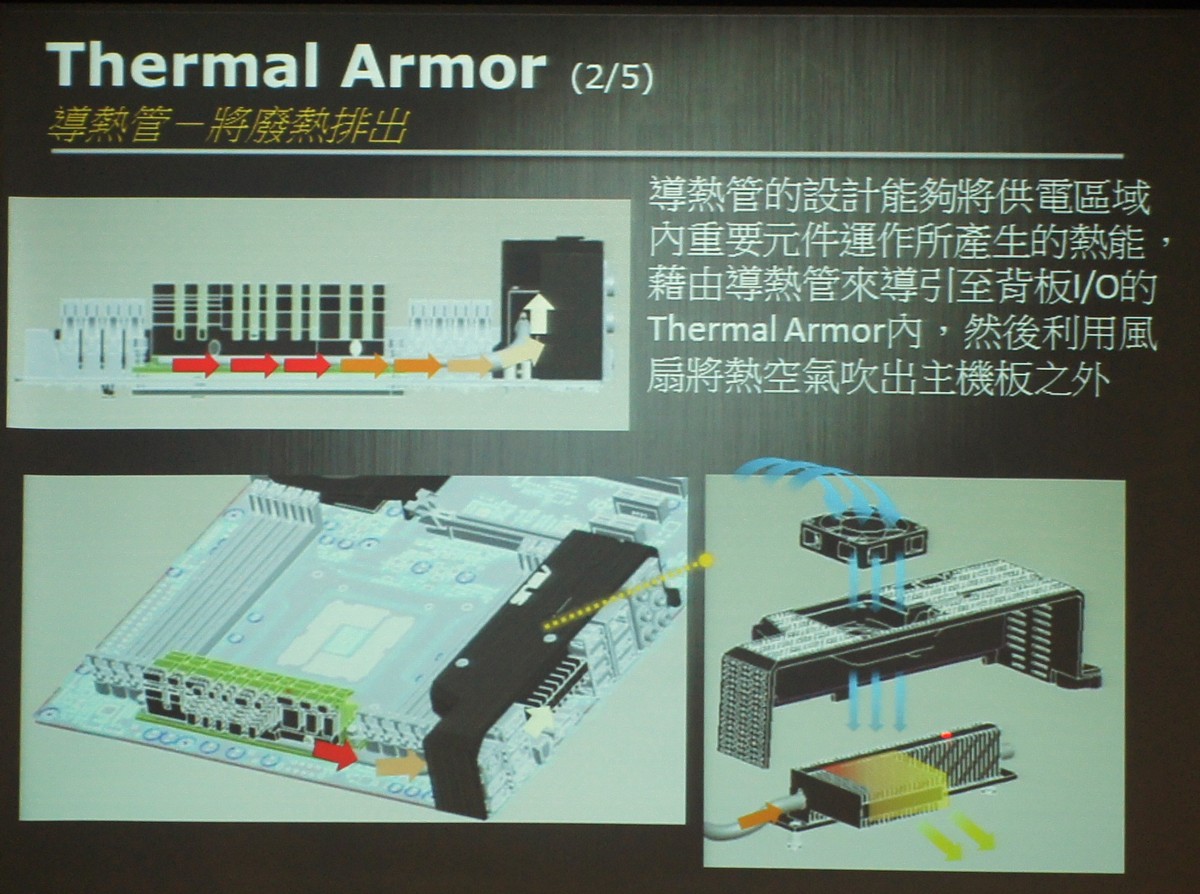
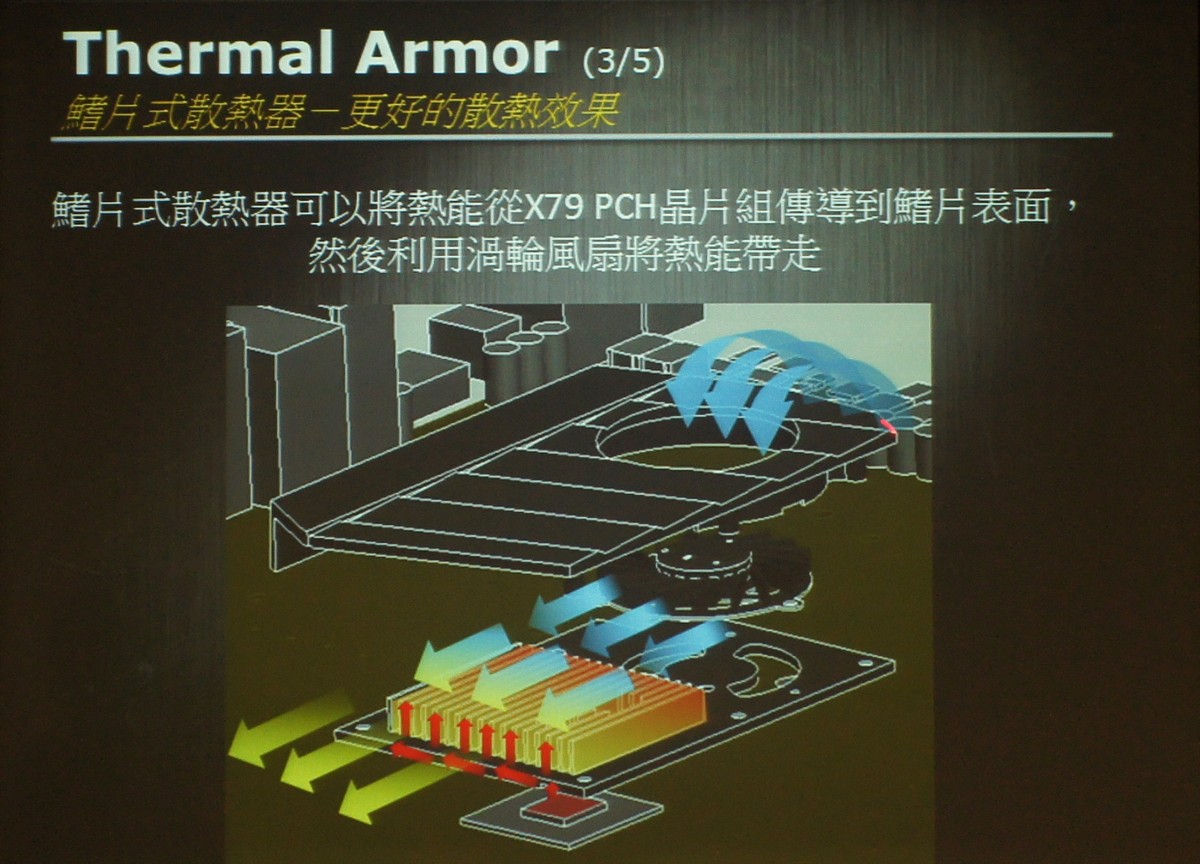
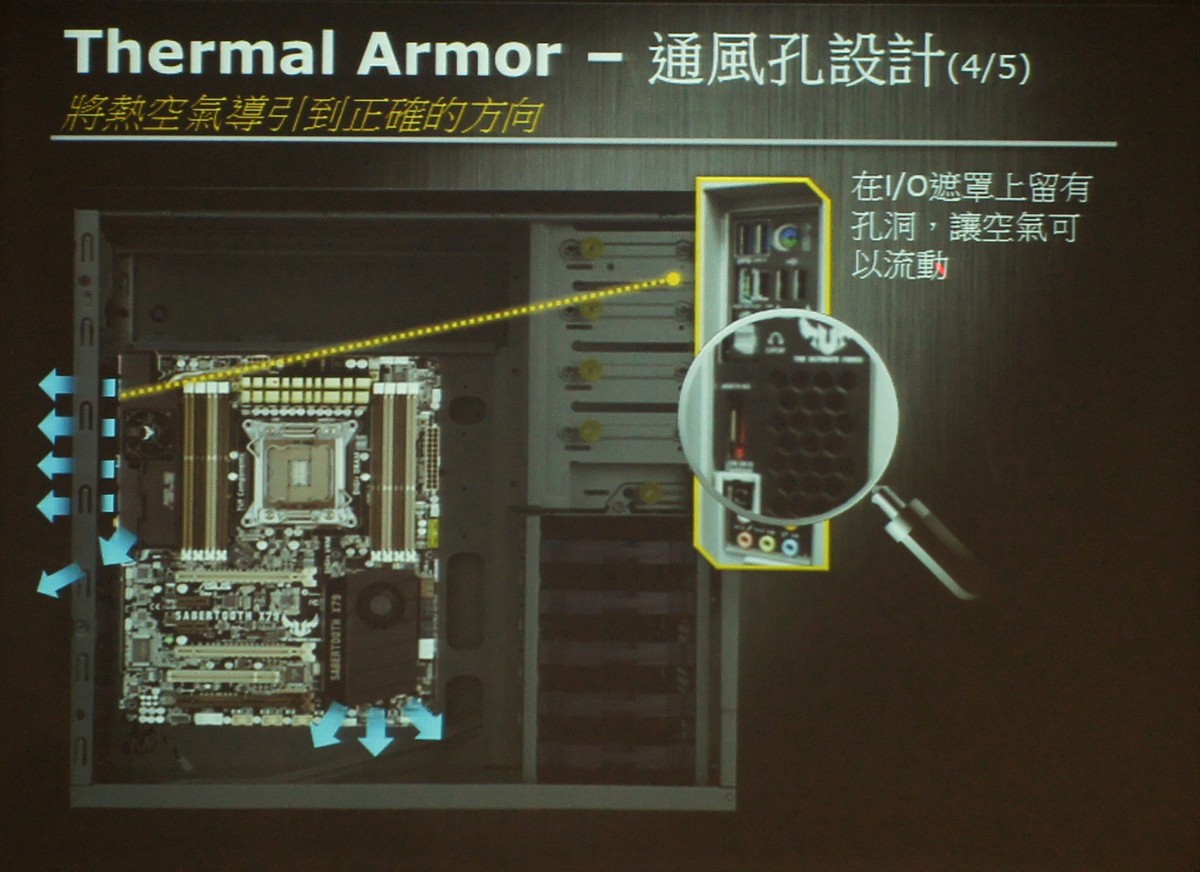
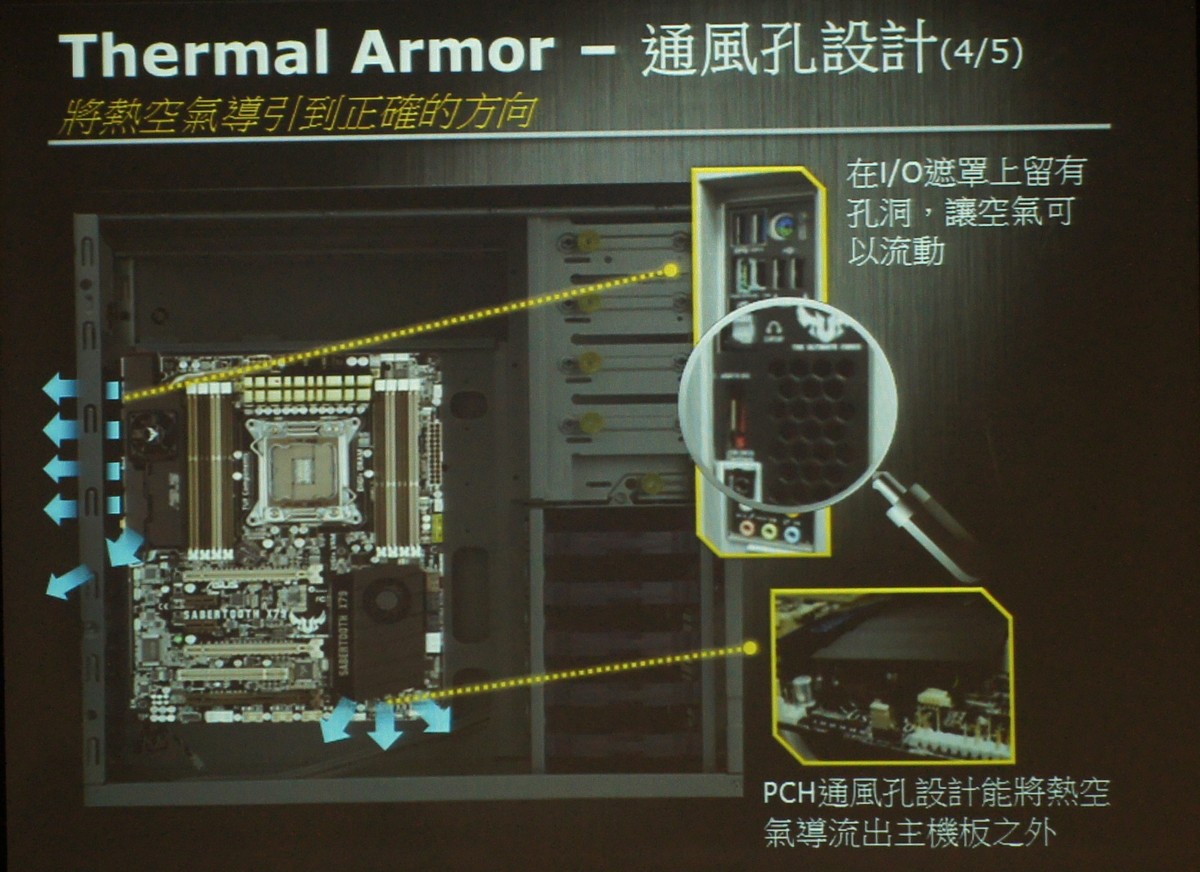
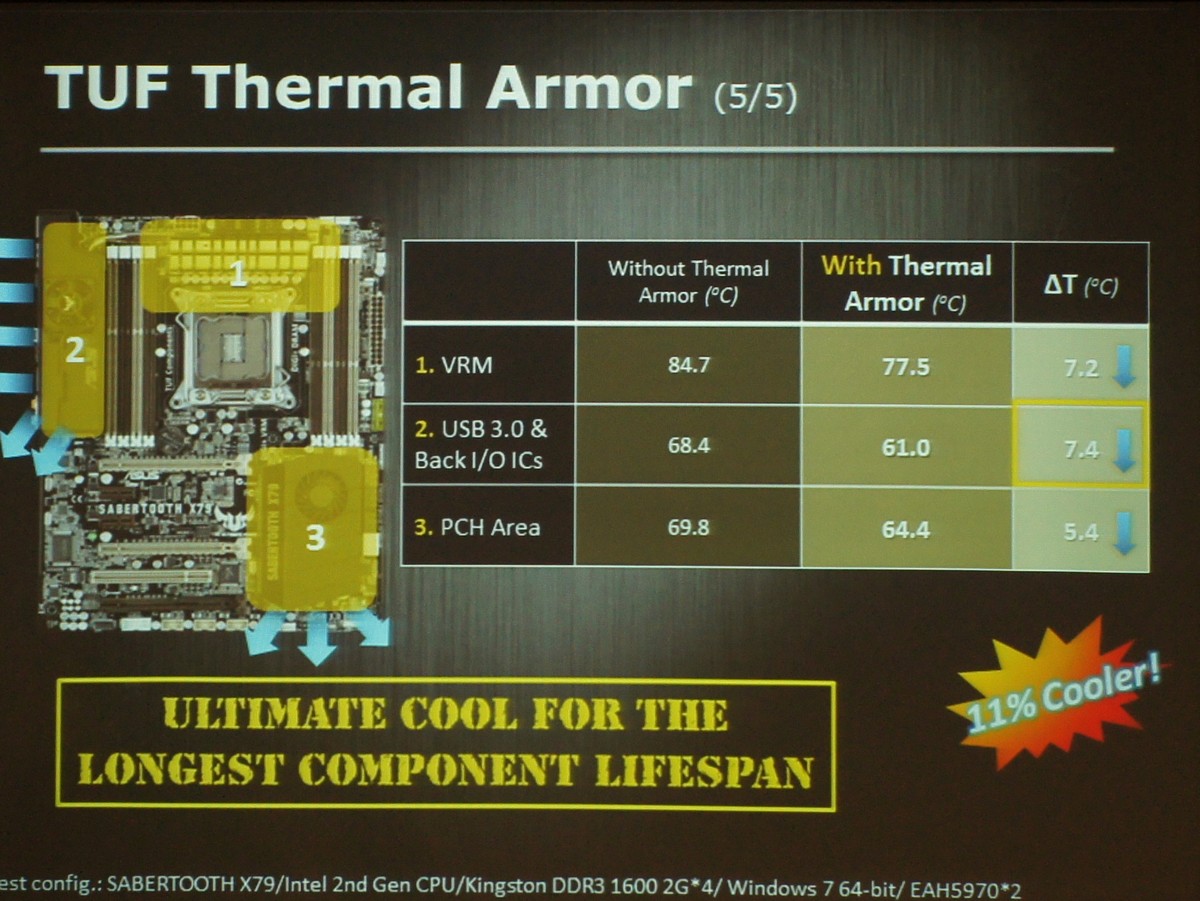
考量正确的风流,将热量及废热作有效之处理,让系统更能运作在相对低的工作环境之中,
相形之下系统也会更稳定些。
TUF Thermal Radar

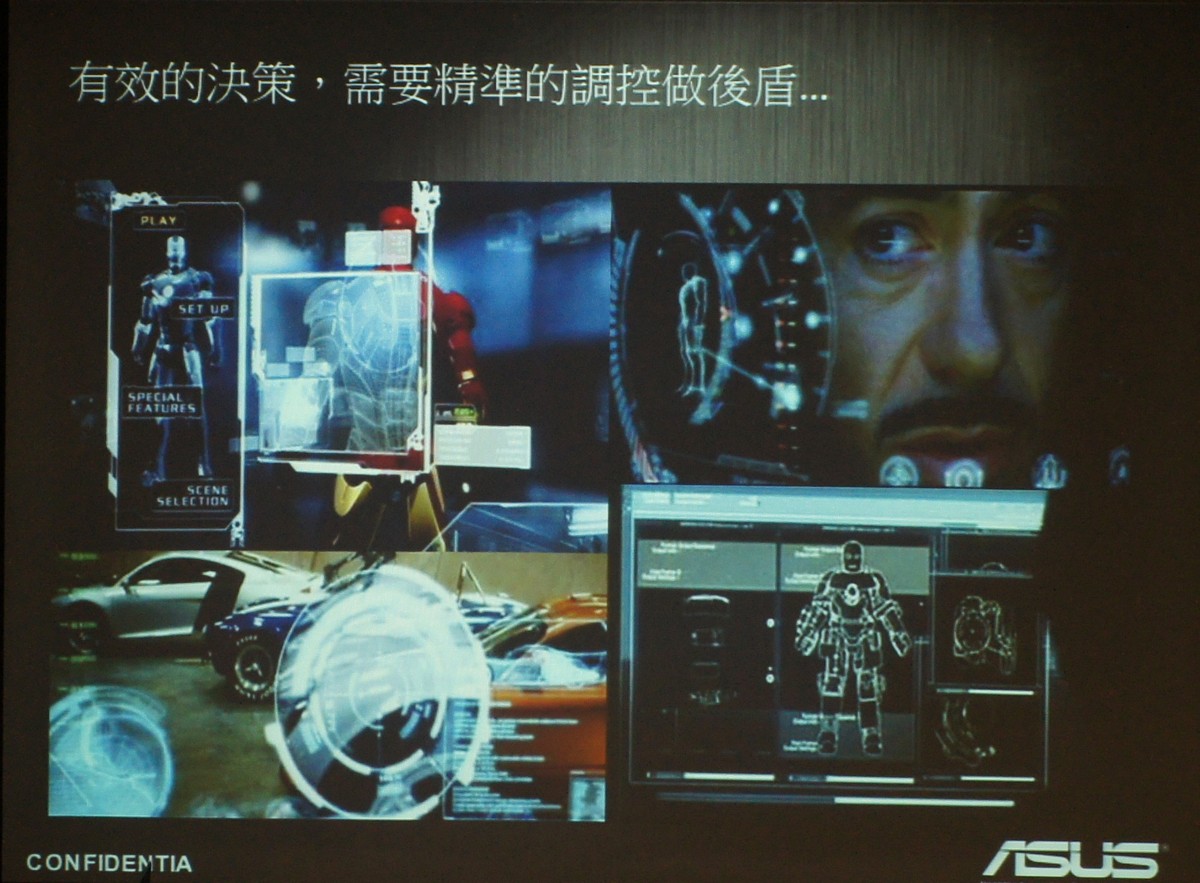
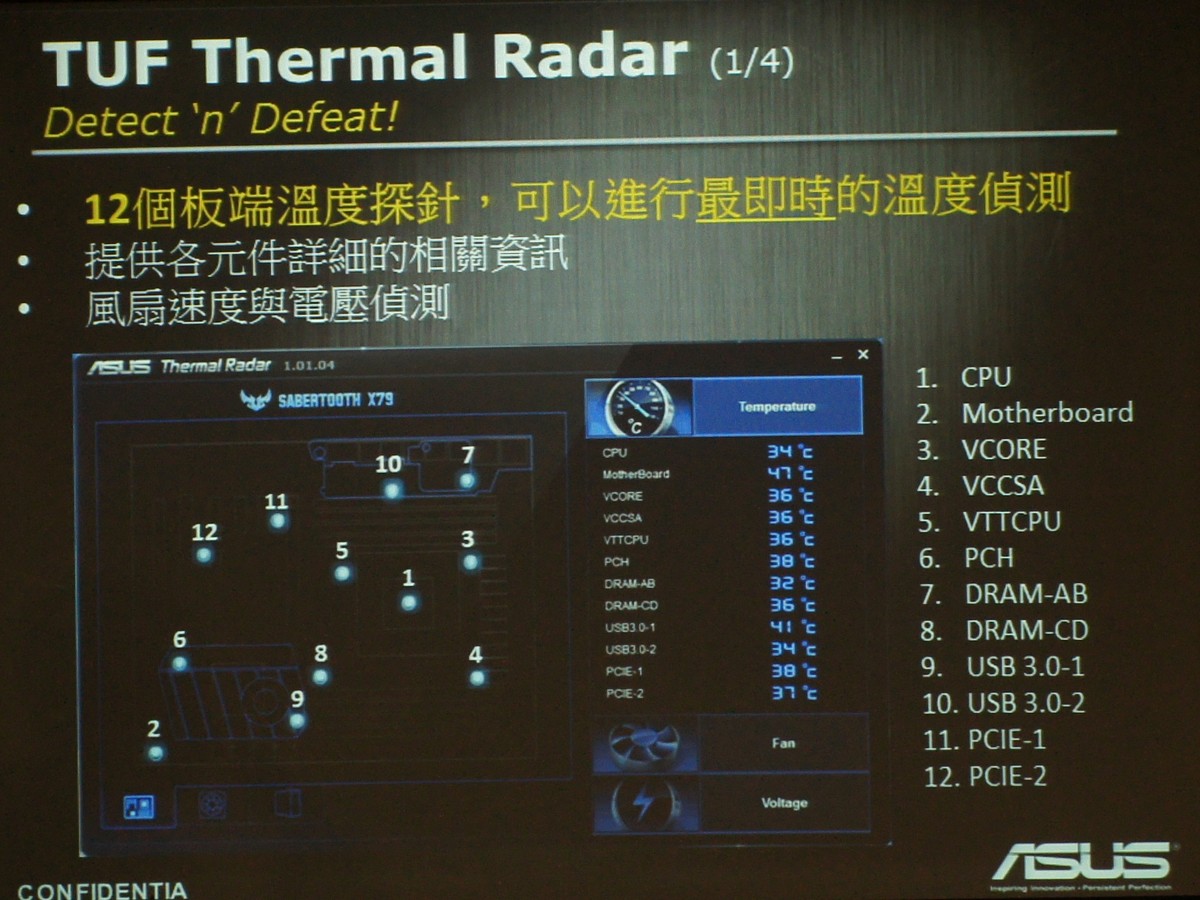
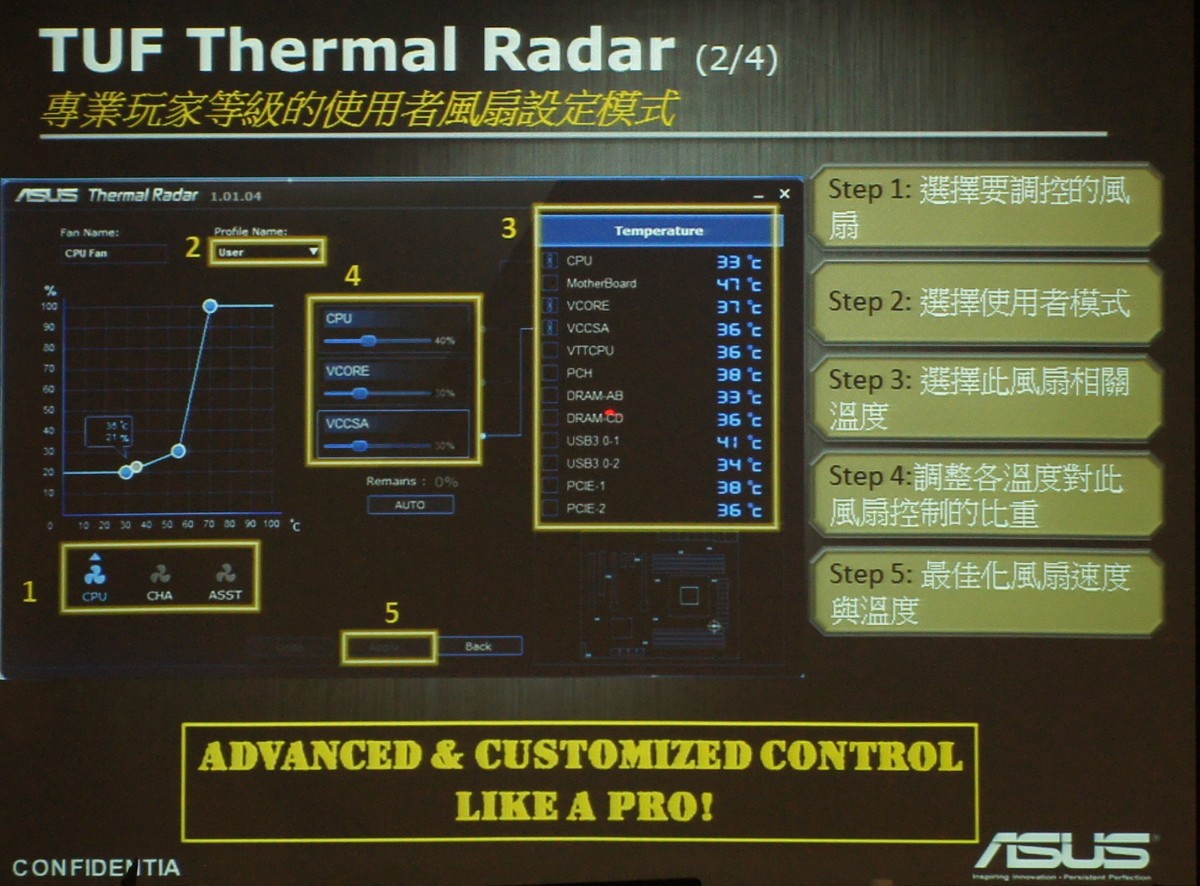
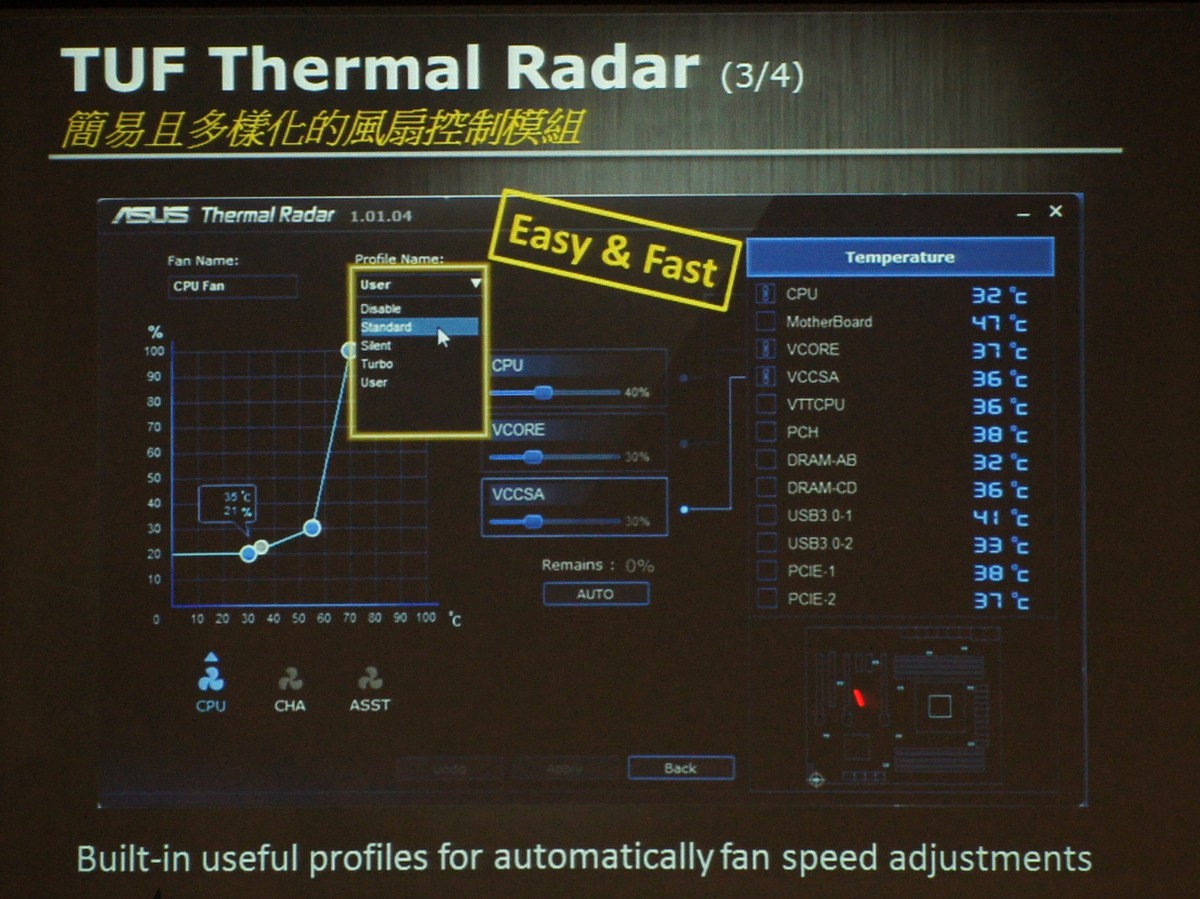
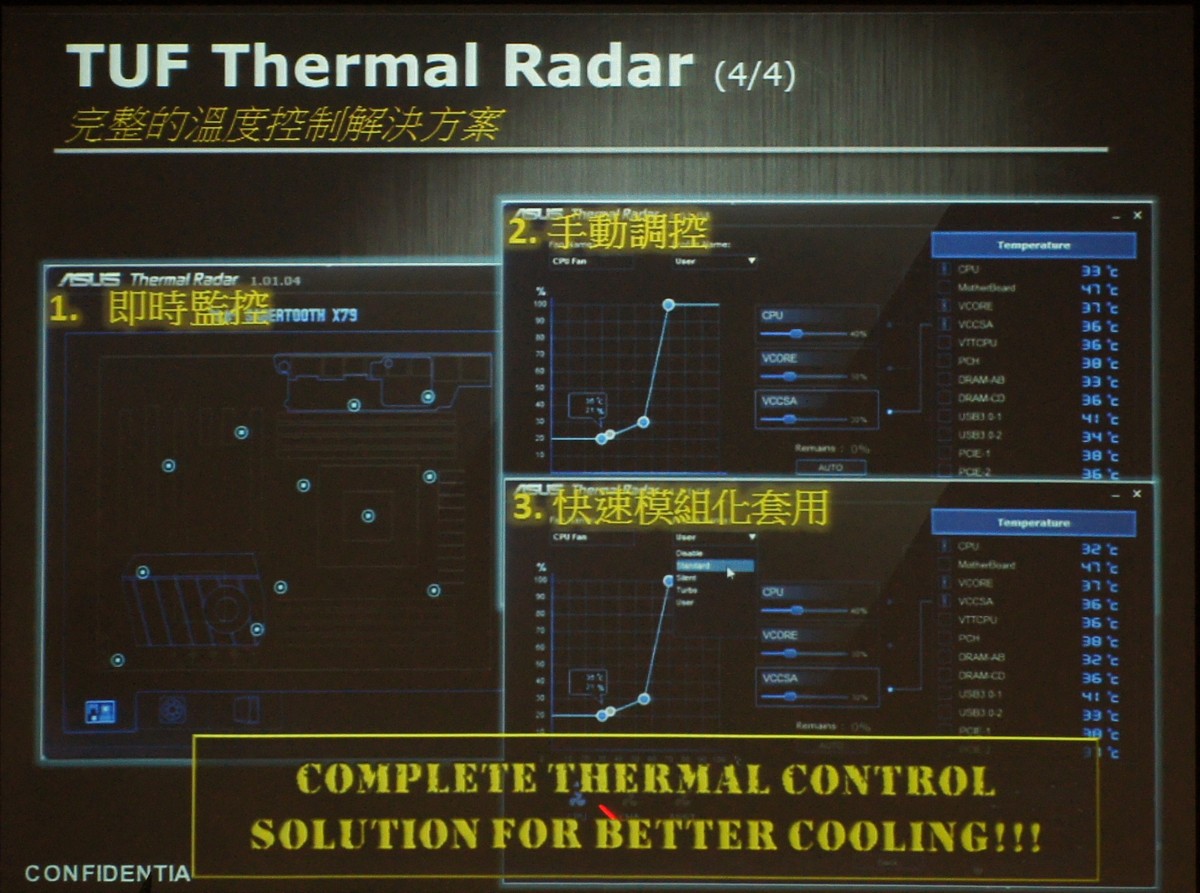
精准的监控主机板上的温度,除了安静稳定外,作为散热风扇的转速控制依据。
数位化电源设计

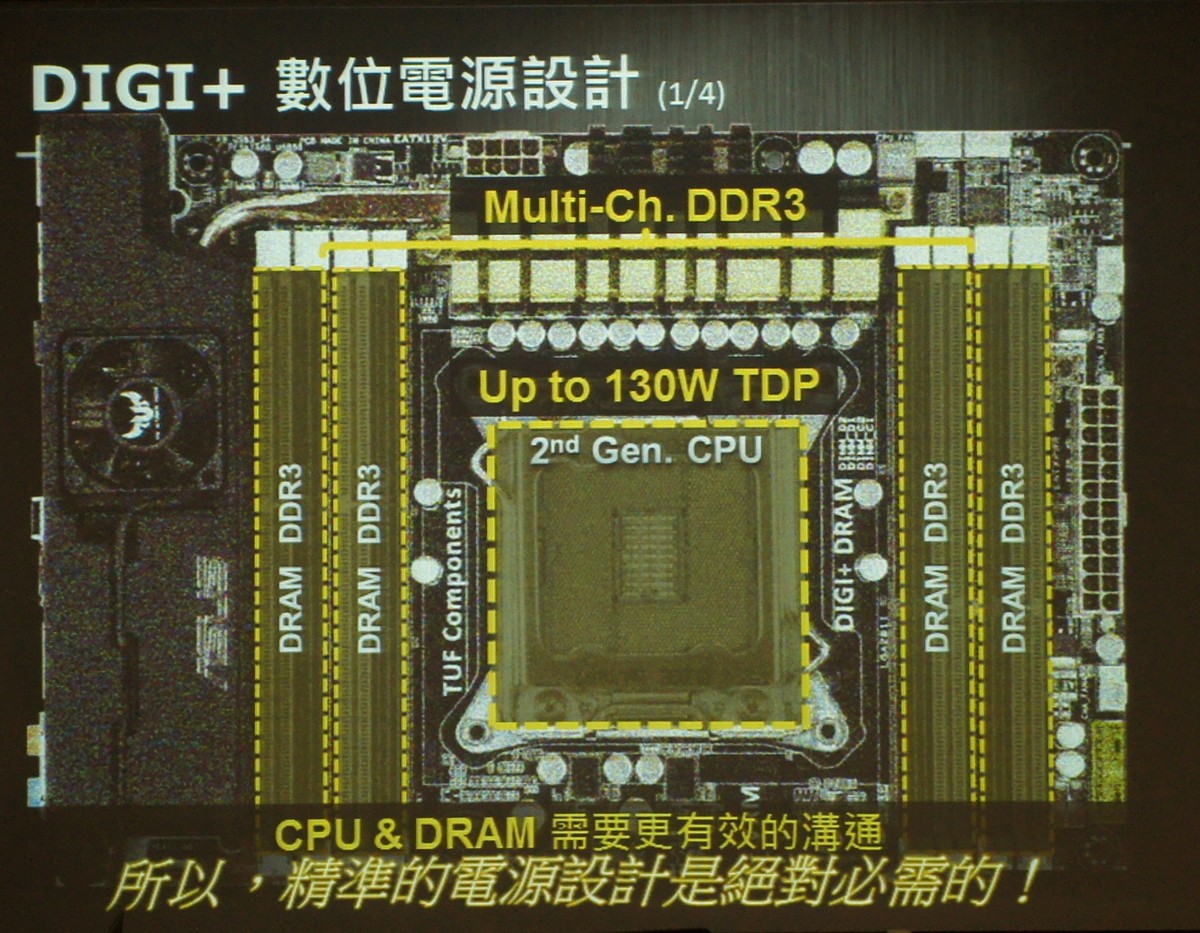
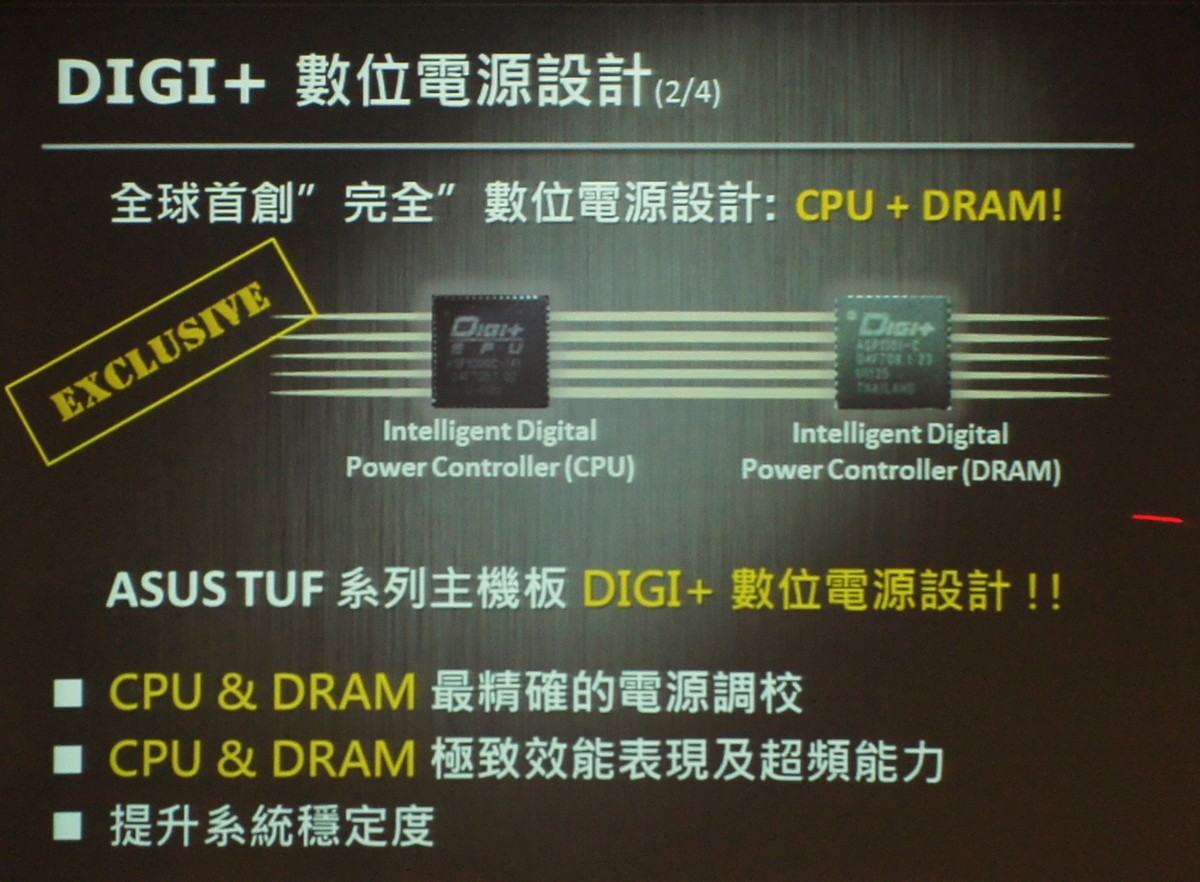
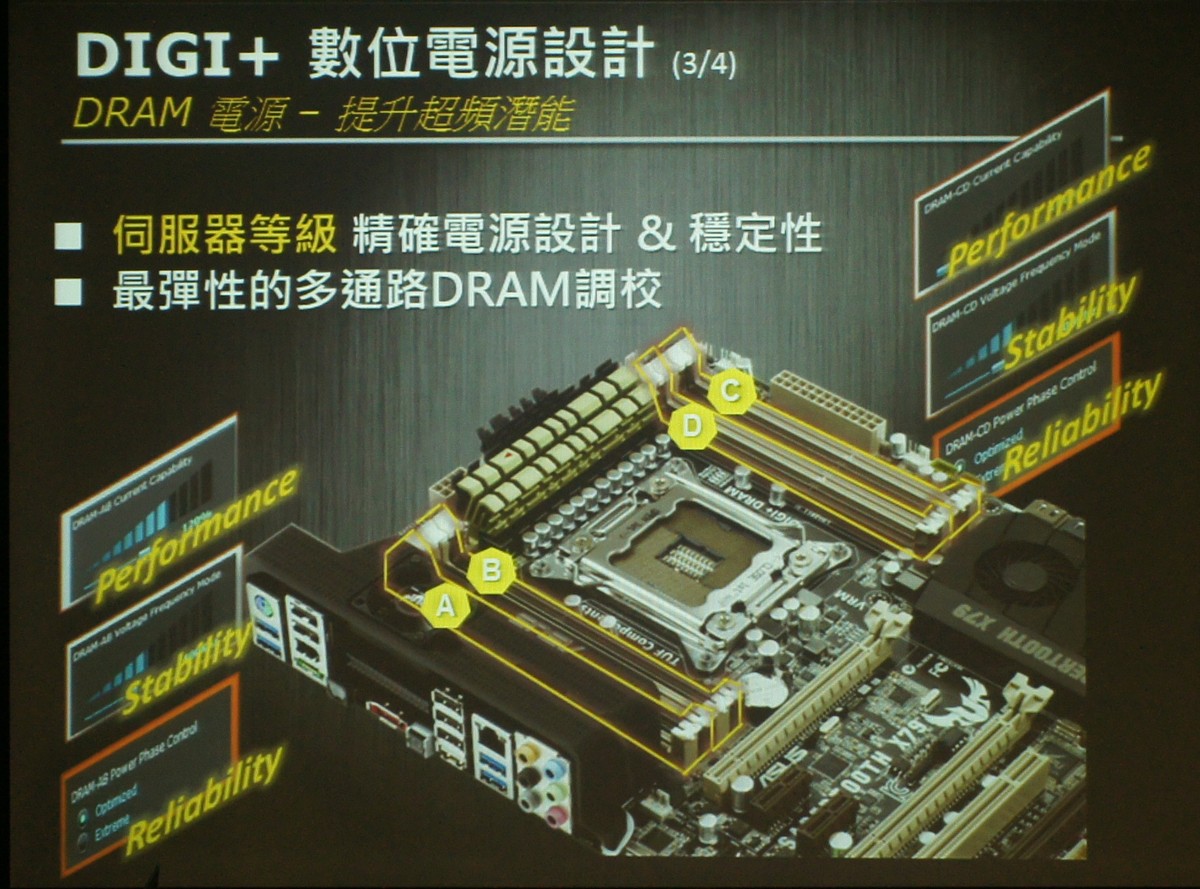
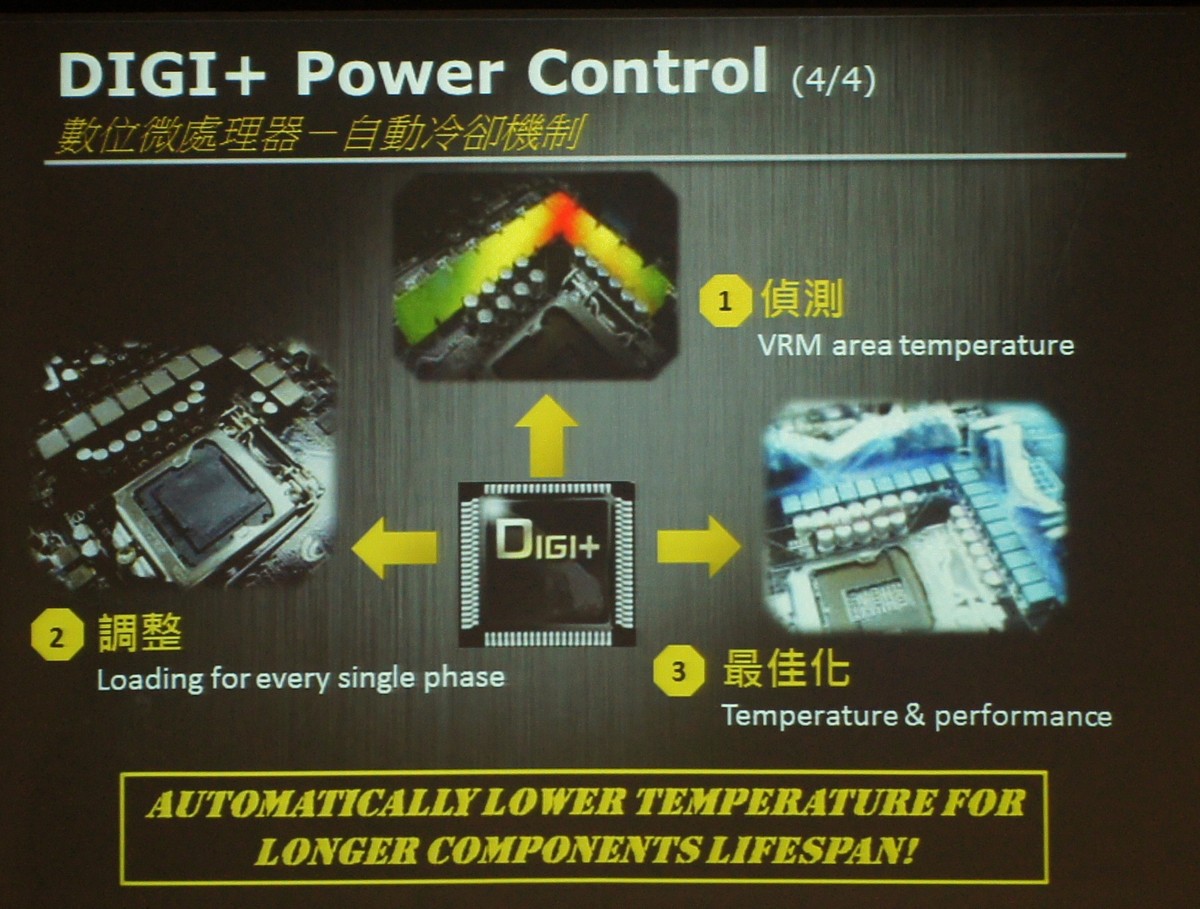
提供与伺服器同等级的电源设计及最高的监控管理能力。
ASUS SSD快取技术



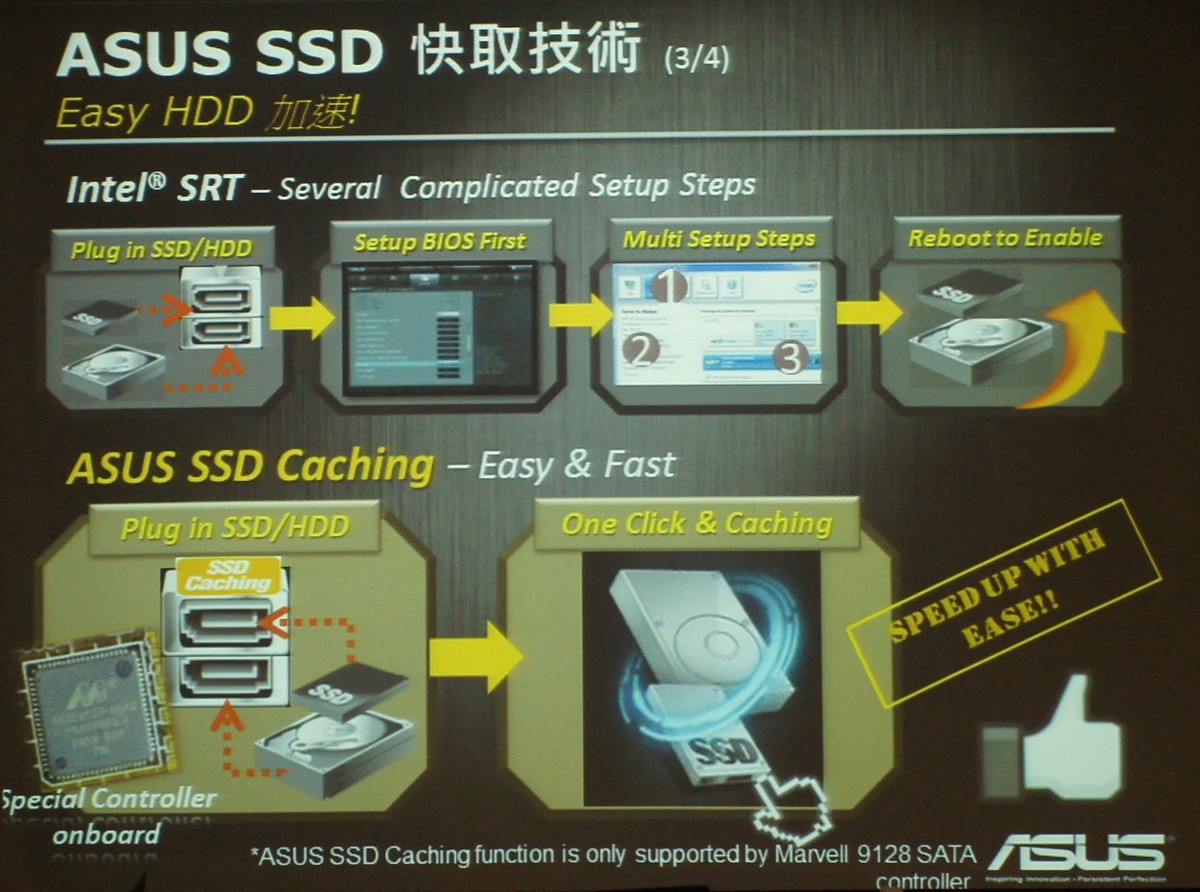
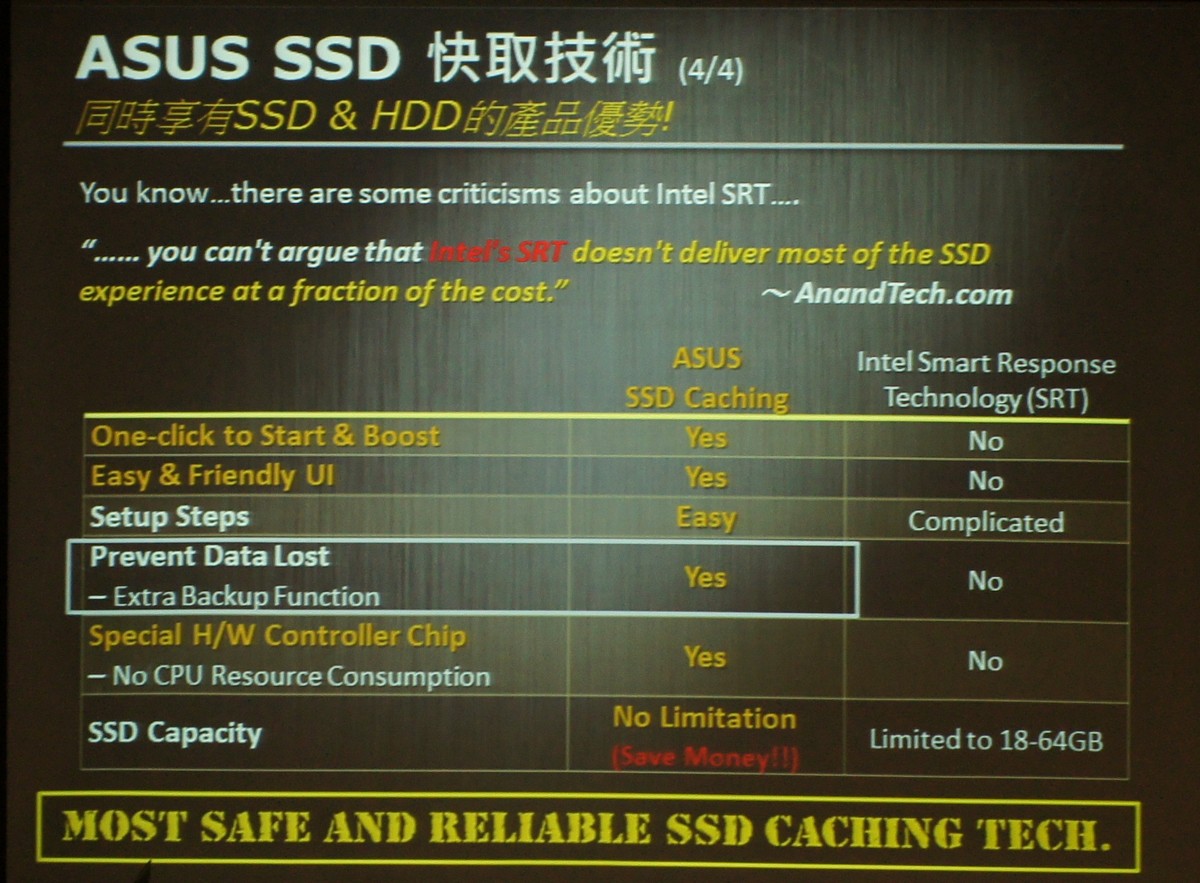
Intel在X79上并未导入Z68时代的iSRT技术,对有些需要这样技术的使用者来说是种小缺憾,
虽说败的起X79的玩家,应该多能购买大容量的SSD使用,但是以SSD作为传统硬碟之快取也不见得不好,
能帮系统加速也是件好事,所以ASUS独家开发SSD快取技术补上,另外更是青出于蓝胜于蓝。
UEFI BIOS图形化BIOS介面

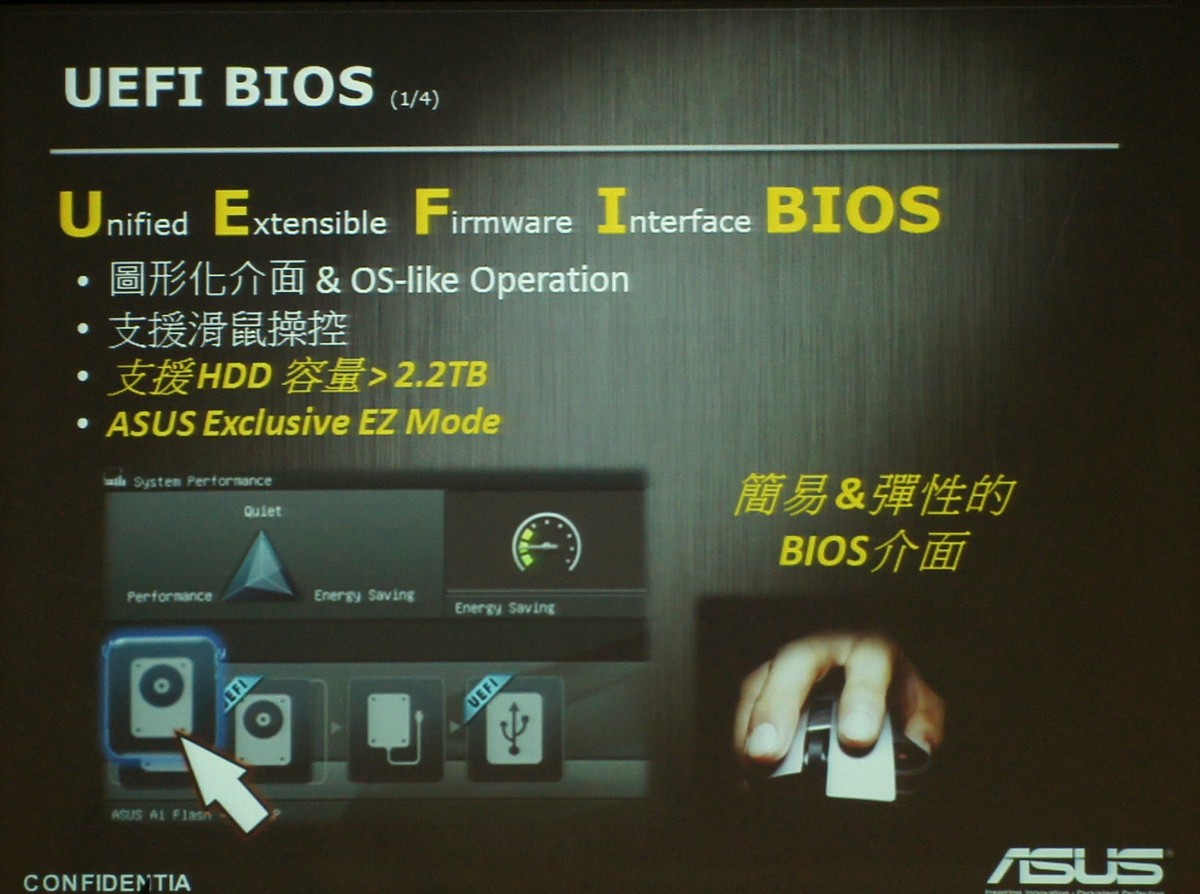
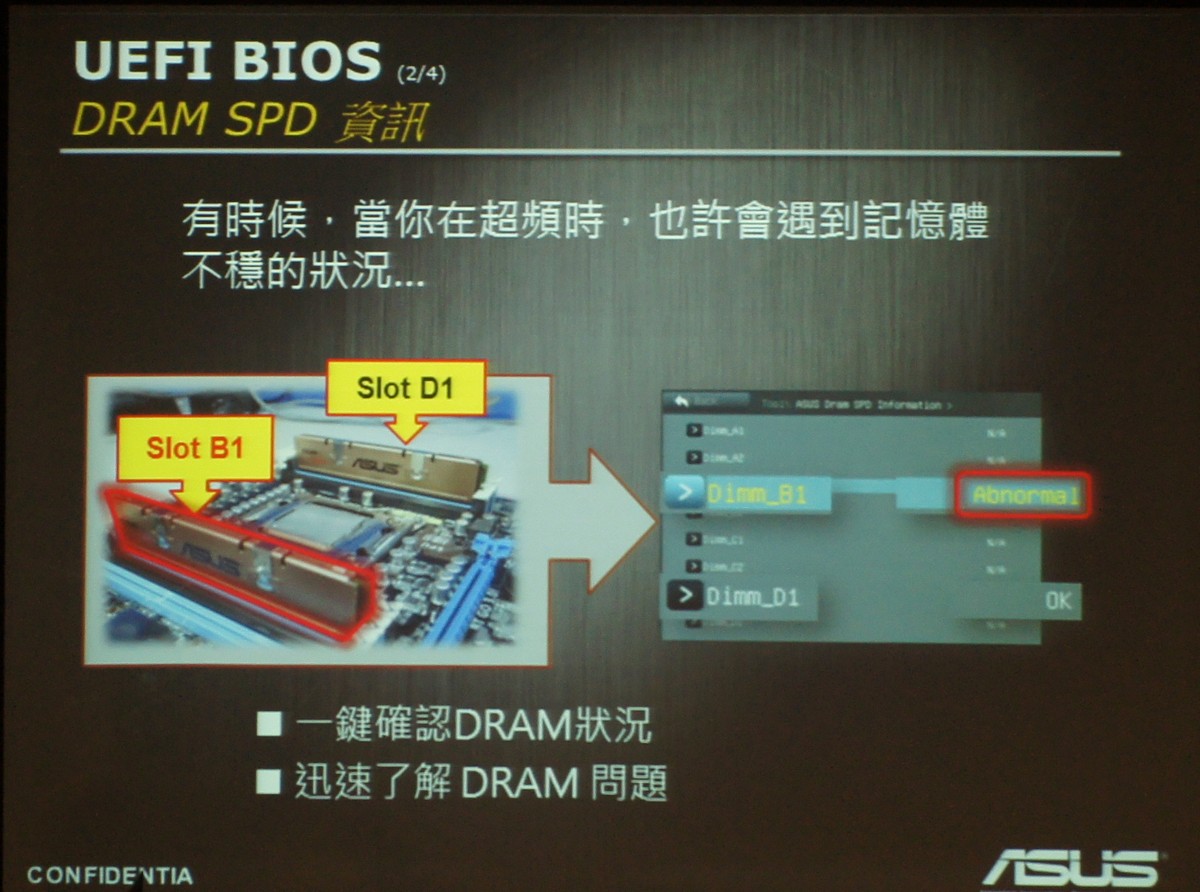
F3热键
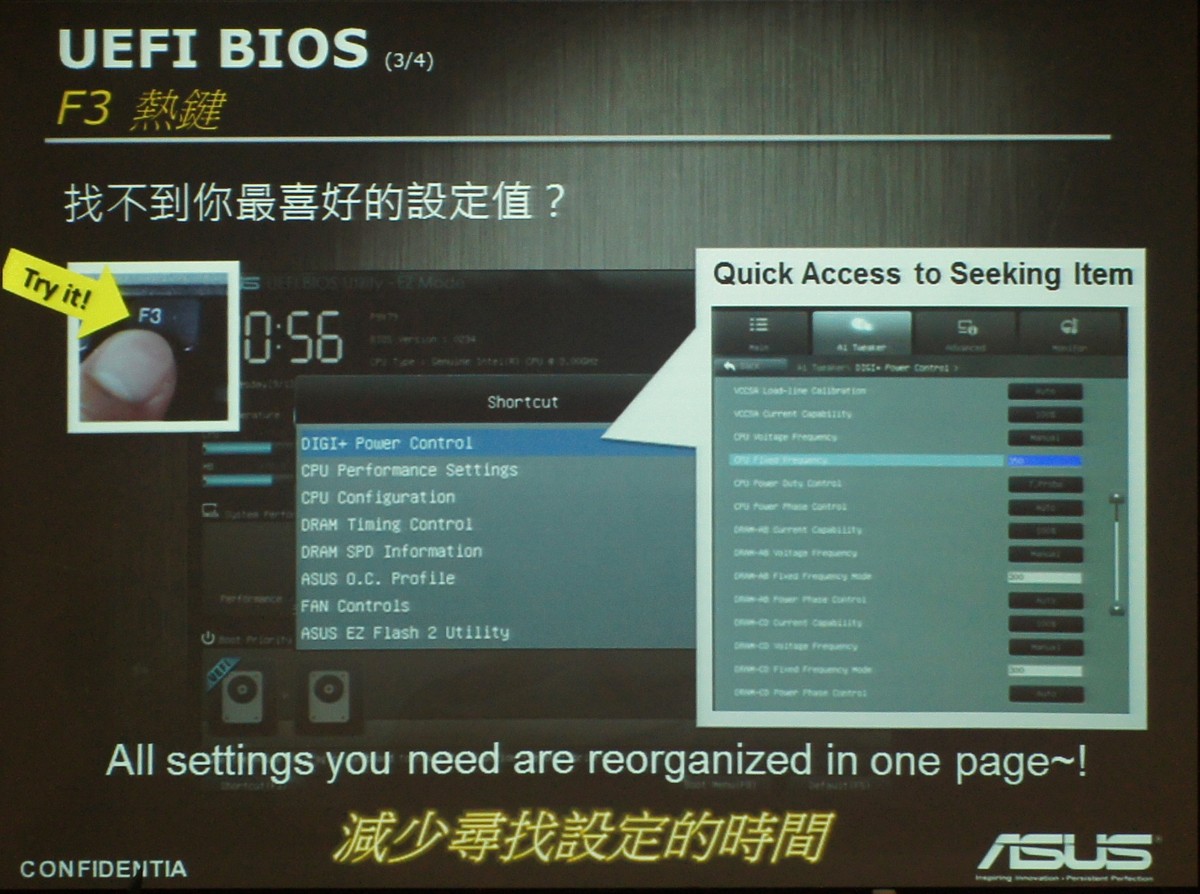
鉴于BIOS越来越复杂,可以让使用者快速找出喜欢的设定值。
F12快速键
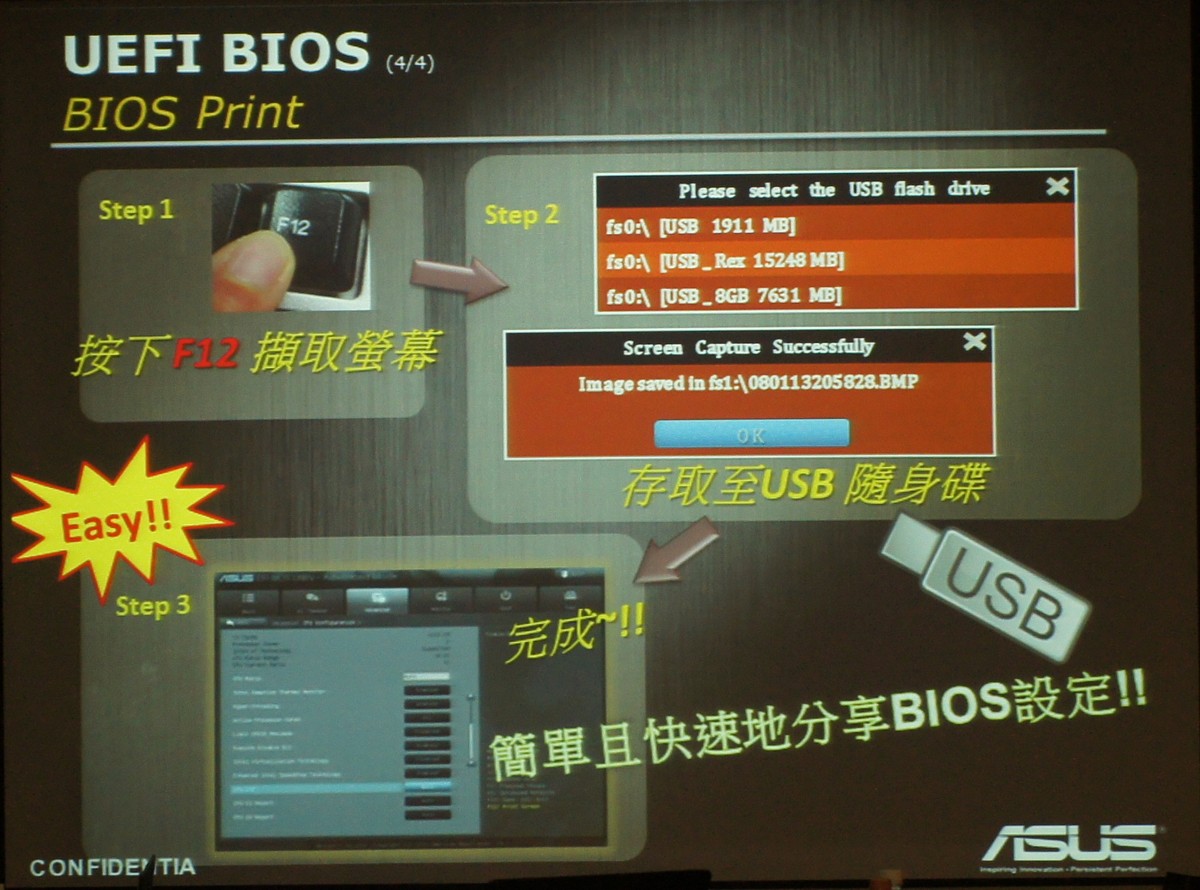
可以快速纪录BIOS设定作分享。
USB BIOS Flashback

快速完成BIOS更新,不用安装CPU及记忆体就能完成。
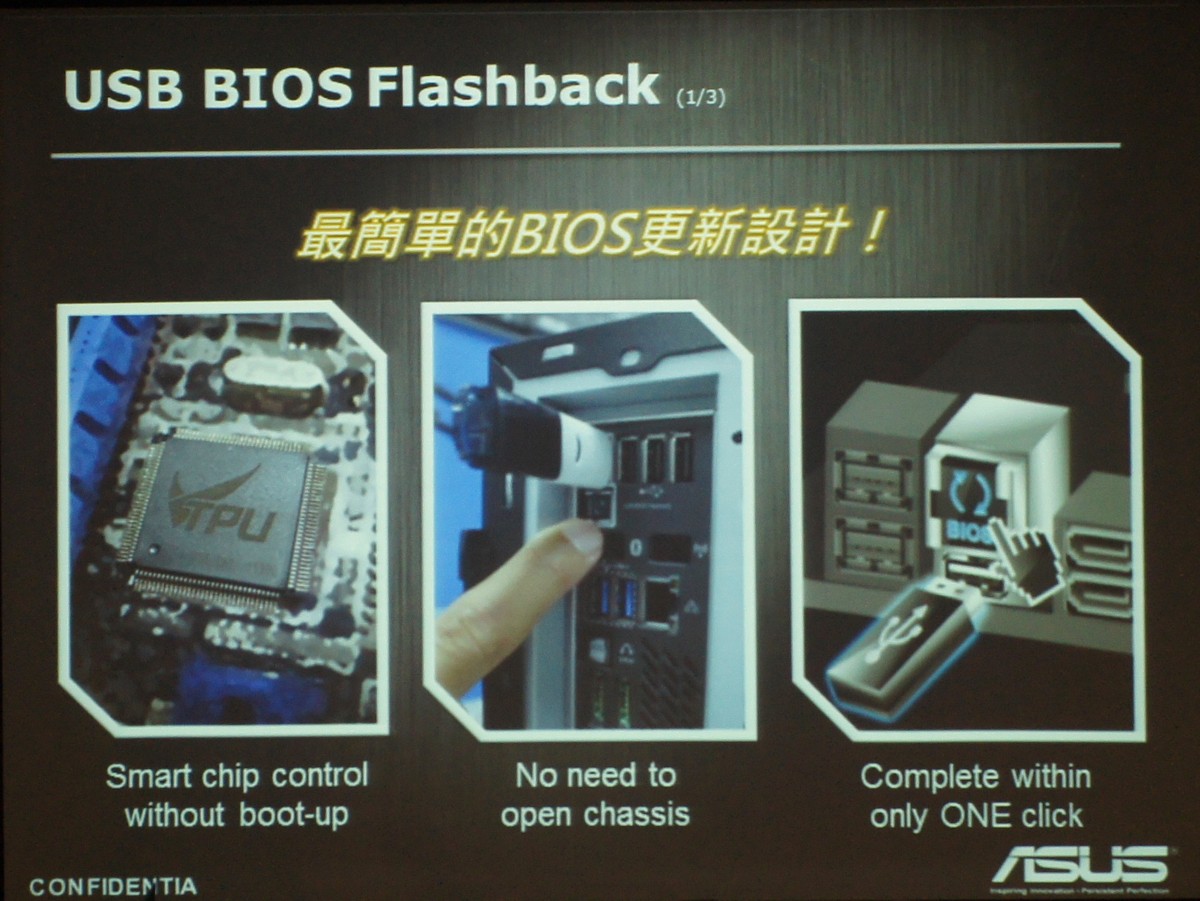
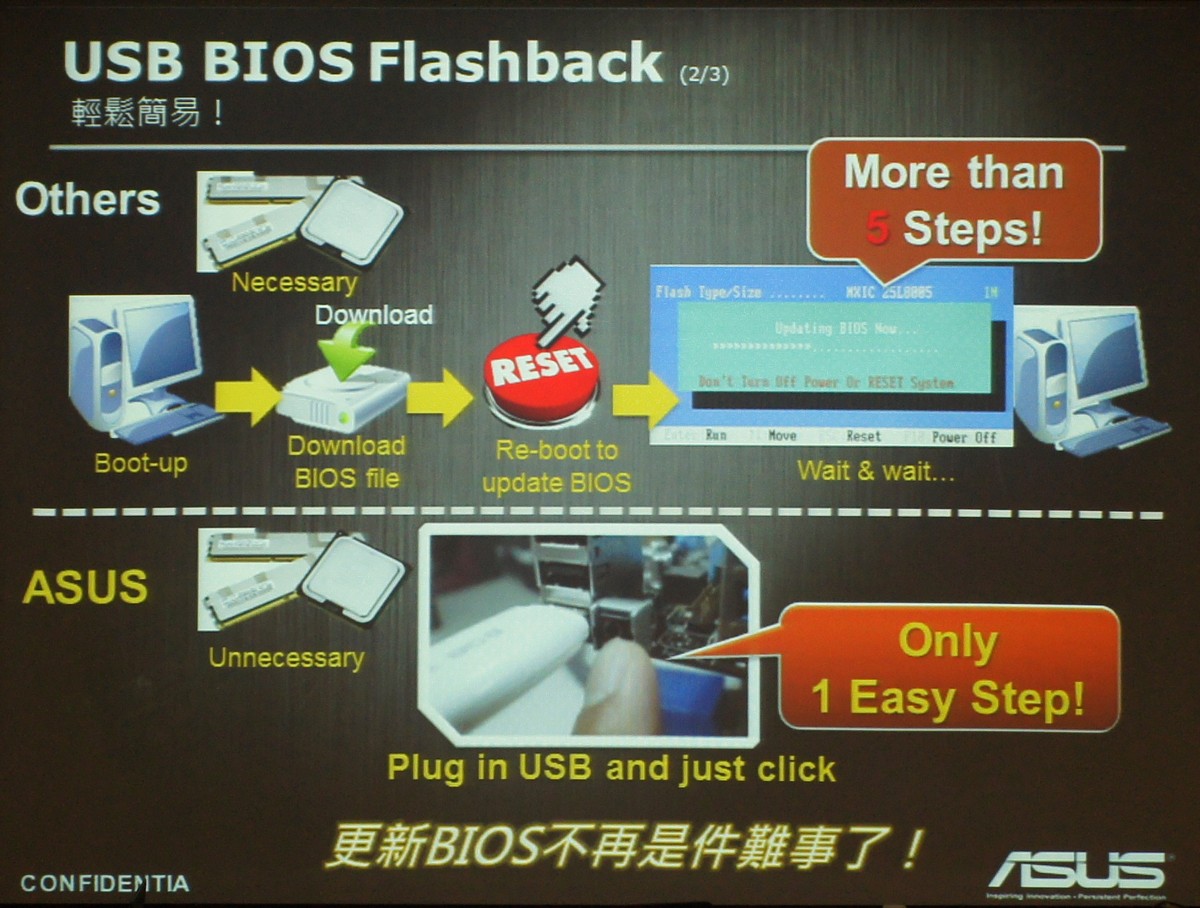
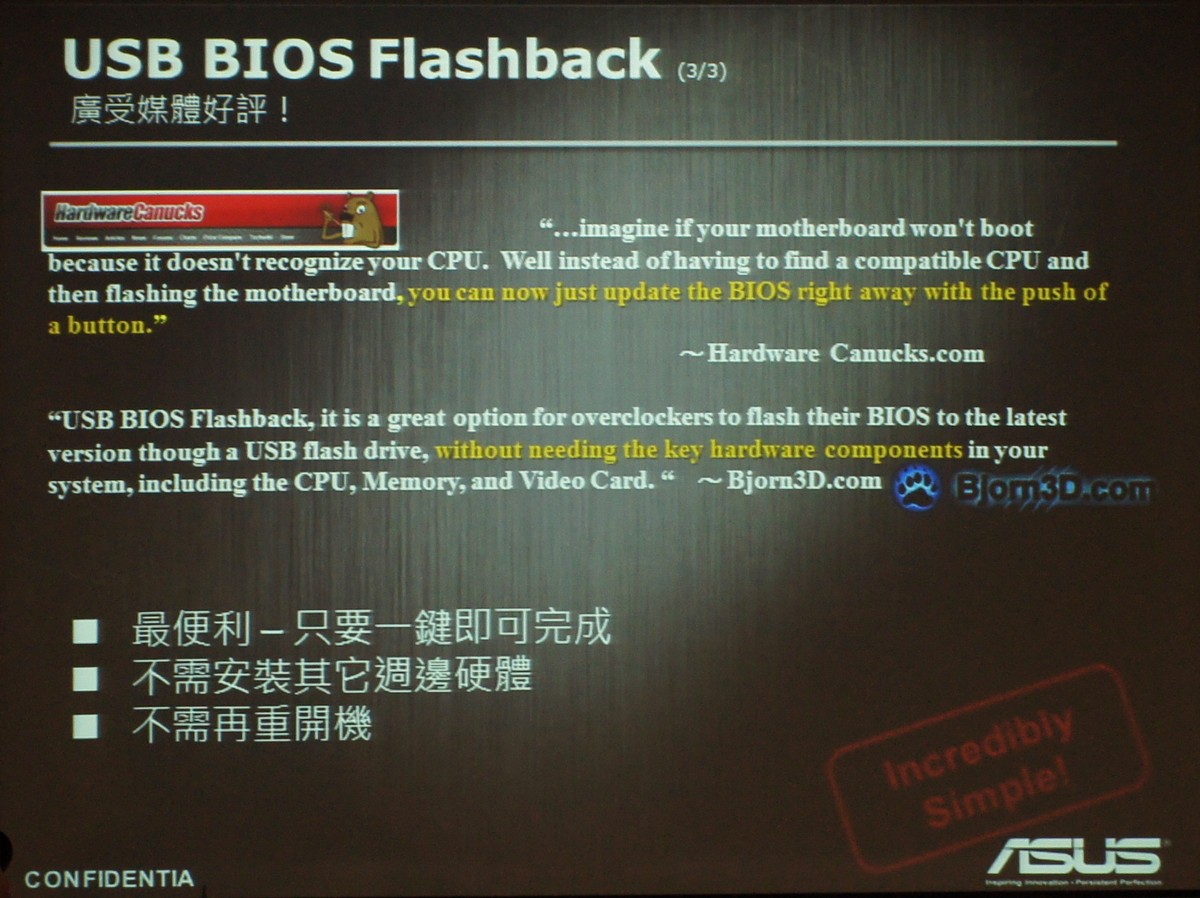
TUF其他特色
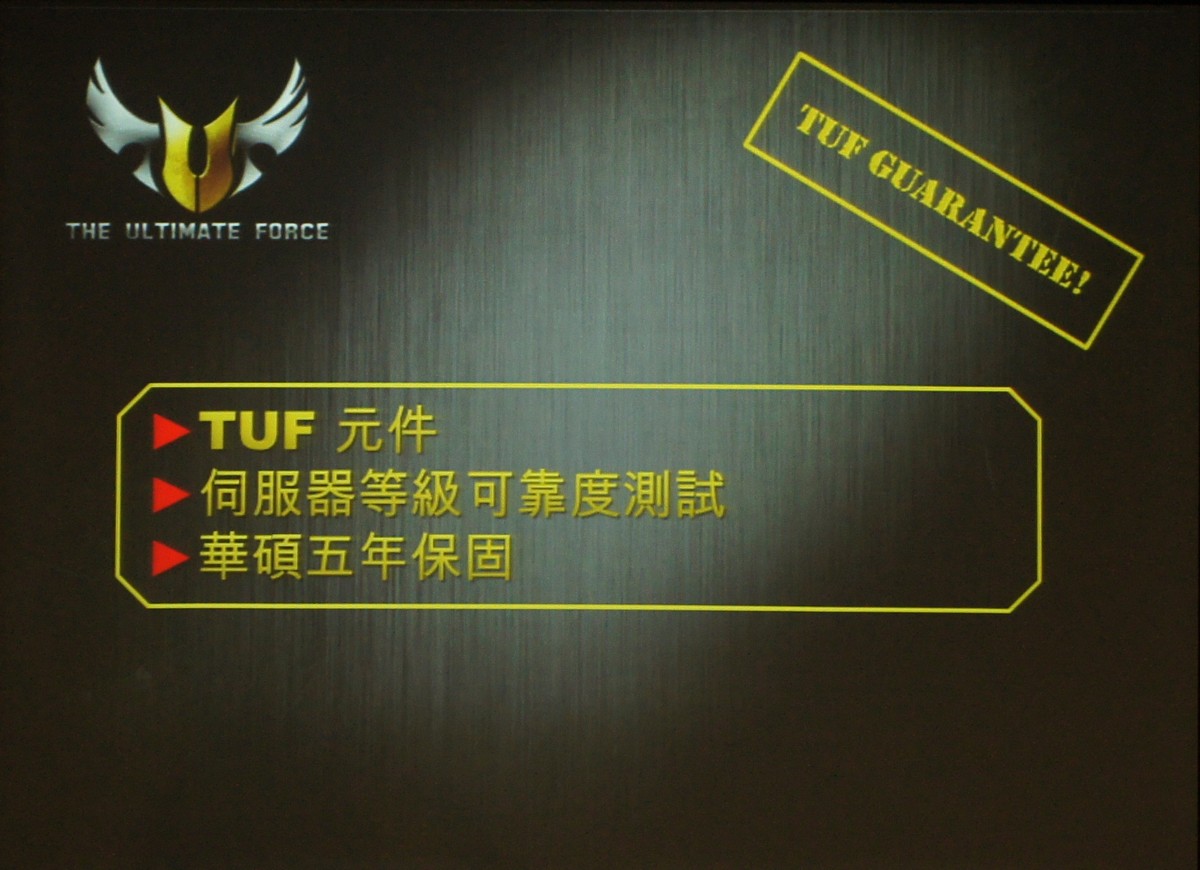

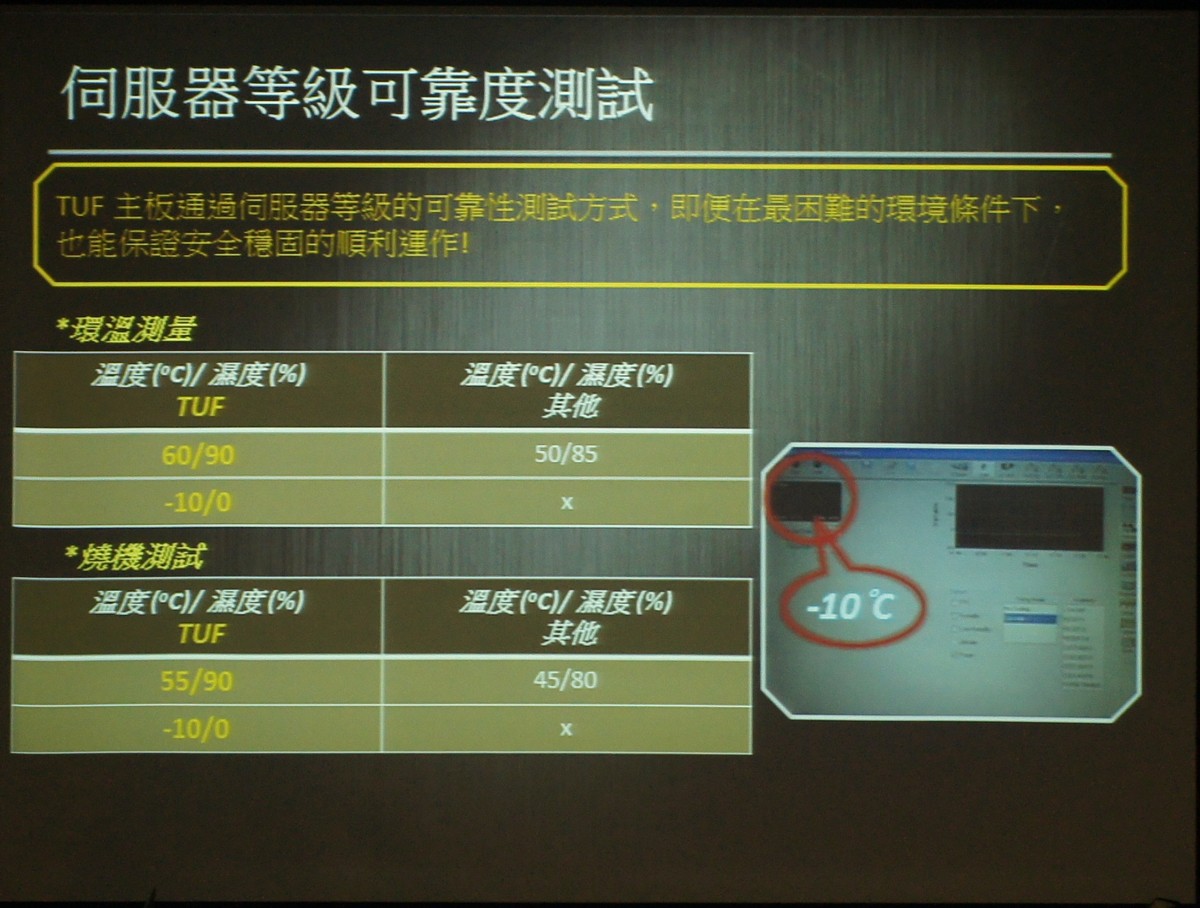
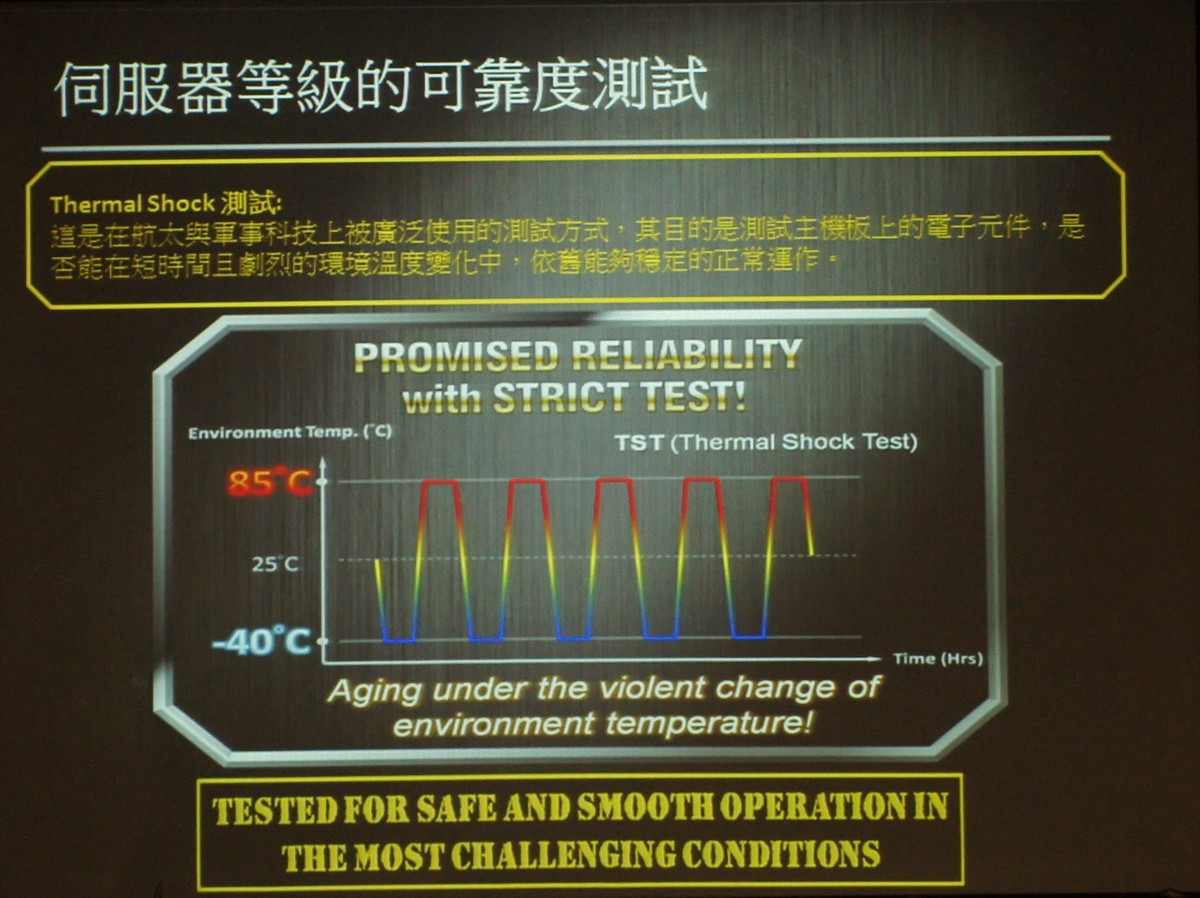
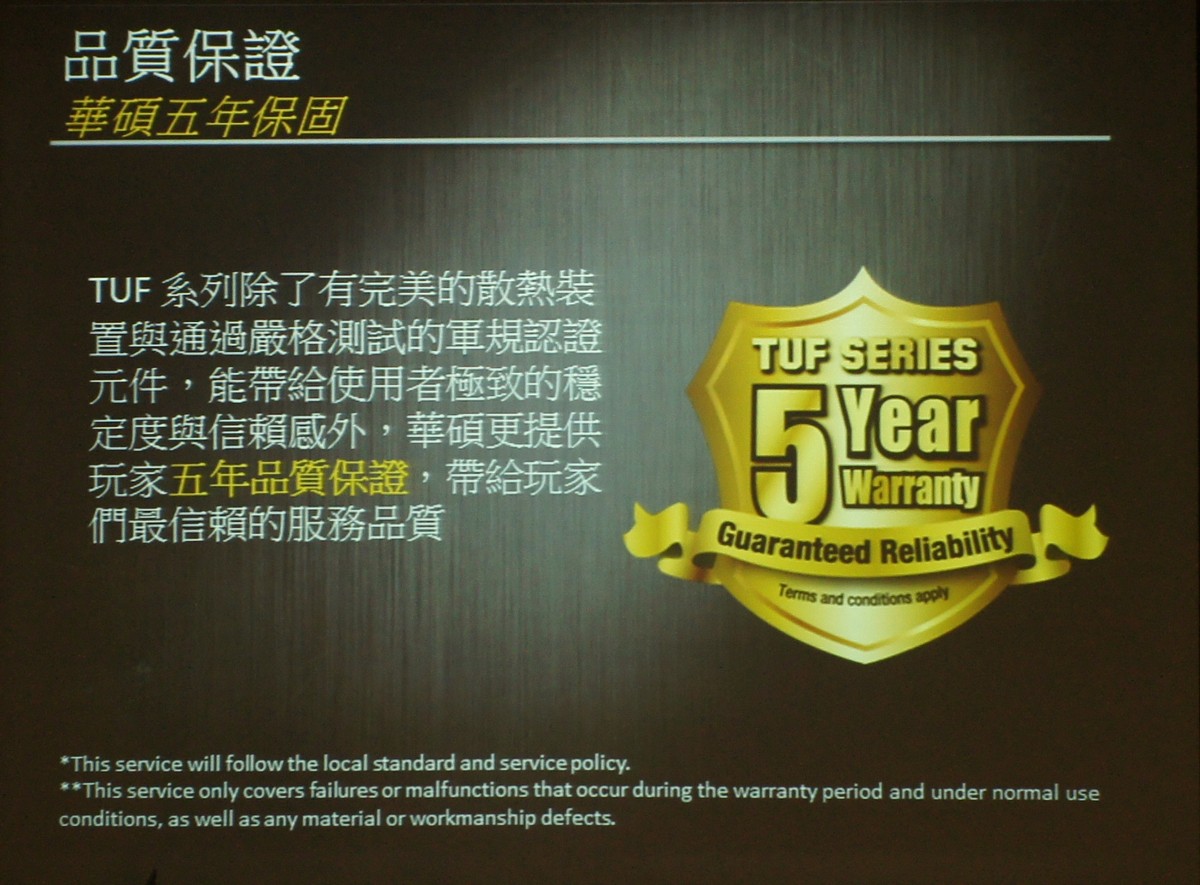
TUF等级用料、5年保固、伺服器等级稳定性验证。
Rampage IV Extreme

X79晶片组的王者之作。
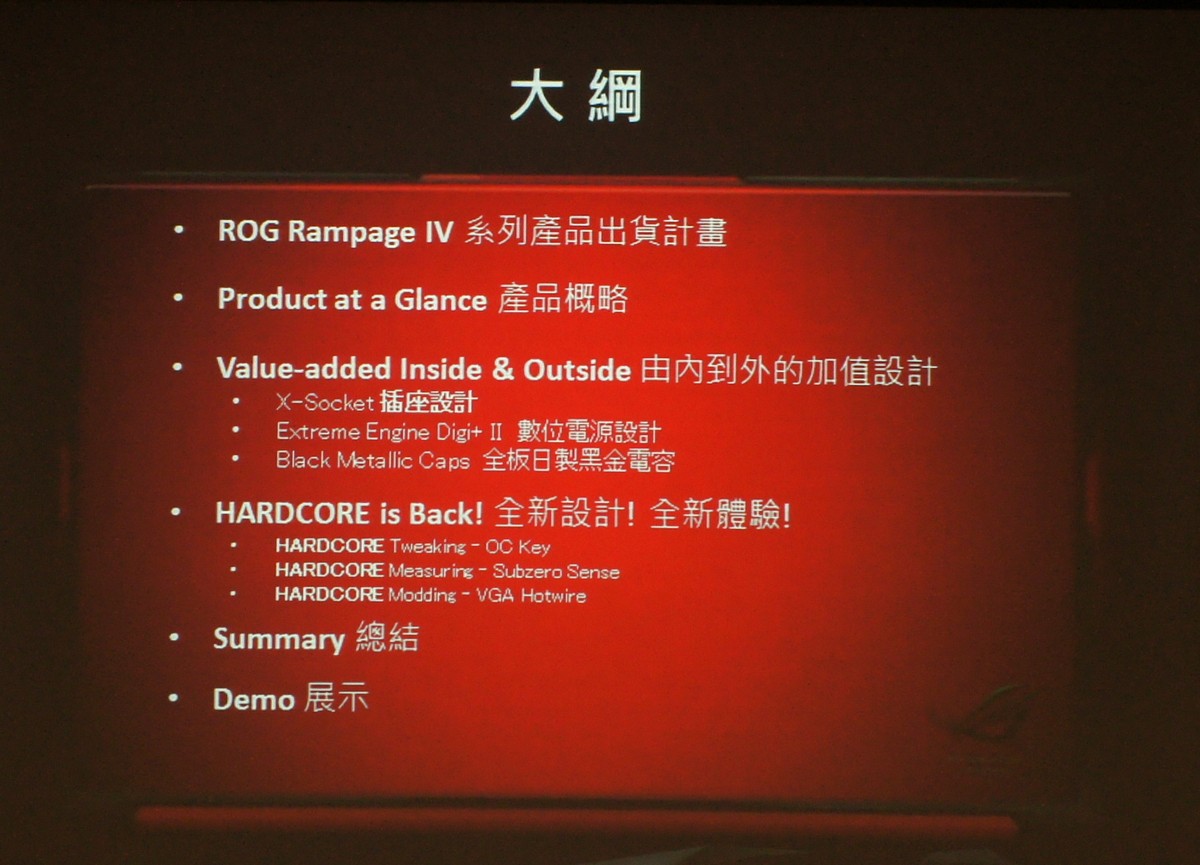
主讲者

ROG家族
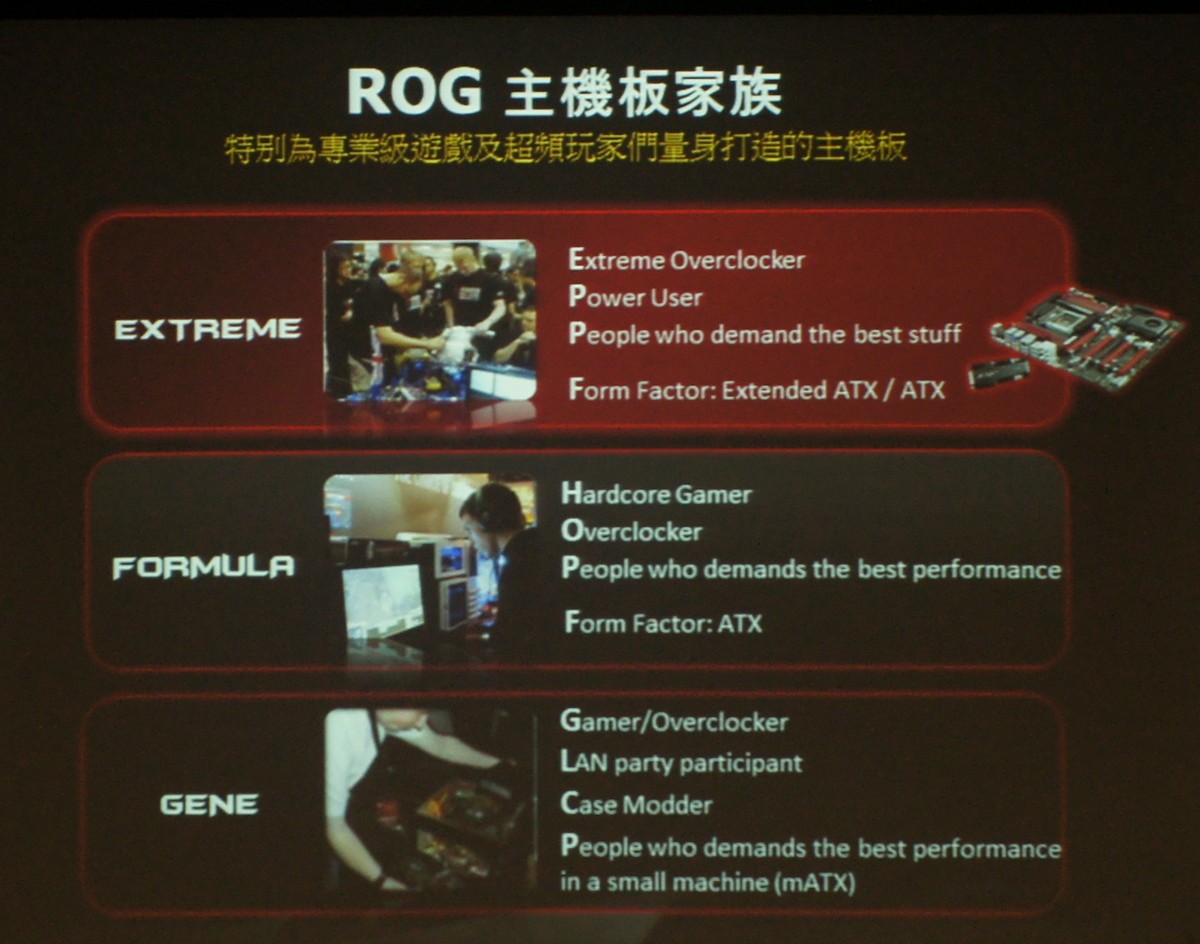
除了Extreme外,更有Formula、Gene等两支分支,各有其锁定的产品使用爱好群。
Rampage IV世代
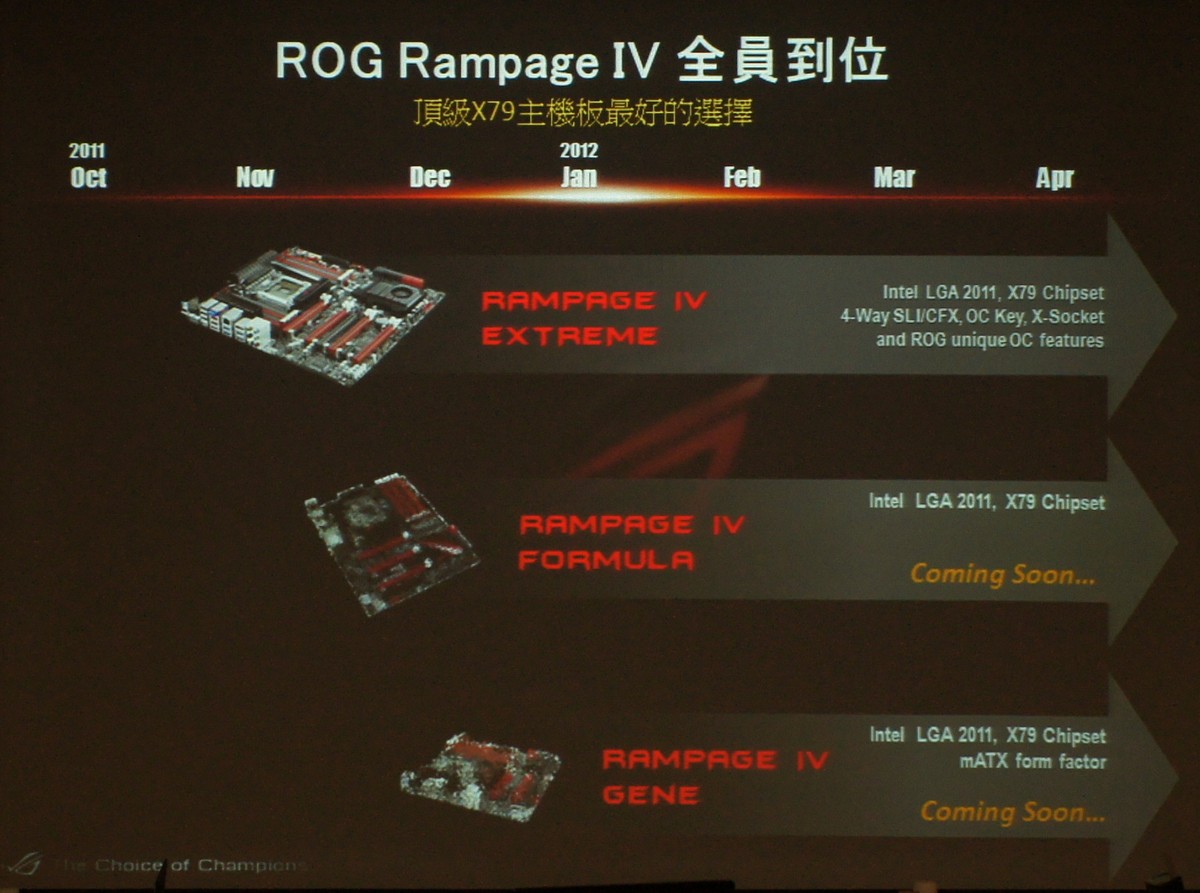
将会陆续推出Extreme、Formula及Gene等产品,请喜欢ROG的玩家们可以期待推出,也请准备好大量小朋友准备败家吧!!
产品的主要概观
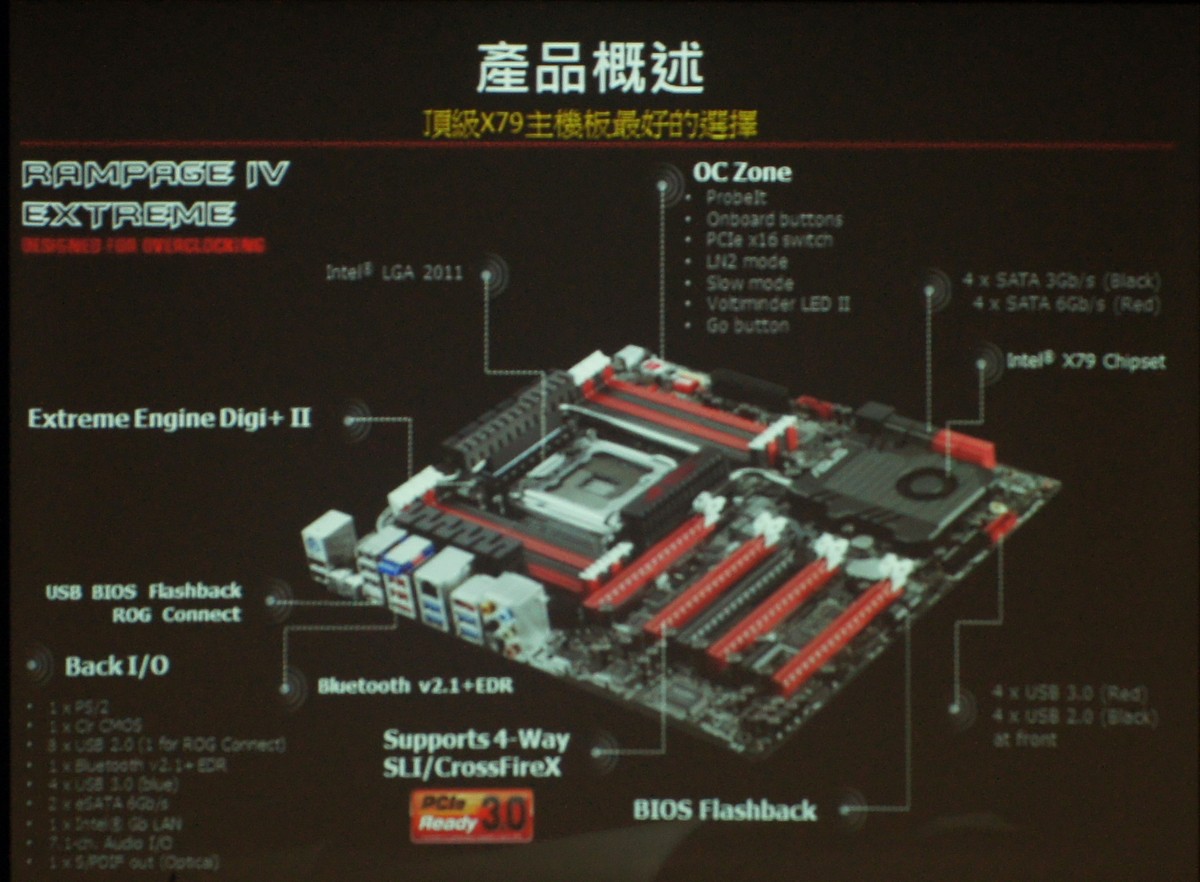
X79平台之王作可说是名符其实,支援4WAY SLI,提供7SLOT(虽然时机上少了第2组,但用上中高阶显示卡通常也会被占走,
对玩家来说应较无所谓)的装机设计,整体设计真的看出产品的用心程度。
特殊设计及用料
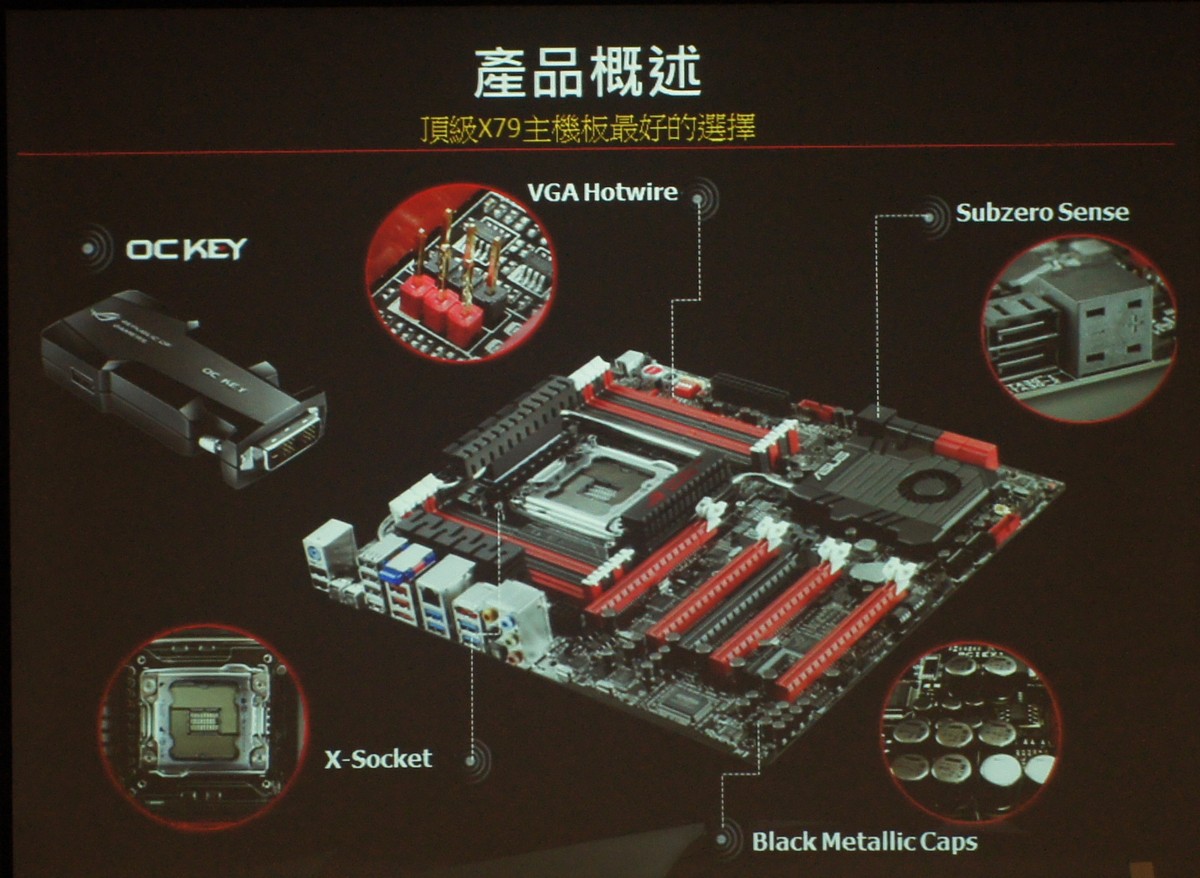
OC KEY、X-Socket、VGA Hotwire、Subzero Sense及黑金电容等等
最佳化的PCI-E 16X设置
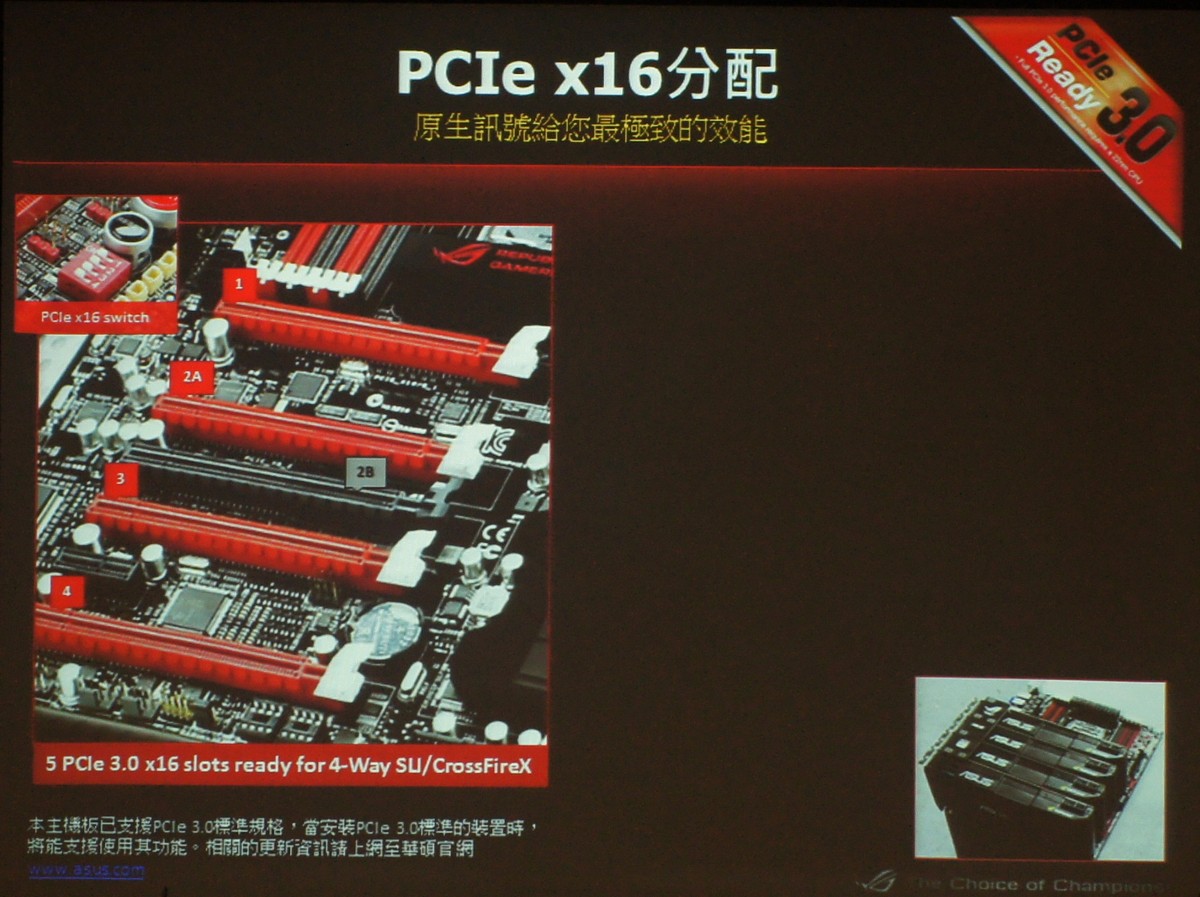
也支援PCI-E3.0装置
PCI-E 16X频宽分配方式
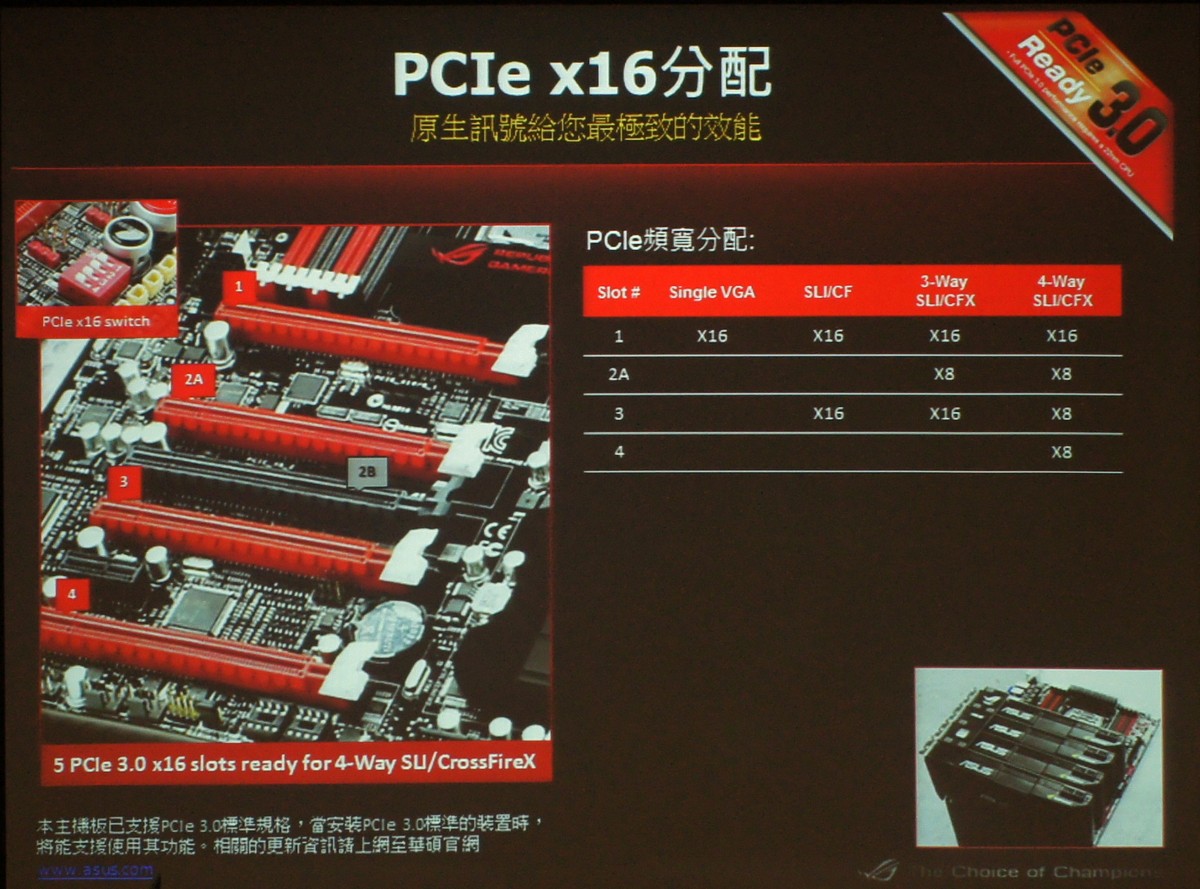
PCI-E 16X频宽分配方式

可说是将PCI-E的频宽配置最佳化,在用上多重显示卡时,能压榨出更好的效能。
加值设计
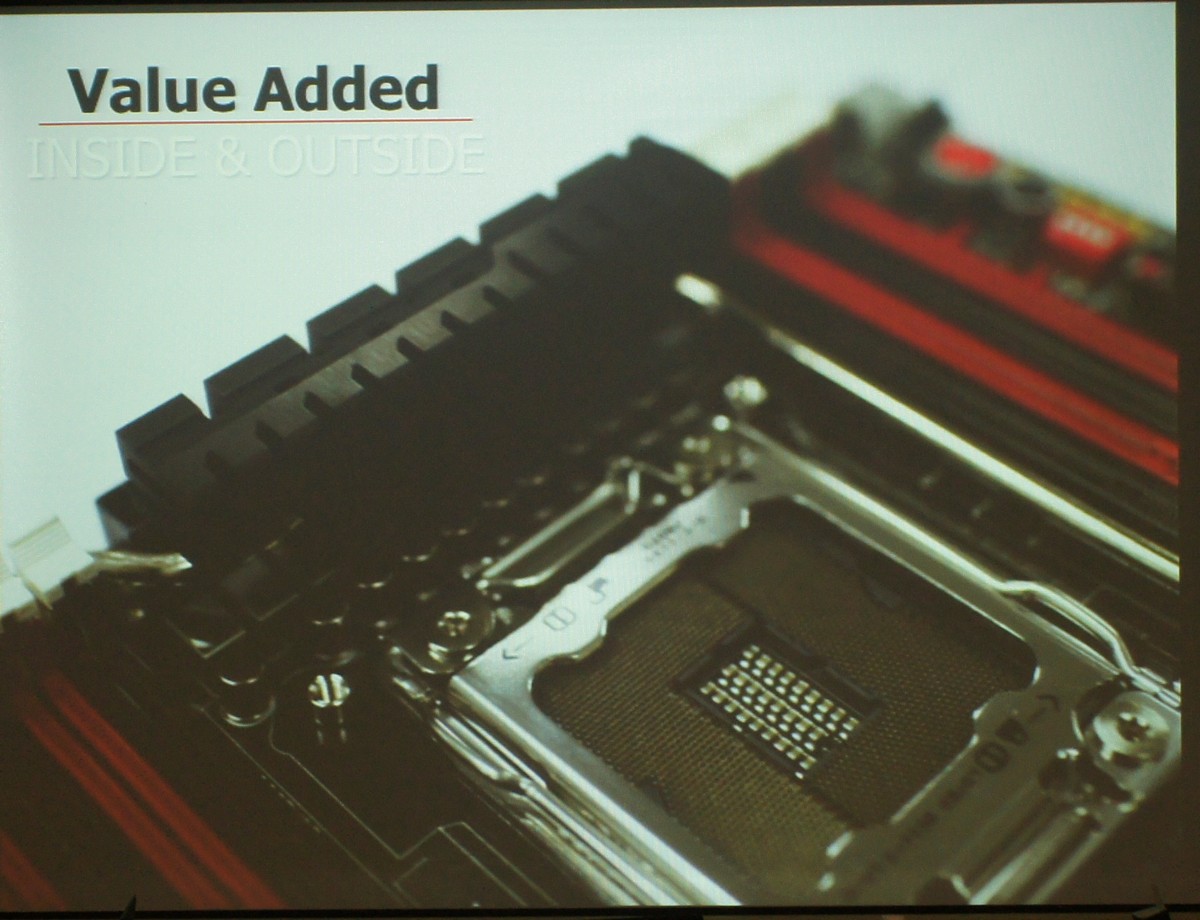
X-Socket

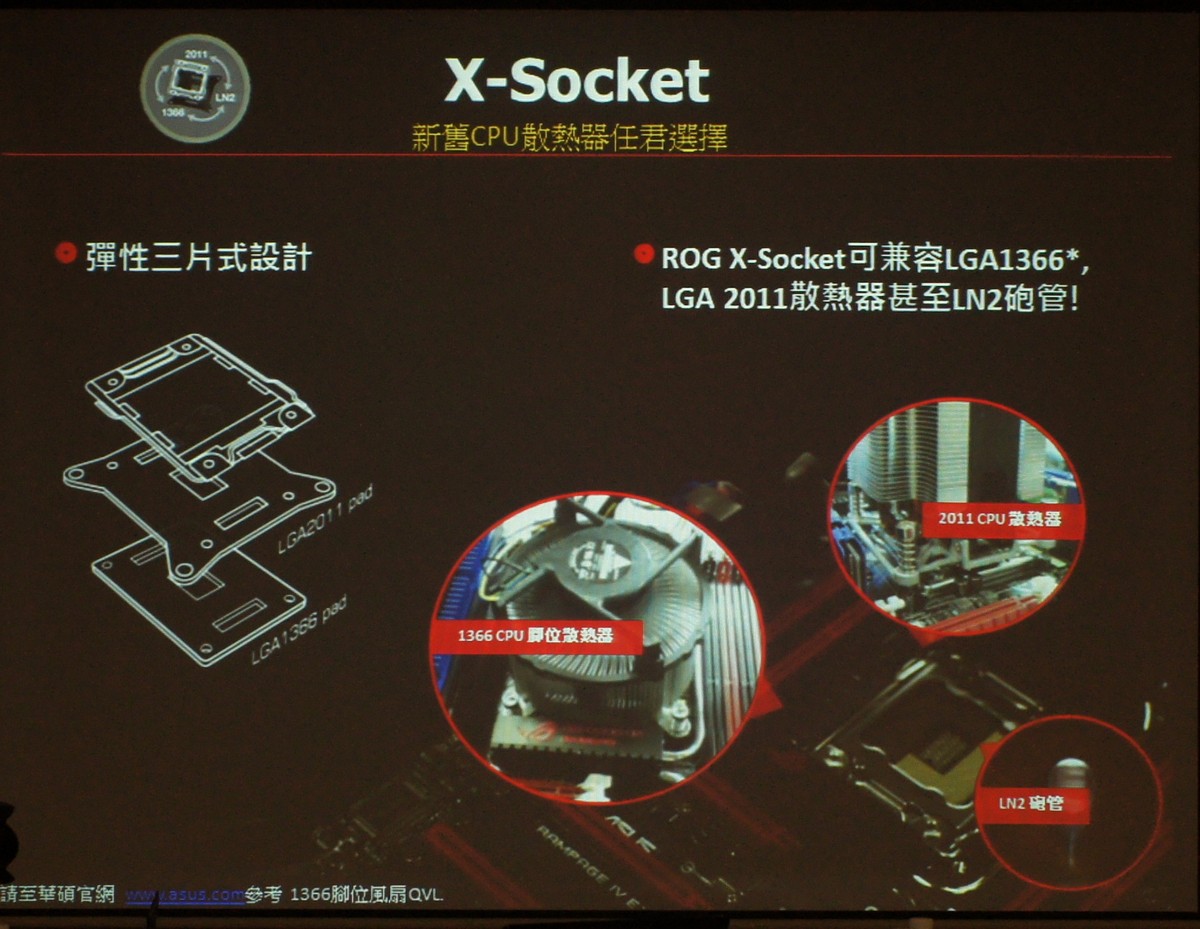
可让原LGA1366散热器无痛使用。
日制黑金电容
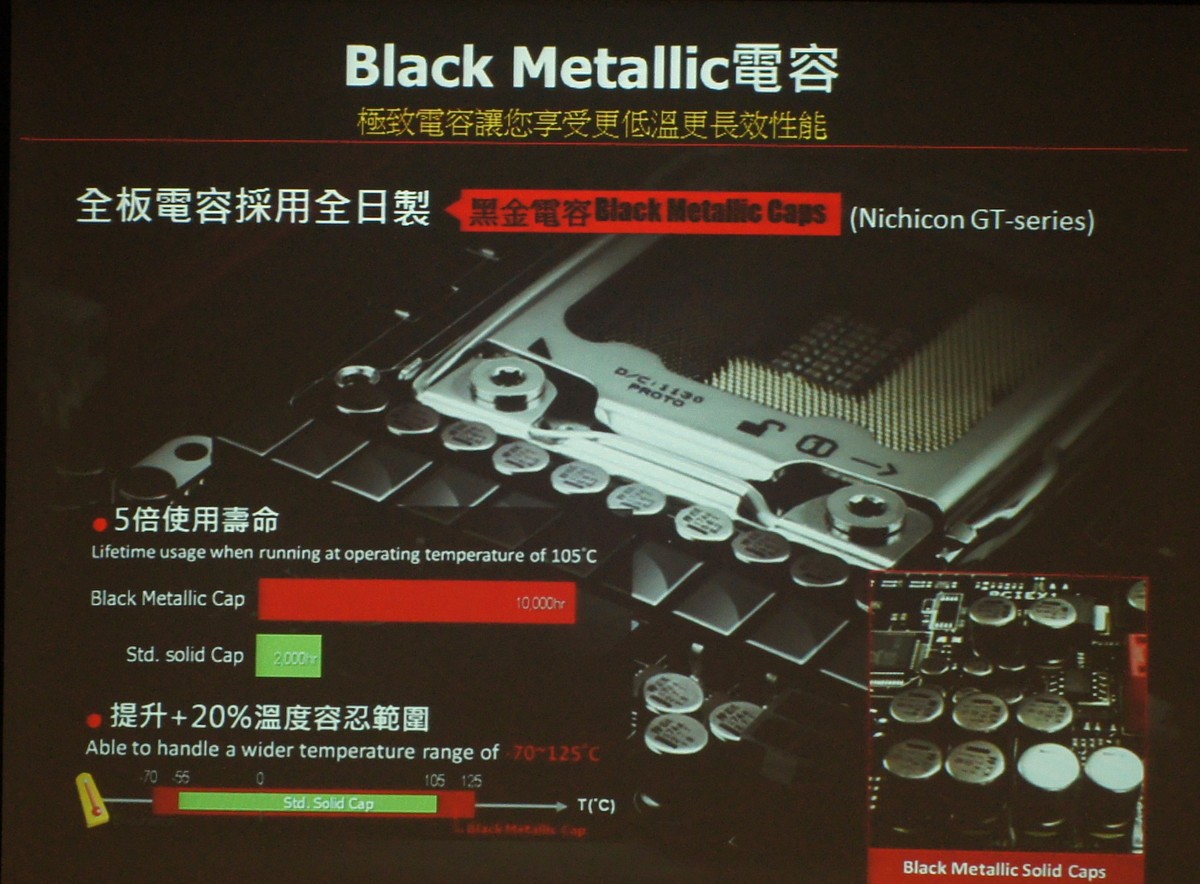
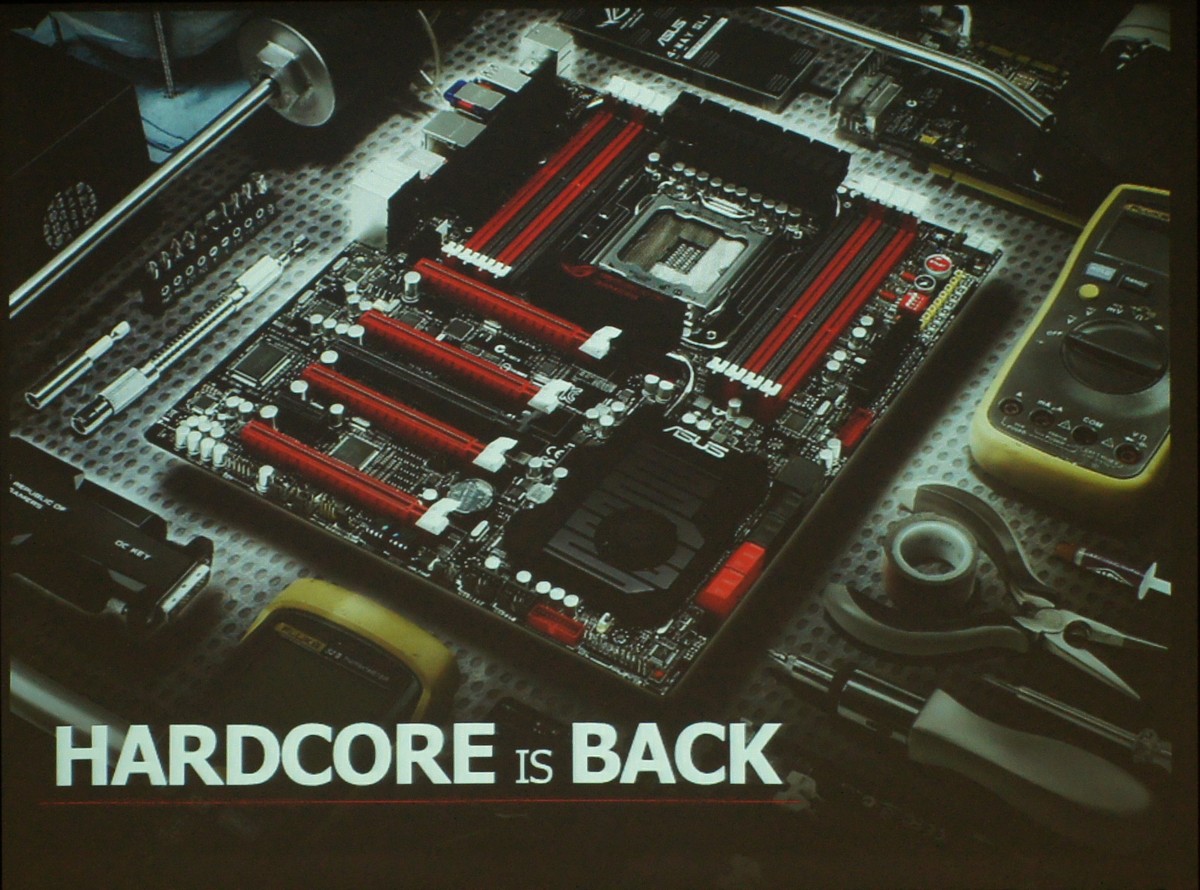
数位化电源供应设计
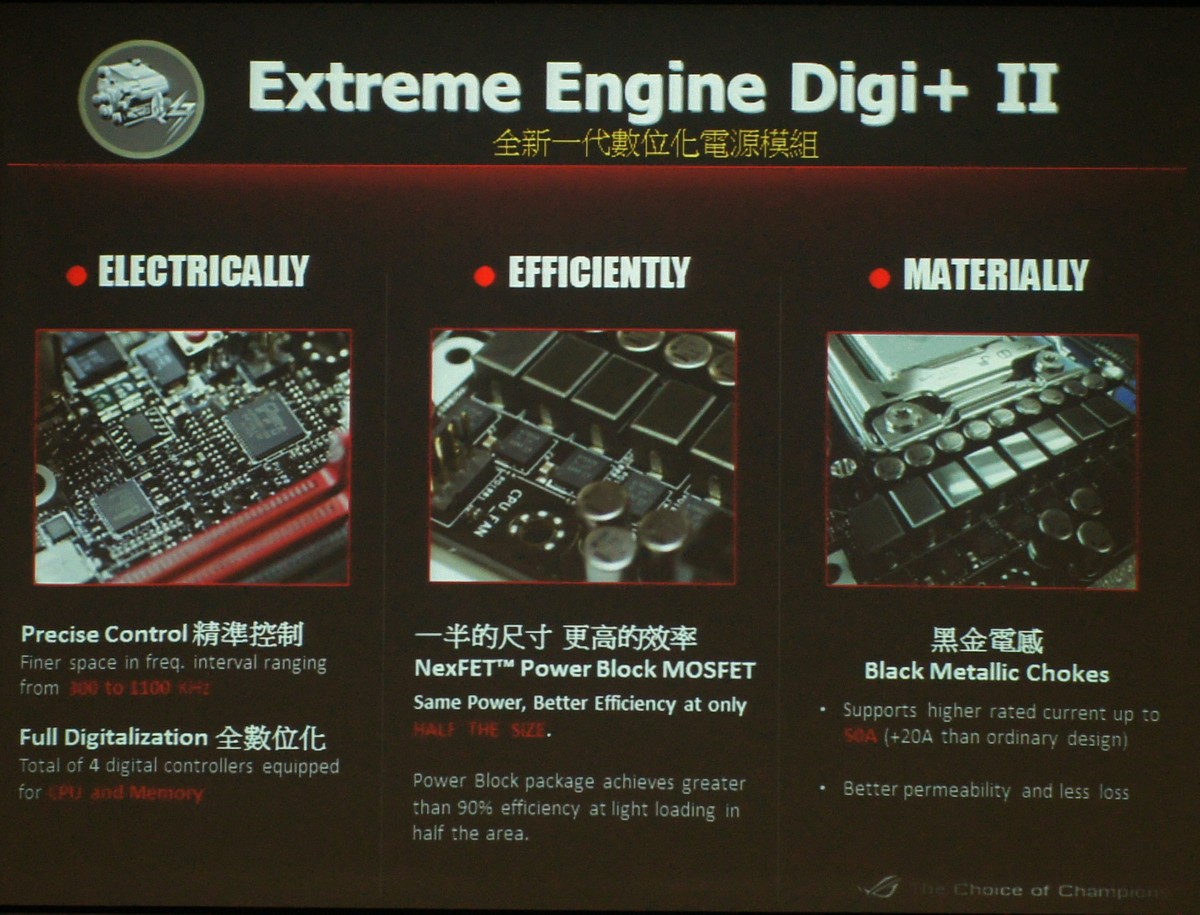
ROG超频设计里程碑
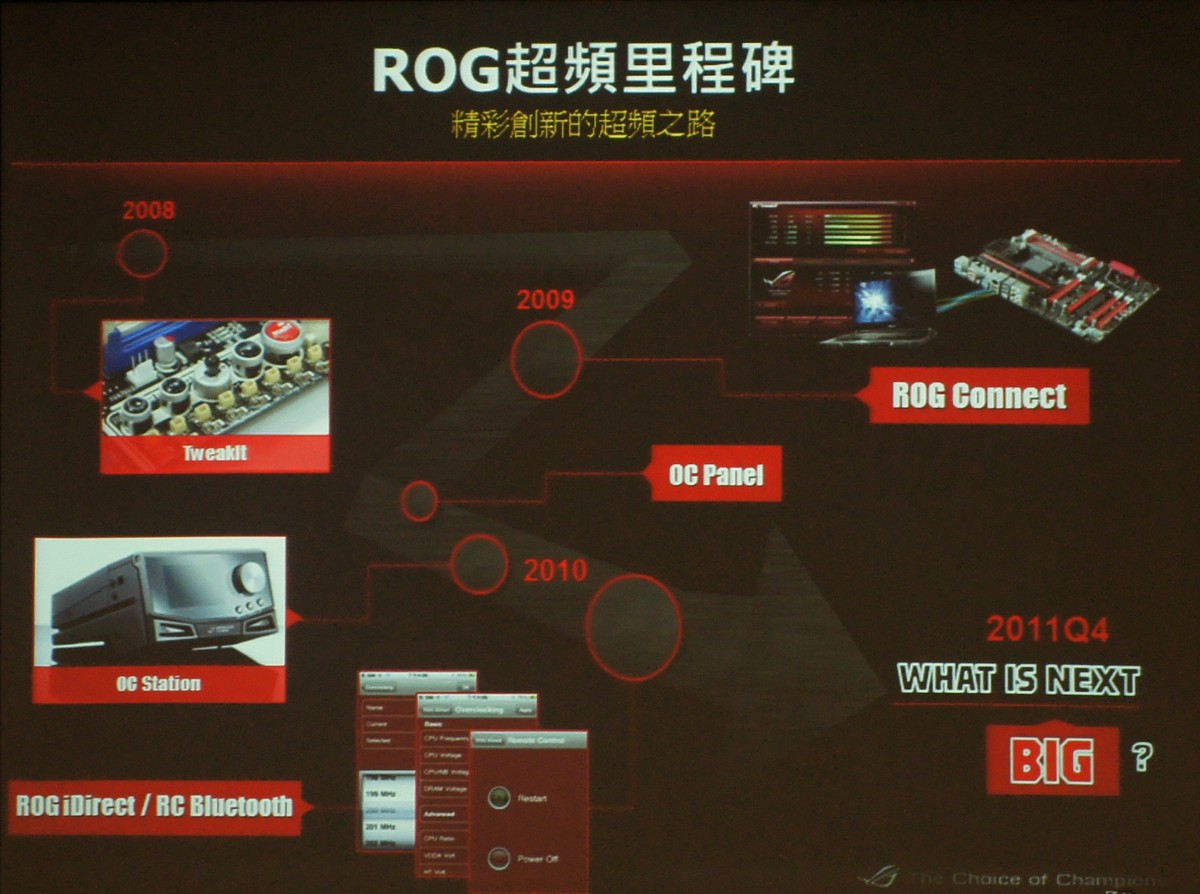
于不同产品中导入相当创新的设计概念。
OC KEY
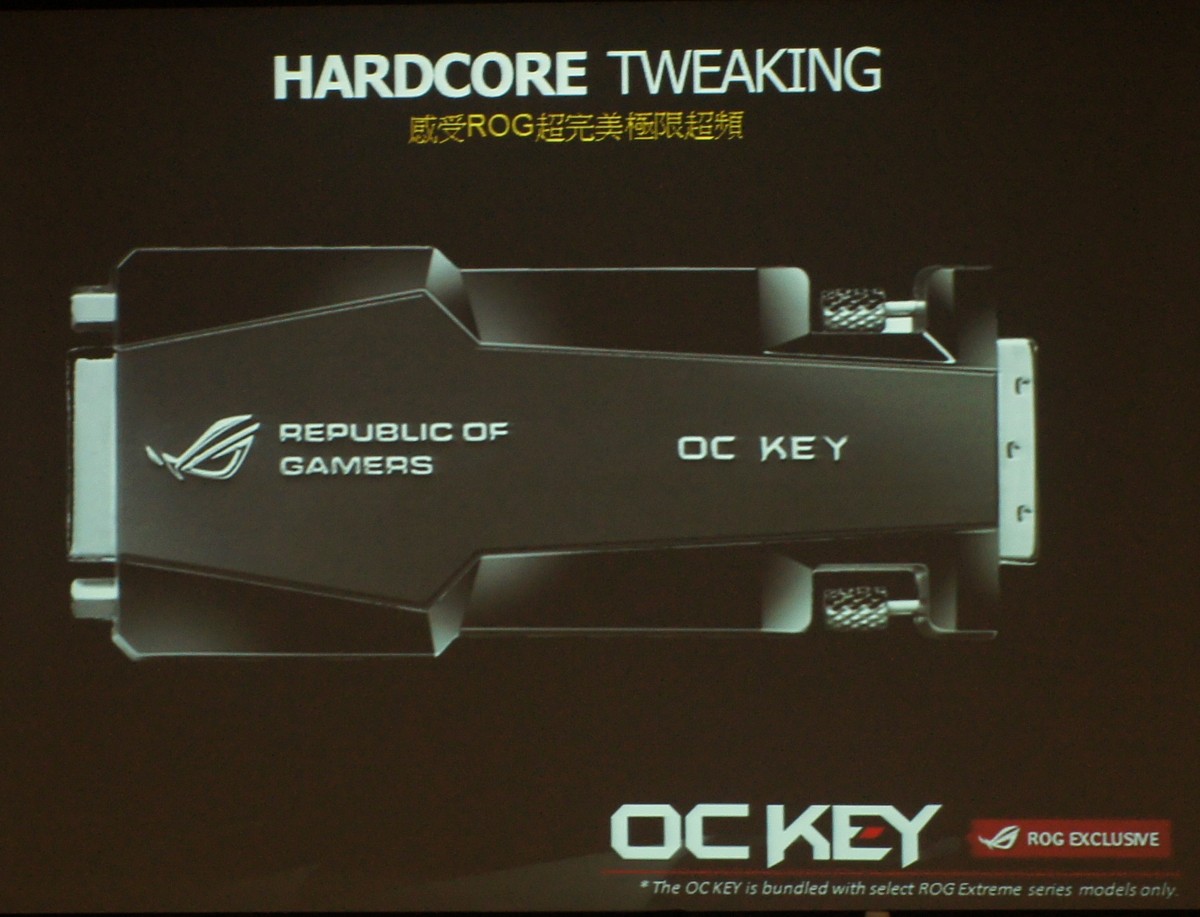
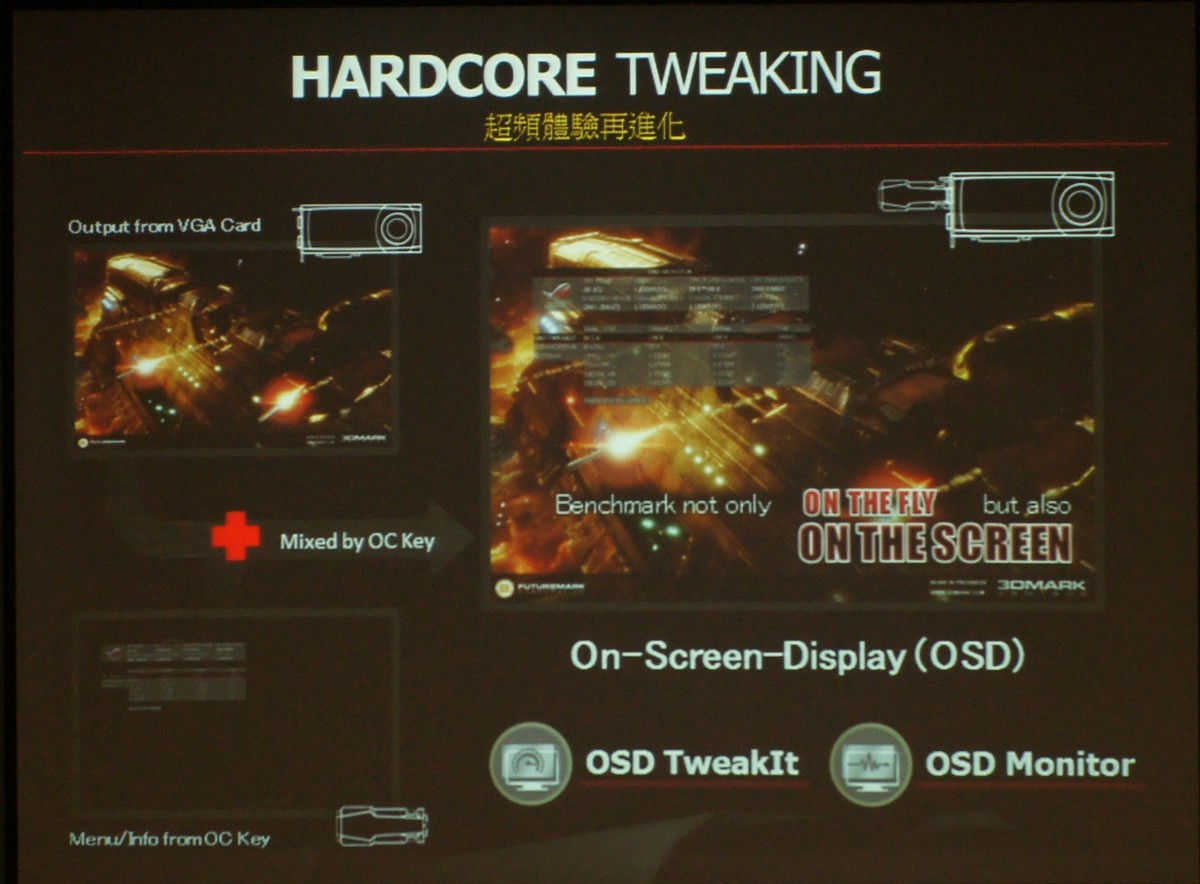
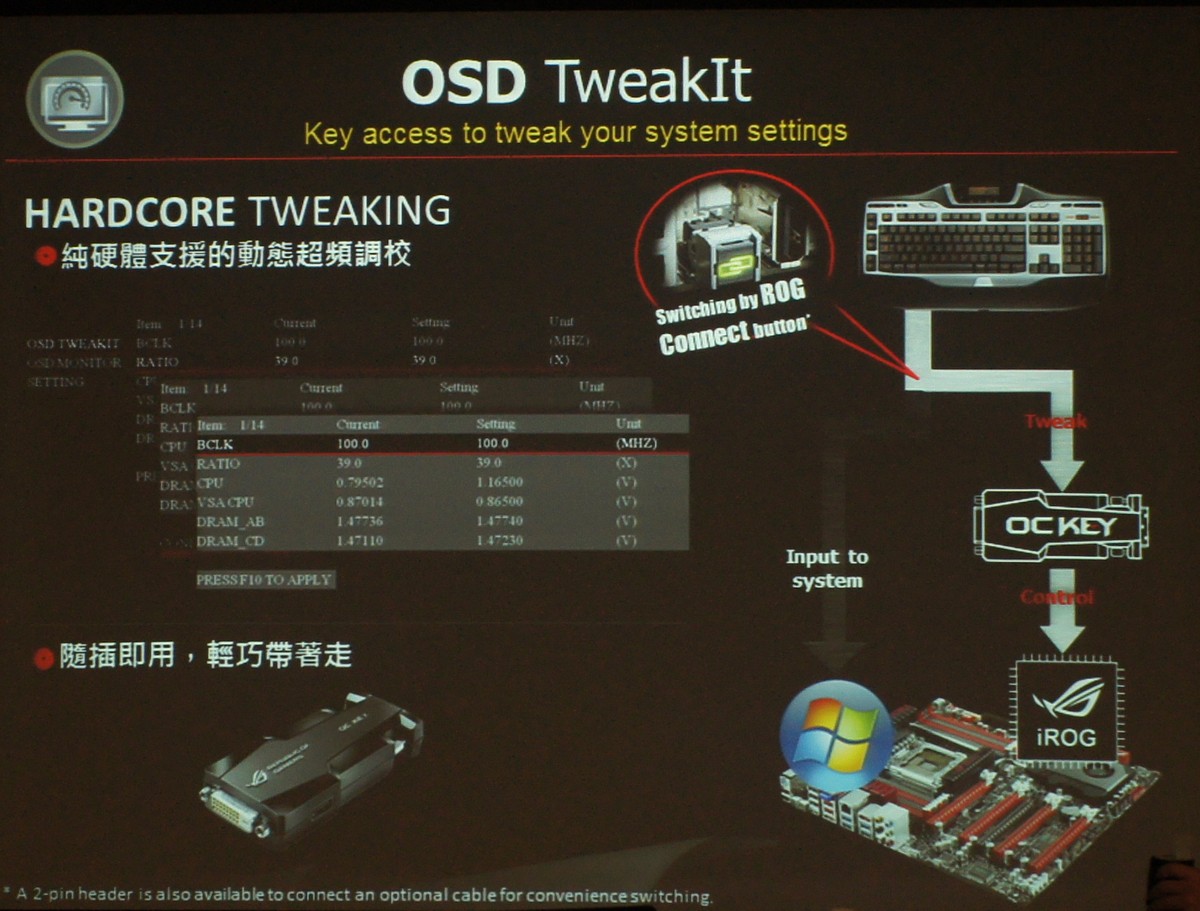

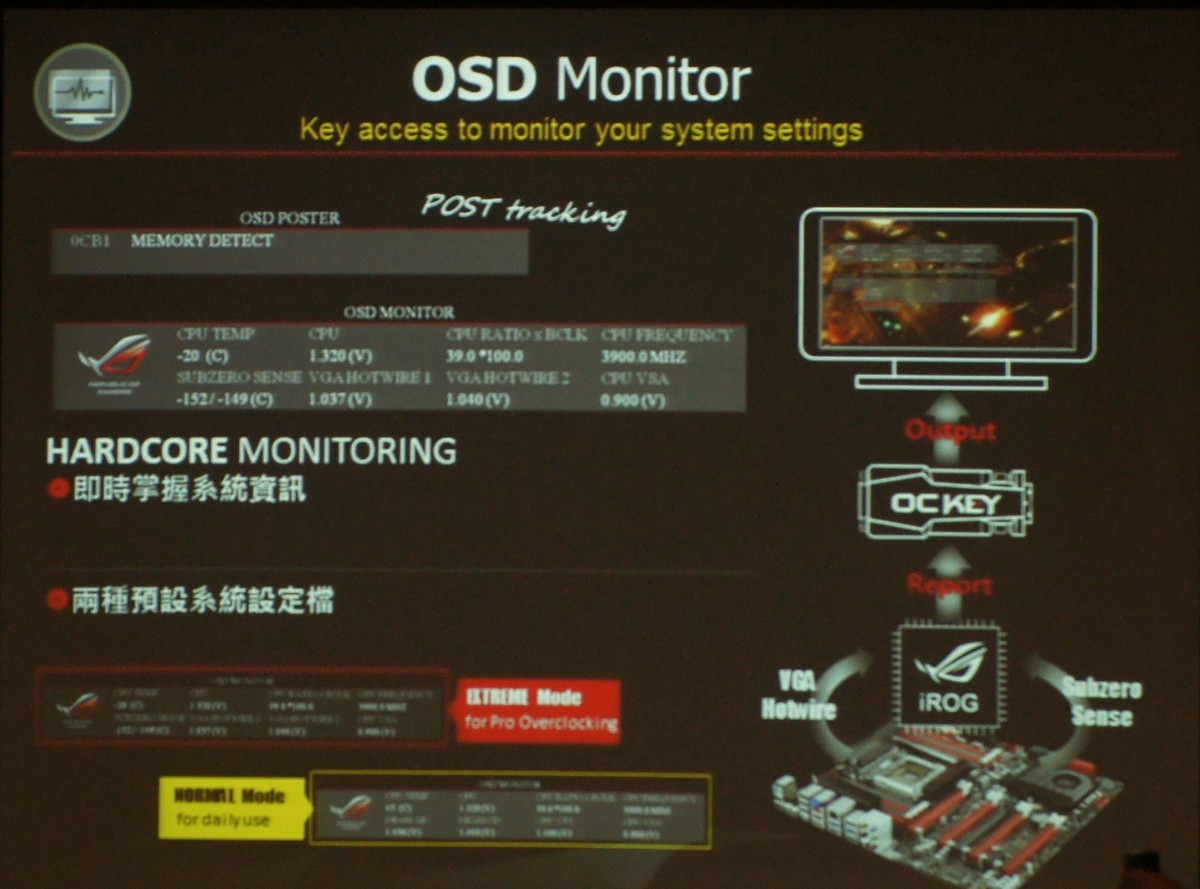

即时显示控制,采用硬体晶片独立控制,不影响效能就能完成设定及超频。
Subzero Sense
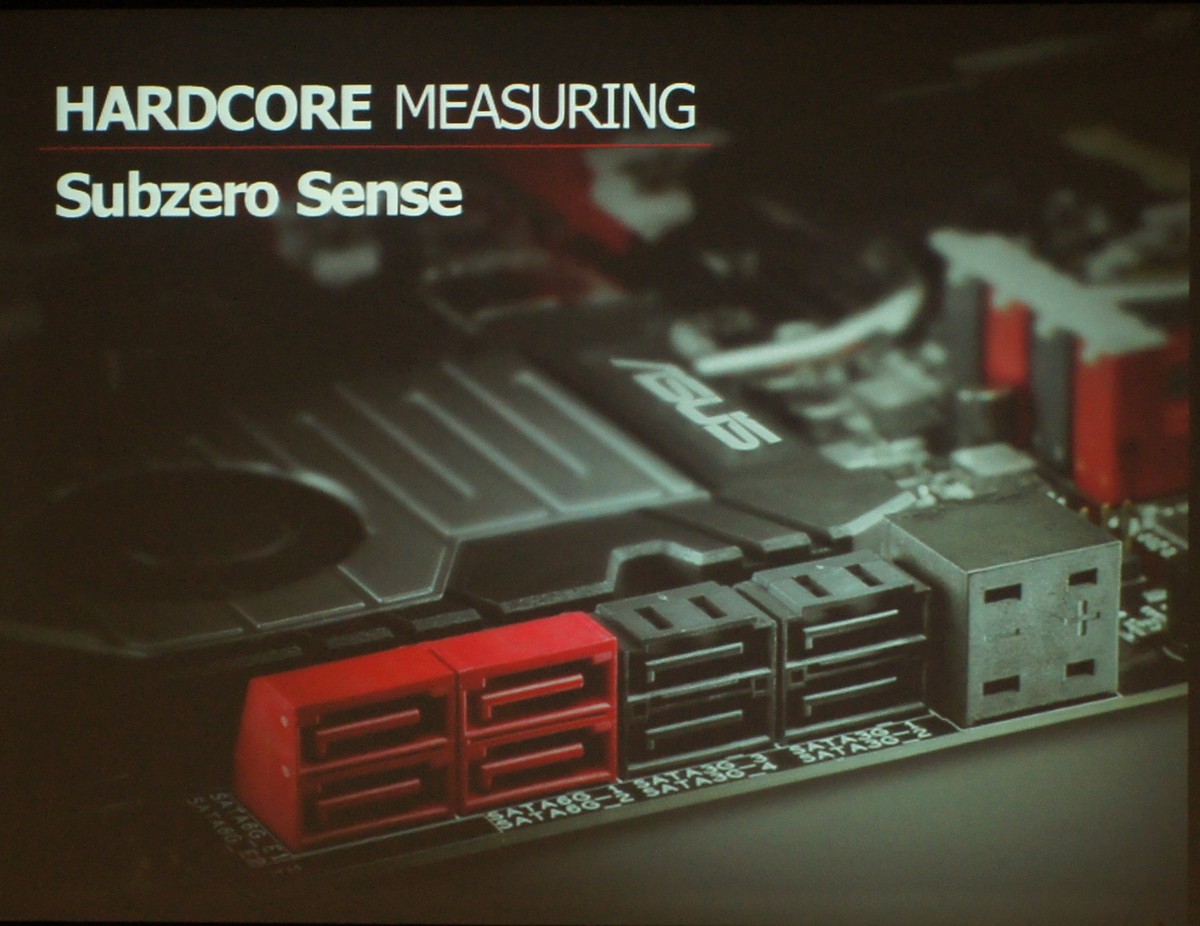

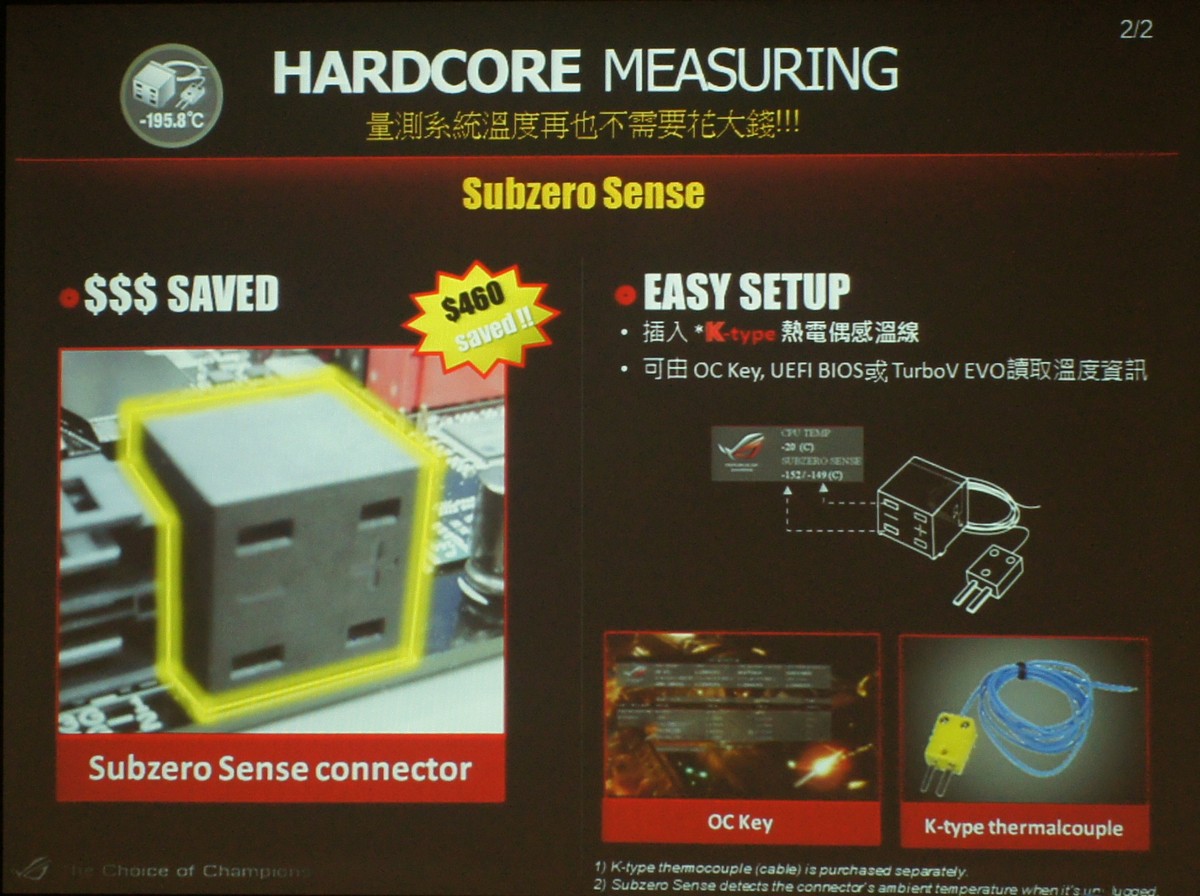
提供两组K-type温度计侦测接头,可以透过主机板监控,节省购买额外特殊温度计的费用。
VGA Hotwire
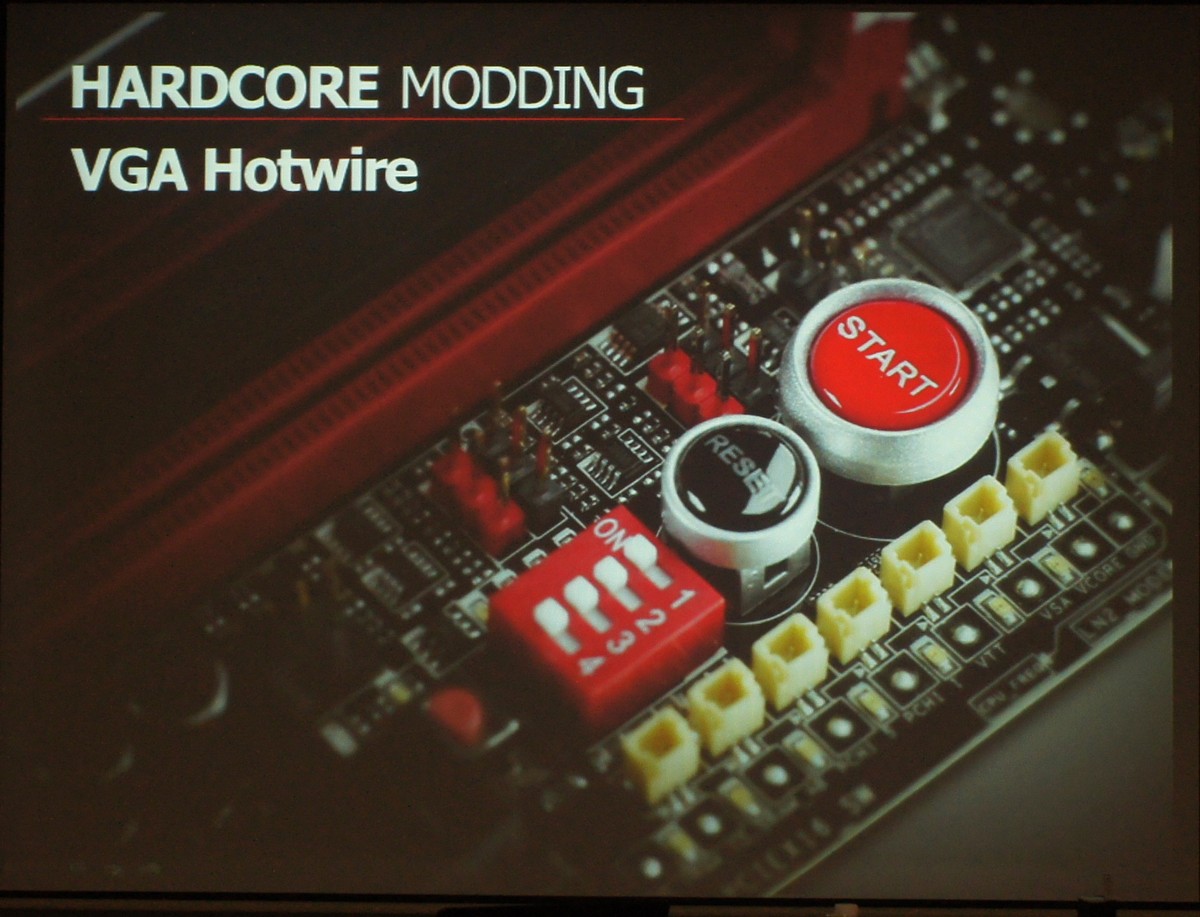
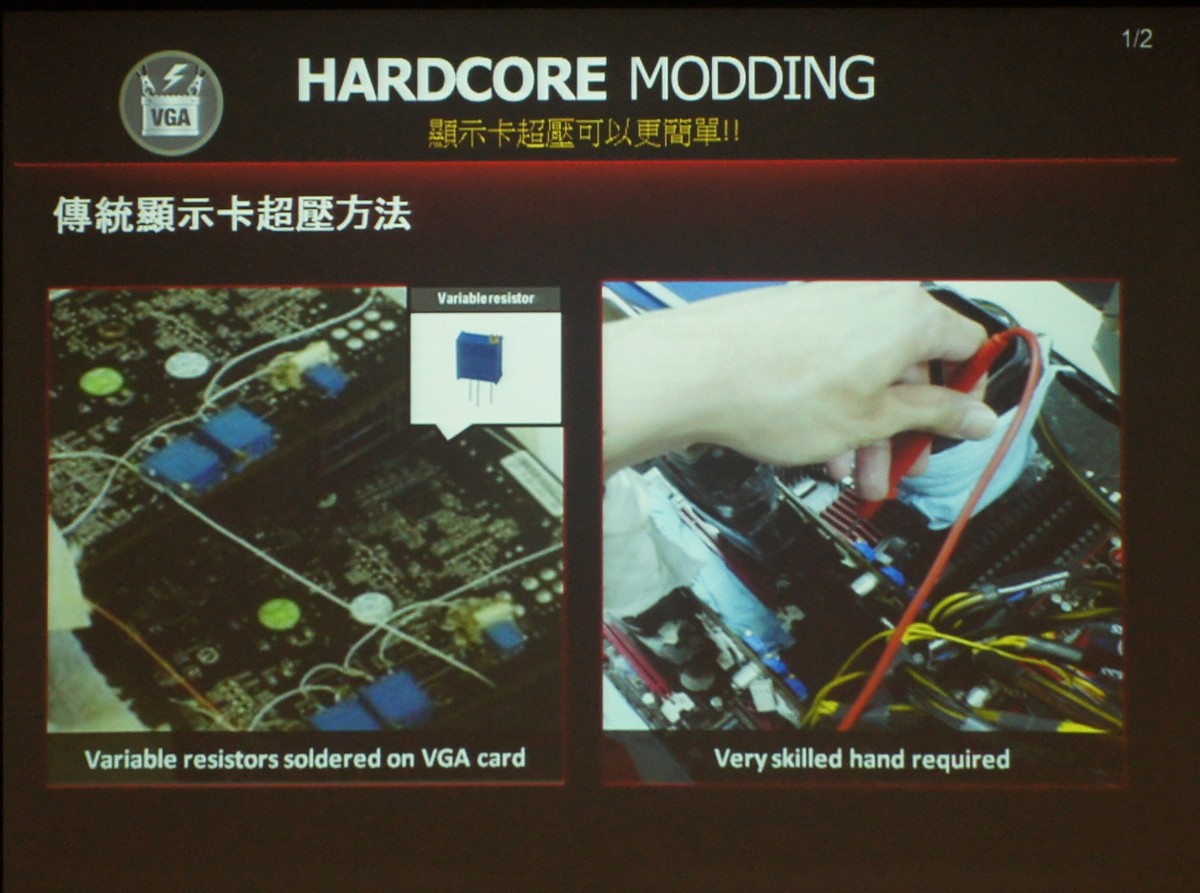
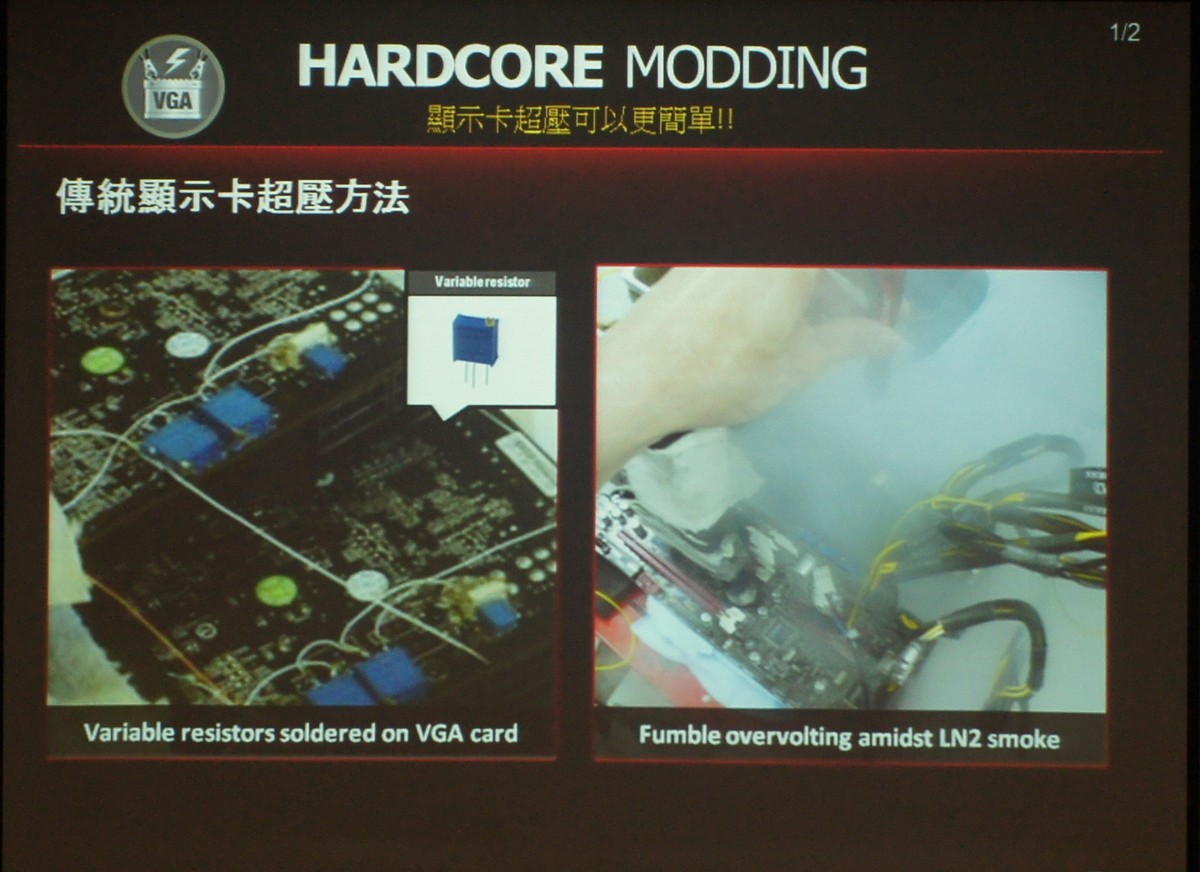
显示卡的调教及加压超频可以简单化。
Rampage IV Extreme独家卖点
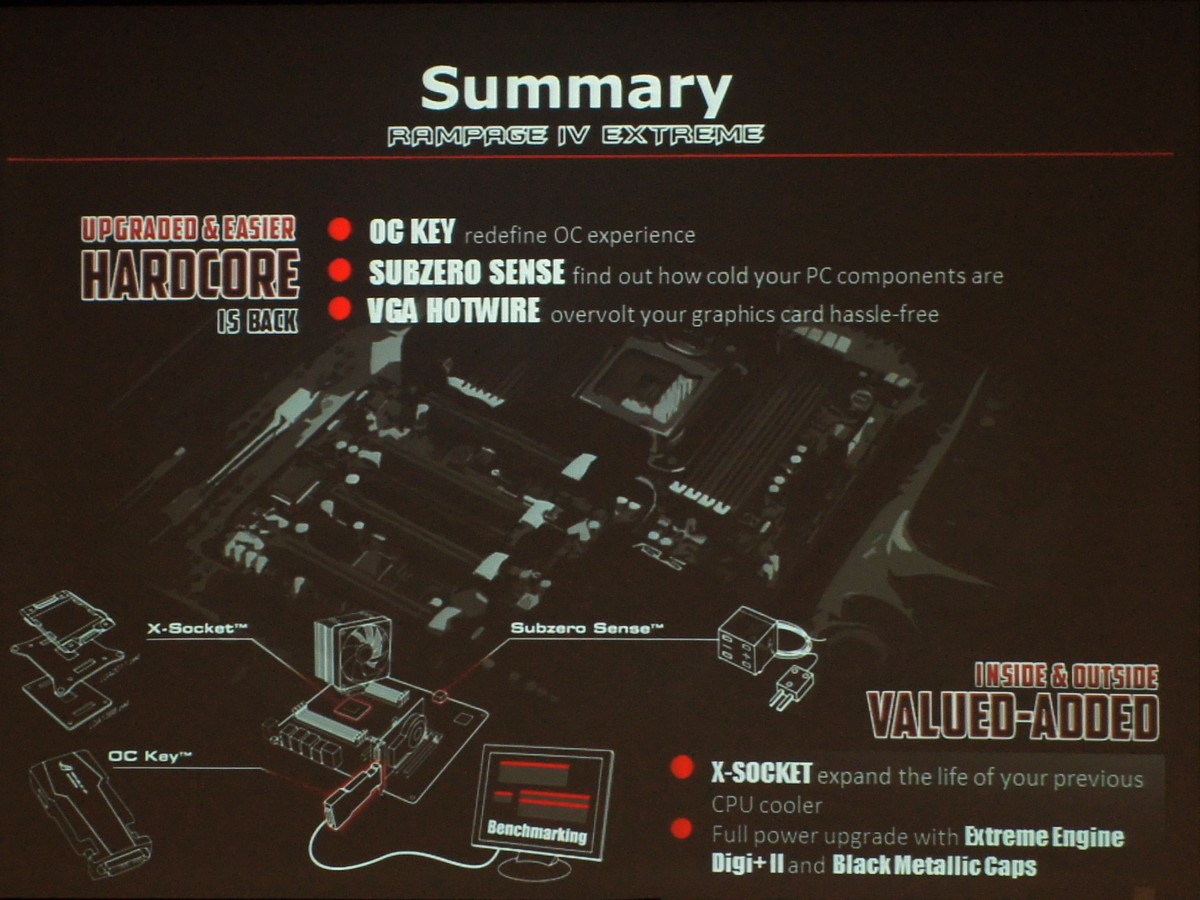
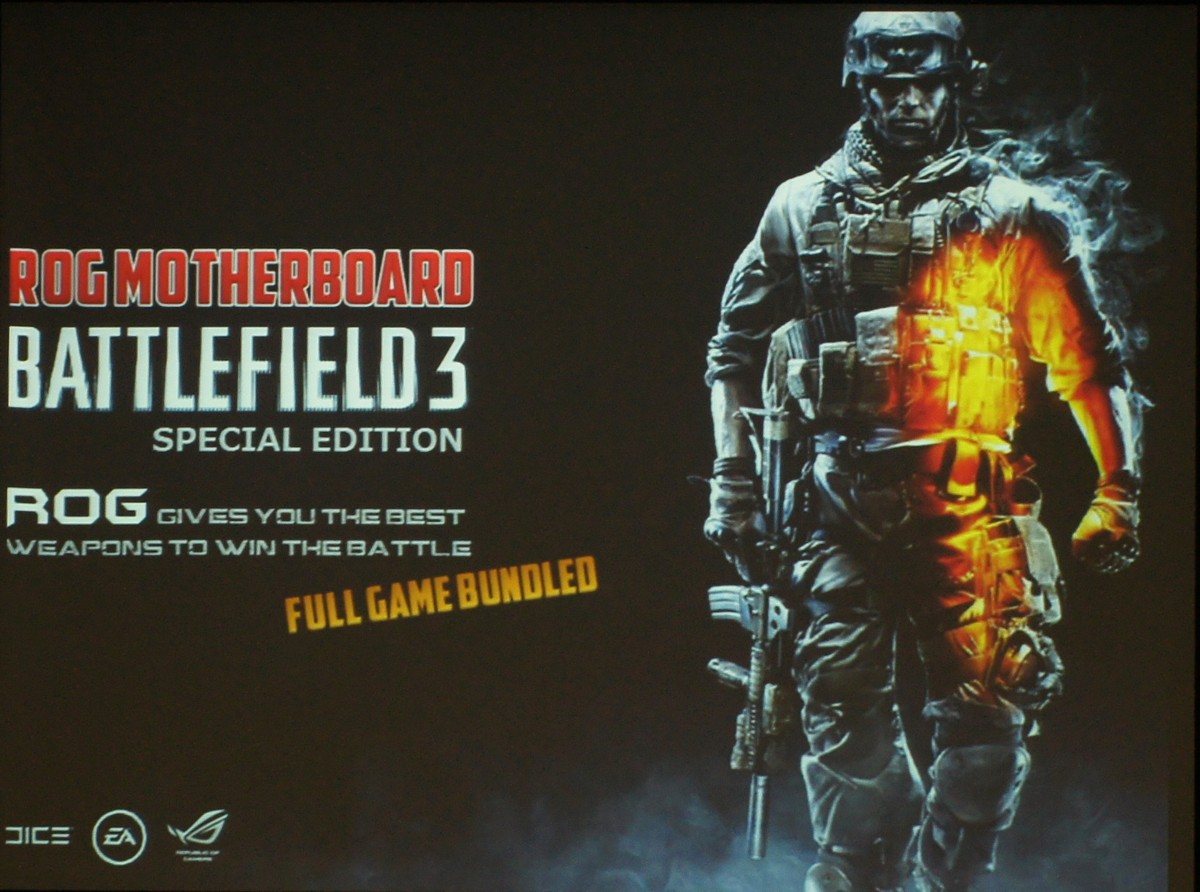
BF3限量版的外包装
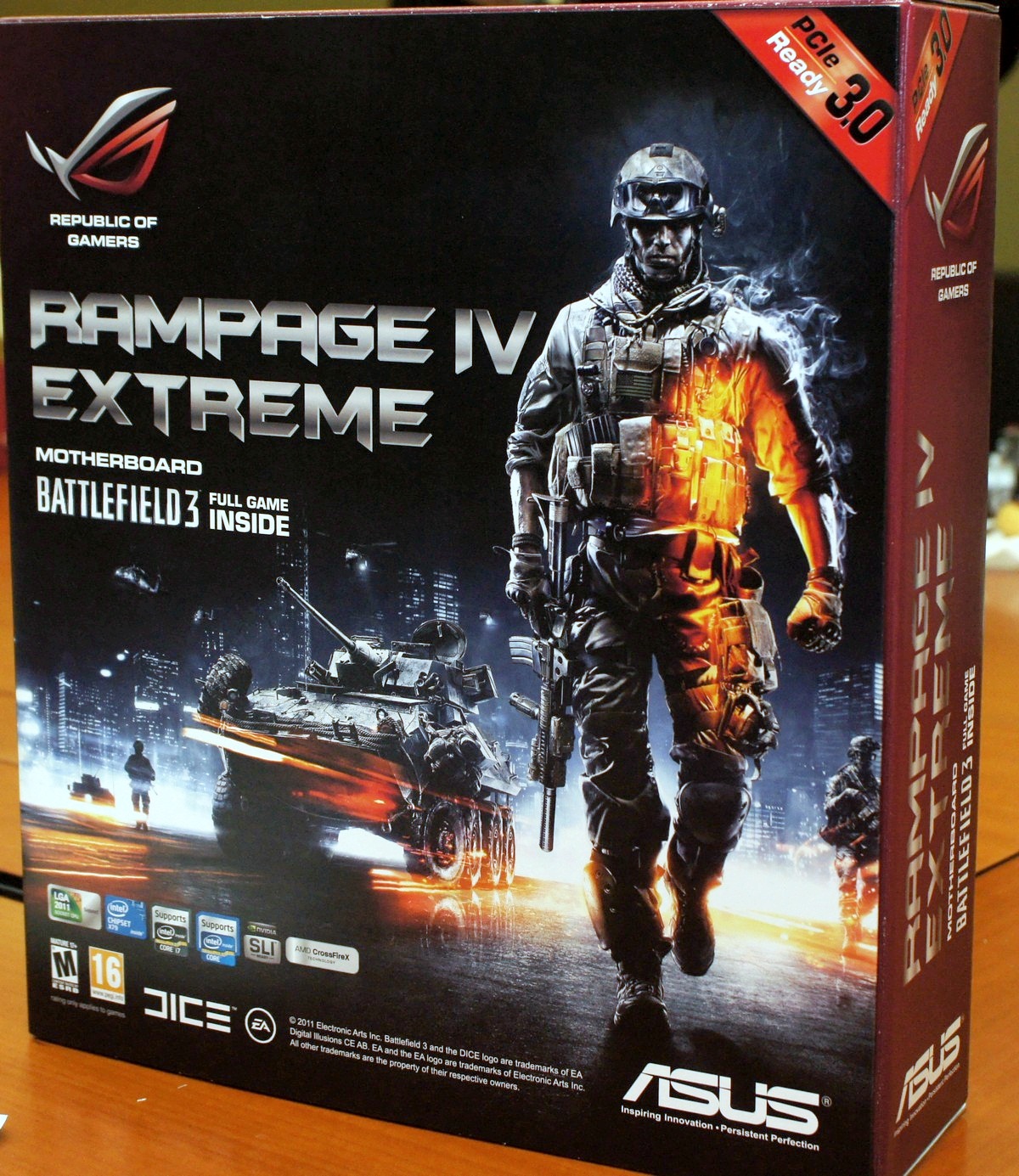

小结:
新X79主机板、ZEN BOOK及NB产品的发表,ASUS加入工作团队努力研发后的技术,相信大量推出后能获得更多使用者的回响,毕竟E的时代来临,更多的数位电子化是将来不变的趋势,ASUS也不断的将使用者的意见纳入,推出更具杀手级应用产品。参加这样的讨论会,每次都很能获得不同的资讯及产品研发理念及出发点,虽然不可能满足各为玩家的需求,毕竟每个玩家所追求的资讯产品考量重点都有所不同,感受到ASUS的MB及NB研发每次都有突破,也慢慢的将玩家们反映的需求或是应该改进的地方适时导入主机板设计,让使用者的使用体验更棒,再再呼应精采创新,完美品质~的诉求,虽然Intel这次推出的X79平台价位上相当不平易近人,毕竟这不属于板卡厂能控制的环节,就等Intel将产品价位作修正,使用者就能更轻松及享受新的CPU及晶片组所带来的效能及技术吧!!这活动的安排一如往常相当充实的流程及活动的安排,让每个与会的人员都能满载而归。












