johnnydee

   

|
分享:








 x0
x0
|

雙國演義,不是羅貫中寫的,現在可以說是由黃仁勳一手撰寫、編導才是。
了解顯示卡產業的人大都經歷過那段藩鎮割據的時代,不過戰到後來,可以說只剩下NVIDIA與ATI之間的綠紅對抗比賽。從知名的NVIDIA Ti系列開始,與ATI的9800系列一直到現在的GTX家族與HD 4800競爭,這中間的王者寶座互相交換來交換去,也讓兩邊陣營的支持者對此莫不津津樂道。比賽本就有輸贏,只是最近小弟有感,對於這個寶座的持久度,似乎沒有以前來的長遠啊。
因此NVIDA為了能馬上就扭轉頹勢,就在今天,發表了GTX系列的中階卡-250GTS。小弟拿到的是MSI的N250GTS,順帶一提的是,這次250GTS不限制自家Layout,因此自由度遠比高階的公版卡貼不一樣貼紙的感覺差很多,這次比的就是各家對於此卡的靈活設計與超頻還有散熱的大考驗。
MSI N250GTS

開箱開盒就免了,直接來看卡吧,這次微星也不忘從9600GT開始打入的Hybrid Freezer散熱技術。

卡本體的長度與9800GT差不多。

微星的前方輸出端散熱孔還特別鏤空MSI字樣。

散熱器本體採用8公分扇作為主要排熱工具。
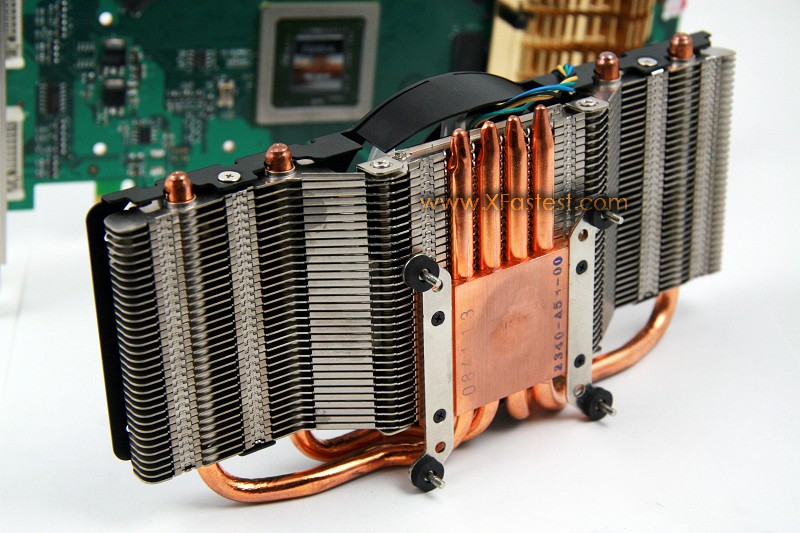
四根銅導管幫助熱源導入鋁擠片散出,只需四顆螺絲就可固定散熱器本體。

裸卡正面,說穿了設計上與9800GT真的很像。

在後方PWM上的是造型特殊的散熱片。

這個就是黃大導演精心打造的主角,250GTS。

GDDR3採用的是海力士顆粒。

具備了3-Way SLI的金手指。
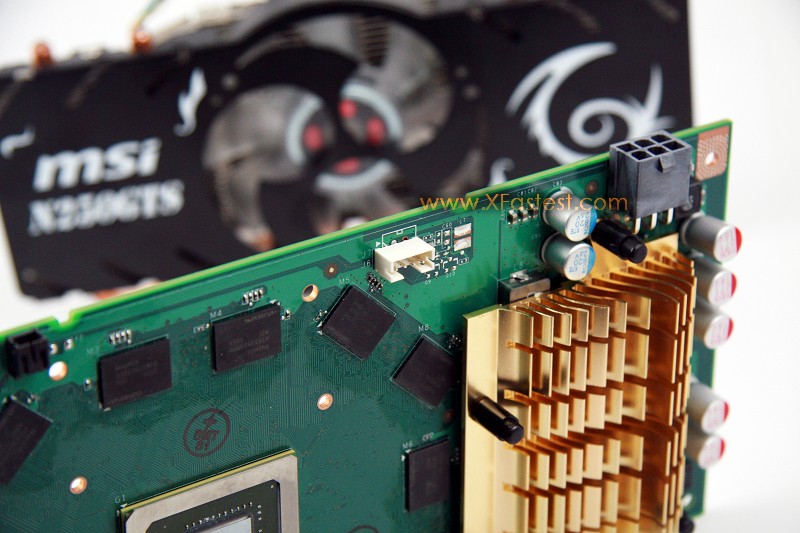
風扇電源改在上排。
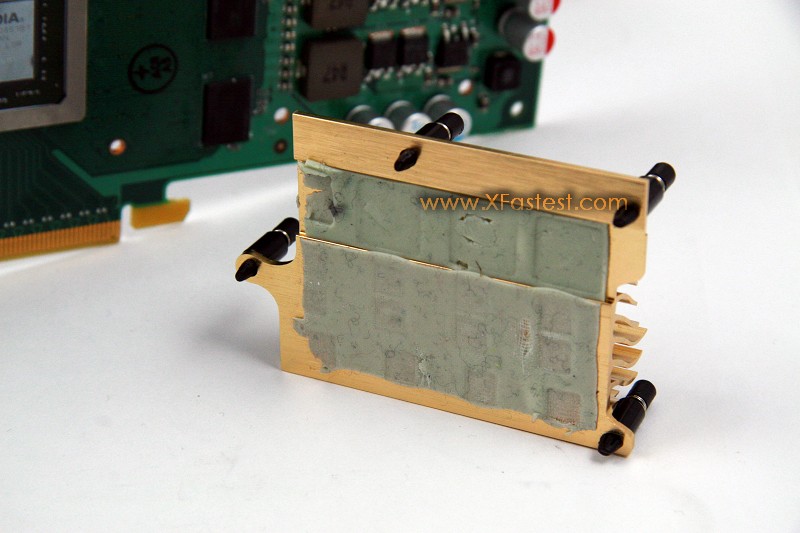
拆下這個散熱片,這個小型的Push Pin設計的不錯,很好安裝與拿取。

6 Pin電源輸入端。
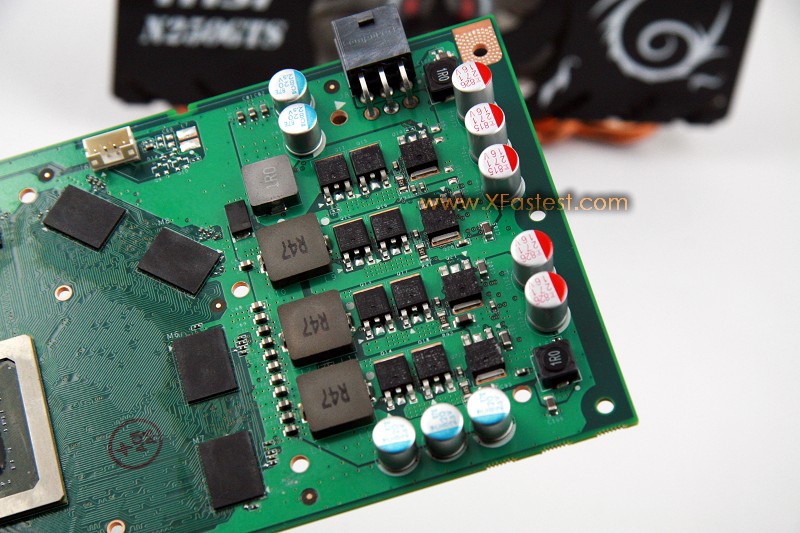
供電穩壓部分給的是RDS電感以及PWM,當然,其他全部改成固態電容。

來看一下Hybrid Freezer散熱器與記憶體等等元件的高度還頗高的。
今天的對手是…ATI 4870

沒錯,讓它對上4870其實是有點"雖不中,亦不遠矣"的感覺。基於4870已經被開箱開到鬆弛了,這邊就很快的代過去囉。

在ATI的高階產品中也是一樣公版卡換貼紙而已。

公版卡提供的是兩個DVI 支援HDCP的Port。

吃電就兇了,雙6 PIN電源才能餵飽她。

ATI卡的晶片方向都是反置的,不知道是否是故意要與對手不同,就好像CANON系統的鏡頭變焦方向與NIKON完全相反一樣。
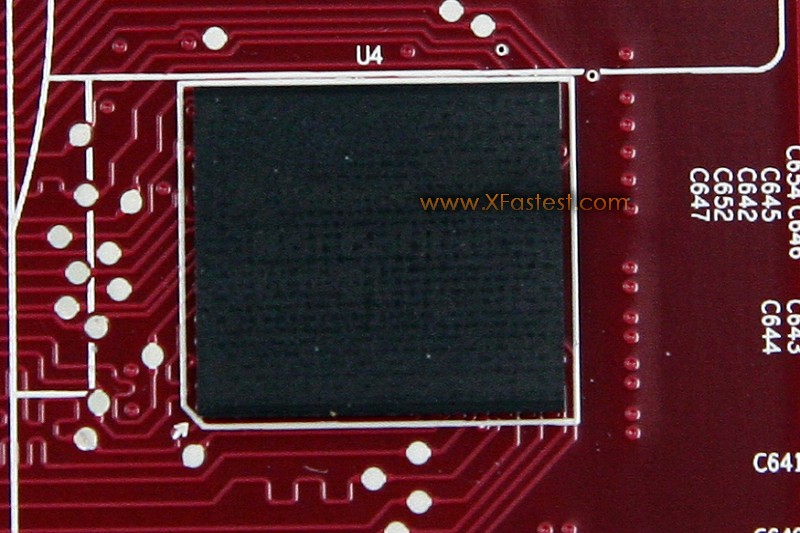
因為長久悶熱在裡面,IC上的字都糊掉了。

供電部分感覺更簡陋了。

這就是人稱吸塵器的超可怕風扇,為了壓制4870的高熱,這個風扇的轉速一旦提升到50%以後簡直嚇人。

散熱器背面的銅底面積都是相當大,不過可以很明顯的看出來接觸IC的點就是一丁點而已。

這是雙銅導管散熱,老實說有點不夠的感覺。
MSI N250GTS 測試
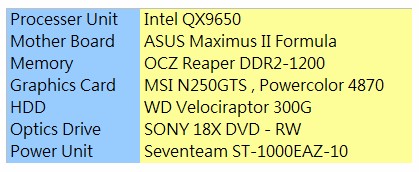
為求數據更為精確,這次測試平台架構完全相同,而且不做任何超頻設定。
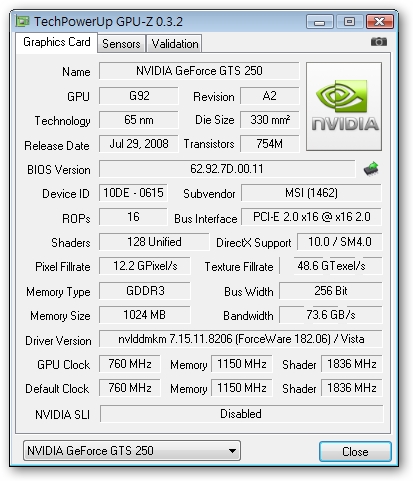
首先來看一下GPU-Z 3.2版的顯卡訊息吧,核心頻率是760Mhz,記憶體跑1150Mhz,Shader跑1836Mhz,看來是已經有原廠加持提高過了。
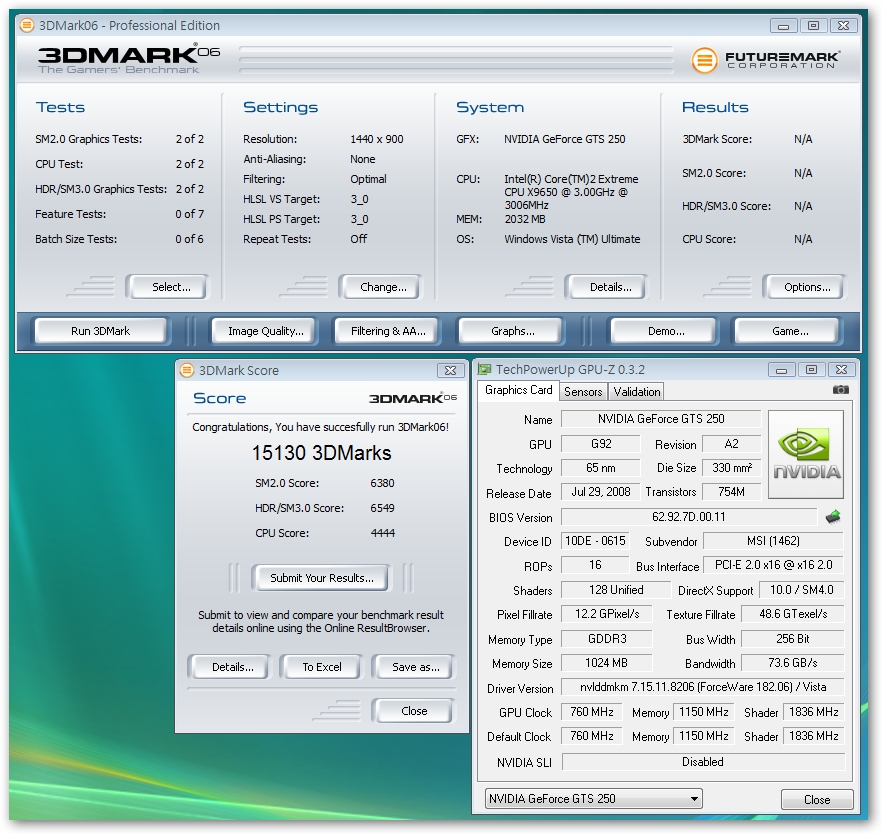
本次測試設定以1440x900、1680x1050、1920x1200三種解析度,3DMARK只跑06以及VANTAGE兩個版本。這是1440x900沒開啟反鋸齒功能得分15130。
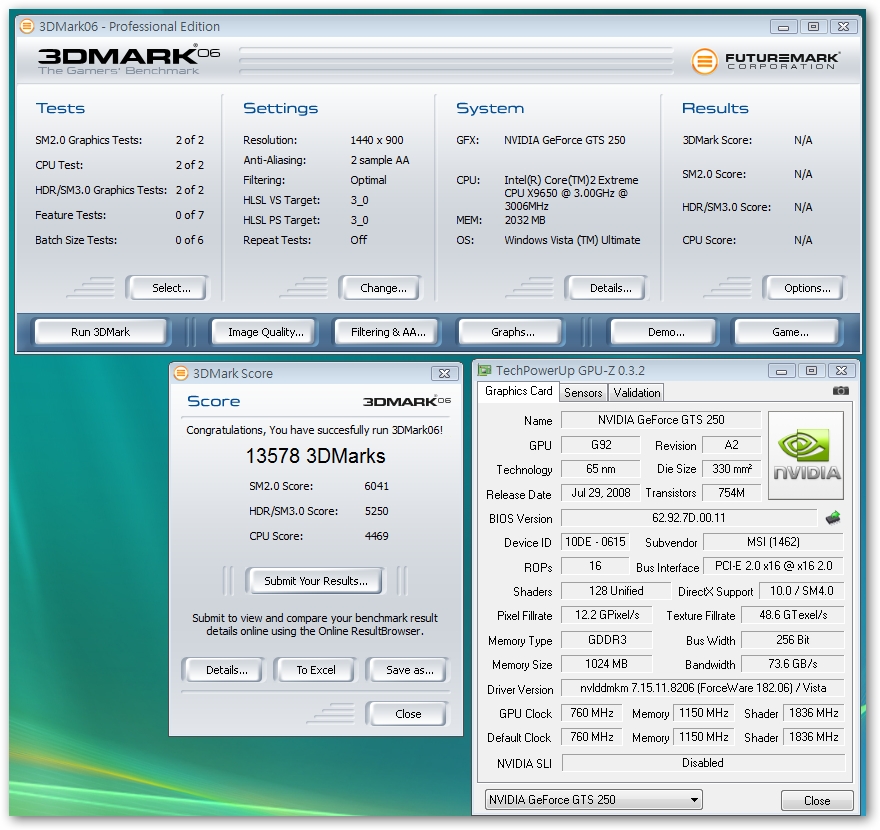
1440x900開啟2AA後分數仍有13578分。
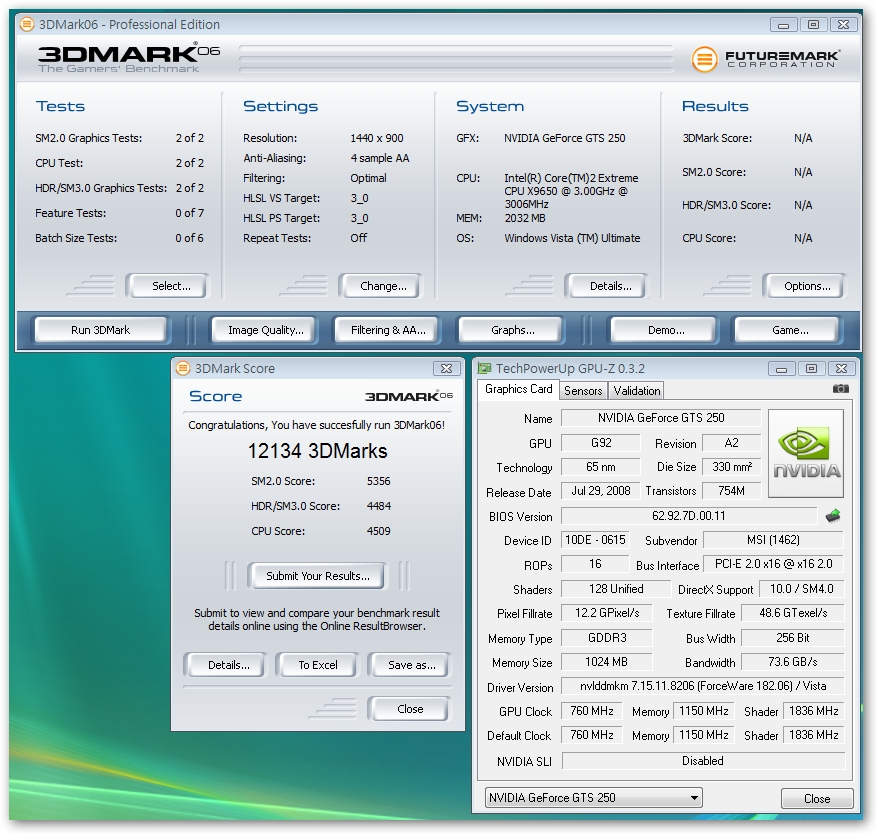
開啟4AA後分數有12134分。
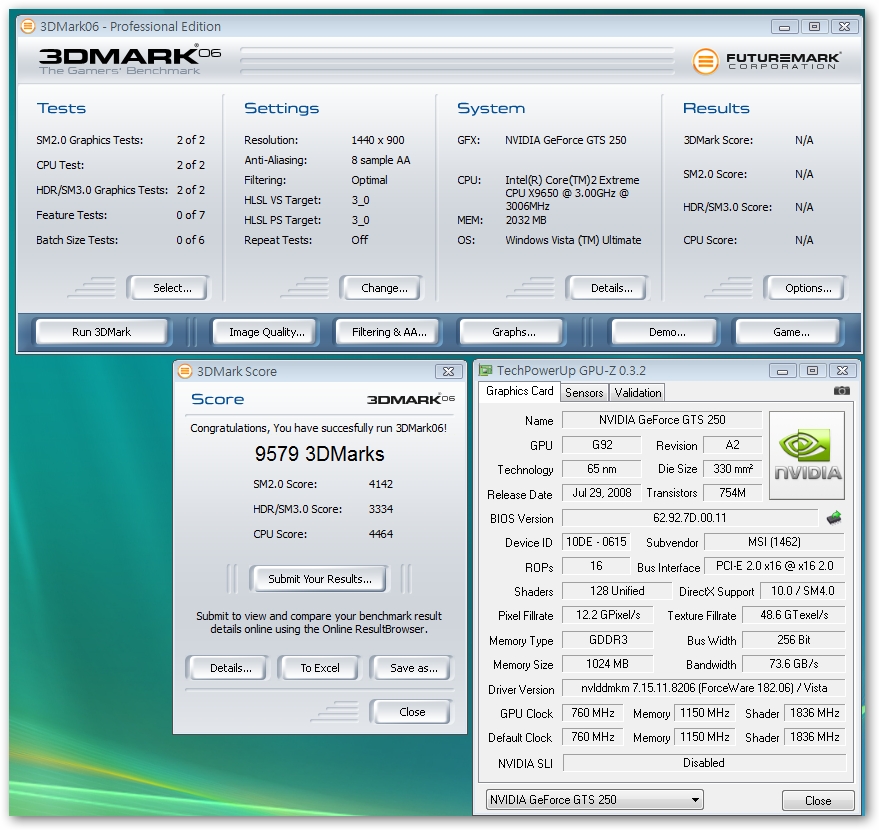
8AA仍有9579分的不錯成績。

再把解析度提高到1680x1050,未開啟反鋸齒得分14120分。

2AA後得分12191分。
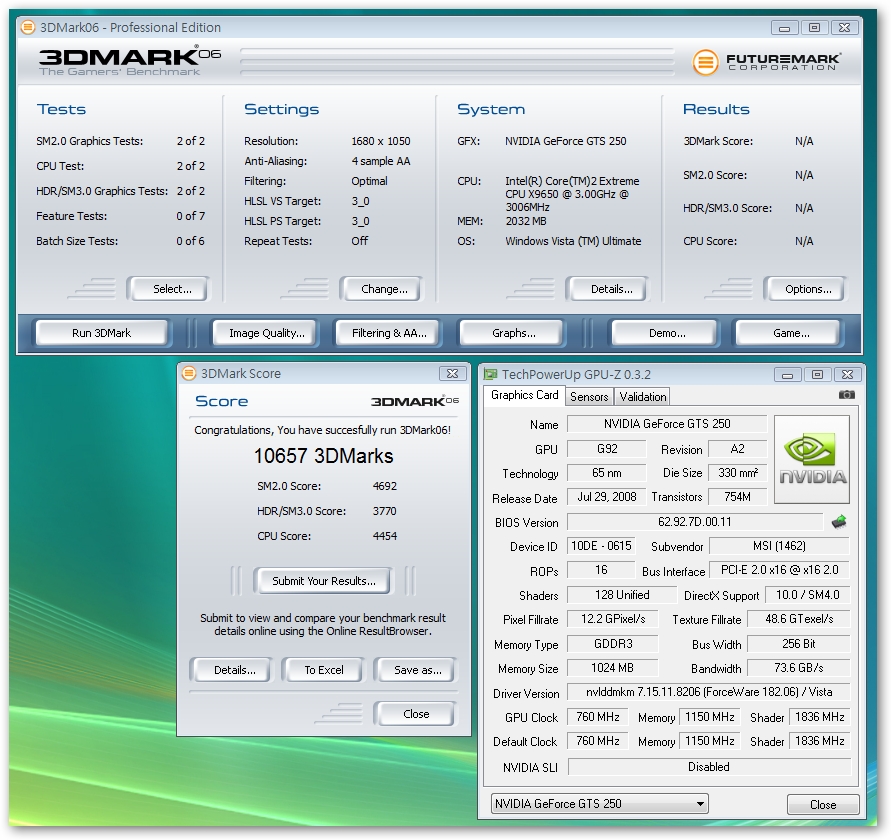
4AA得分10657分。
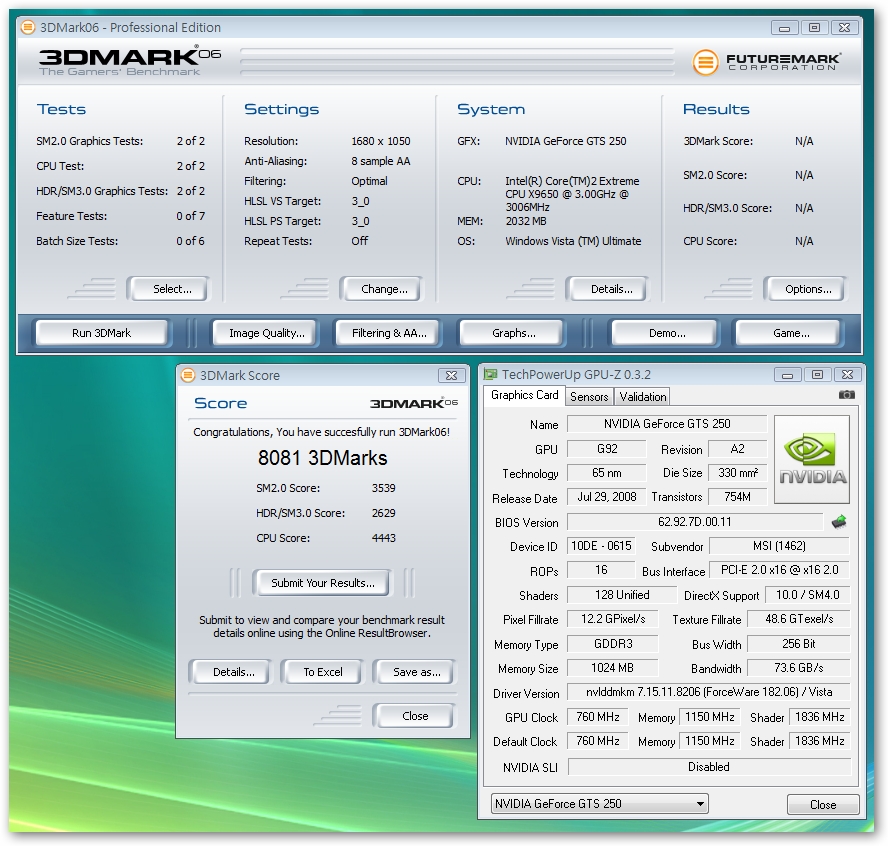
8AA後得分8081分。
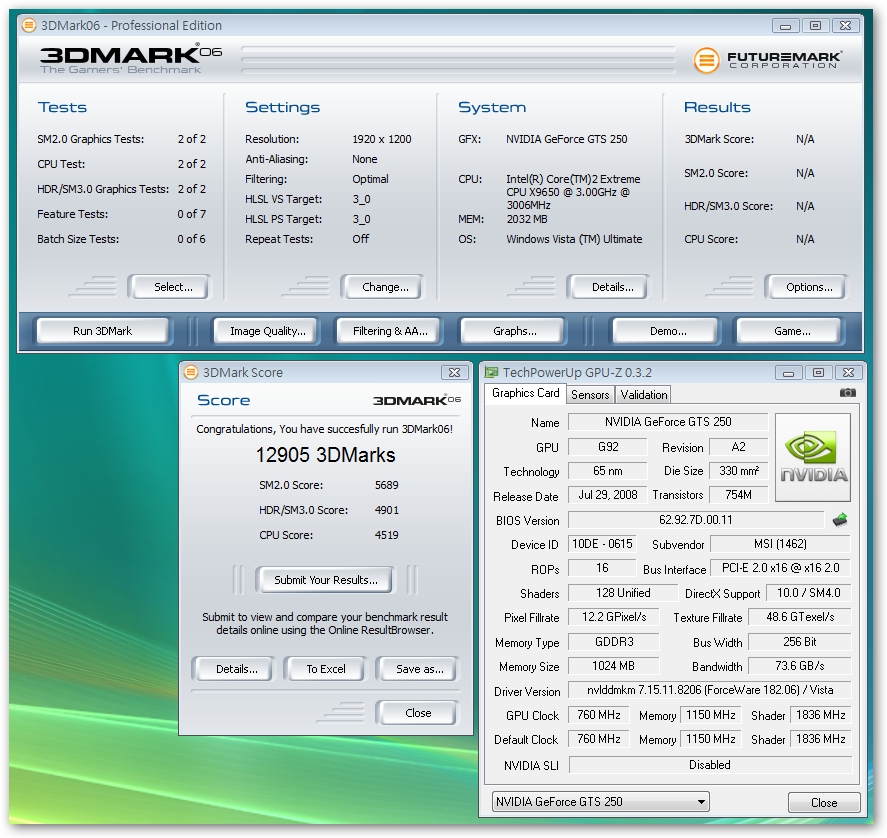
開到1920x1200未開啟反鋸齒得分12905分。
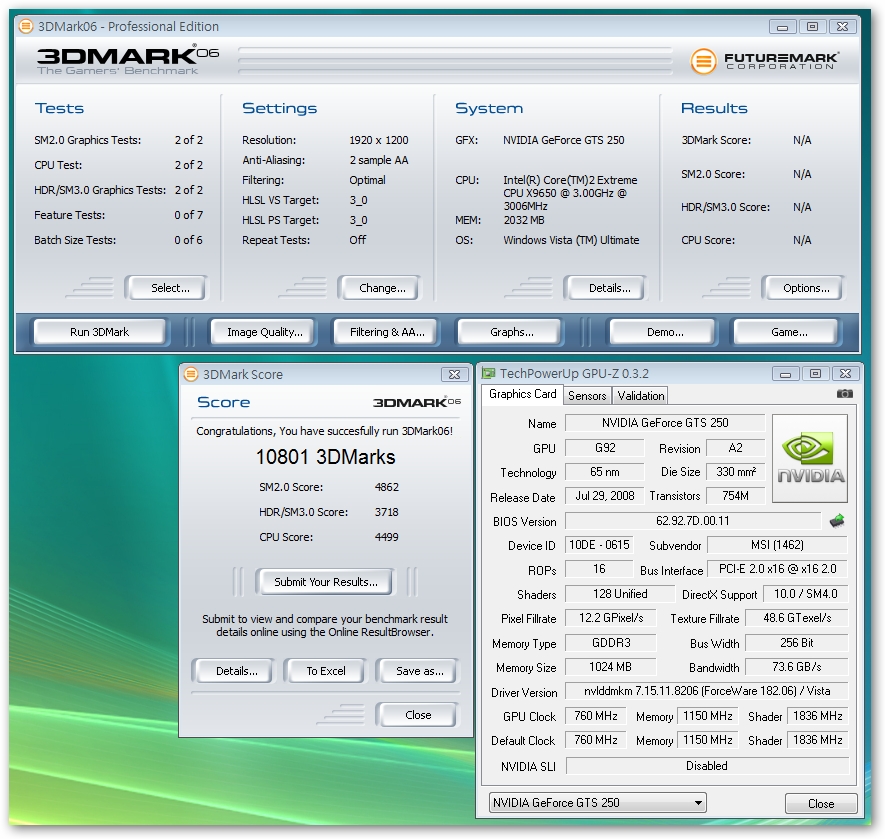
開啟2AA後得分10801分。
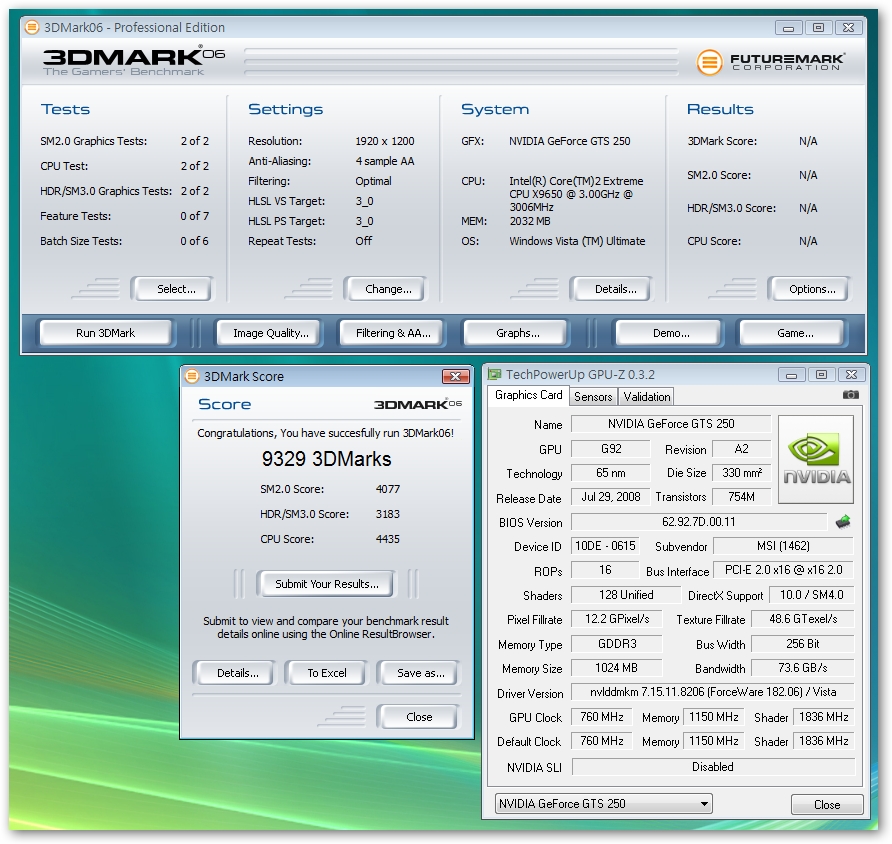
開啟4AA後得分9329分。
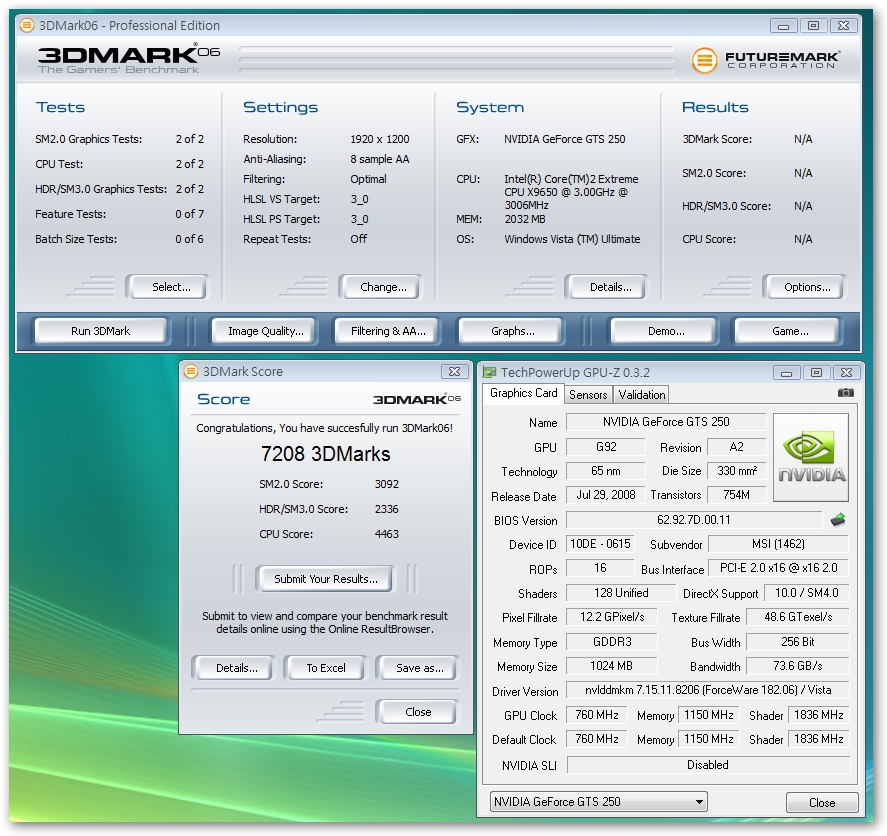
8AA得分7208分。

VANTAGE E模式單卡有E31200分,這分數頗嚇人的。
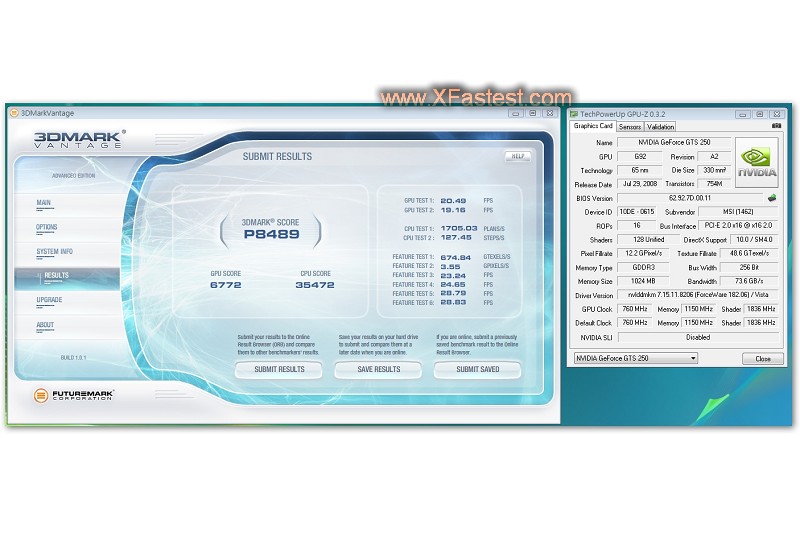
P模式有P8489分,注意看其他的Future test項目中幾乎是沒有甚麼衰減。

H模式也可以有H5050分。
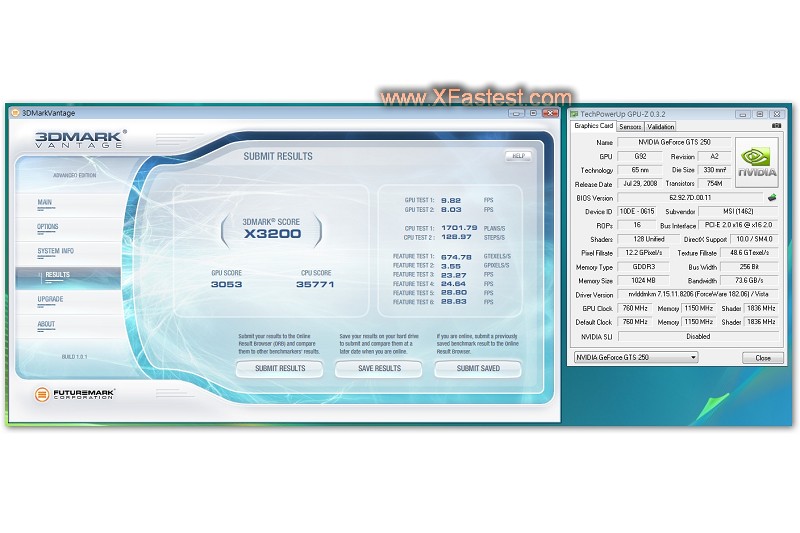
終極的X模式得分X3200分。
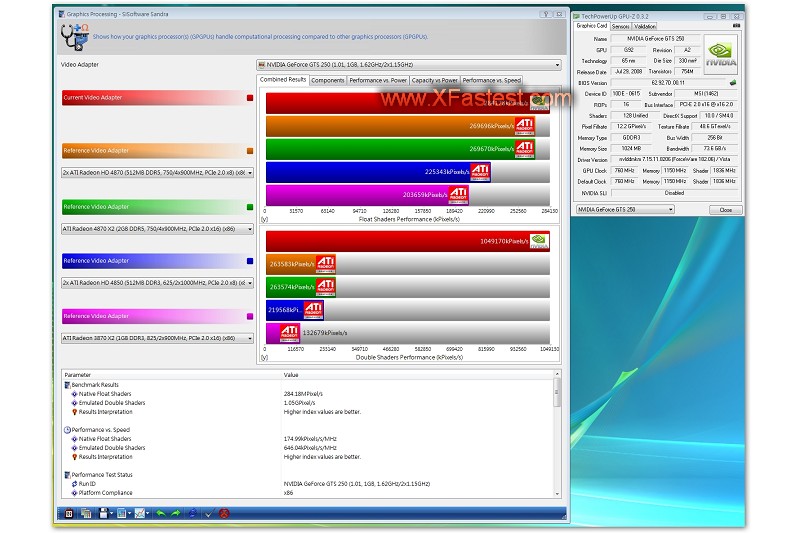
在SANDRA2009的GPGPU運算中也得到不錯的成績。
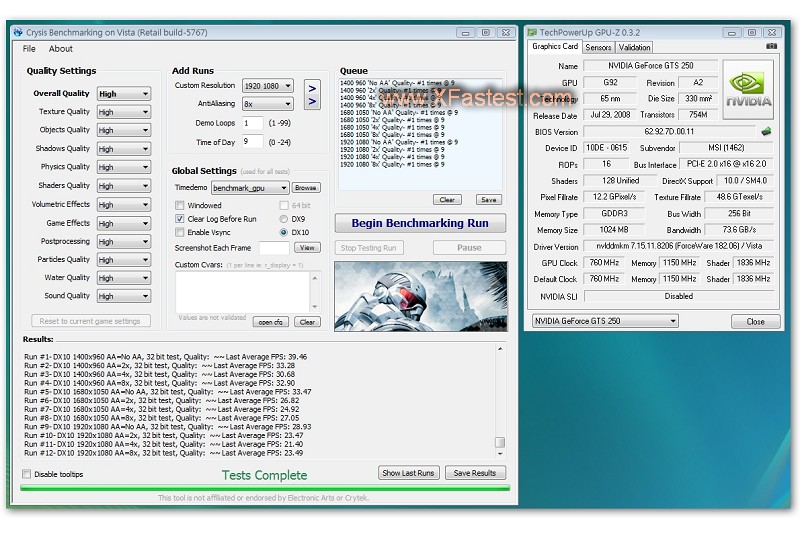
遊戲測試以CRYSIS、CRYSIS WARHEAD、FARCRY2、The Last Remnant Benchmark,四個遊戲來進行。首先是CRYSIS,設定DX10,品質HIGH,結果部分我就以AVG FPS為主:
2009/2/25 下午 10:56:03 - Vista
Run #1- DX10 1400x960 AA=No AA, 32 bit ~~ Last Average FPS: 39.46
Run #2- DX10 1400x960 AA=2x, 32 bit ~~ Last Average FPS: 33.28
Run #3- DX10 1400x960 AA=4x, 32 bit ~~ Last Average FPS: 30.68
Run #4- DX10 1400x960 AA=8x, 32 bit ~~ Last Average FPS: 32.90
Run #5- DX10 1680x1050 AA=No AA, 32 bit ~~ Last Average FPS: 33.47
Run #6- DX10 1680x1050 AA=2x, 32 bit ~~ Last Average FPS: 26.82
Run #7- DX10 1680x1050 AA=4x, 32 bit ~~ Last Average FPS: 24.92
Run #8- DX10 1680x1050 AA=8x, 32 bit ~~ Last Average FPS: 27.05
Run #9- DX10 1920x1080 AA=No AA, 32 bit ~~ Last Average FPS: 28.93
Run #10- DX10 1920x1080 AA=2x, 32 bit ~~ Last Average FPS: 23.47
Run #11- DX10 1920x1080 AA=4x, 32 bit ~~ Last Average FPS: 21.40
Run #12- DX10 1920x1080 AA=8x, 32 bit ~~ Last Average FPS: 23.49
看得出來CRYSIS對250GTS已經是剛剛好輕鬆應付的遊戲了。
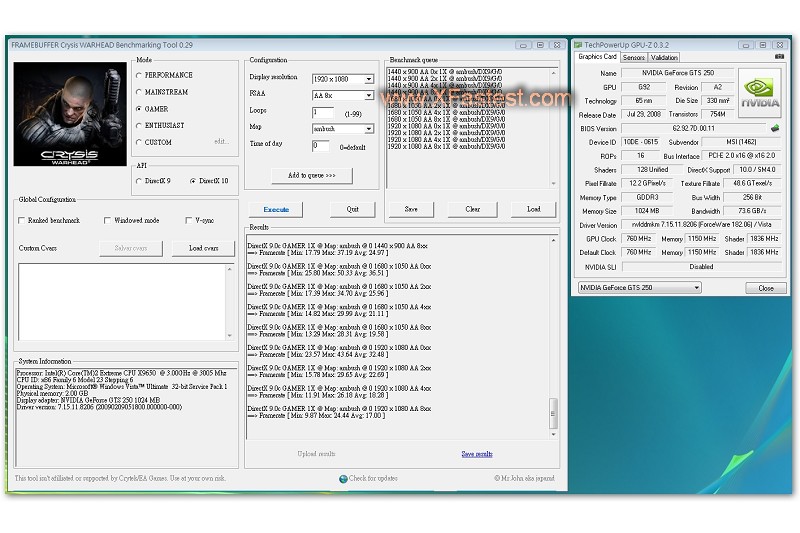
在CRYSIS二代的WARHEAD,也有人撰寫了這套好用的BENCHMARK程式,不過即使選擇DX10它還是執行了DX9.0C,因此提供給各位先來個參考。而結果公布也如同CRYSIS一樣:
02/24/2009 22:47:13 - Microsoft® Windows Vista™ Ultimate 32-bit Service Pack 1
DX 9.0c GAMER @ 1440 x 900 AA 0xx ==> [Avg: 44.14 ]
DX 9.0c GAMER @ 1440 x 900 AA 2xx ==> [Avg: 34.99 ]
DX 9.0c GAMER @ 1440 x 900 AA 4xx ==> [Avg: 26.88 ]
DX 9.0c GAMER @ 1440 x 900 AA 8xx ==> [Avg: 24.97 ]
DX 9.0c GAMER @ 1680 x 1050 AA 0xx==> [Avg: 36.51 ]
DX 9.0c GAMER @ 1680 x 1050 AA 2xx==> [Avg: 25.96 ]
DX 9.0c GAMER @ 1680 x 1050 AA 4xx==> [Avg: 21.11 ]
DX 9.0c GAMER @ 1680 x 1050 AA 8xx==> [Avg: 19.58 ]
DX 9.0c GAMER @ 1920 x 1080 AA 0xx==> [Avg: 32.48 ]
DX 9.0c GAMER @ 1920 x 1080 AA 2xx==> [Avg: 22.69 ]
DX 9.0c GAMER @ 1920 x 1080 AA 4xx==> [Avg: 18.28 ]
DX 9.0c GAMER @ 1920 x 1080 AA 8xx==> [Avg: 17.00 ]
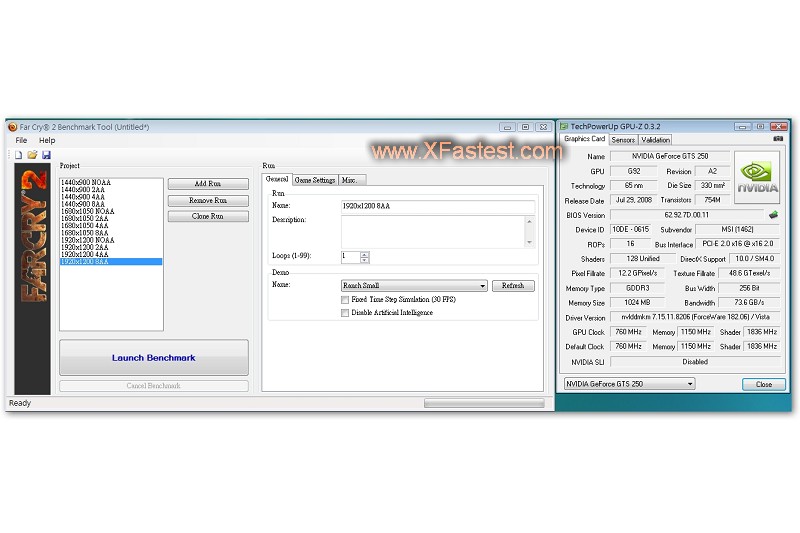
FARCRY2的測試也有自帶BENCHMARK,設定品質為VERY HIGH,DX10。
1440x900 AA=No AA, 32 bit Average FPS: 73.44
1440x900 AA=No AA, 32 bit Average FPS: 63.91
1440x900 AA=4x, 32 bit Average FPS: 57.31
1440x900 AA=8x, 32 bit Average FPS: 44.33
1680x1050 AA=No AA, 32 bit Average FPS: 65.07
1680x1050 AA=2x, 32 bit Average FPS: 55.38
1680x1050 AA=4x, 32 bit Average FPS: 47.40
1680x1050 AA=8x, 32 bit Average FPS: 35.10
1920x1080 AA=No AA, 32 bit Average FPS: 56.98
1920x1080 AA=2x, 32 bit Average FPS: 47.81
1920x1080 AA=4x, 32 bit Average FPS: 40.09
1920x1080 AA=8x, 32 bit Average FPS: 29.26
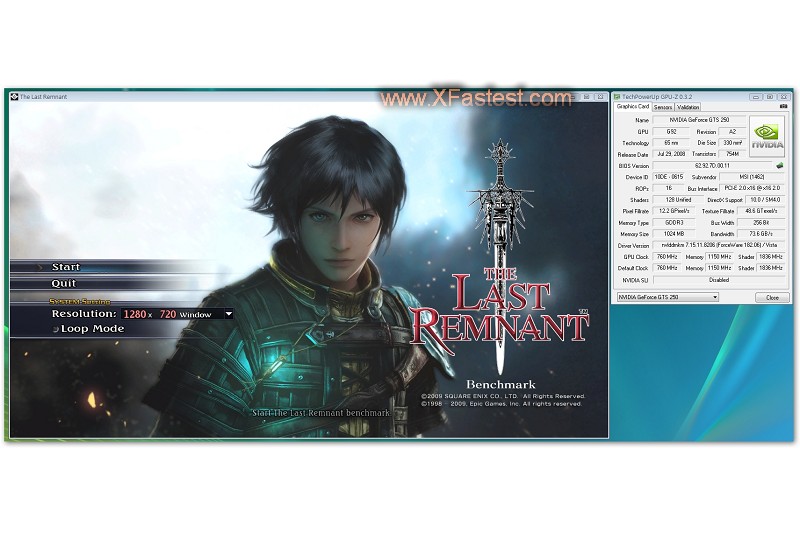
這一套是史克威爾2009年的新大作,不過對於小弟來說這就好像是甚麼太空戰士的延伸劇情,這個BENCHMARK程式已經可以在各大網站下載到,壞處是無法設定任何反鋸齒,因此就測試三種解析度的結果。
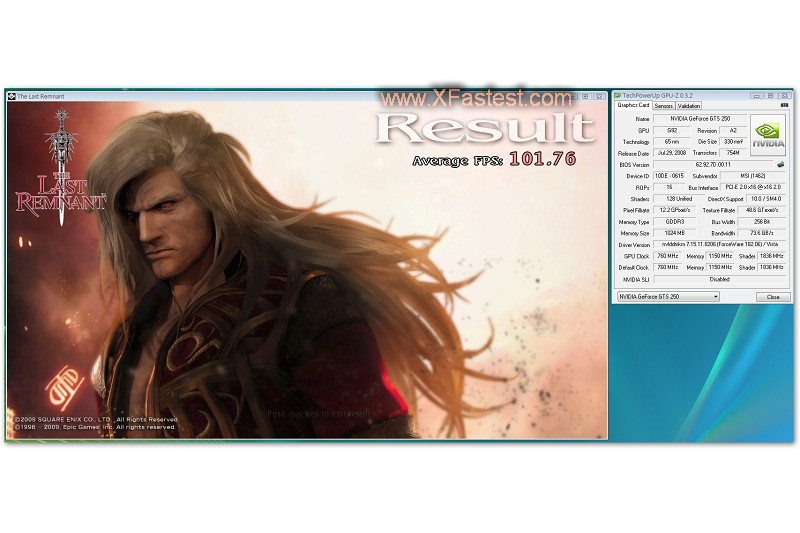
這是1440x900平均FPS有101.76張。
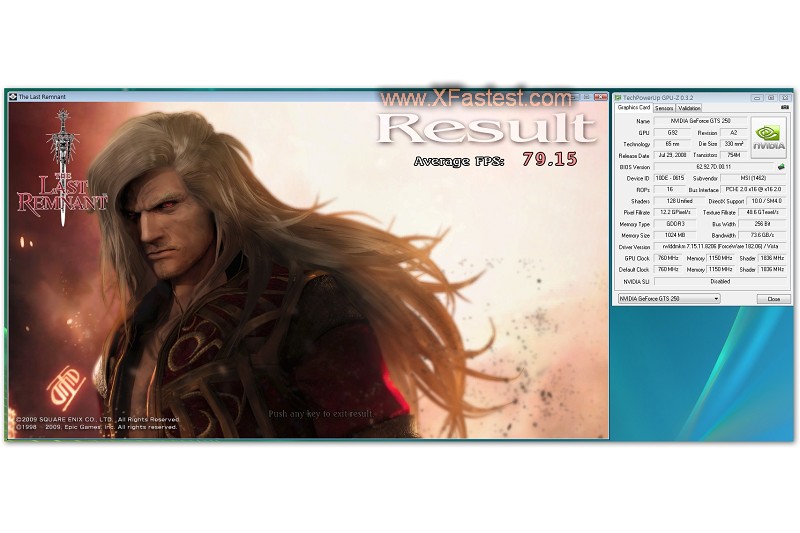
1680x1050平均FPS有79.15張。

1920x1200平均有63.28張,看起來這個遊戲應該沒有想像中的很吃硬體。
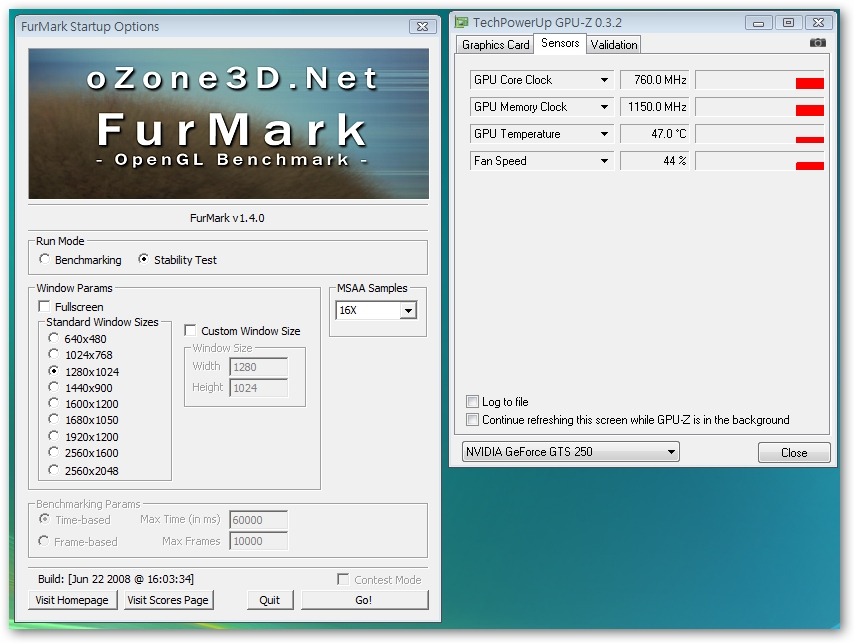
最後再來開個FUMARK燒機測看看溫度吧,燒機前的待機狀態,GPU的平均溫度約為47度。
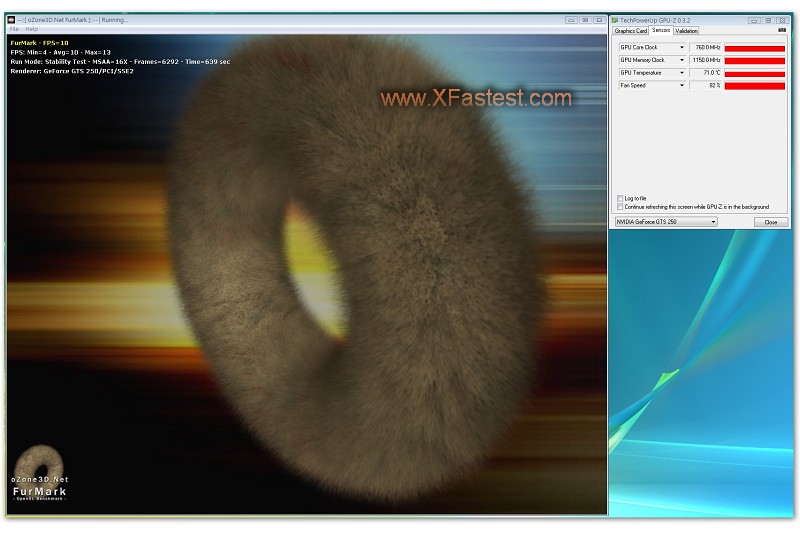
燒個600多秒後,GPU平均溫度來到71度,值得一提的是微星風扇的確很安靜,都已經83%速度運轉了,仍然沒有甚麼感覺它會很吵雜。
Powercolor HD 4870測試
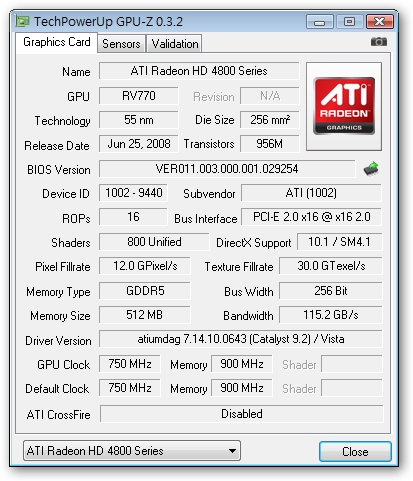
同樣的平台換下250GTS後,來執行HD 4870吧。
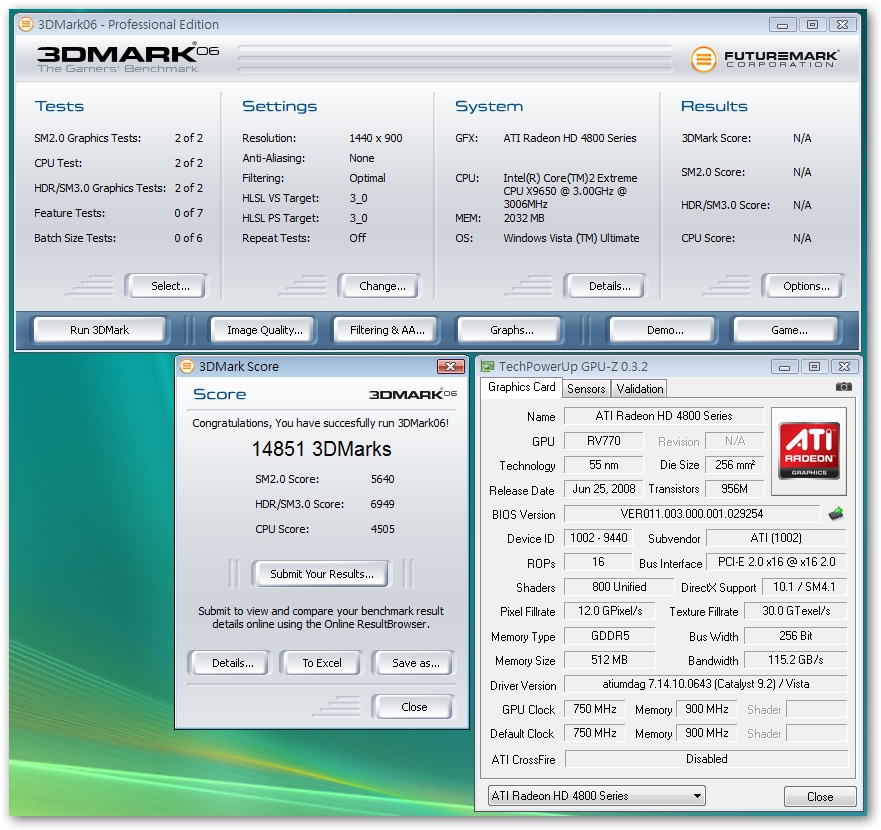
先看3DMARK06的 1440x900,未開啟反鋸齒,甚麼,HD 4870輸給250GTS約1000分囉。
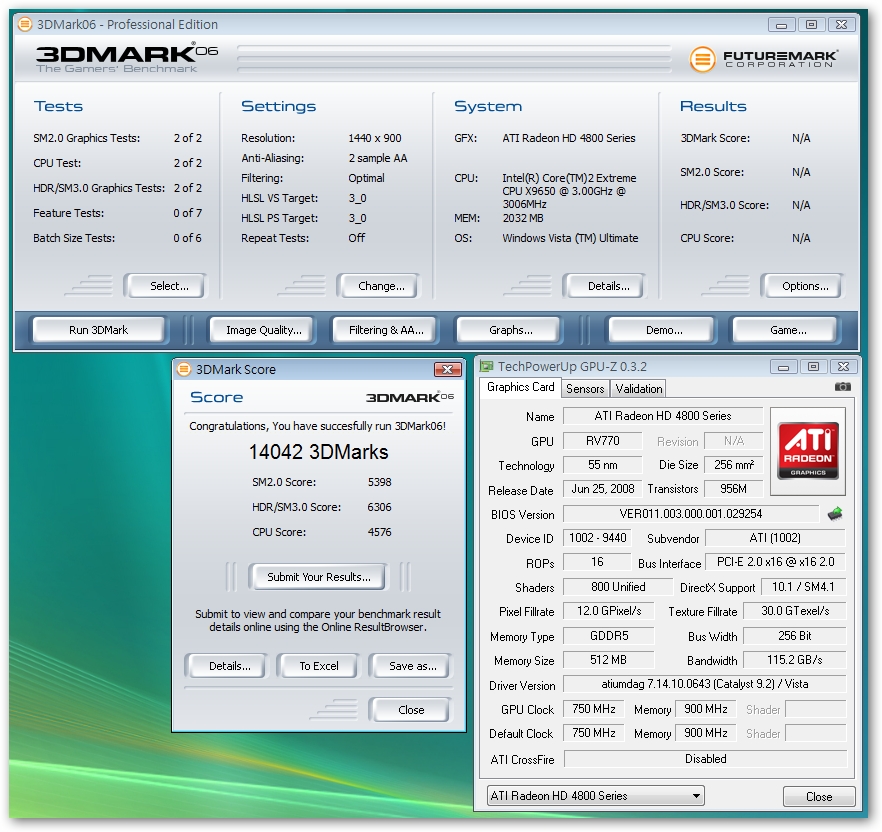
不過一開2AA後,換成是250GTS輸啦,4870不愧是張AA卡啊,開了反鋸齒好像沒啥在開一樣。

4AA得分13257分,250GTS輸1000分緊追。
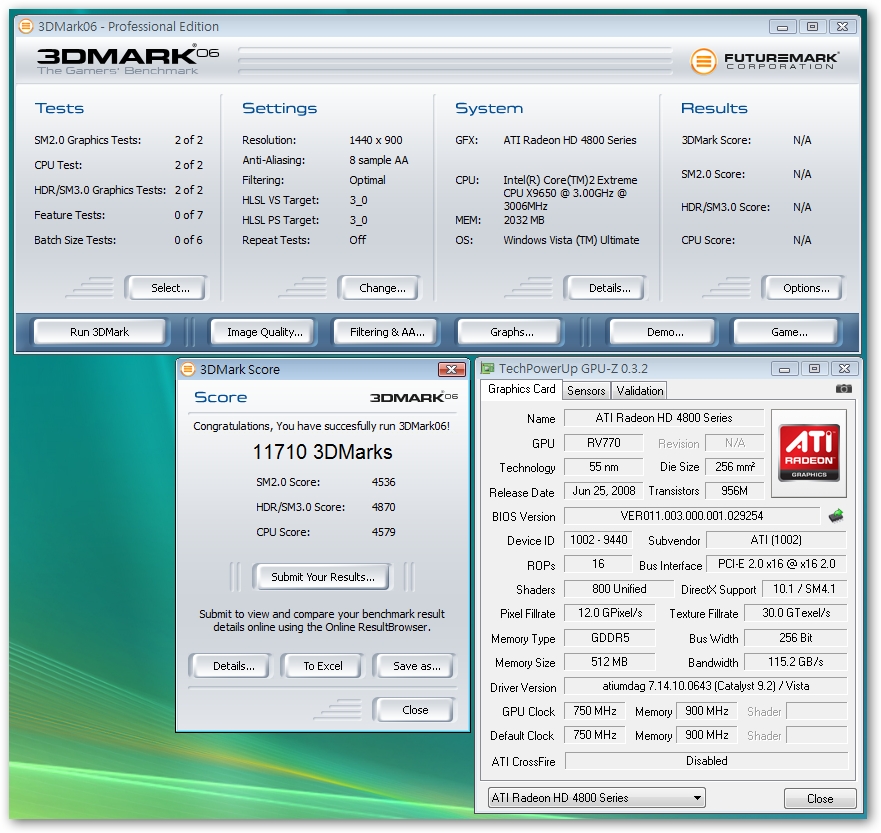
8AA的地方還能保持11710分。
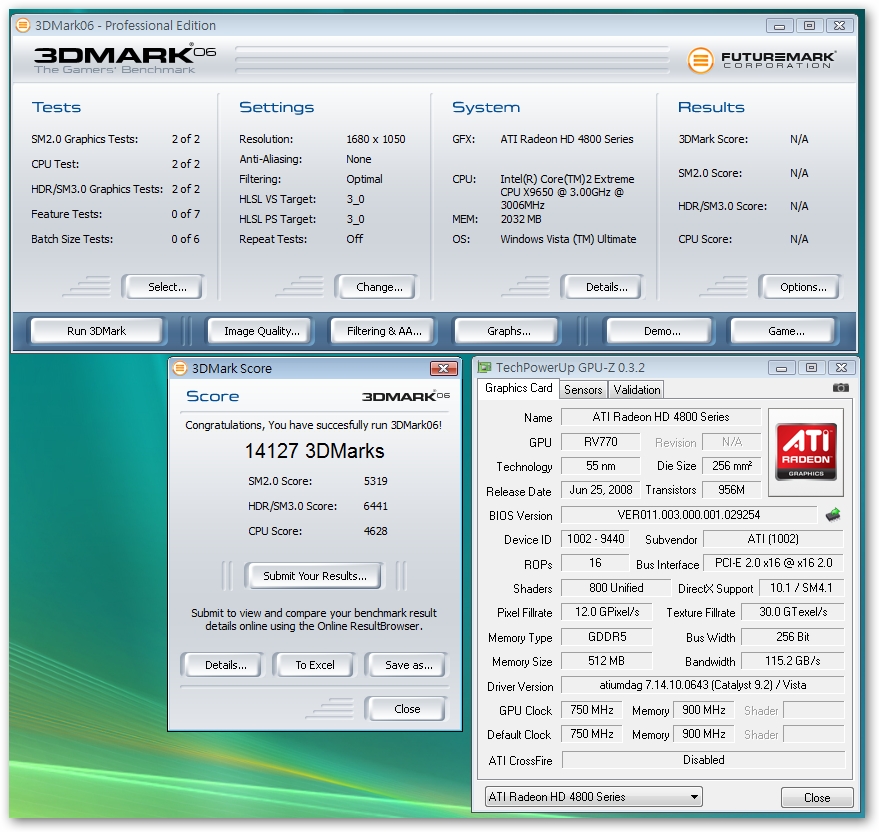
在1680x1050未開啟AA的情況下呢?250GTS僅僅小輸7分。

開啟2AA得分12941分,250GTS有900分的落差出現了,不過仍屬小輸。
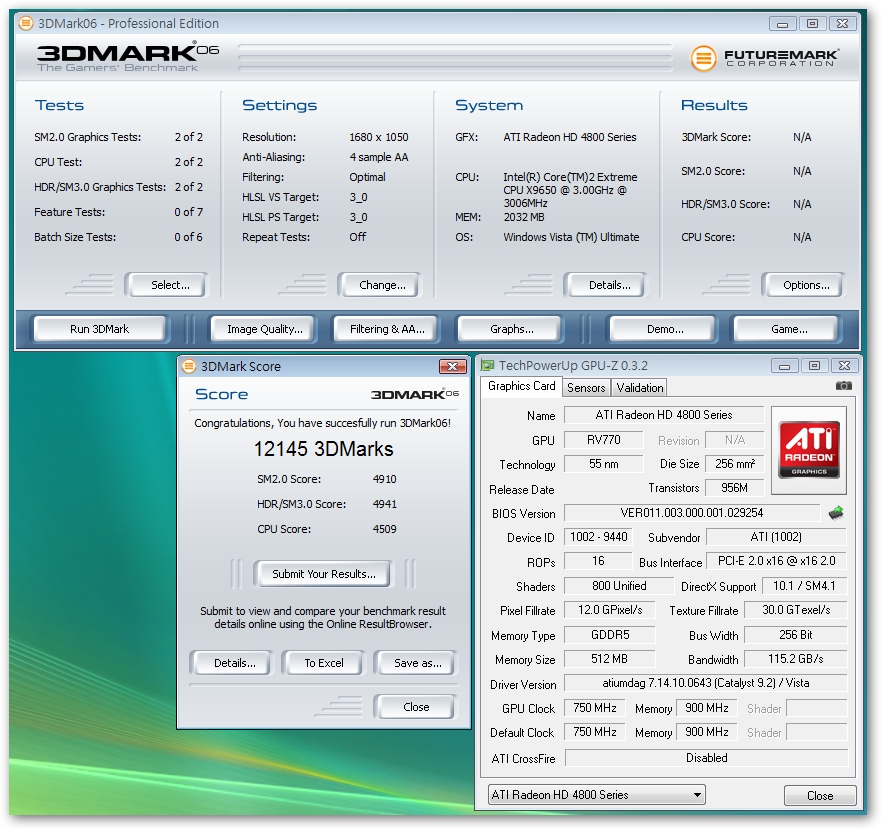
開啟4AA後只掉800分,得分12145分。250GTS的差距就出現了,輸了2000分。

1680x1050的8AA仍能維持10607分。

在來看看1920x1200的解析度下,4870得分13051分,250GTS僅輸100多分。
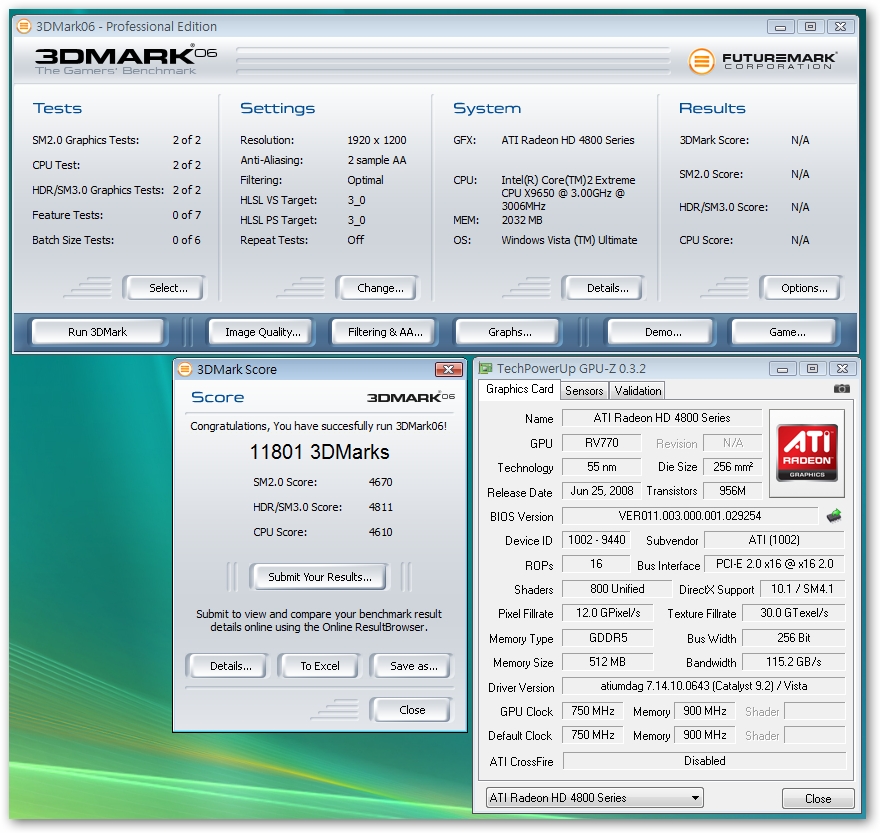
2AA得分11801分。250GTS差距約1000分。

4AA開啟還能保持11016分。
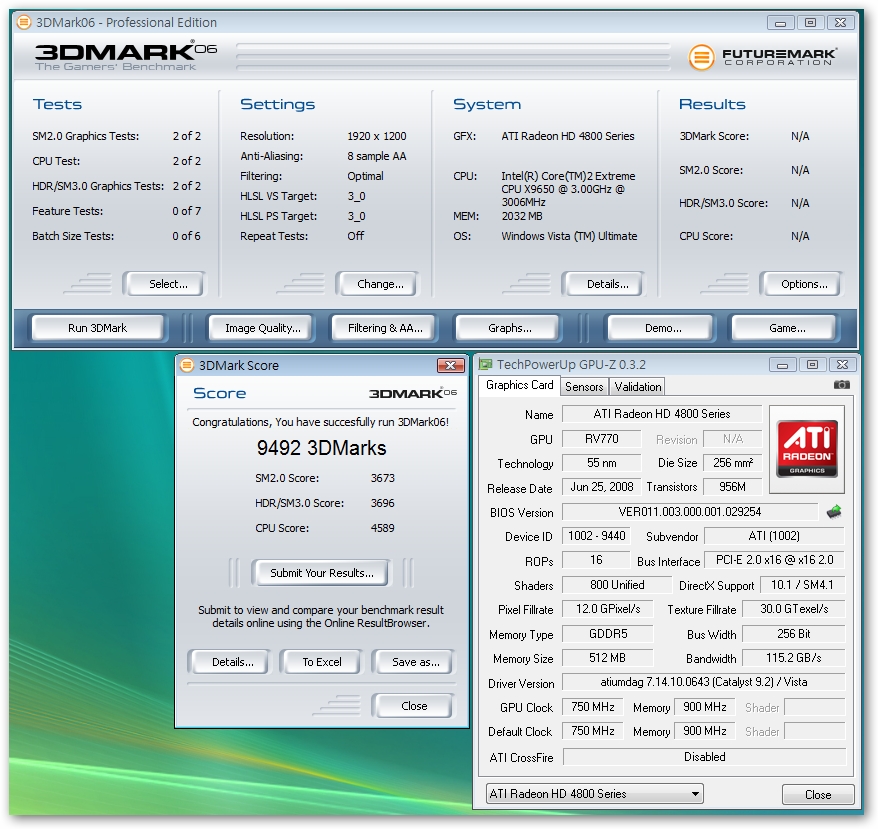
最後的1920x1200下得分9492分。

不過VANTAGE下就變成是250GTS的天下了,E模式E24026分,250GTS有了PhysX加持大贏8000分。

P模式這張ATI卡王效能就出現了,P9382分,250GTS小輸500分。
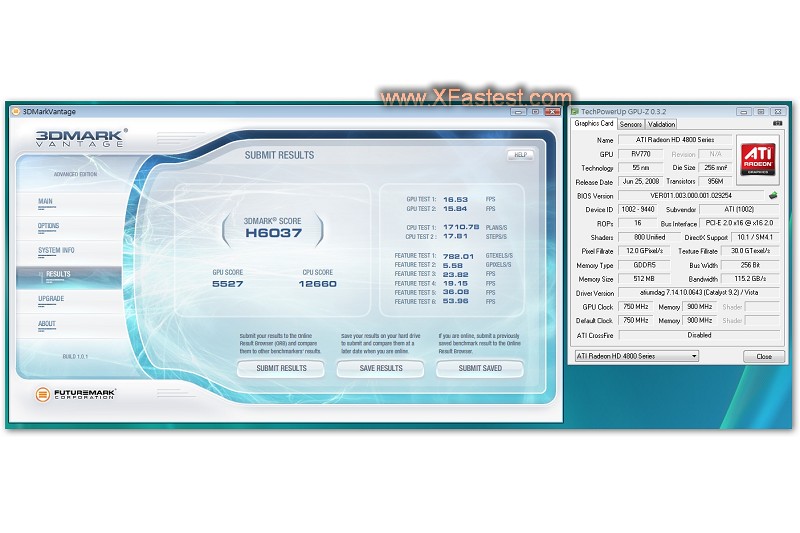
H模式得分H6037分。250GTS得分H5050,差距擴大到1000分。
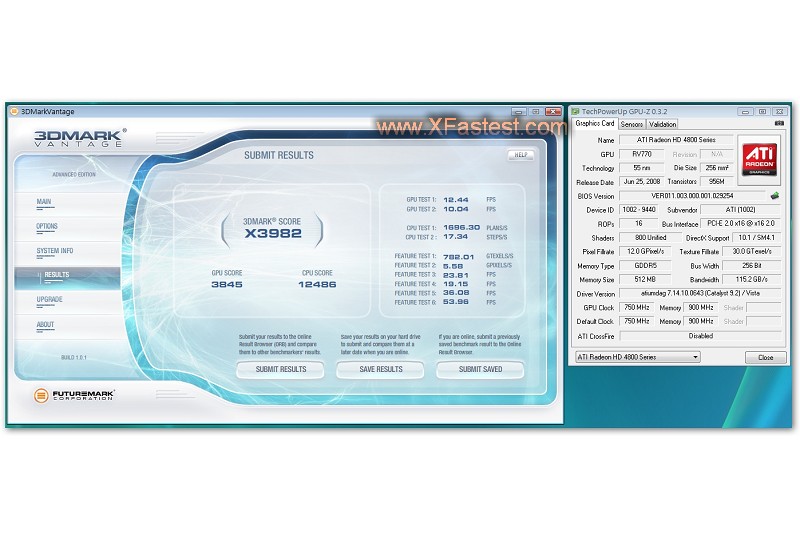
最後的X模式中得分X3982分,250GTS得分X3200分,差距約700分。
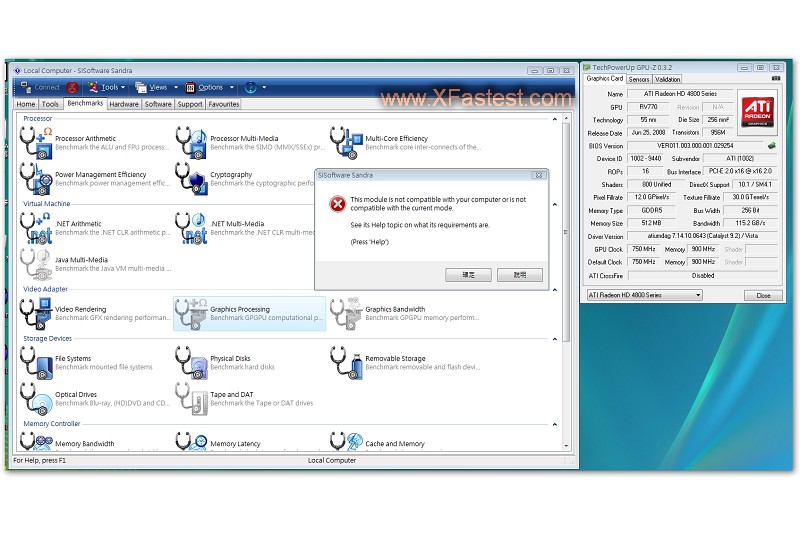
但是很抱歉,GPGPU的測試HD 4870不具備資格因此測試不能。
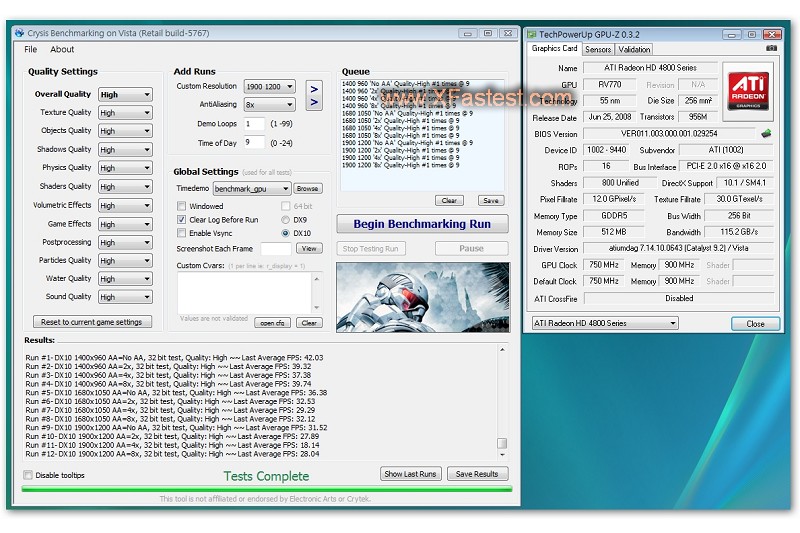
CRYSIS的測試中,除1920x1200與250GTS的部分不相同,其餘設定皆同(因為250GTS跑測試時忘記改正,現在卡已經歸還,這裡的數據就請您先參考吧)
2009/3/2 下午 07:48:21 - Vista
Run #1- DX10 1400x960 AA=No AA, 32 bit ~~ Last Average FPS: 42.03
Run #2- DX10 1400x960 AA=2x, 32 bit ~~ Last Average FPS: 39.32
Run #3- DX10 1400x960 AA=4x, 32 bit ~~ Last Average FPS: 37.38
Run #4- DX10 1400x960 AA=8x, 32 bit ~~ Last Average FPS: 39.74
Run #5- DX10 1680x1050 AA=No AA, 32 bit ~~ Last Average FPS: 36.38
Run #6- DX10 1680x1050 AA=2x, 32 bit ~~ Last Average FPS: 32.53
Run #7- DX10 1680x1050 AA=4x, 32 bit ~~ Last Average FPS: 29.29
Run #8- DX10 1680x1050 AA=8x, 32 bit ~~ Last Average FPS: 32.12
Run #9- DX10 1900x1200 AA=No AA, 32 bit ~~ Last Average FPS: 31.52
Run #10- DX10 1900x1200 AA=2x, 32 bit ~~ Last Average FPS: 27.89
Run #11- DX10 1900x1200 AA=4x, 32 bit ~~ Last Average FPS: 18.14
Run #12- DX10 1900x1200 AA=8x, 32 bit ~~ Last Average FPS: 28.04
不愧是ATI王卡,但是250GTS的差距也不會太大,在AVG FPS裡面平均差距約5-10張左右而以。
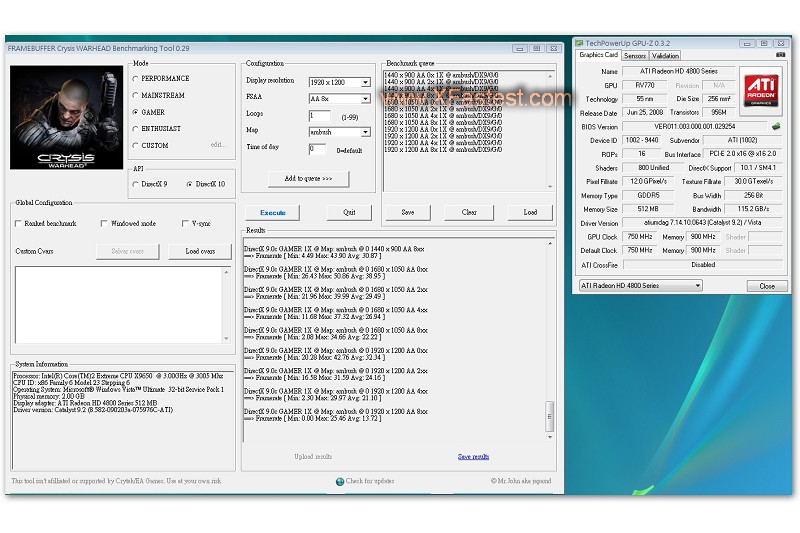
CRYSIS WARHEAD測試:
03/02/2009 01:13:58 - Microsoft® Windows Vista™ Ultimate 32-bit Service Pack 1
DX 9.0c GAMER @ 1440 x 900 AA 0xx ==> [Avg: 45.43 ]
DX 9.0c GAMER @ 1440 x 900 AA 2xx ==> [Avg: 37.52]
DX 9.0c GAMER @ 1440 x 900 AA 4xx ==> [Avg: 35.61]
DX 9.0c GAMER @ 1440 x 900 AA 8xx ==> [Avg: 30.87]
DX 9.0c GAMER @ 1680 x 1050 AA 0xx==> [Avg: 38.95 ]
DX 9.0c GAMER @ 1680 x 1050 AA 2xx==> [Avg: 29.49]
DX 9.0c GAMER @ 1680 x 1050 AA 4xx==> [Avg: 26.94 ]
DX 9.0c GAMER @ 1680 x 1050 AA 8xx==> [Avg: 22.22 ]
DX 9.0c GAMER @ 1920 x 1080 AA 0xx==> [Avg: 32.34 ]
DX 9.0c GAMER @ 1920 x 1080 AA 2xx==> [Avg: 24.16 ]
DX 9.0c GAMER @ 1920 x 1080 AA 4xx==> [Avg: 21.10 ]
DX 9.0c GAMER @ 1920 x 1080 AA 8xx==> [Avg: 13.72 ]
250GTS平均差約5-8張,而在最後的1920x1200反而倒贏ATI 4870。
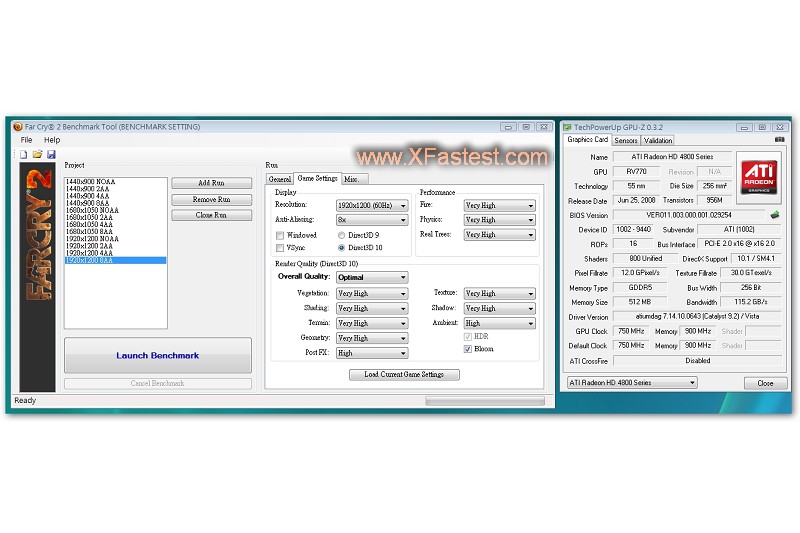
FRYCRY2設定與250GTS測試相同。
1440x900 AA=No AA, 32 bit Average FPS: 69.68
1440x900 AA=No AA, 32 bit Average FPS: 64.29
1440x900 AA=4x, 32 bit Average FPS: 57.74
1440x900 AA=8x, 32 bit Average FPS: 42.13
1680x1050 AA=No AA, 32 bit Average FPS: 63.39
1680x1050 AA=2x, 32 bit Average FPS: 56.42
1680x1050 AA=4x, 32 bit Average FPS: 47.57
1680x1050 AA=8x, 32 bit Average FPS: 21.92
1920x1080 AA=No AA, 32 bit Average FPS: 61.35
1920x1080 AA=2x, 32 bit Average FPS: 52.03
1920x1080 AA=4x, 32 bit Average FPS: 43.66
1920x1080 AA=8x, 32 bit Average FPS: 24.50
沒想到在FARCRY2的測試中,250GTS贏了相當多的項目啊,不過這遊戲基本上的物理運算是支援HAVOK而不是PhysX,會有這種結果也頗令人感到意外。
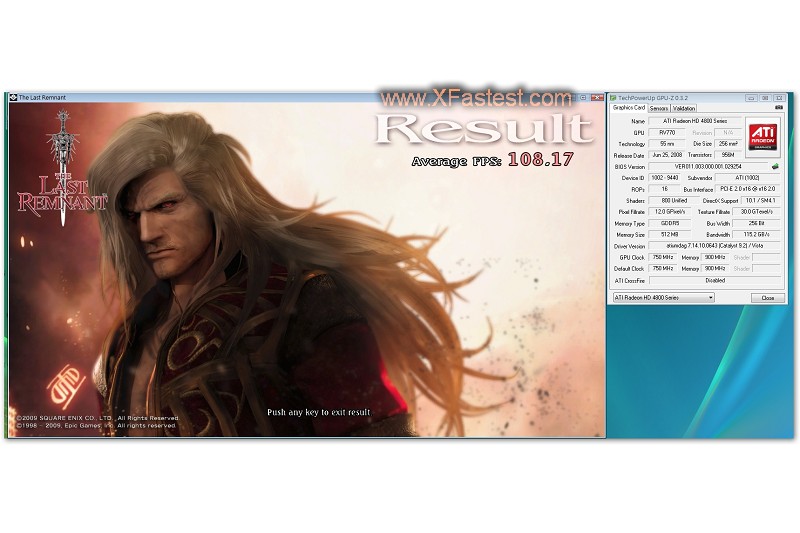
Last Remnant 測試中,1440x900平均FPS為108.17張,250GTS僅差距8張。

1680x1050平均FPS為86.74張,250GTS的差距為5張。
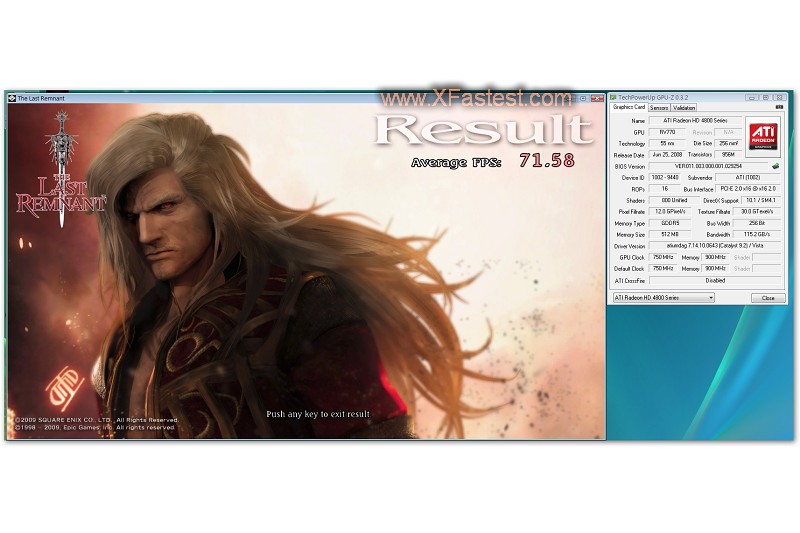
1920x1200平均FPS為71.58張,250GTS差距8張。
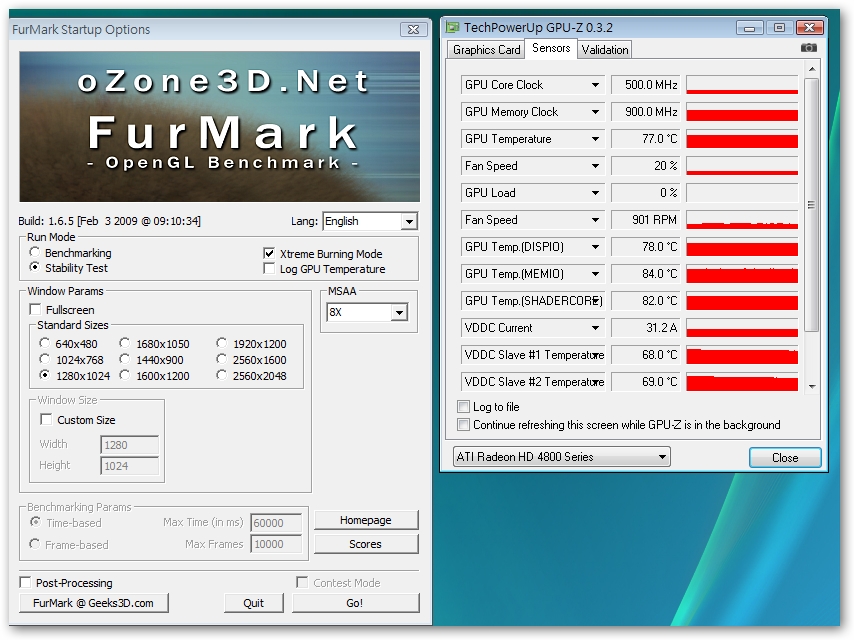
來看看燒GPU的溫度吧,雖然早有心理準備了,不過對於4870待機將近77度的高溫實在感到很恐怖。

燒機後雖最高溫僅到85度,不過面對這平台的熱力一直襲來,真不知道裝機殼內會有怎樣的熱對流效果產生。
結論:
測試完一輪3DMARK以及遊戲後,250GTS效能輸給4870應該說是意料中事,不過實際上測試250GTS反而給我們更多的驚艷,從3DMARK交叉成績比對中,不難看出250GTS在沒有反鋸齒的情況下,甚至還能超越4870,雖然開啟反鋸齒後的效能仍是4870勝出,但是250GTS的表現可圈可點,是緊咬著4870不放,加上250GTS的核心溫度又低,產品價位應該不出130元美金,怎麼看也是張NVIDIA放出的好牌,這樣定位在中階等級的超值顯示卡,具有威脅對手4870的地位,是的,我已經看到4870你有受到驚嚇的樣子了。
|












