
 高速低延迟,还可以让你大玩超频
高速低延迟,还可以让你大玩超频必恩威PNY XLR8产品属于高效能定位,之前介绍过XLR8的记忆体与固态硬碟产品,这次要再介绍近期推出的无发光记忆体产品『XLR8 DDR4 Low Profile』,XLR8 DDR4 Low Profile提供DDR4-2666、DDR4-3200与DDR4-3600三种可选择,包装有单通道与双通道两种,容量提供单条8GB与16GB,最大容量提供32GB(16GBx2),效能方面开启XMP参数后表现相当优异,让使用者轻松获得超频至XMP最高频率效能,相容于Intel与AMD平台,这次会搭配超频表现出色的Intel Z590平台,马上就来看必恩威PNY XLR8 DDR4-3600 Low Profile记忆体带来的优异效能表现吧!
 必恩威PNY XLR8 DDR4-3600 Low Profile记忆体
必恩威PNY XLR8 DDR4-3600 Low Profile记忆体▼外包装采用吊卡设计,标示产品型号与规格,可看到产品本体

▼产品为XLR8系列产品,本次介绍的是DDR4-3600 8GBx2,时序为CL18

▼背面标示产品基本规格


 记忆体本体
记忆体本体▼XLR8 DDR4 Low Profile记忆体采用对称式矮版散热片,搭配钻石斜切纹路,增加散热面积,中间标示XLR8 Logo,背面贴有记忆体工作频率、容量等参数贴纸

▼XLR8 Logo

▼钻石斜切纹路,增加散热面积


▼单条容量为8GB,工作频率为DDR4-3600,时序为CL 18-22-22-42,工作电压1.35V

▼黑色PCB电路板搭配黑色散热片,整体非常低调

▼上方一览

▼XLR8 DDR4 Low Profile外型就是低调沉稳不浮夸


 DDR4-3600(XMP)效能测试
DDR4-3600(XMP)效能测试测试平台
CPU:Intel Core i9-11900K
Cooler: Raijintek DIY水冷
MB: ASRock Z590 OC Formula
RAM: PNY XLR8 DDR4-3600 Low Profile 8GBx2
Storage: WD Black 1TB NVMe SSD
PSU: XFX XTR 750W
OS: Windows 10 专业版 64 Bit
▼验明正身CPU-Z

▼CPU-Z Bench

▼AIDA64记忆体频宽测试-Read:53208MB/s Write:52428MB/s Copy:51002MB/s

▼CPU Mark 99-Score:955

▼Fritz Chess Benchmark

▼wPrime-32M:3.263sec 1024M:72.687sec

▼Super PI 1M:6.545s

▼WINRAR压缩效能:22858KB/s

▼7Zip

▼x264 FHD Benchmark-68.4 fps

▼x265 FHD Benchmark-52.4 fps

▼HWBOT x265 FHD Benchmark-75.482 fps

▼HWBOT x265 4K Benchmark-19.33 fps

▼Cinebench R15-2571cb

▼Cinebench R20-6311pts

▼Cinebench R23-16394pts

▼Corona-87 sec

▼POV Ray-5058.35 PPS

▼V-Ray Benchmark-17763

 DDR4-3600(XMP) RAMDISK效能测试
DDR4-3600(XMP) RAMDISK效能测试▼AJA System Test:Write-10814MB/s Read-10118MB/s

▼ATTO Disk Benchmark:
最大读取速度可达11.74GB/s
最大写入速度可达14.05GB/s

 DDR4-4600超频效能测试
DDR4-4600超频效能测试测试平台
CPU:Intel Core i9-11900K
Cooler: Raijintek DIY水冷
MB: ASRock Z590 OC Formula
RAM: PNY XLR8 DDR4-3600 Low Profile 8GBx2 @ DDR4-4600 CL19
Storage: WD Black 1TB NVMe SSD
PSU: XFX XTR 750W
OS: Windows 10 专业版 64 Bit
▼验明正身CPU-Z

▼CPU-Z Bench

▼AIDA64记忆体频宽测试-Read:65930MB/s Write:66409MB/s Copy:62715MB/s

▼CPU Mark 99-Score:958

▼Fritz Chess Benchmark

▼wPrime-32M:3.188sec 1024M:72.648sec

▼Super PI 1M:6.539s
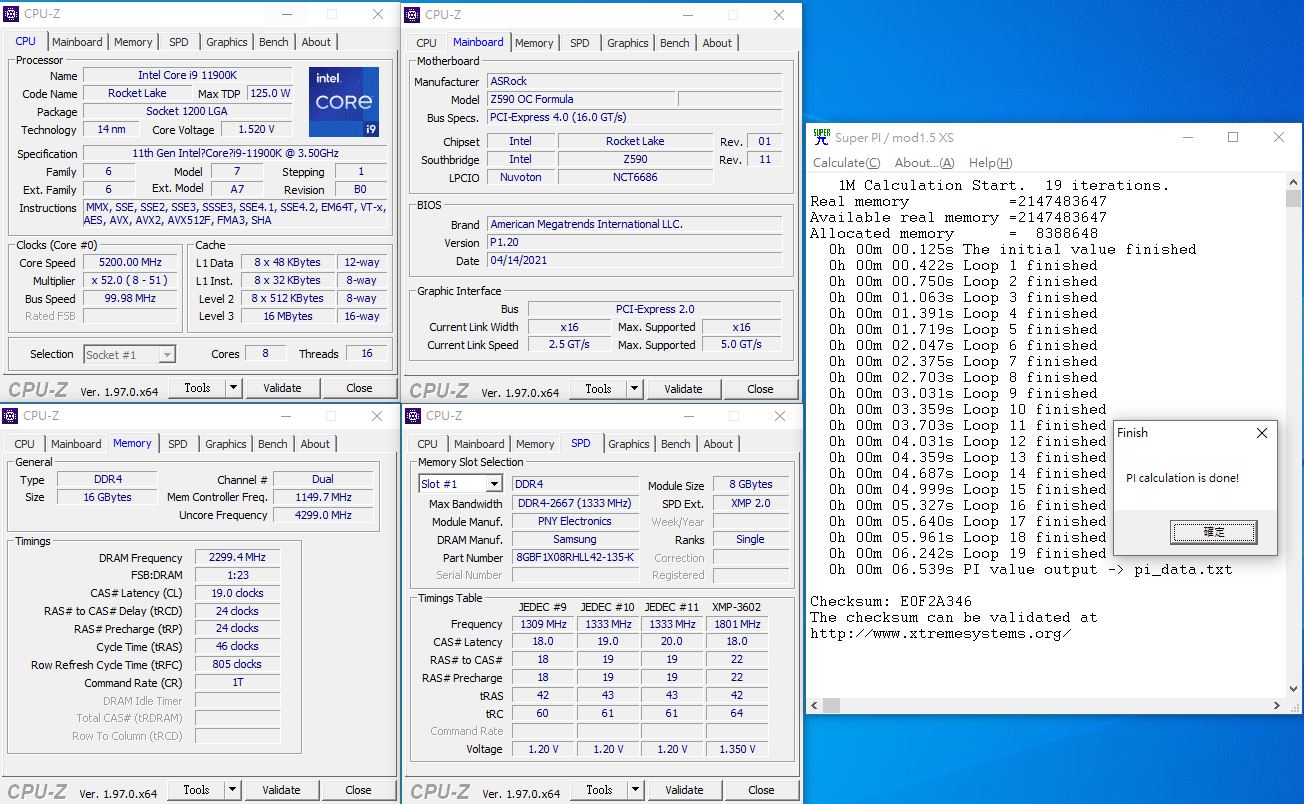
▼WINRAR压缩效能:24877KB/s

▼7Zip

▼x264 FHD Benchmark-68.8 fps

▼x265 FHD Benchmark-53.4 fps

▼HWBOT x265 FHD Benchmark-76.308 fps

▼HWBOT x265 4K Benchmark-19.723 fps

▼Cinebench R15-2592cb

▼Cinebench R20-6348pts

▼Cinebench R23-16435pts

▼Corona-85 sec

▼POV Ray-5059.43 PPS

▼V-Ray Benchmark-17897

 DDR4-4600超频RAMDISK效能测试
DDR4-4600超频RAMDISK效能测试▼AJA System Test:Write-11978MB/s Read-11777MB/s

▼ATTO Disk Benchmark:
最大读取速度可达13.31GB/s
最大写入速度可达14.59GB/s

▼效能比较总表

 结语
结语必恩威PNY XLR8 DDR4-3600 Low Profile记忆体锁定的客群就是喜爱无光害且追求效能的玩家,效能表现方面真的很棒,仅须进入BIOS内开启XMP技术即可享受DDR4-3600优异效能表现,可以让整体电脑效能有相当不错的提升;在AIDA64测试中采用XMP DDR4-3600参数读取与写入达到52000~53000MB/s,出厂预设参数调配不错,效能表现非常出色,让不会超频的玩家可以轻松获得优质效能,搭配Intel Z590平台手动超频表现非常出色,可超频至DDR4-4600,超频能力也非常惊人,超频后在AIDA64测试中读取与写入突破了65000MB/s大关,读取与写入的频宽增加了23~26%左右的效能,延迟更是降低了10.47%!优质的效能在各方面应用都会有不错帮助与效果,搭配游戏可能享受到更低延迟的高速体验。记忆体可以做RAMDISK应用,实测效能读取与写入都有11GB/s以上的实力(ATTO Disk Benchmark),RAMDISK应用广泛可缩短电脑暂存档案存取时间,提供更快速的各种应用体验;想找一组无光害且效能表现优异更有优质超频表现的记忆体模组,必恩威PNY XLR8 DDR4-3600 Low Profile记忆体是个不错的新选择。
喜欢我们的文章可以追踪我们,可以看到更多开箱文与业界消息
 https://www.facebook.co...ardware/https://3cjohnhardwar...ess.com/
https://www.facebook.co...ardware/https://3cjohnhardwar...ess.com/












