
 优异效能表现搭配3D MLC颗粒
优异效能表现搭配3D MLC颗粒目前SSD固态硬碟已经是相当普及,不过采用SATA介面已达到传输效能的瓶颈,最高传输速率大概是在550MB/s左右,后来推出了采用PCIe介面的SSD,在效能上有了相当不错的突破,刚推出时价格相当贵,不过近期SSD的价格不断下跌,PCIe产品也相继跌价,在价格上已比刚推出时亲民不少,这次要介绍一款效能表现优异且搭配3D MLC颗粒的产品,由创见Transcend所推出的PCIe Gen3 x4 MTE850 M.2 256GB固态硬碟,MTE850符合最新NVMe 1.2规范搭配M.2 PCIe Gen3 x4传输介面,主控晶片采用SMI(慧荣) SM2260G,内建2个Cortex ARM处理器核心,原生PCIe 3.0 x4介面,采用8 NAND Flash Channel设计,加入 NANDXTend技术,提供LDPC硬式与软式解码,能够提升3D NAND写入与抹除次数(P/E cycle),延长SSD寿命并确保资料完整性,功能相当齐全与强大,NAND Flash搭配了寿命较高的3D MLC颗粒,容量有128GB、256GB与512GB可选择,原厂提供三年保固,现在就来看看创见Transcend PCIe Gen3 x4 MTE850 M.2 256GB固态硬碟。
 创见Transcend PCIe Gen3 x4 MTE850 M.2 256GB固态硬碟本体与包装
创见Transcend PCIe Gen3 x4 MTE850 M.2 256GB固态硬碟本体与包装▼包装采用吊卡式设计,标示品牌、产品名称、容量与特色

▼创见Transcend Logo

▼产品型号为MTE850 PCIe Gen3 x4 M.2 2280 SSD

▼符合最新NVMe 1.2规范,采用3D MLC颗粒,并提供LDPC硬式与软式解码

▼容量为256GB

▼包装背面标示产品基本规格、安装方式、各国安规认证与创见公司资讯

▼产品基本规格与创见公司资讯
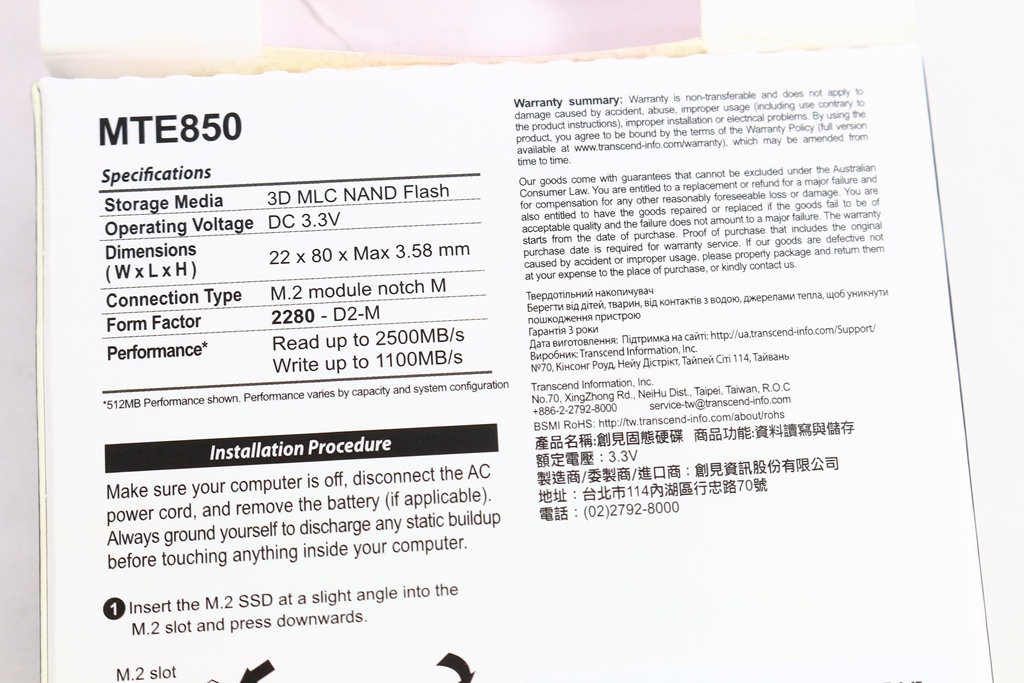
▼安装方式与各国安规认证

▼侧面标示产品型号MTE850 PCIe Gen3 x4 M.2 2280 SSD
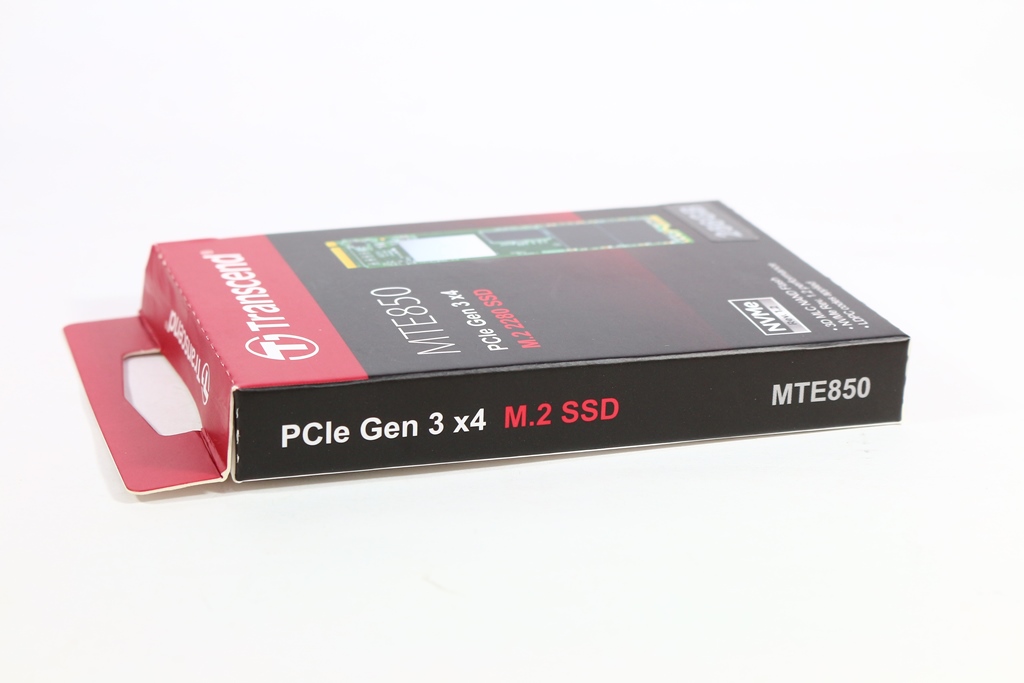
▼保固卡与其他创见产品介绍书
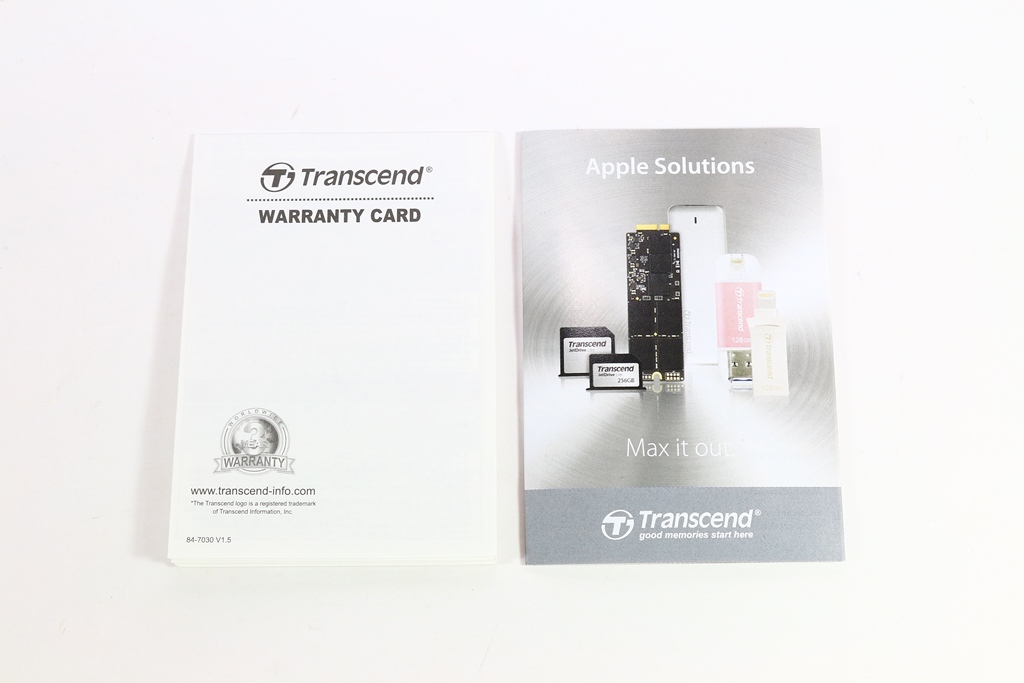
▼MTE850 PCIe Gen3 x4 M.2 2280 SSD 256GB本体一览,采用M.2 M Key传输介面,长度为标准的2280,可看到主控晶片、记忆体颗粒与NAND Flash,正面右侧有贴纸标示产品资讯

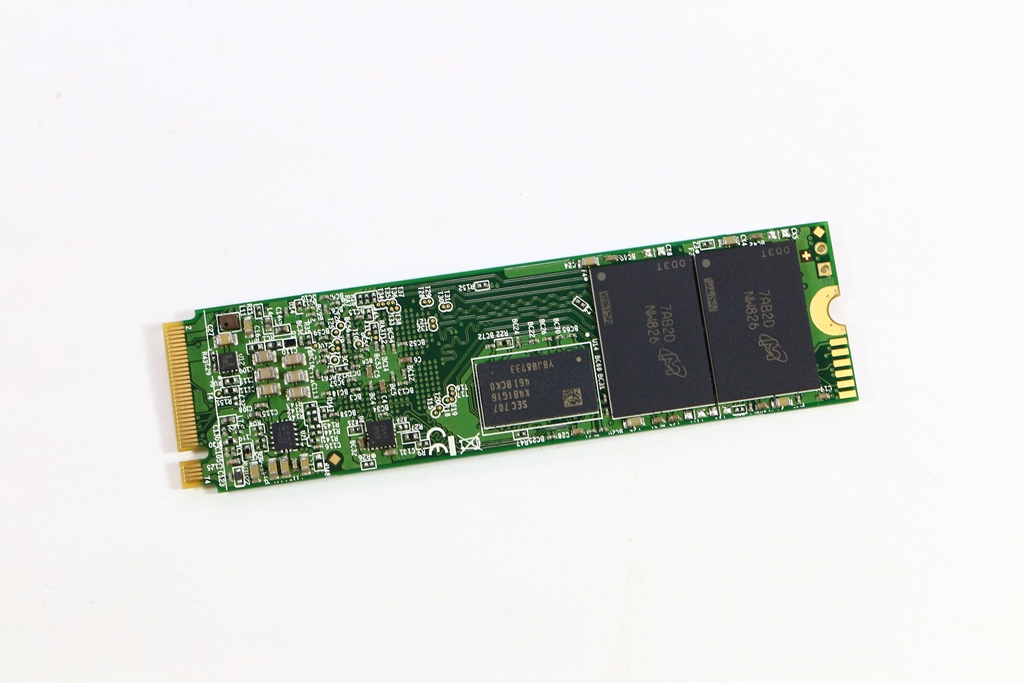
▼标示产品资讯

▼采用M.2 M Key传输介面

▼采用SMI(慧荣) SM2260G主控晶片

▼采用Micron美光NW826 3D MLC颗粒
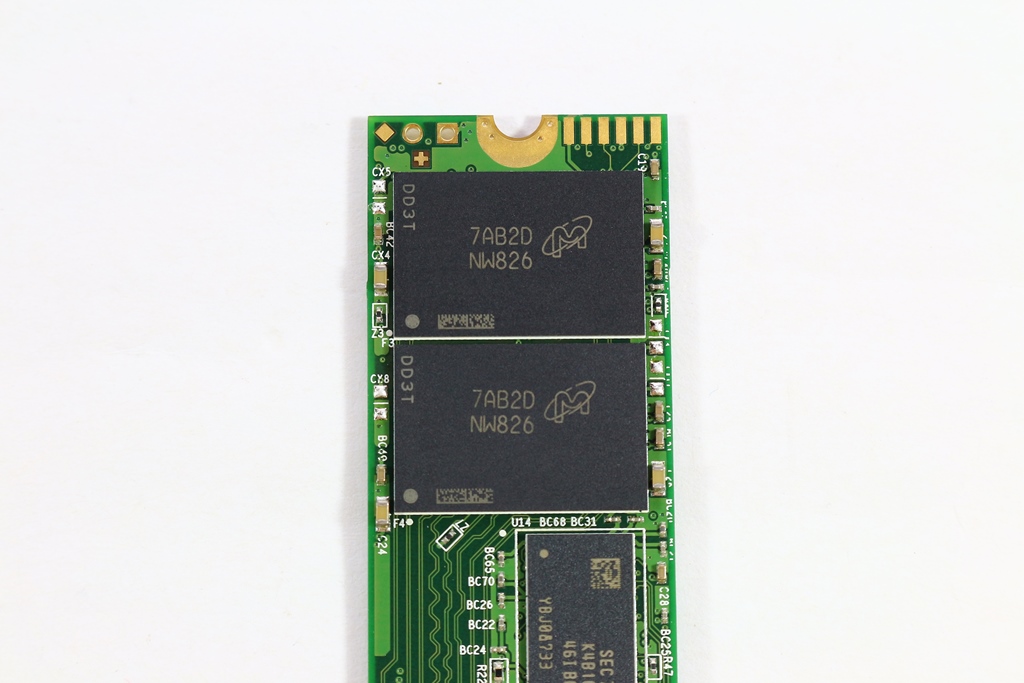
▼搭配Samsung三星K4B1G16 DDR3 1Gb记忆体
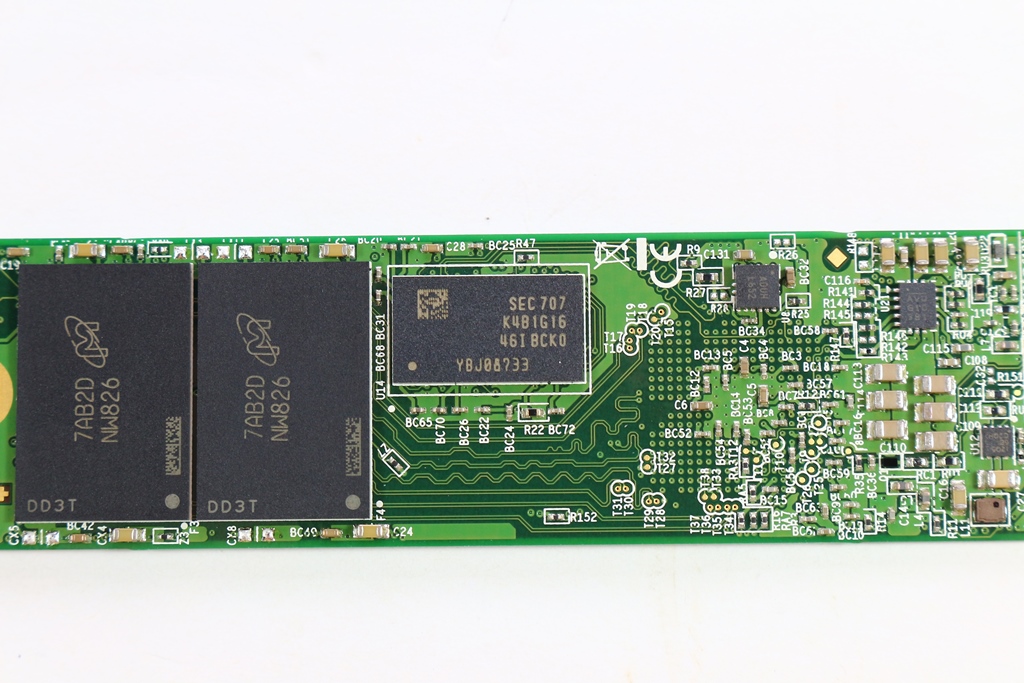
 效能实测
效能实测 测试平台
CPU:Intel i9-7900X
Cooler: Fractal Design Kelvin S24
MB: ASRock X299 Taichi
RAM: GeIL Dragon DDR4-4000 8GB*4@CL-18-20-20-44
VGA: GALAX GTX1080 EXOC SNIPER White
Storage: Samsung MZHPV256HDGL 256GB
PSU: FSP EVEREST 650W
OS: Windows 10 专业版 64 Bit
▼测试硬体验明正身
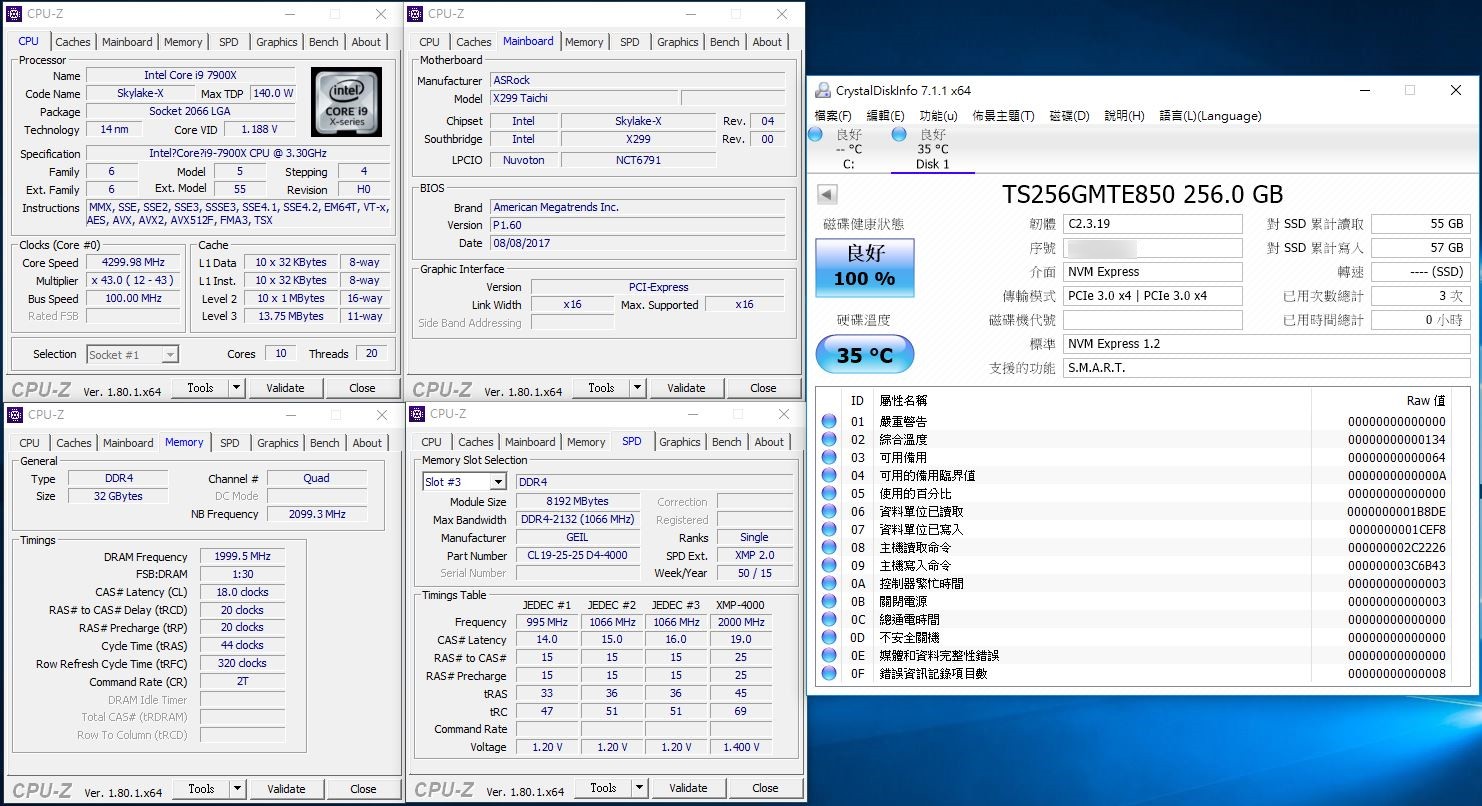
▼AJA Video System 读取:1820MB/s 写入:1129MB/s

▼Anvil Benchmark分别为资料压缩率:100%(不可再被压缩)、46%(模拟应用程式)、8%(文件资料)
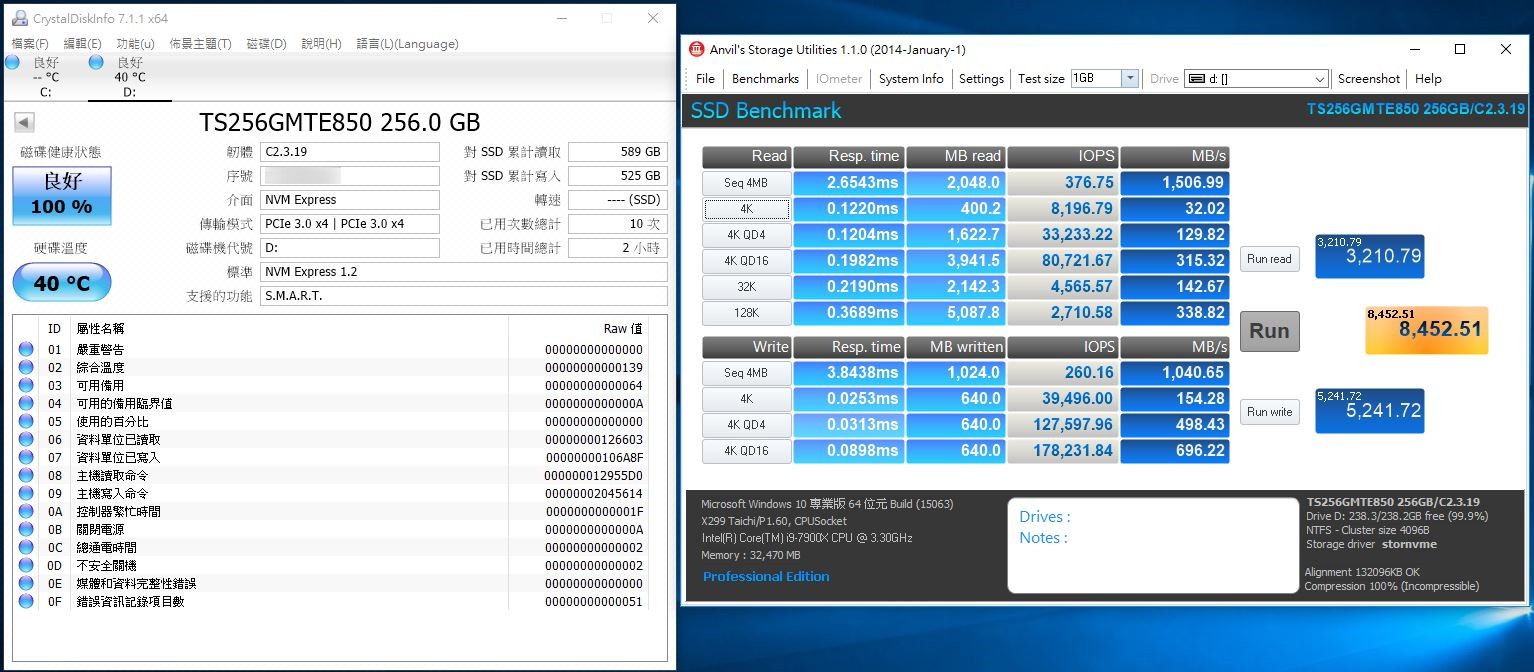
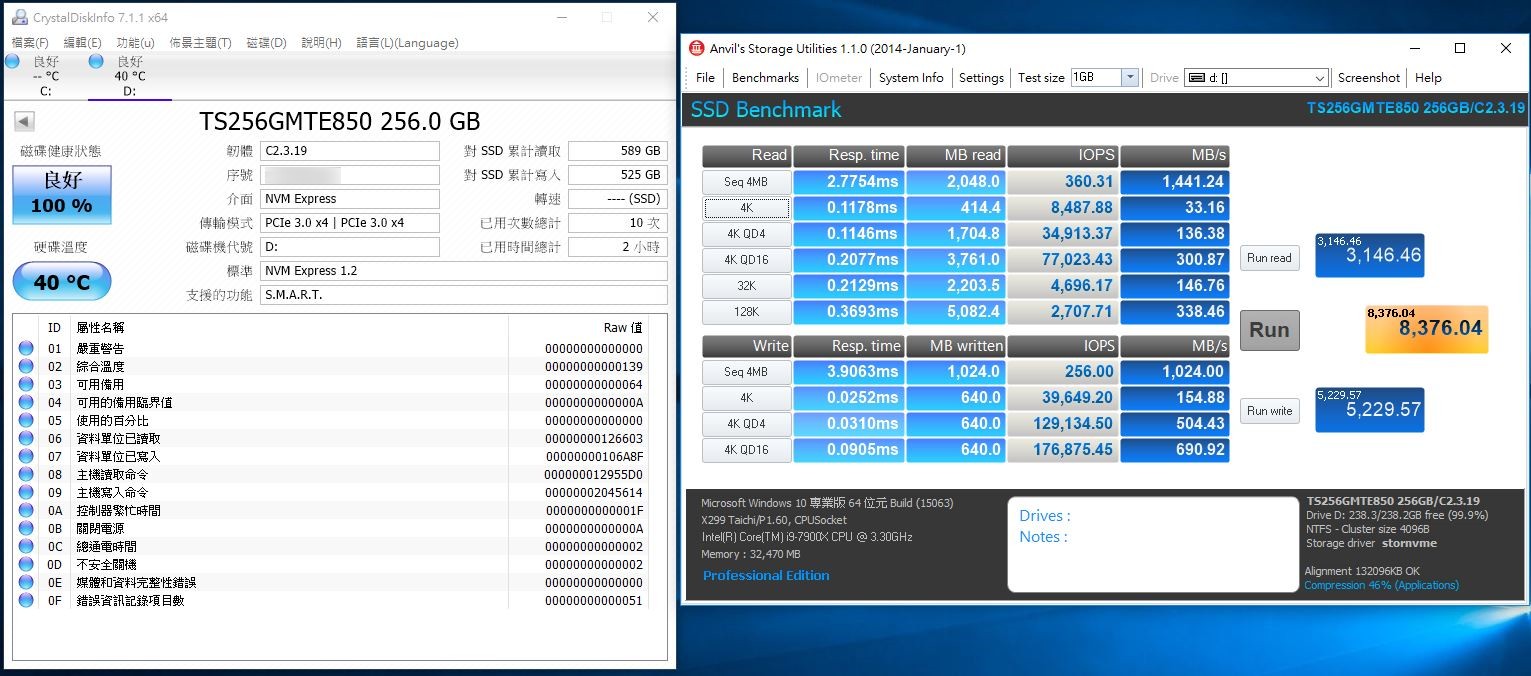
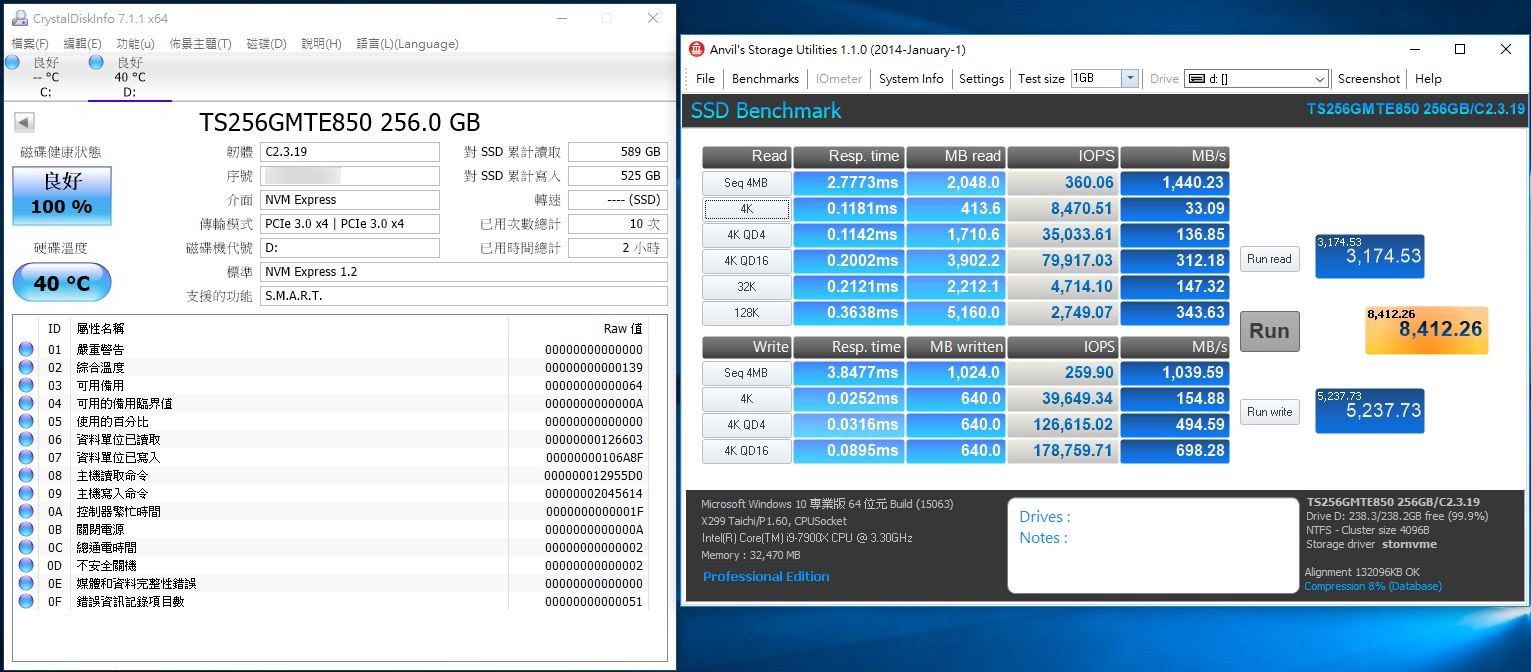
▼AS SSD Benchmark:Write 1042.38MB/s Read 1705.52MB/s Score 1792
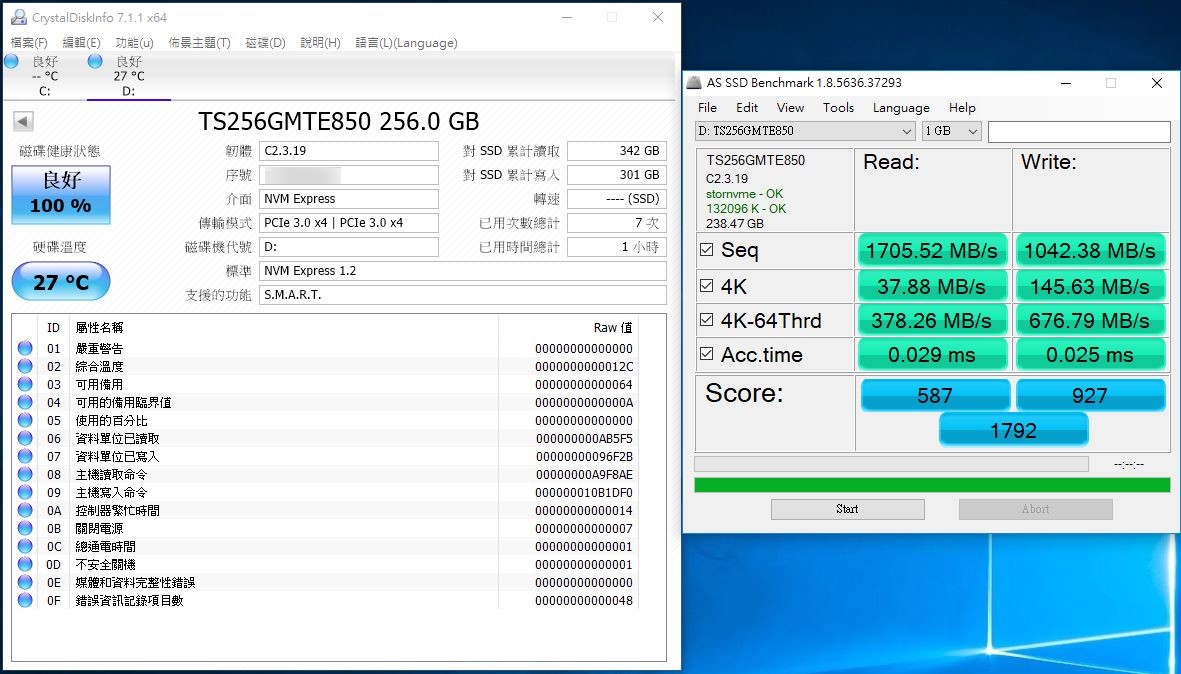
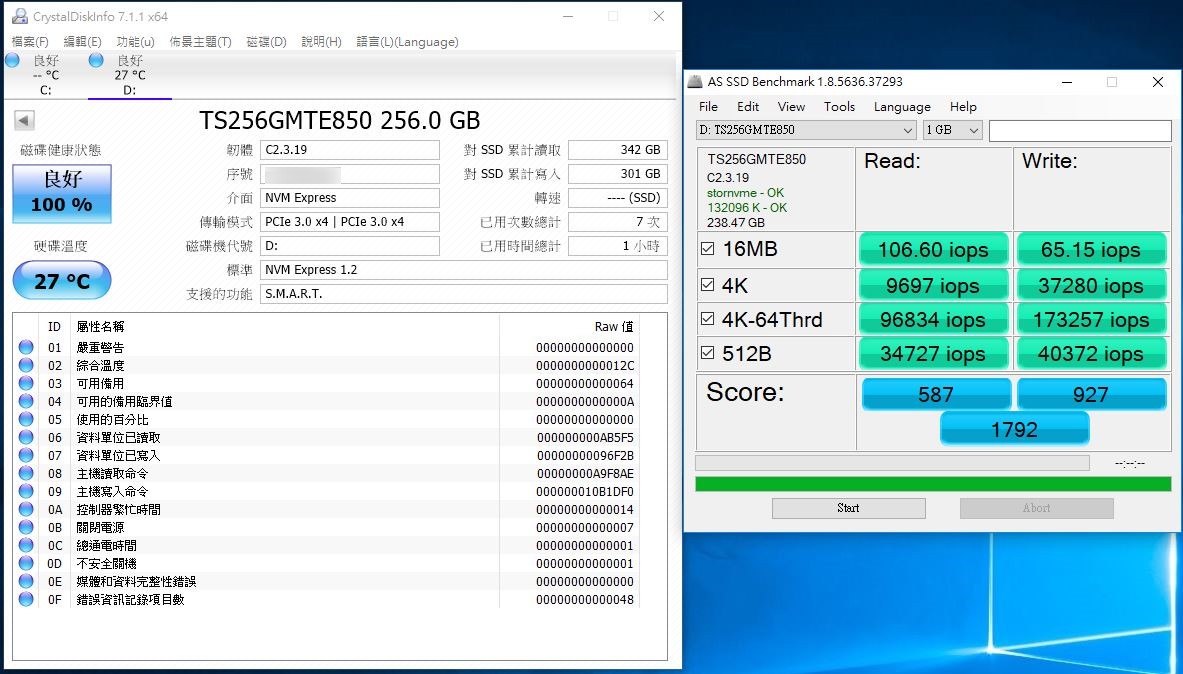
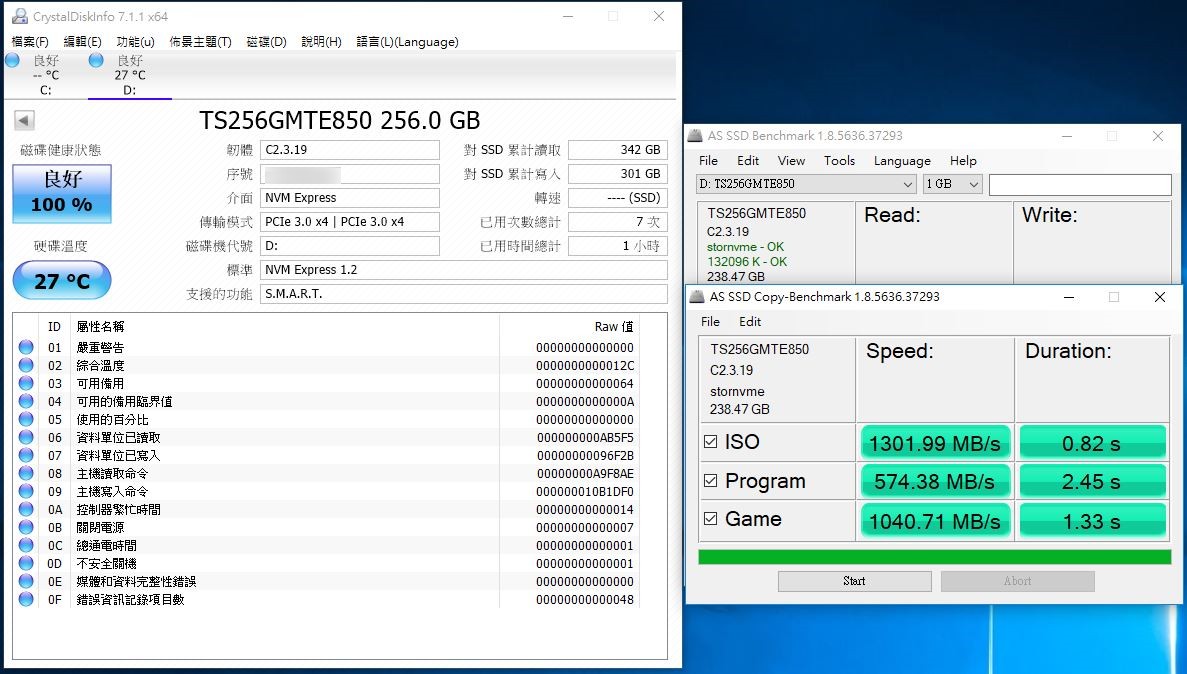
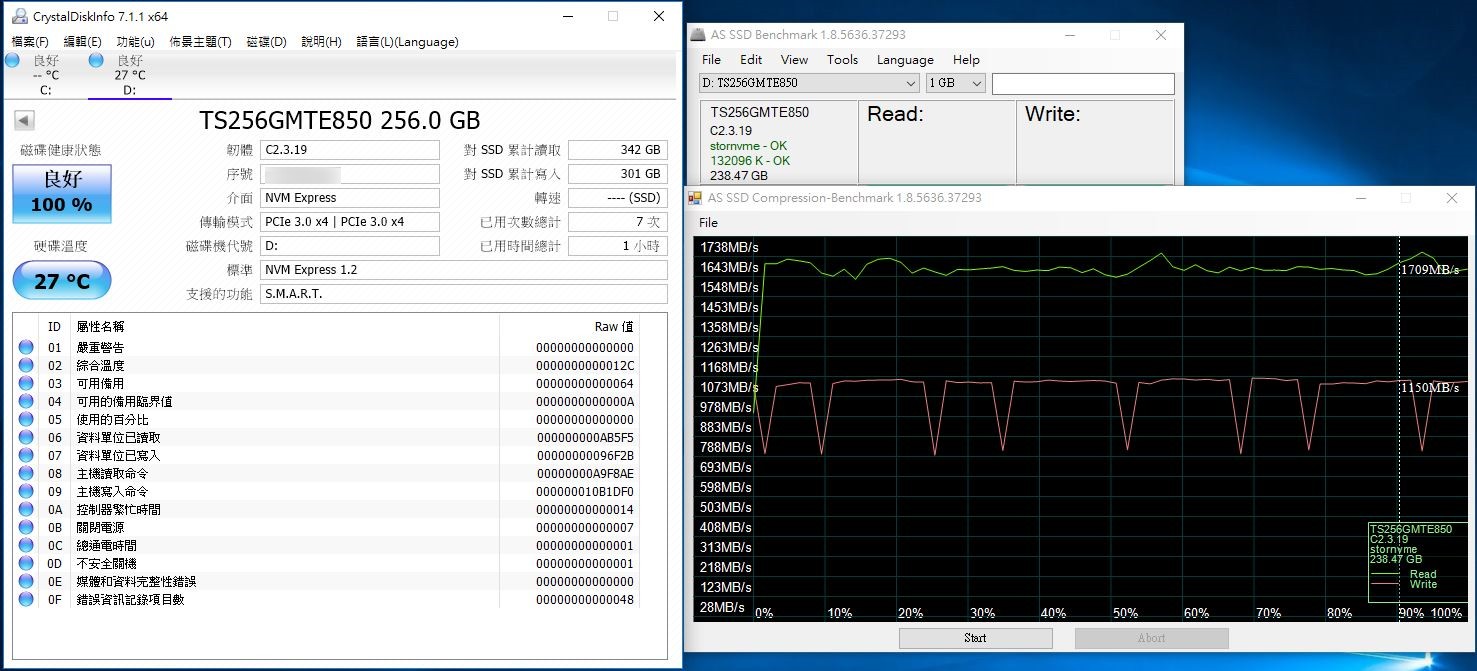
▼ATTO Disk Benchmark
最大读取速度可达2064.888MB/s
最大写入速度可达1122.441MB/s
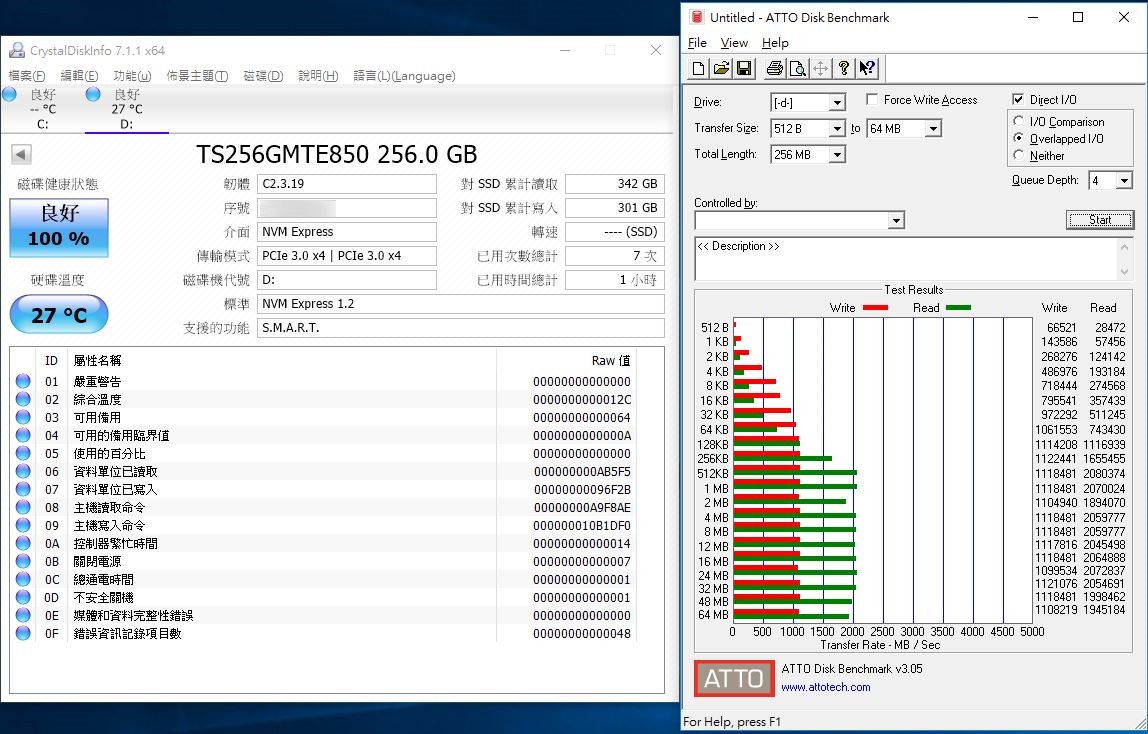
▼Crystal Disk Mark Seq Read:1329MB/s,Seq Write:1067MB/s

▼TxBENCH Seq Read:2138.912MB/s,Seq Write:1197.725MB/s
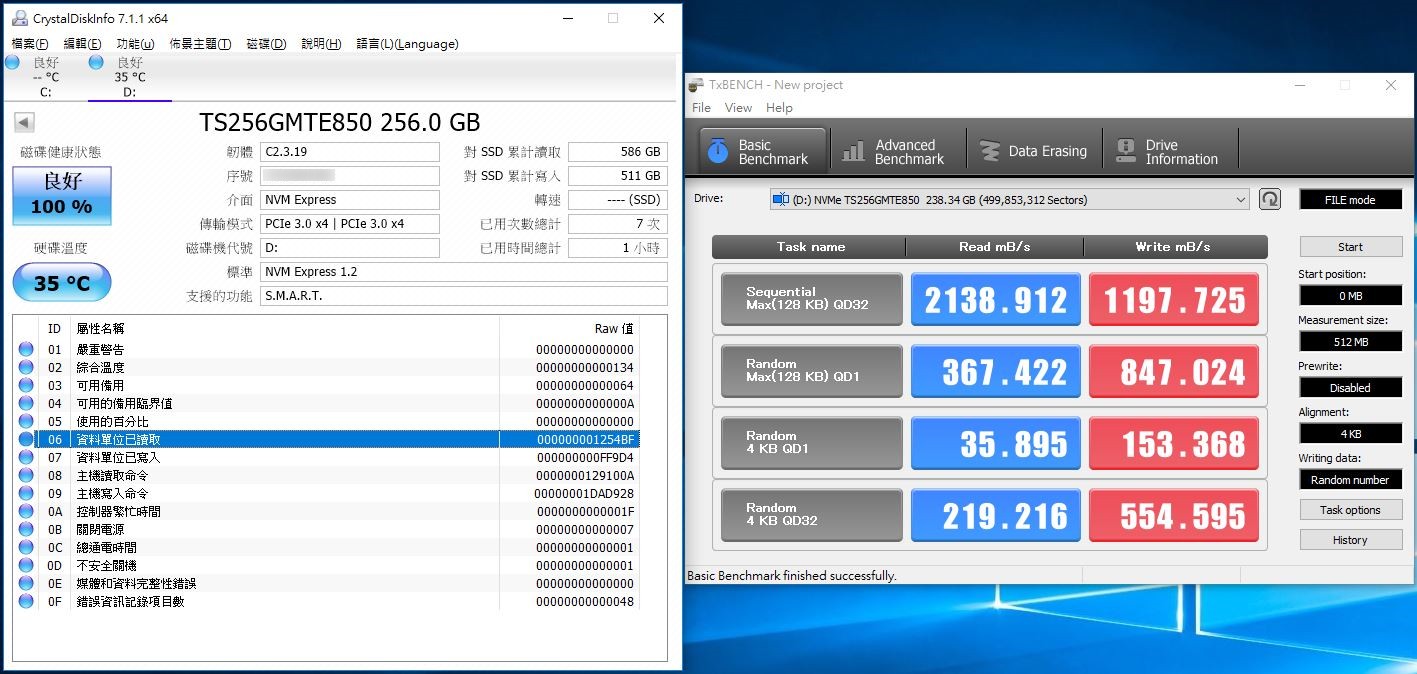
 实际传输测试
实际传输测试▼多档案写入测试(RAMDISK to SSD) 容量9113.9MB(共1216个档案)耗时13.34秒,平均写入速度为682.99MB/s
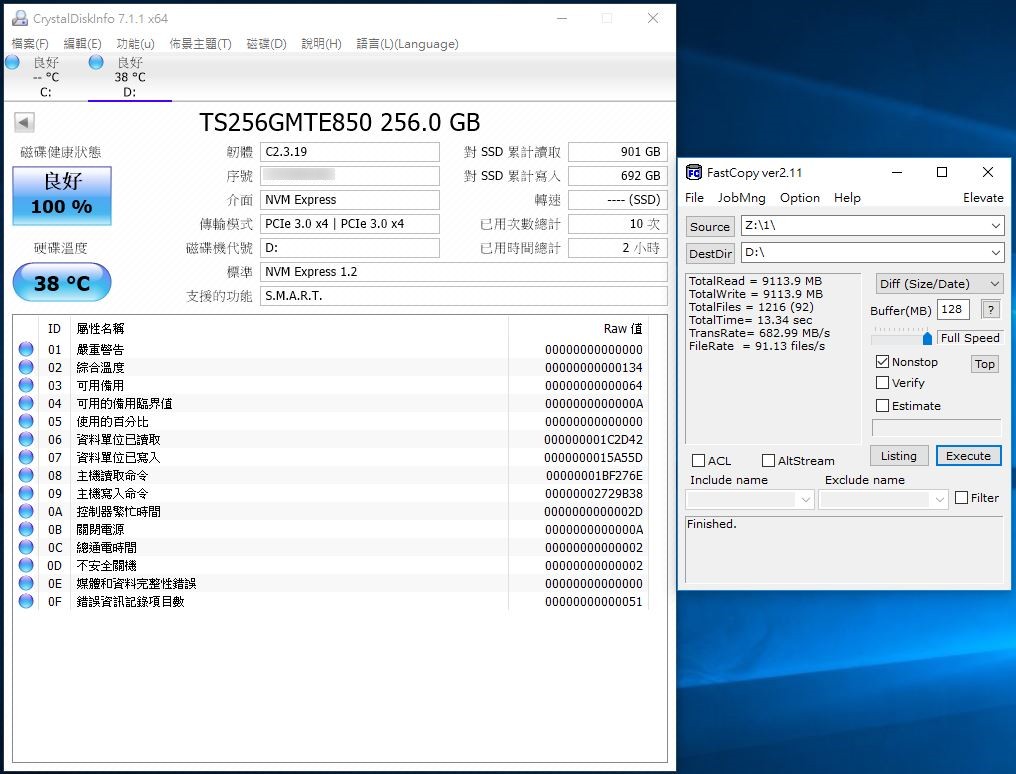
▼多档案读取测试(SSD to RAMDISK) 容量9113.9MB(共1216个档案)耗时8.88秒,平均读取速度为1026.91MB/s
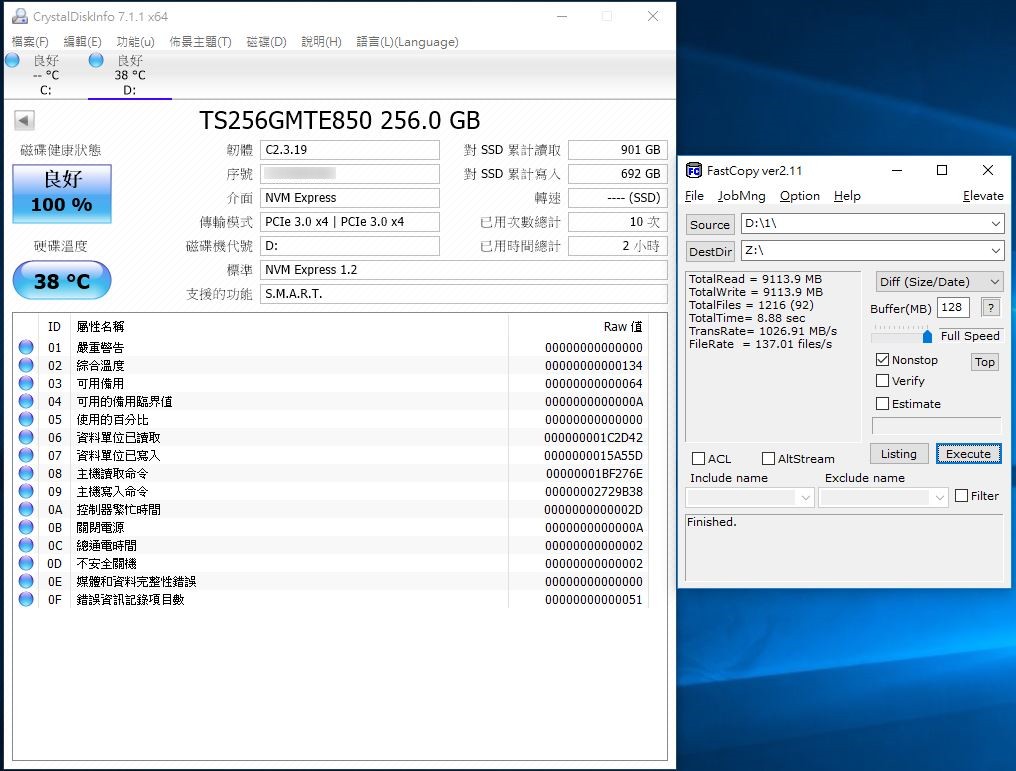
▼单档案写入测试(RAMDISK to SSD) 容量11888.4MB(共1个档案)耗时11.36秒,平均写入速度为1046.61MB/s
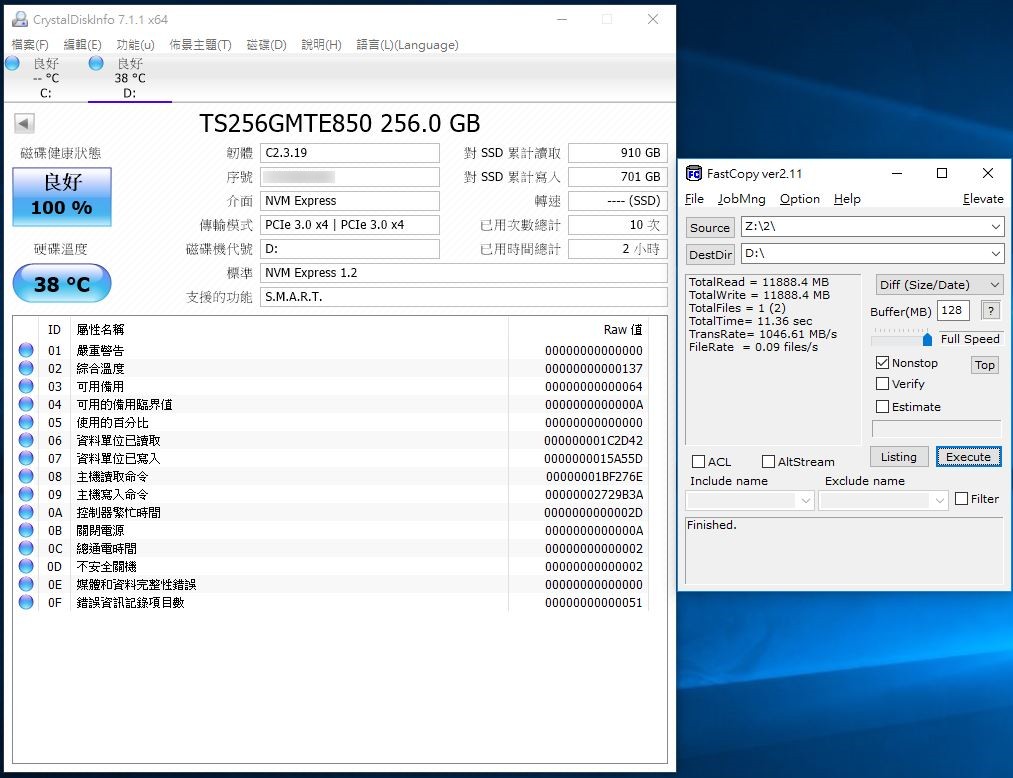
▼单档案读取测试(SSD to RAMDISK) 容量11888.4MB(共1个档案)耗时7.23秒,平均读取速度为1643.41MB/s
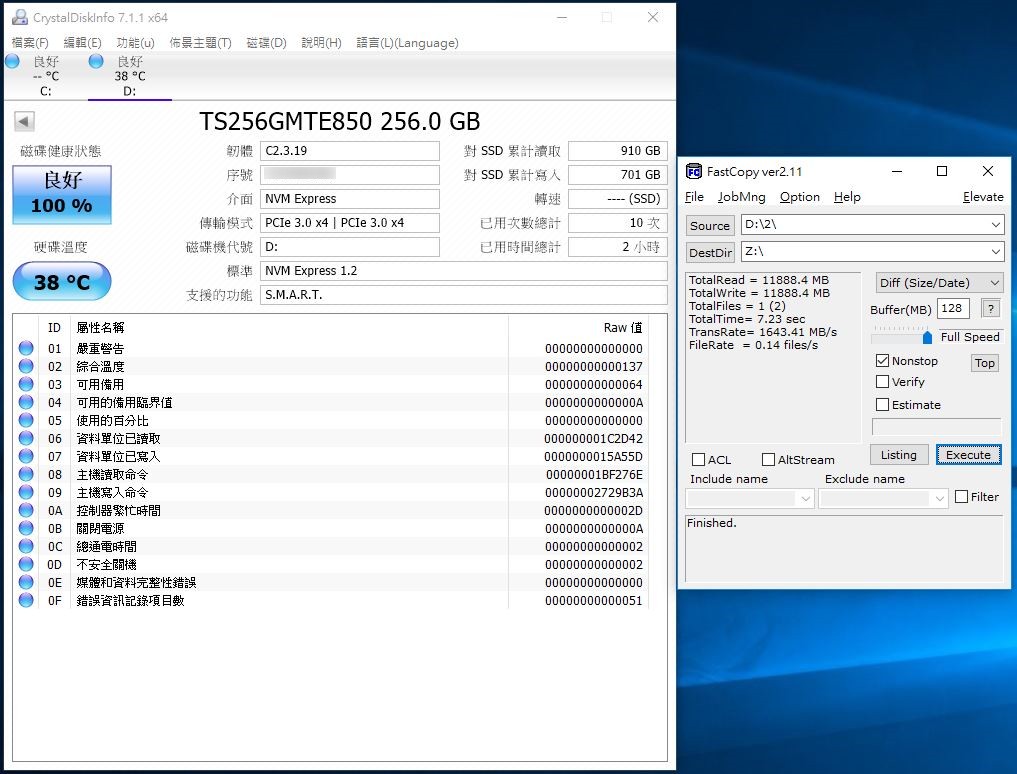
 Transcend SSD Scope软体介绍
Transcend SSD Scope软体介绍 ▼进入软体后状态部分可看到SSD产品型号、序号、韧体版本、SMART资讯、容量与健康度
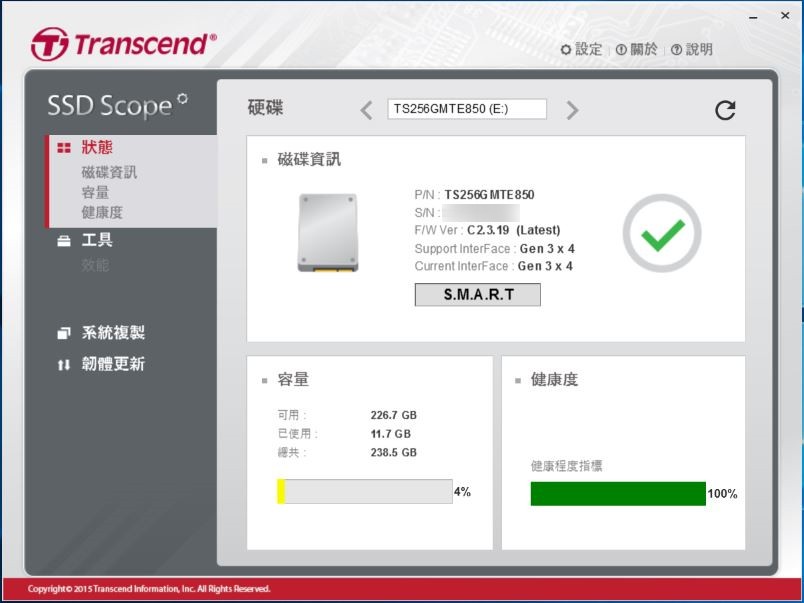
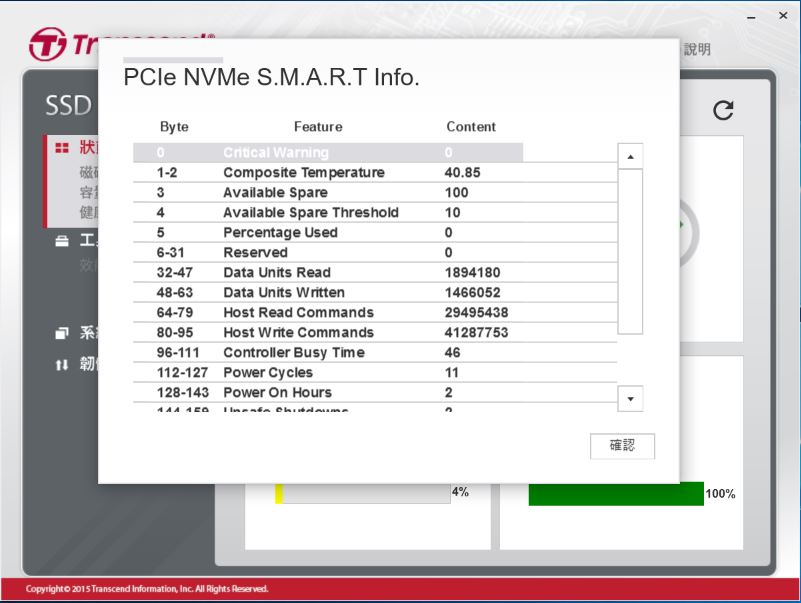
▼工具部分提供效能测试

▼系统复制功能可将原有硬碟的系统或资料磁碟复制到SSD中,做到轻松升级SSD

▼韧体可透过软体直接做线上更新

 结语
结语创见Transcend PCIe Gen3 x4 MTE850 M.2 256GB固态硬碟整体来说表现还不错,采用SMI(慧荣) SM2260G主控晶片在各方面的表现都相当不错,在AS SSD测试中获得了总分1792,ATTO Disk Benchmark部分成绩表现优异,读取最高来到2064.888MB/s,写入速度达到1122.441MB/s,在实际传输测试中多档案的表现还不差,可以维持一定的水准,单档案部分表现就相当不错,这样的效能已可满足各种不同需求的玩家;现在许多新款的笔电也都支援PCIe SSD的安装,可升级的产品与应用相当广泛,搭配电竞笔电、商务型笔电或是桌上型电脑都是如虎添翼,可以让整台电脑的效能可以发挥到淋漓尽致;创见Transcend原厂针对MTE850产品提供三年保固,售后服务保固相当便利与完善,价格部分网路通路价格256GB为NT$4500元左右,想找一款效能表现优异的PCIe SSD,相信创见Transcend PCIe Gen3 x4 MTE850 M.2 256GB固态硬碟是个相当不错的好选择。












