
 无线高速传输新旗舰机王诞生
无线高速传输新旗舰机王诞生无线路由器几乎是居家基本配备,无线传输也是未来趋势,许多无线路由器厂商纷纷推出符合802.11AC高速传输系列产品,不过目前许多高阶产品价格实在没有很亲民,这次要介绍一款高阶802.11AC无线路由器,且价格相当亲民,由Tenda所推出的『AC15』,AC15采用了知名美商Broadcom 4708双核心晶片搭配256MB DDR3记忆体,提供稳定的效能,并搭配了3支高增益全向性天线,并内建了三段式功率调整功能,可依照使用环境切换功率,有线网路部分提供一组Gigabit Wan与三组Gigabit Lan;操作介面采用图形化介面设计方便简单且人性化,入门新手同样可以轻松完成设定无线路由器,还可使用行动装置App随时掌握路由器状态,功能部份相当强大,有WiFi定时、无线桥接、虚拟伺服器、家长模式、VPN伺服器、频宽管理….等,应用相当广泛,现在就来看看这款新旗舰机王Tenda AC15。
 包装与外观
包装与外观▼外包装斗大旗舰机王字样,并标示产品型号与产品特色,还印有产品外型

▼Tenda旗舰机王AC15

▼产品为802.11ac 1900M规格

▼AC15为AC1900M电竞专用路由器,采用Broadcom 4708双核心晶片,让封包处理更加顺畅,讯号部分采用Beamforming+技术,让涵盖率更大更稳定,并有WiFi智慧睡眠定时设定

▼AC15外型

▼包装背面为产品应用介绍与产品特色说明

▼AC15产品简介
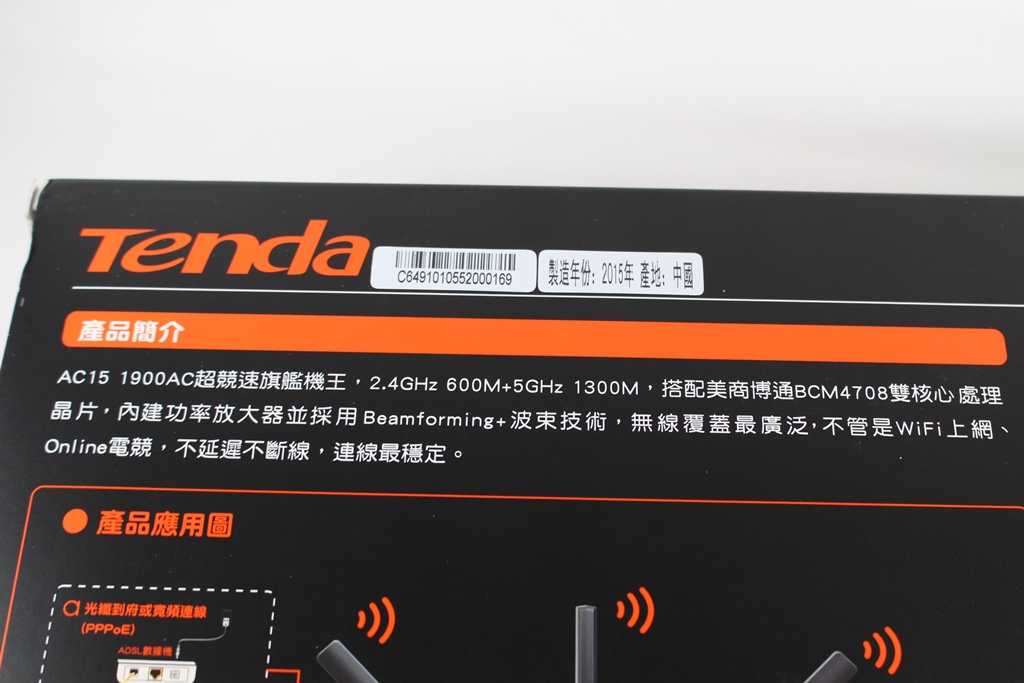
▼AC15产品应用图解说明

▼内建USB3.0并支援FTP、DLNA串流、SAMBA与印表机分享
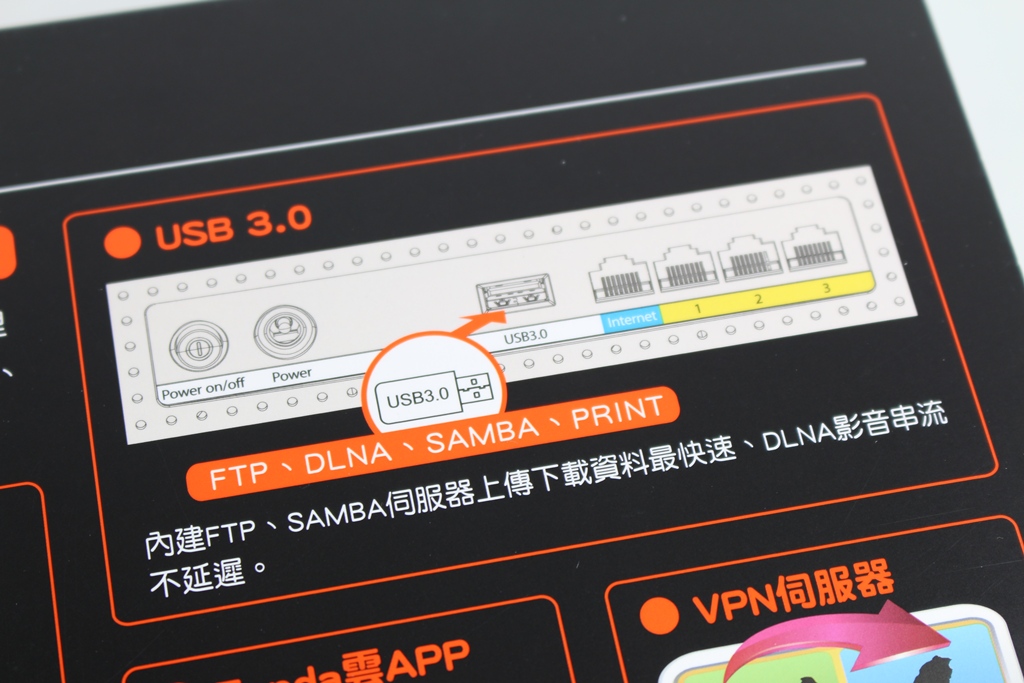
▼AC15特色:Tenda云App、VPN伺服器、图形化设定介面与可调式功率设定
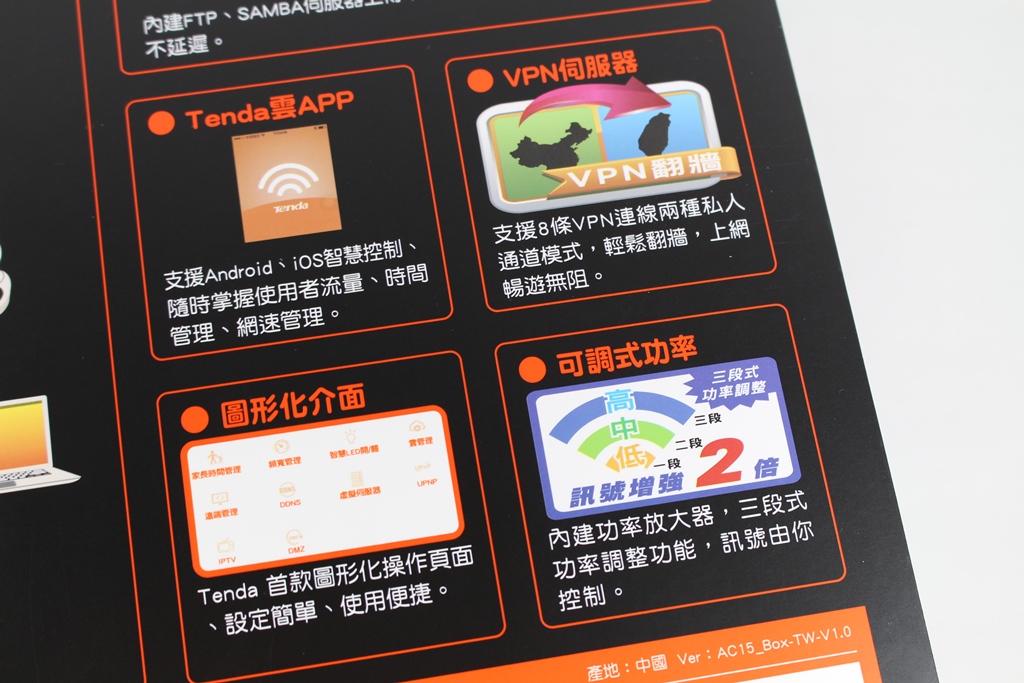
▼包装侧面为产品特色与产品详细规格,原厂提供三年保固(6个月故障换新)


▼包装上方标示产品型号与支援1900M 802.11ac
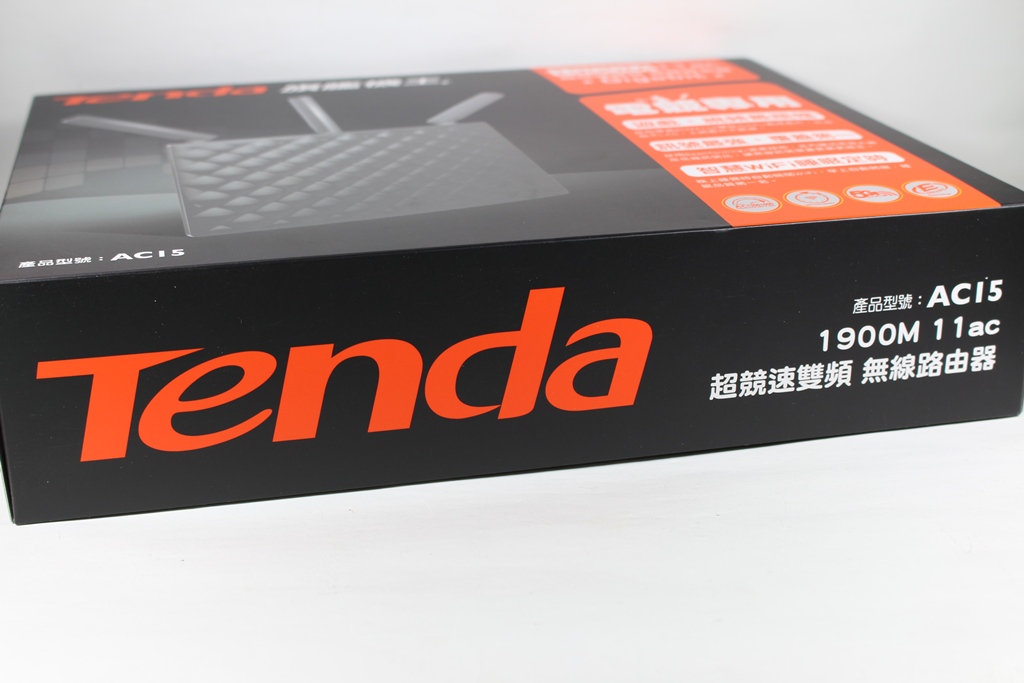
▼配件:快速安装手册、保固卡、代理商资讯、网路线、变压器与底座,底座部分有防滑胶垫,可防止本体滑动



▼变压器12V/2.5A,插头部分为快拆式设计


▼AC15与底座一览,AC15为直立式设计,底座可以将整台机器撑起


▼AC15外观正面一览,有点像高级包包说不出的高级感!!!

▼正面有电源、WiFi、网路、USB…指示灯号

▼背面为产品资讯贴纸与I/O

▼产品资讯贴纸

▼I/O部分为电源开关、电源输入、USB3.0与有线网路

▼底部安装底座处

▼天线部分为3支不可拆高增益全向性天线,最大可折弯90度,机器上方有WPS按钮、WiFi开关与Reset按钮。


▼天线部分可依照使用者需求自行调整角度与方向

 Tenda AC15基本设定介绍
Tenda AC15基本设定介绍Tenda AC15设定相当简单与容易上手,图形化介面相当特别,现在就来看设定画面
▼进入设定页面后会欢迎画面

▼提示WAN必须安装网路

▼自动侦测中
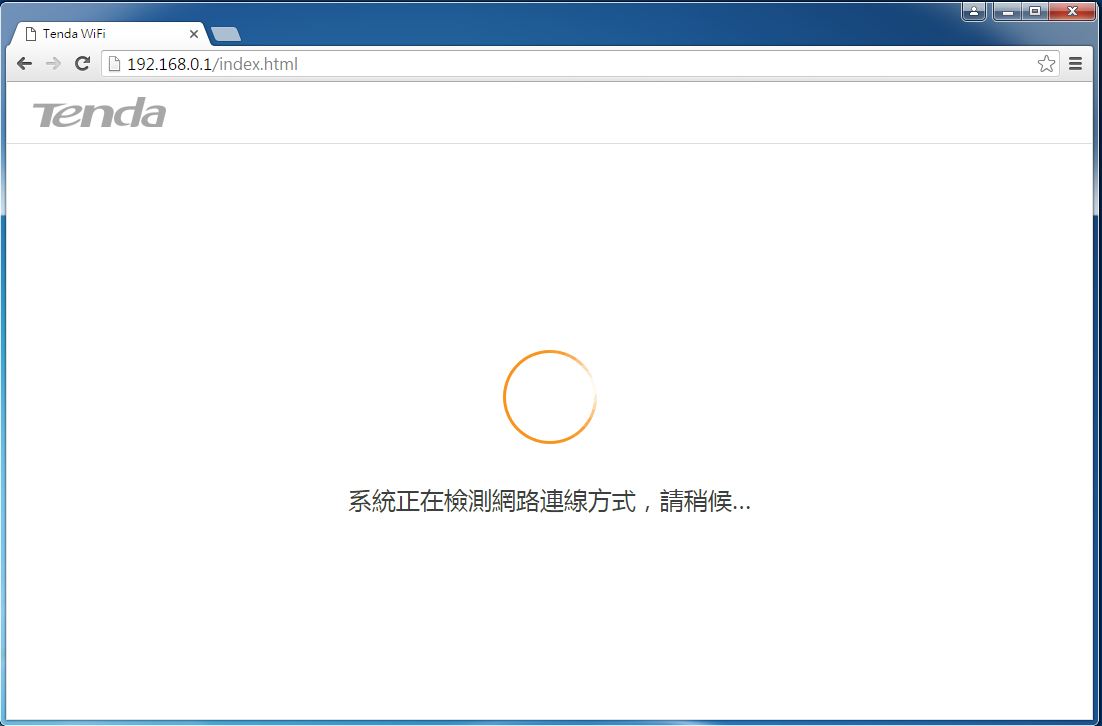
▼如果是需要输入帐号密码则在这边输入
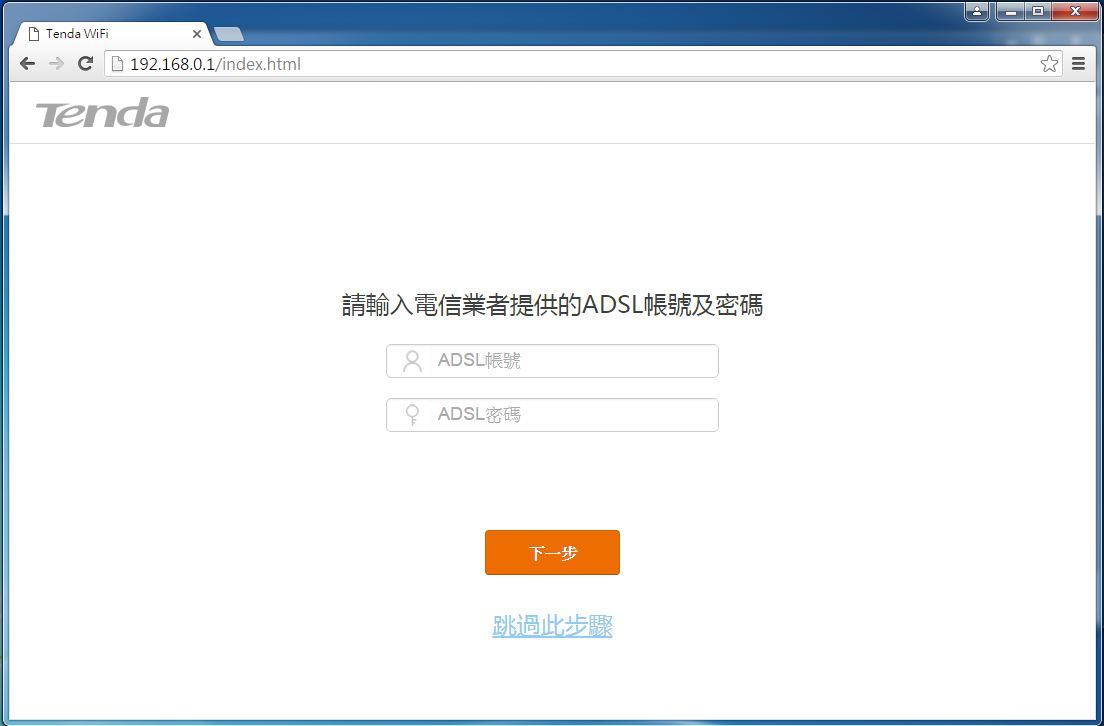
▼接着设定WiFi,2.4与5GHz都可直接设定SSID与密码设定,还可设定国家,另外还可设定WiFi讯号强度
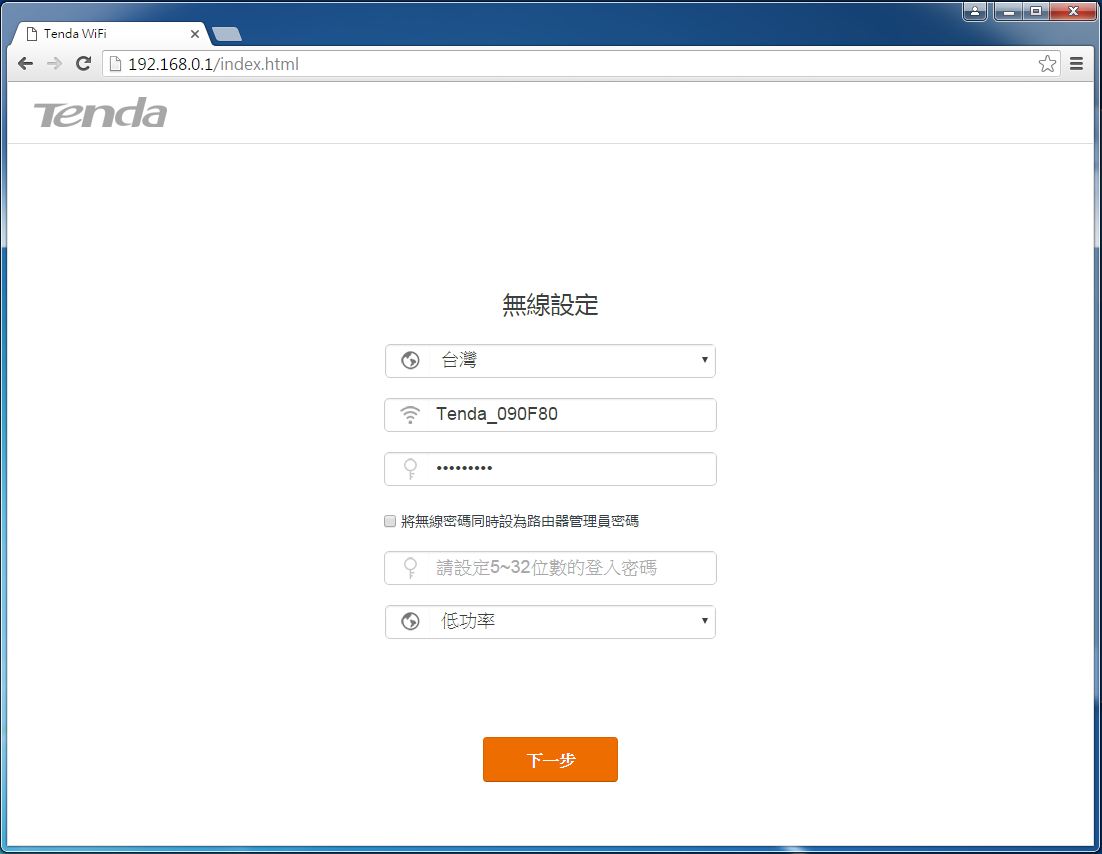
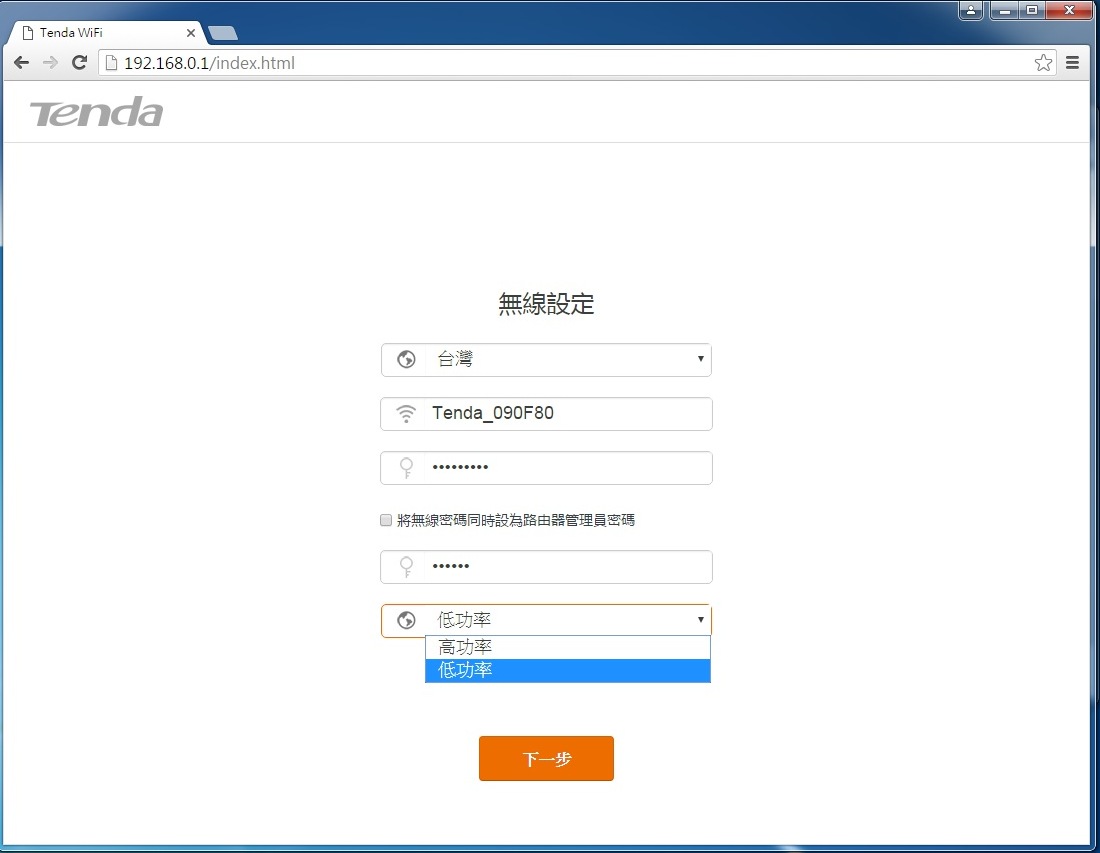
▼完成以上设定后,就可以直接上网与WiFi连线了!!是不是超级无敌简单!!

▼还可以进入进阶设定页面做设定
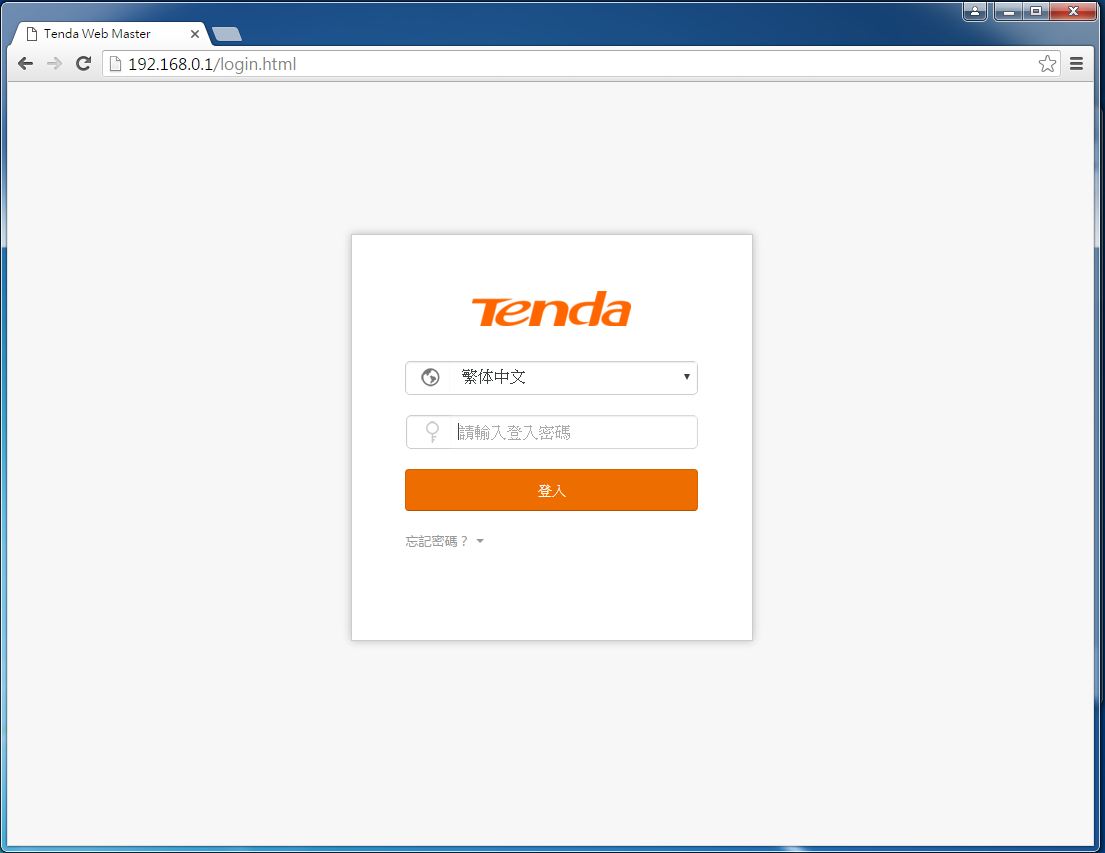
▼进入到系统设定页面后就可以看到目前的网路连线状态,点选WiFi与网路还可直接看到更详细的装置连线资讯
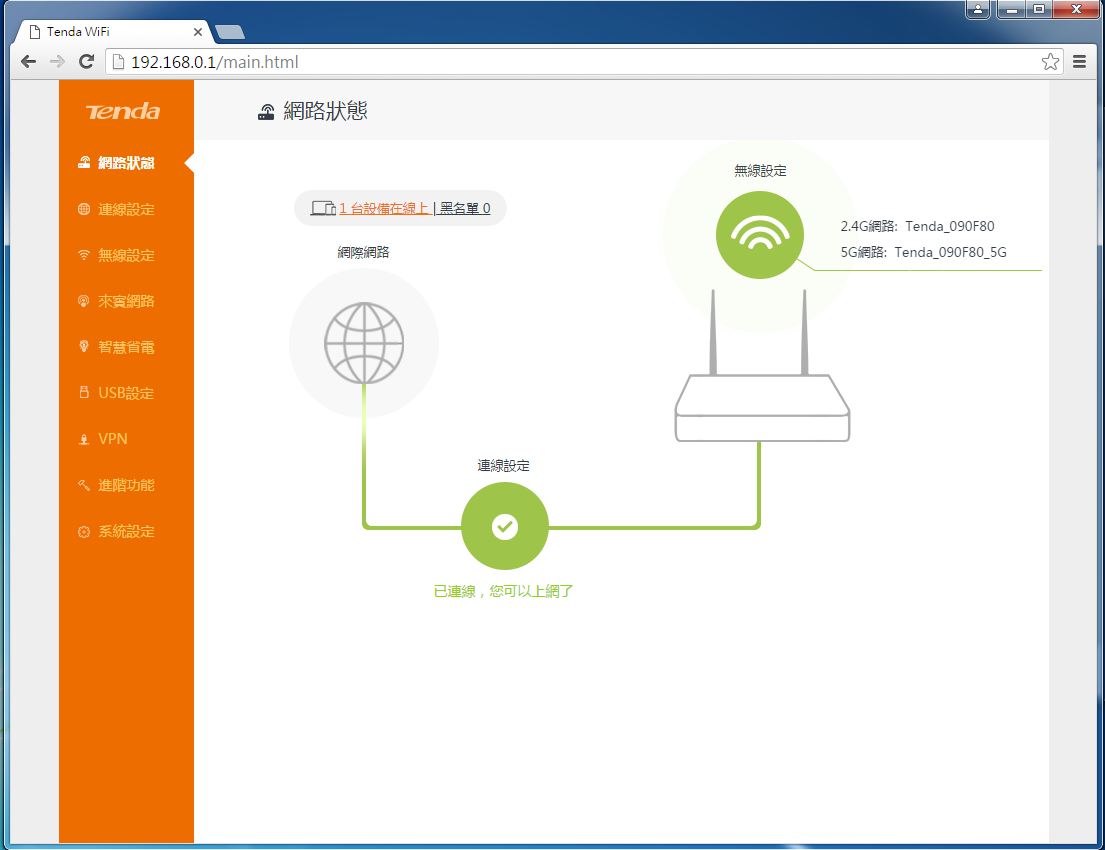
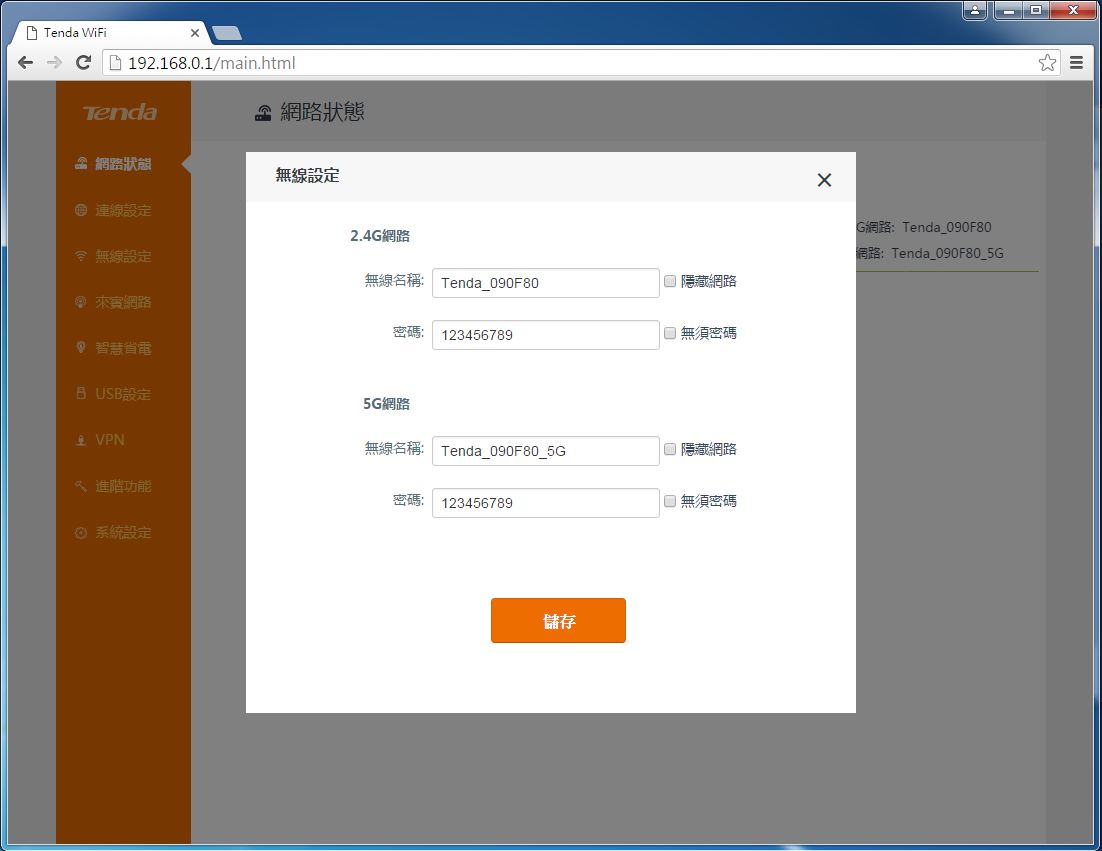

▼目前连线至路由器的装置,可看到装置名称、MAC、连线方式,如果是有人盗连也可直接加入黑名单
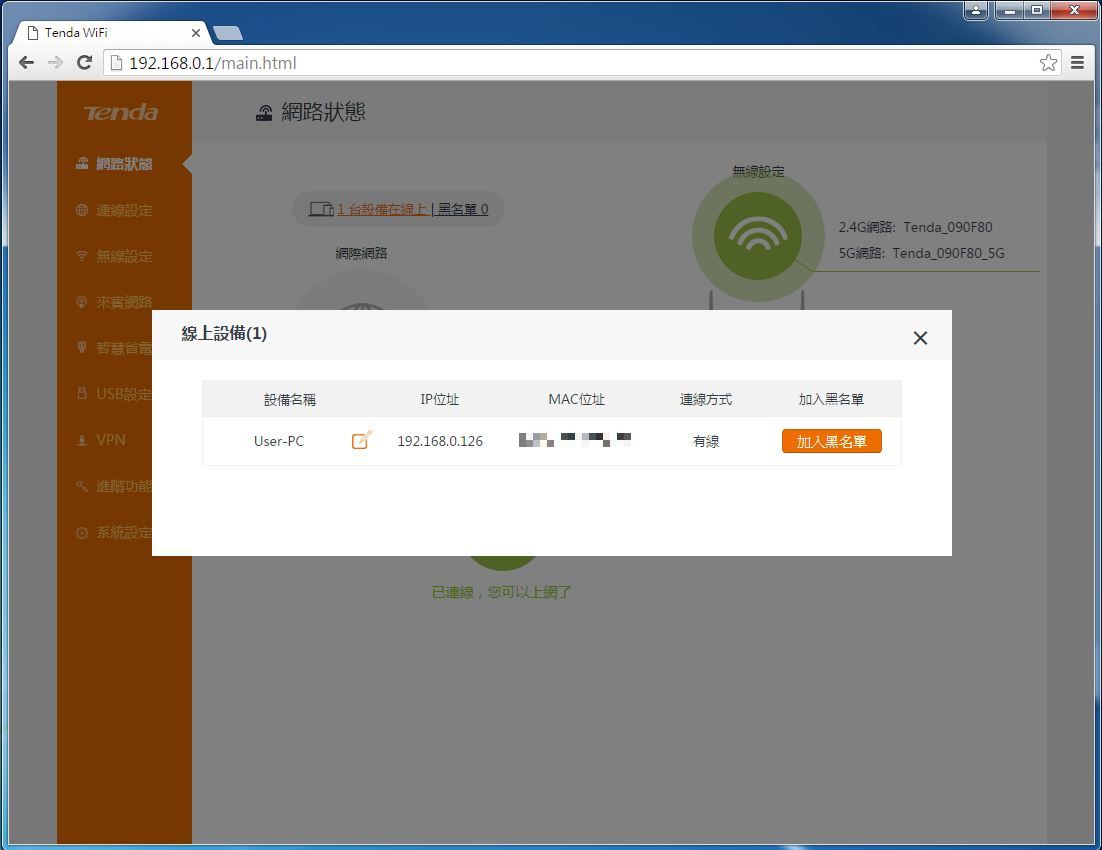
▼连线设定部是设定连接网际网路的设定有自动DHCP、固定IP与PPPoE方式
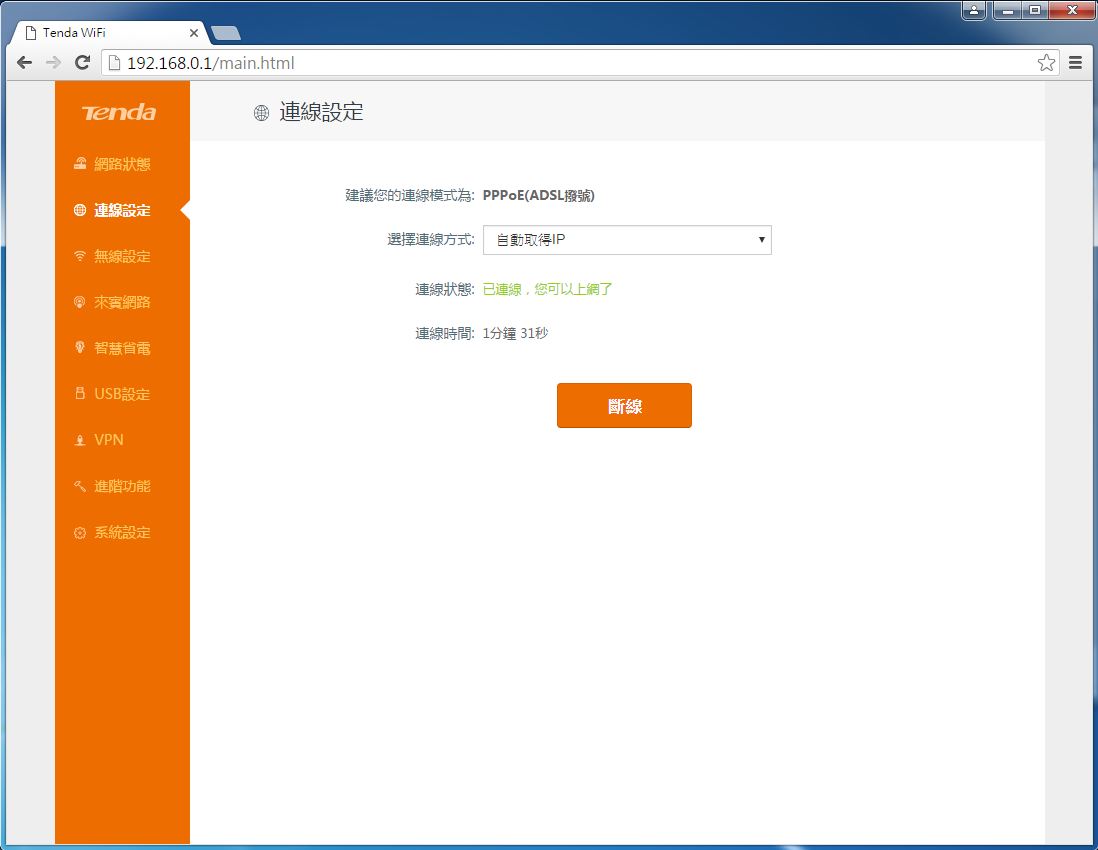
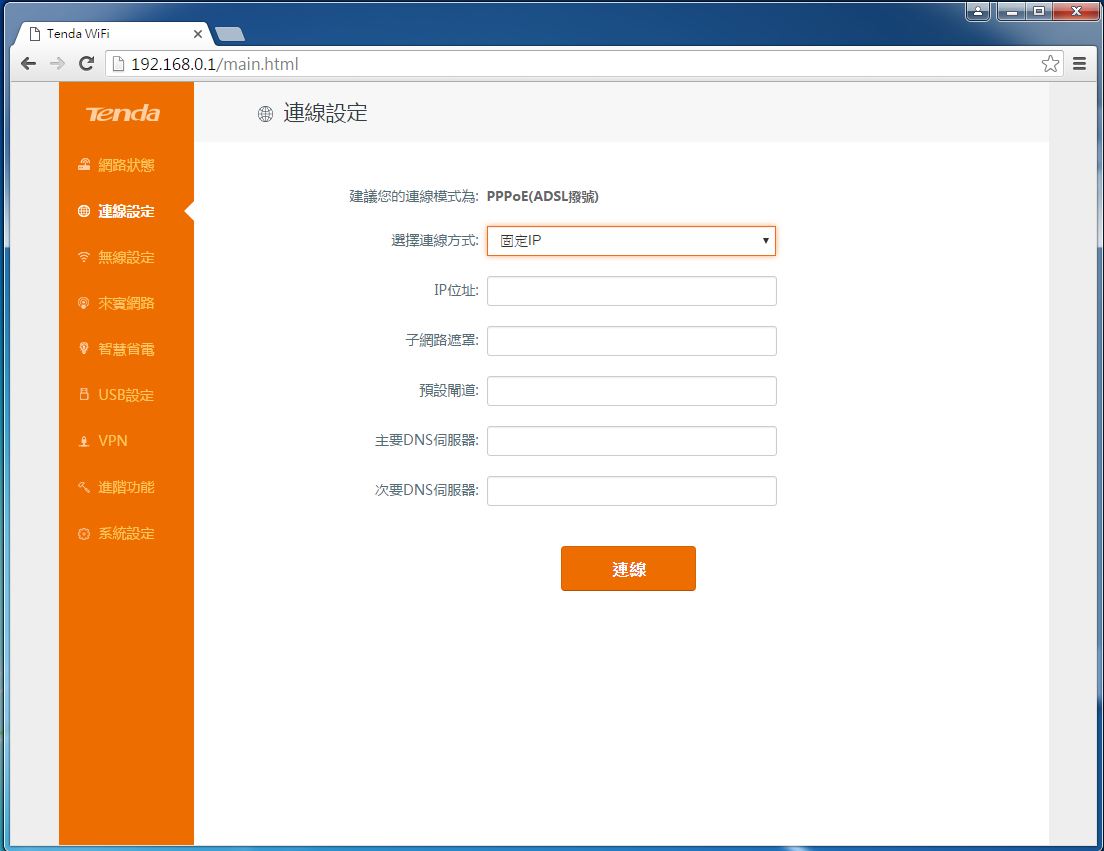
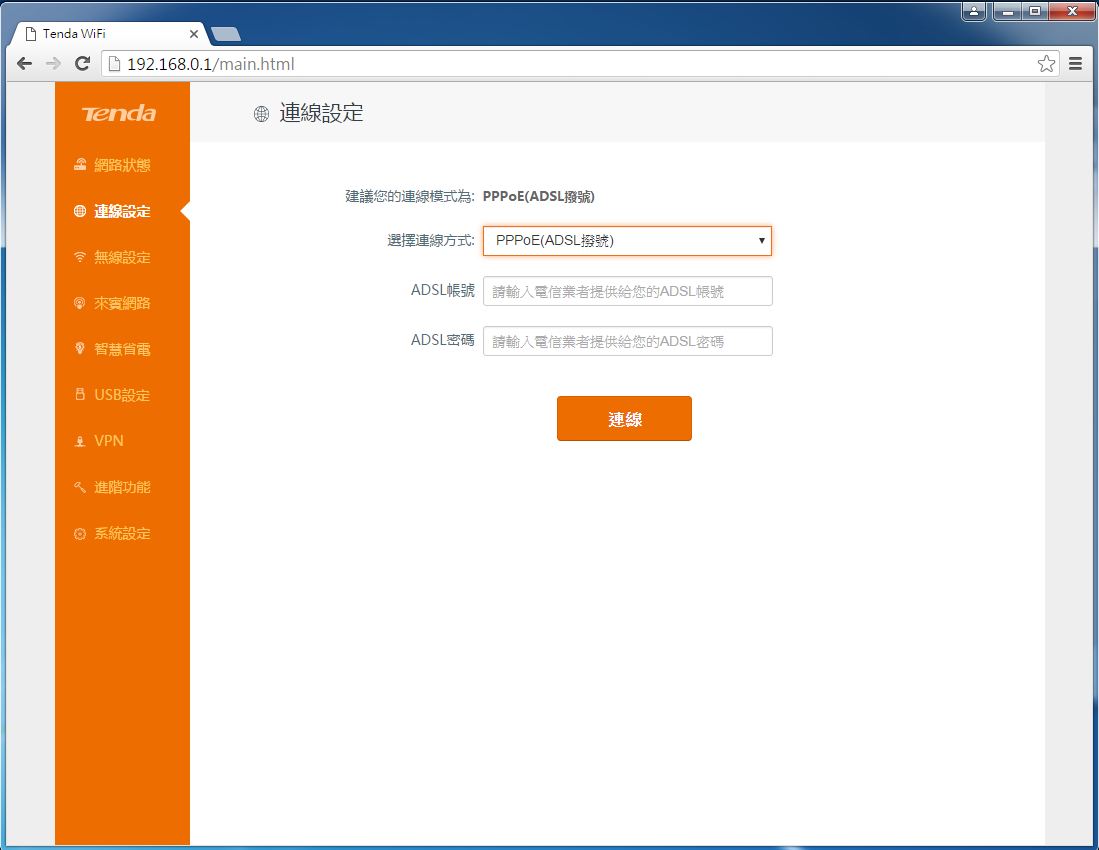
▼接着来到无线网路设定页面,整体采用图形化介面,设定项目浅显易懂
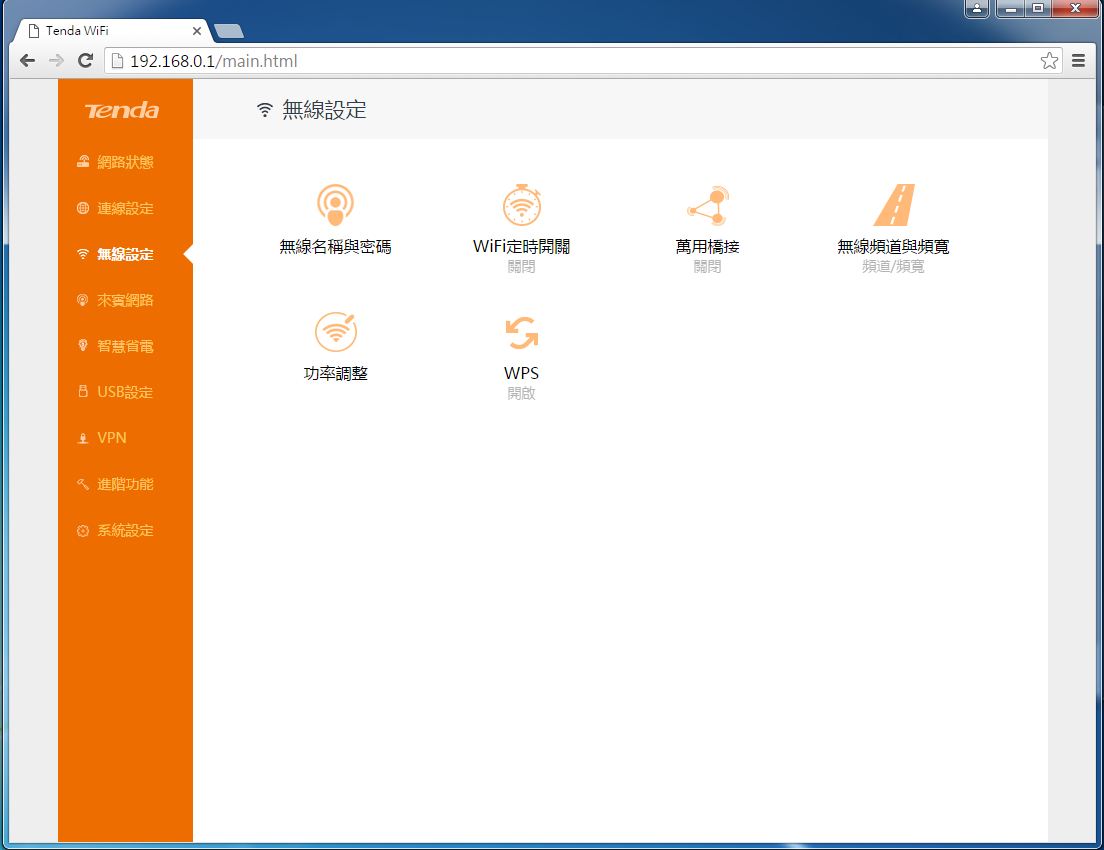
▼无线网路设定-无线名称与密码设定:设定2.4G与5G SSID与密码
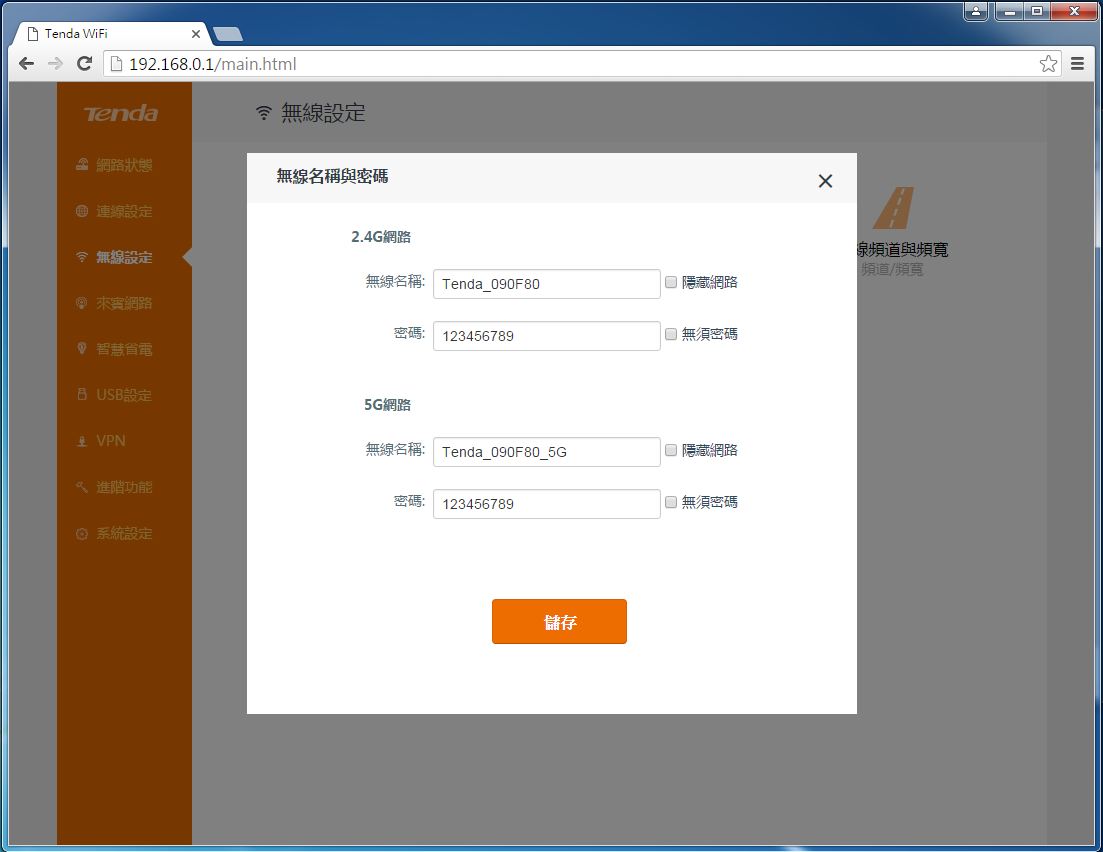
▼无线网路设定-WiFi定时开关:可设定每天WiFi开启时间
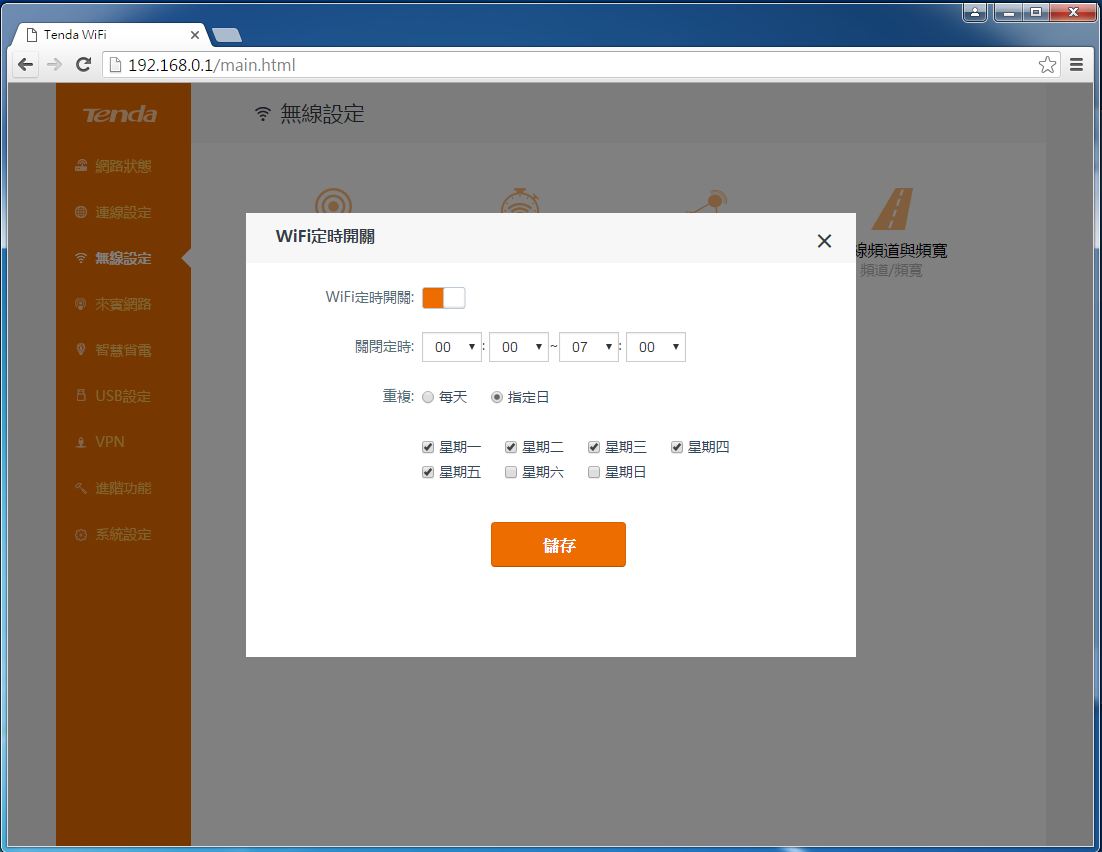
▼无线网路设定-万用桥接:可设定WISP与Client+AP桥接设定
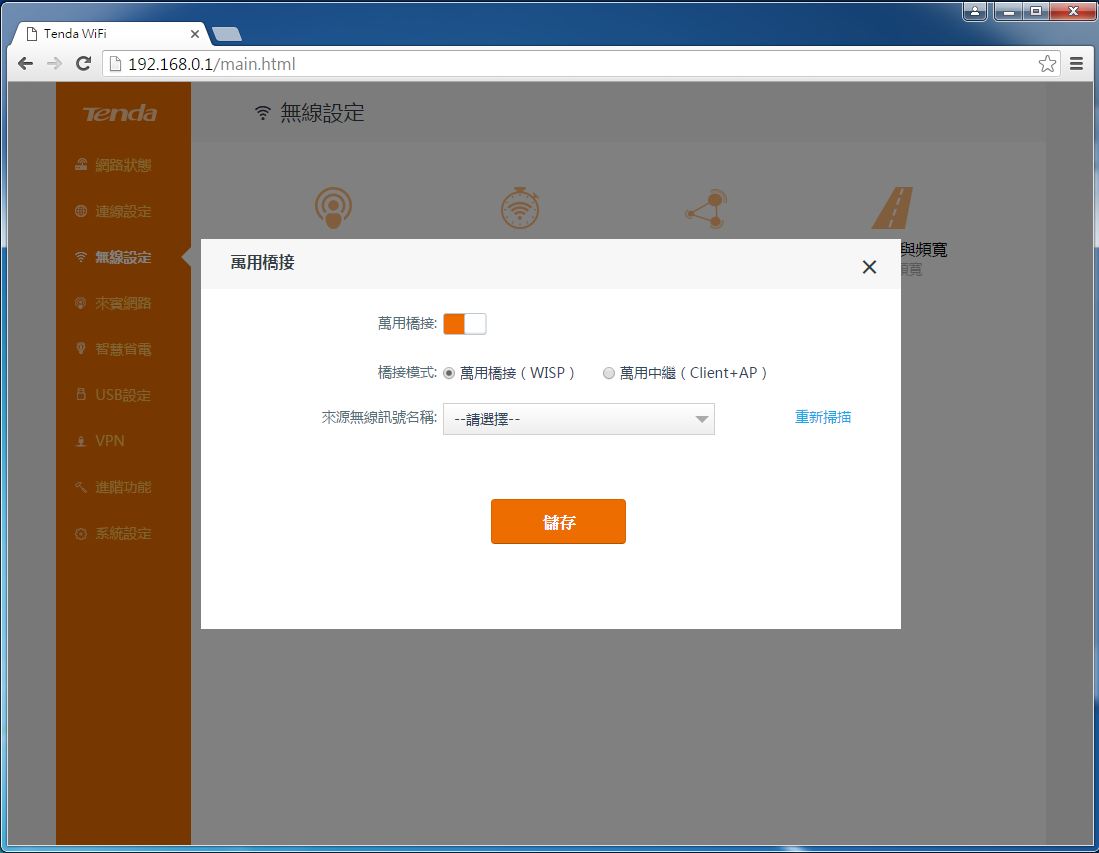
▼无线网路设定-无线频道与频宽:设定2.4G与5G模式
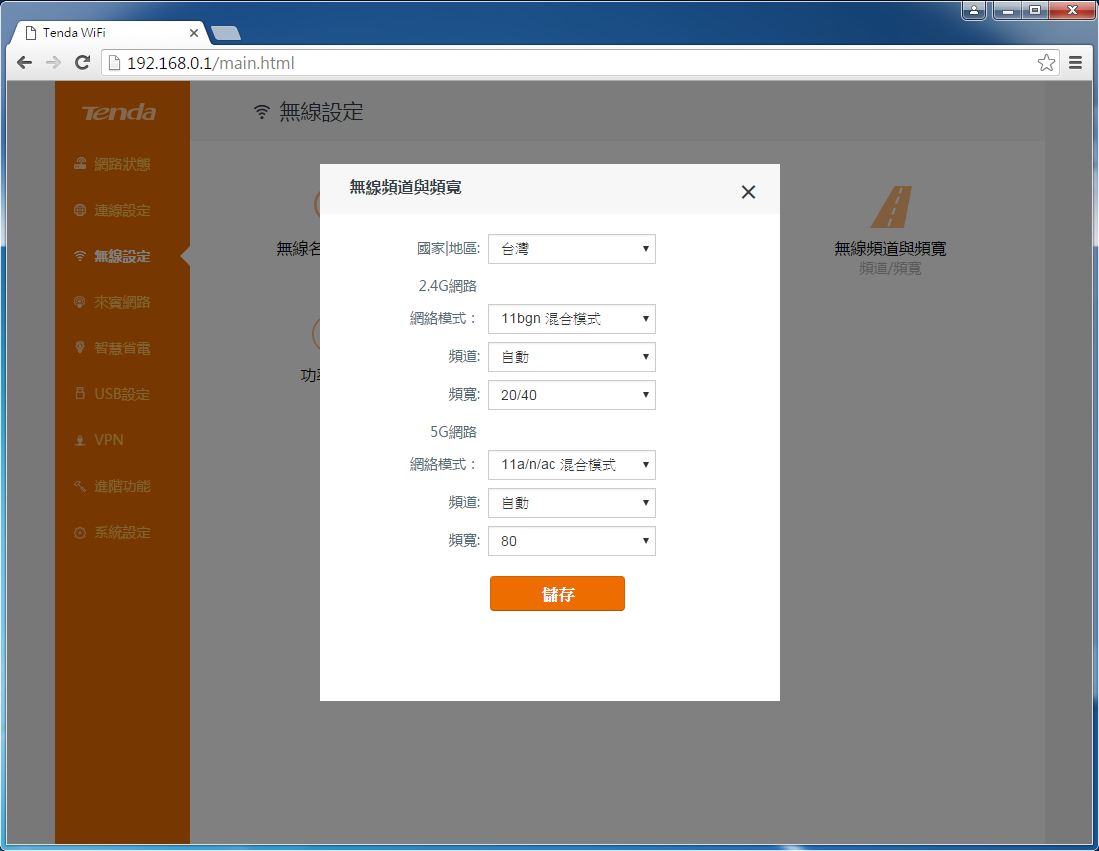
▼无线网路设定-功率调整:可调整2.4G与5G WiFi讯号强度
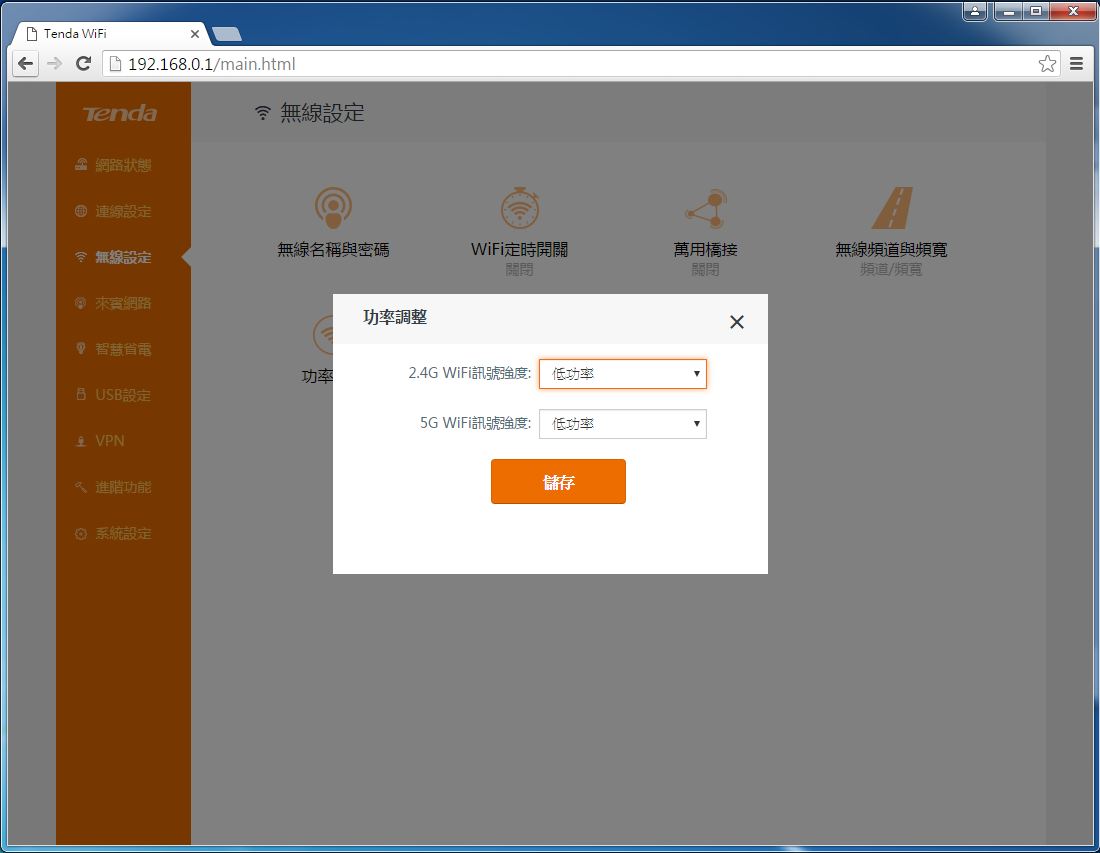
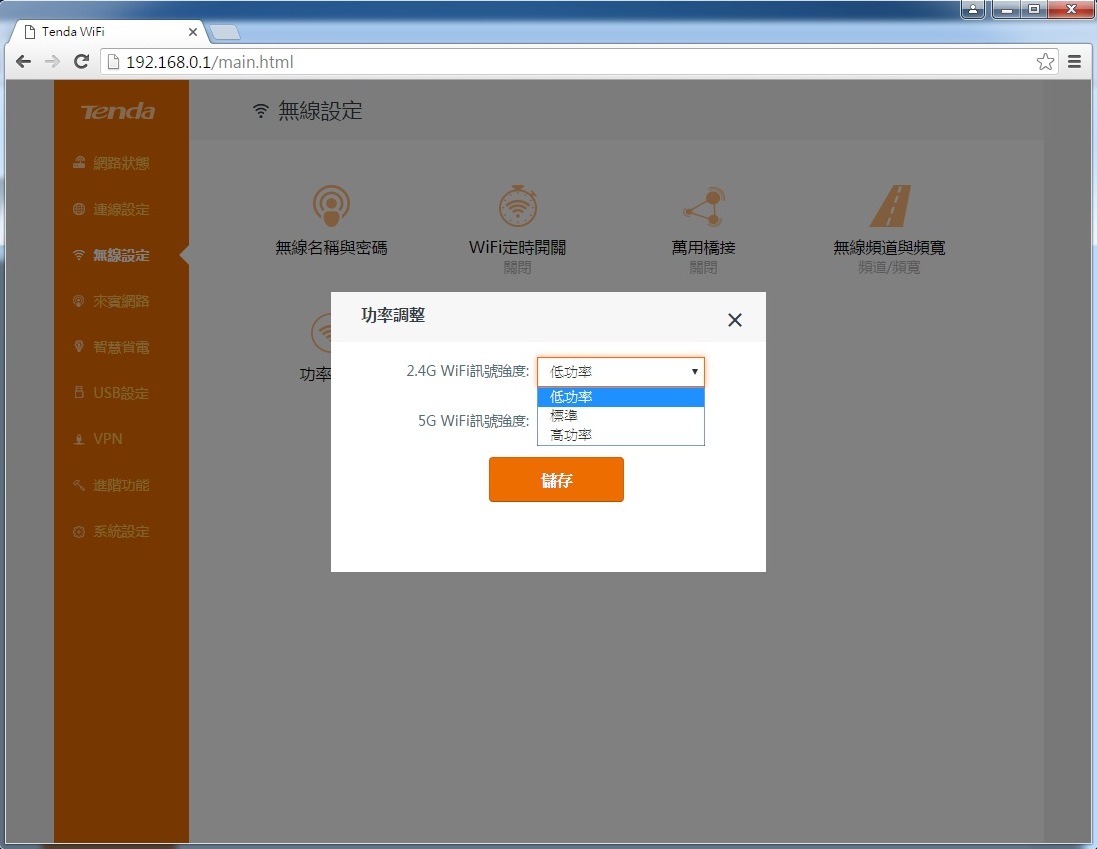
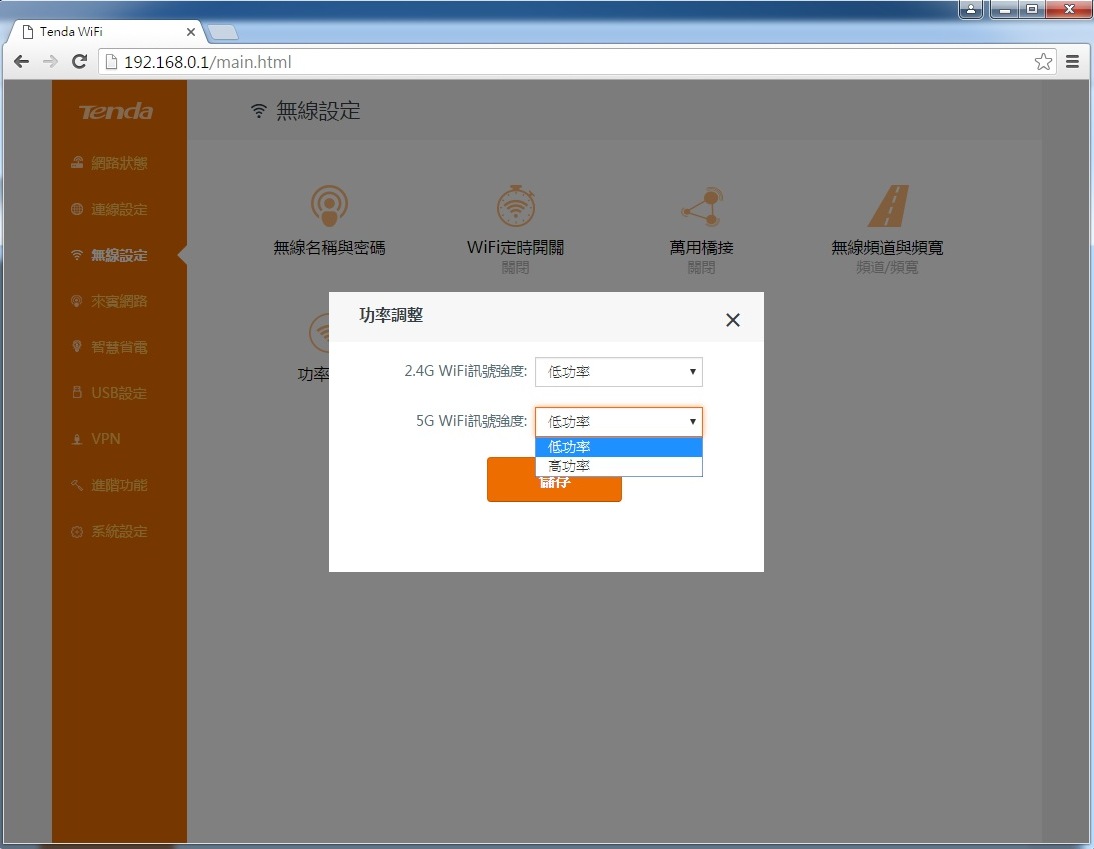
▼无线网路设定-WPS:设定开启WPS功能
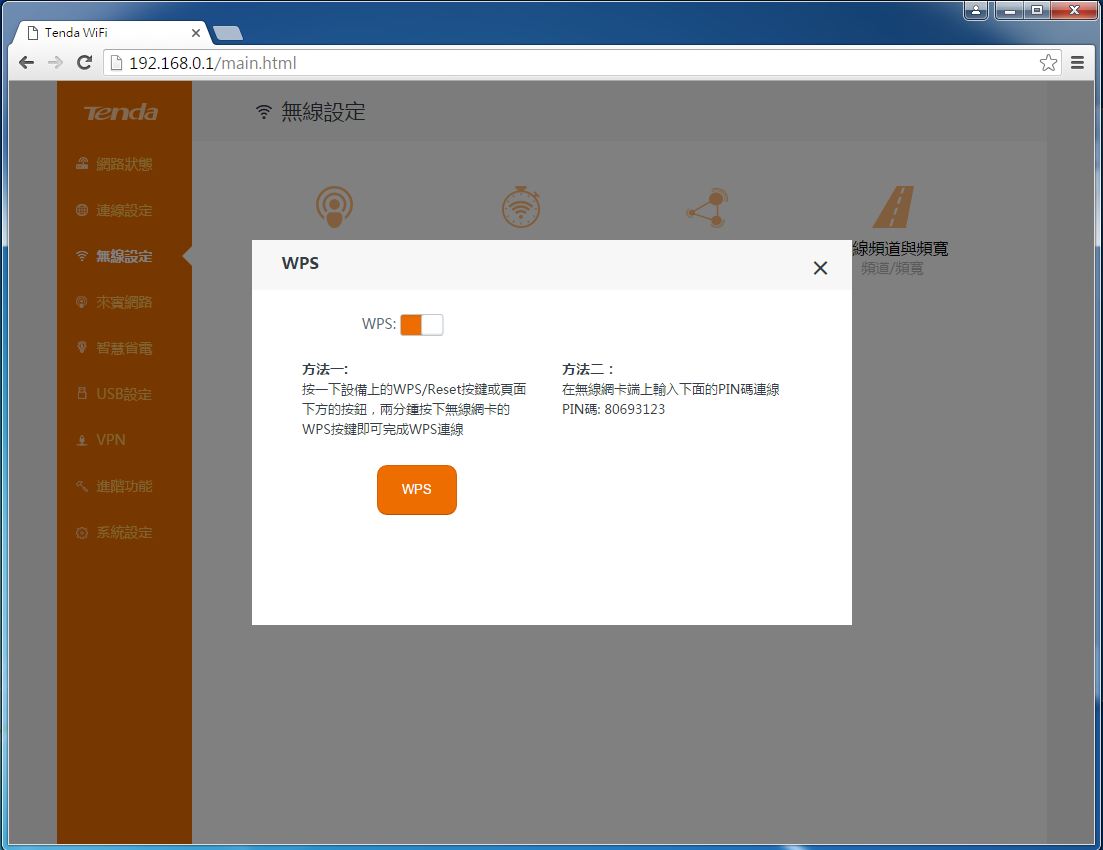
▼来宾网路:可开启Guset网域,让来宾网路与使用者网域可做分离
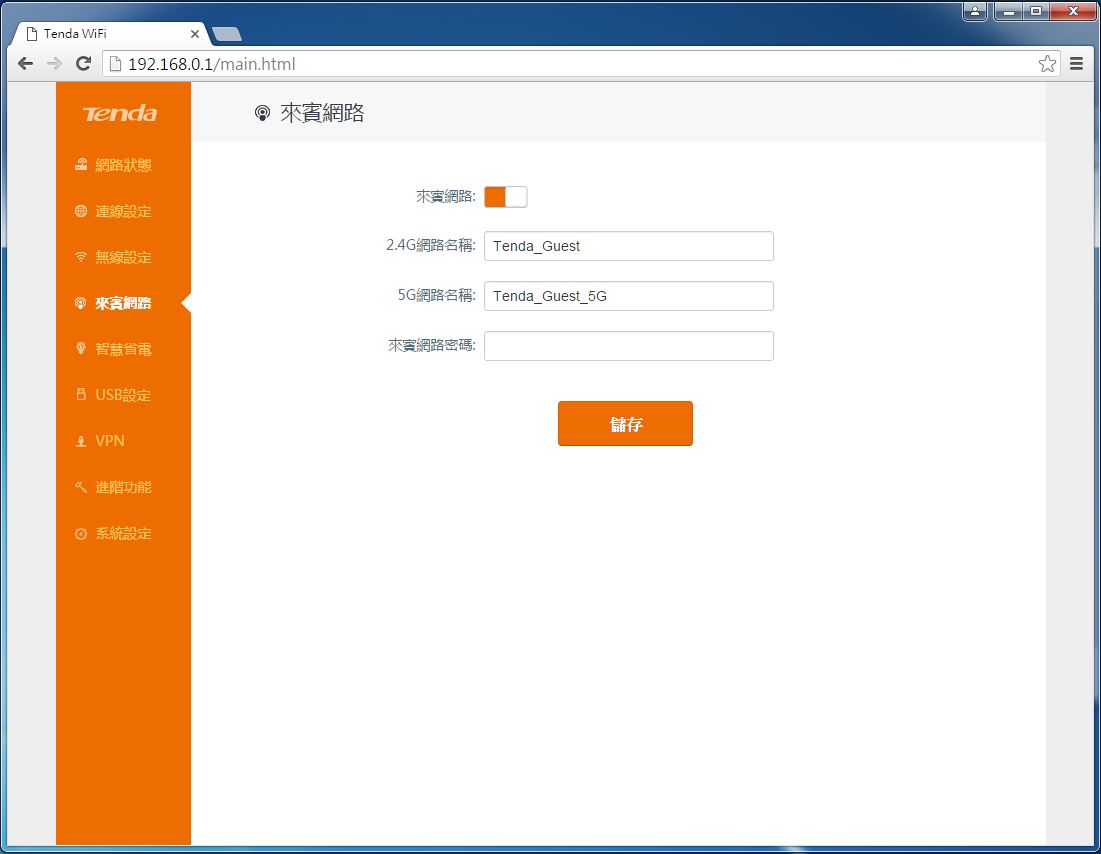
▼智慧省电:可开启省电功能后,会自动依据流量做智慧节能,并计算出一个月可省下的度数
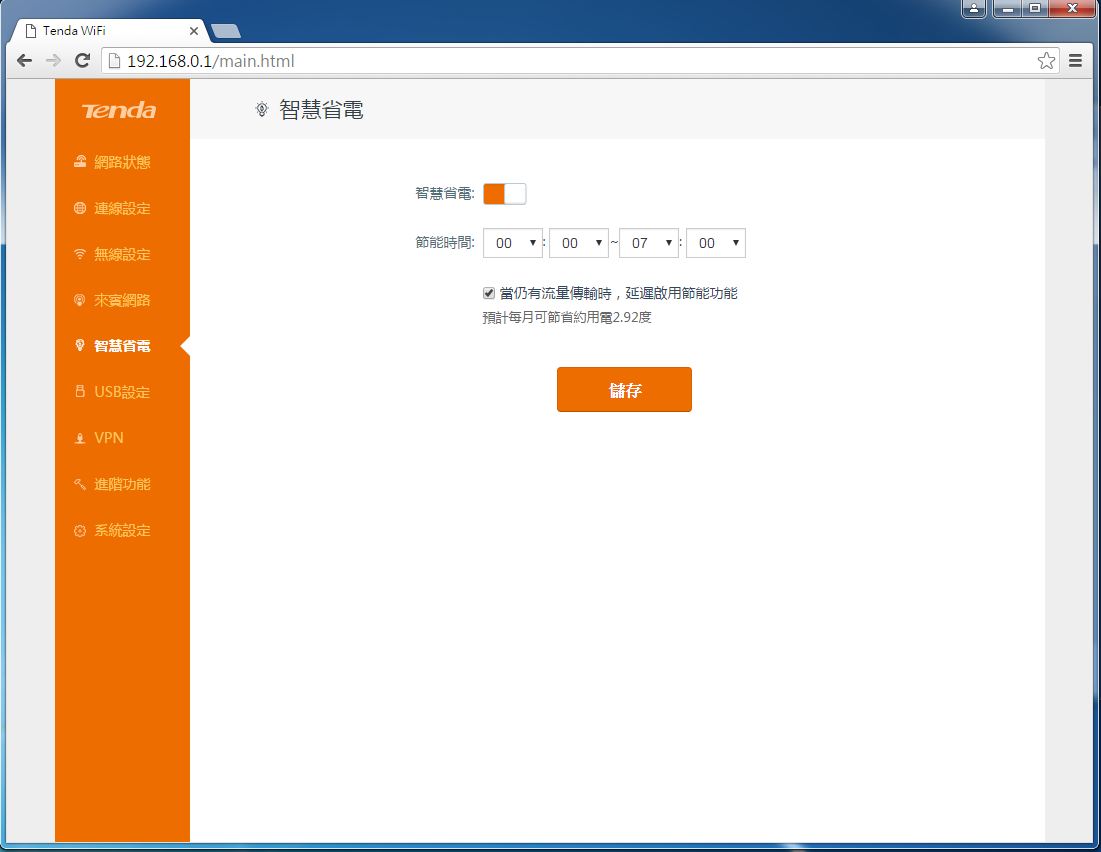
▼USB设定:AC15内建USB3.0,提供了FTP、DLNA串流与印表机伺服器功能
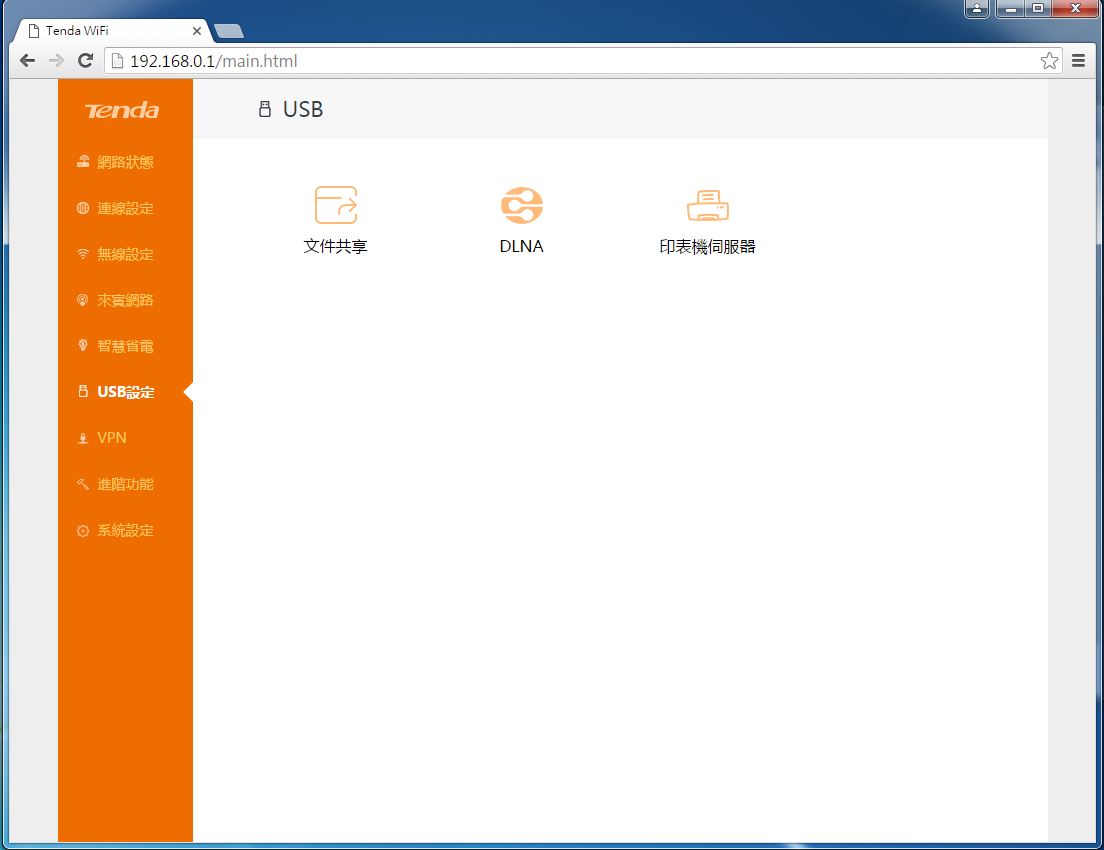
▼USB设定-文件共享:支援主流的NTFS、FAT32、FAT等档案格式,只要将随身碟装上后,进入指定位置即可存取资料
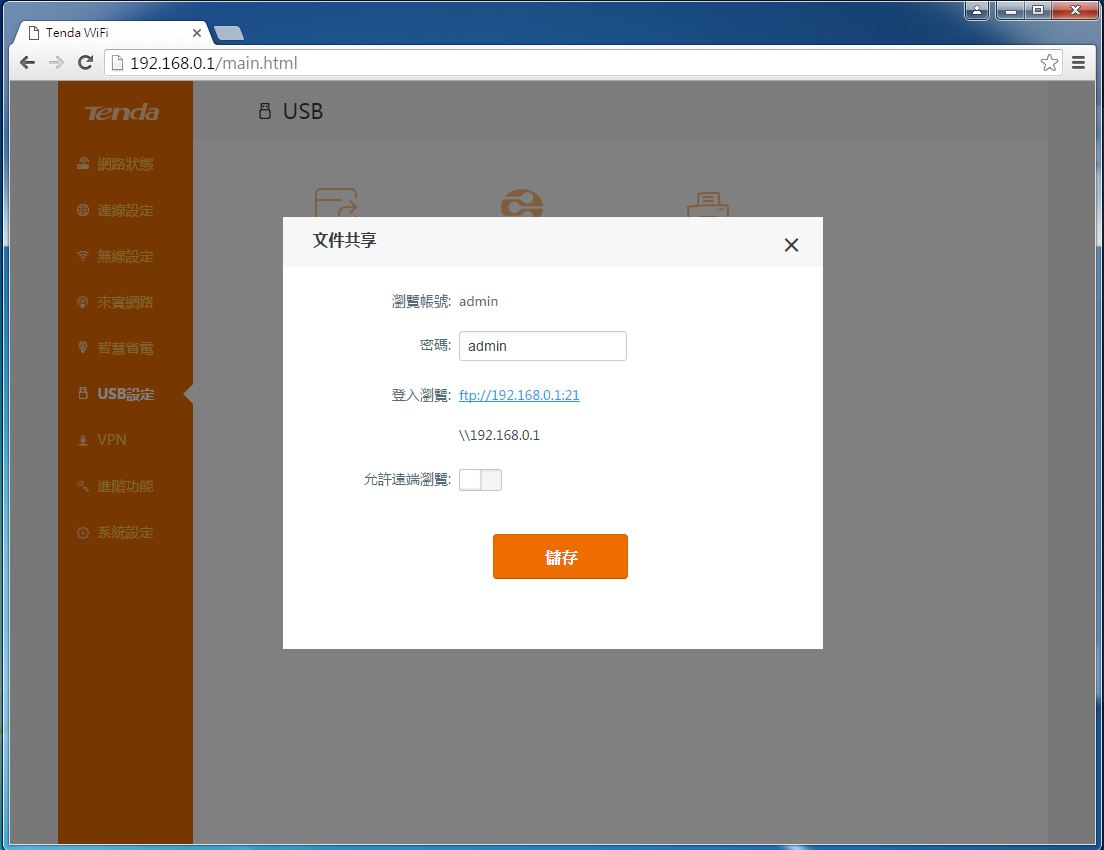
▼USB设定-DLNA:可开启DLNA串流功能,可做影音串流
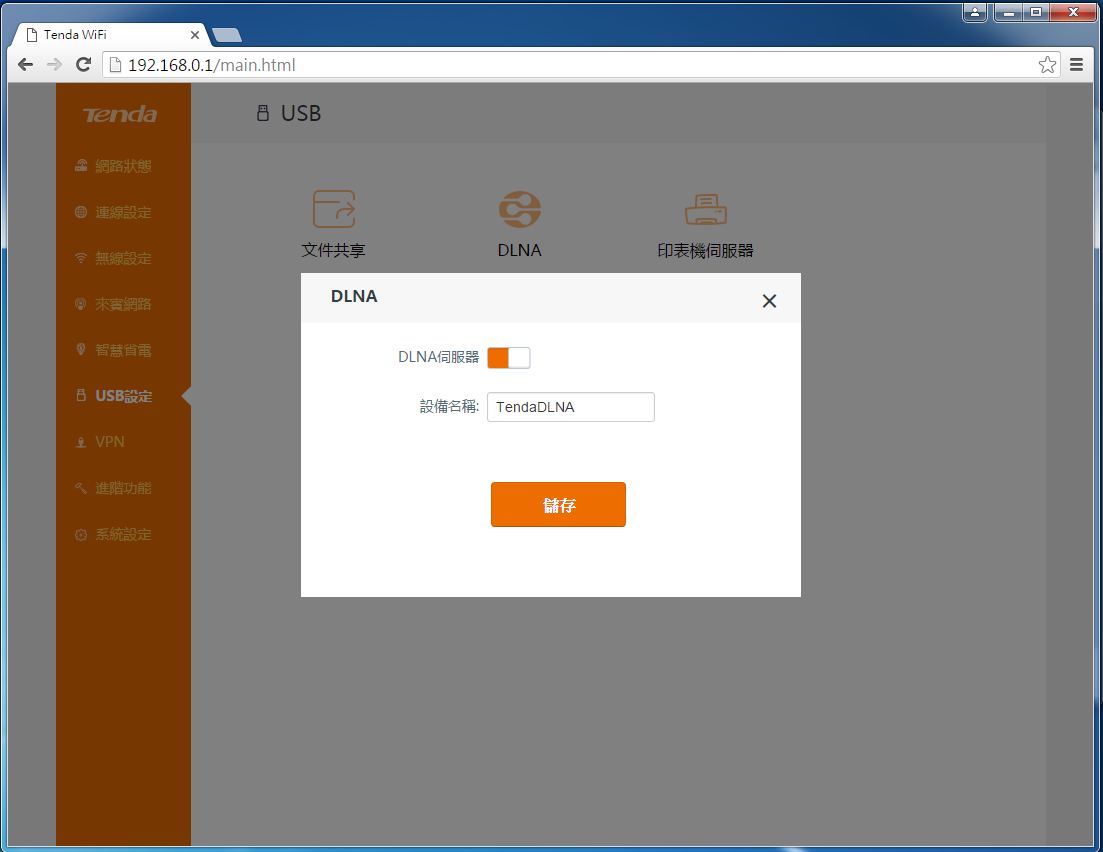
▼USB设定-印表机伺服器:设定是否开启印表机伺服器功能
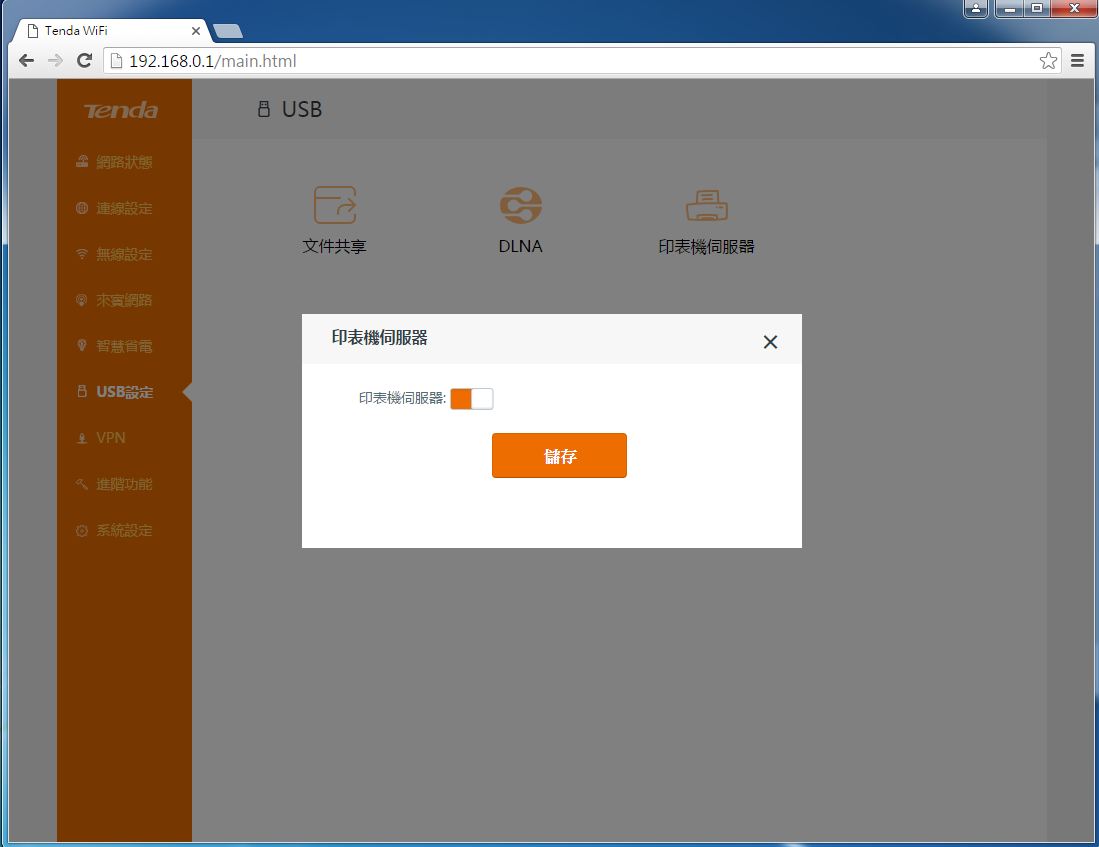
▼VPN:AC15支援VPN伺服器功能,可开启VPN伺服器与连线VPN功能,出差旅游必备的VPN翻墙功能,超级方便好用
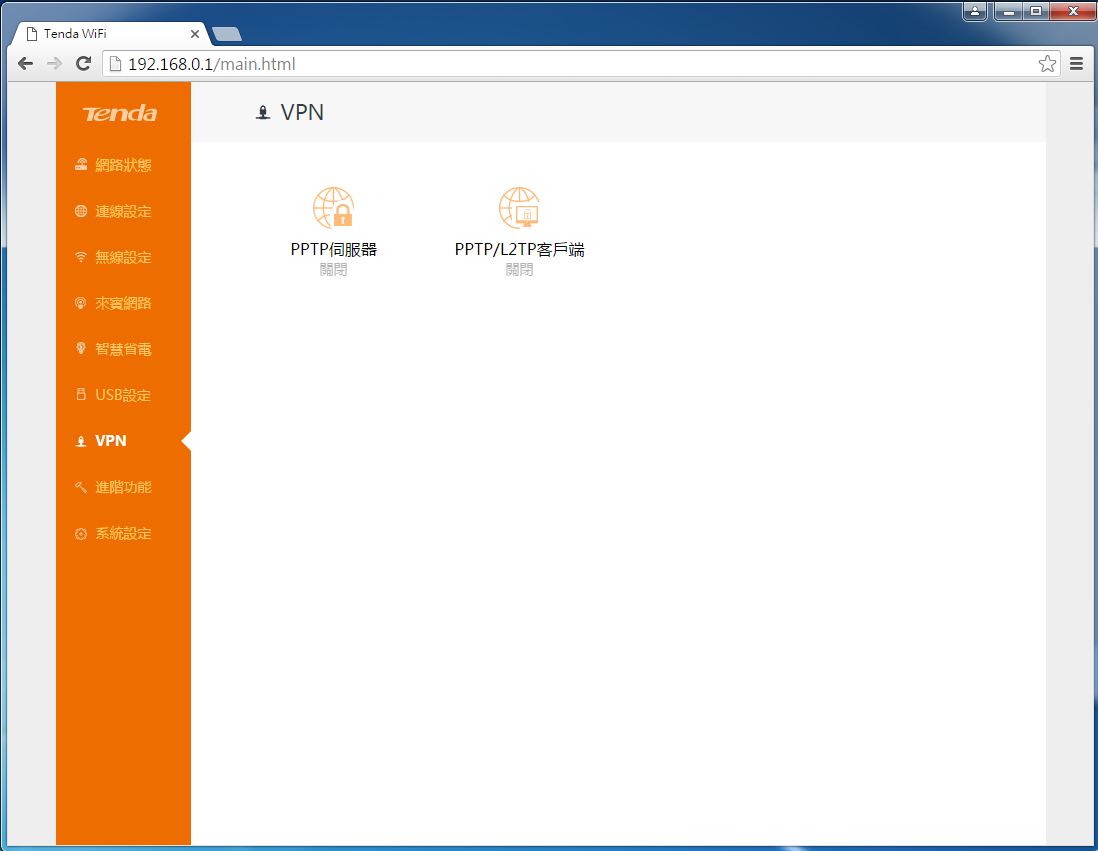
▼VPN-PPTP伺服器:VPN伺服器功能仅支援PPTP协定,轻松设定后即可使用
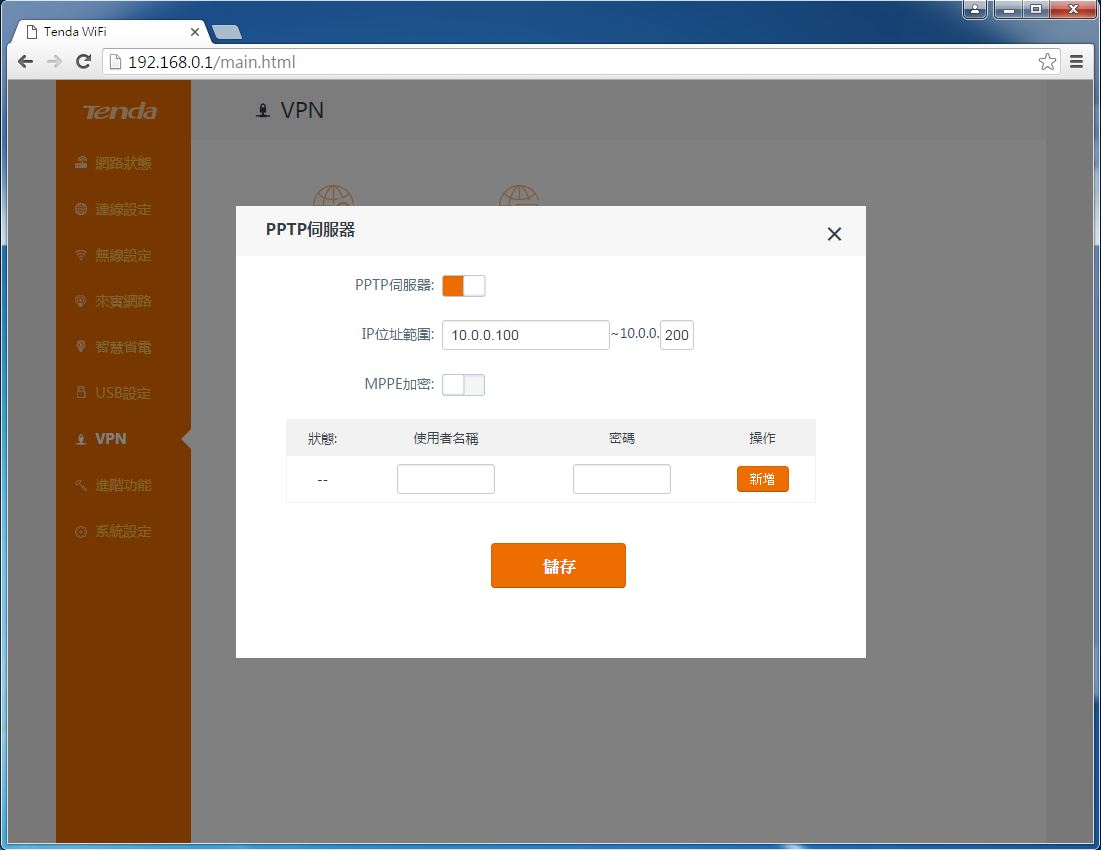
▼VPN-PPTP/L2TP客户端:VPN连线功能支援PPTP/L2TP,输入IP与帐号密码后即可连线VPN
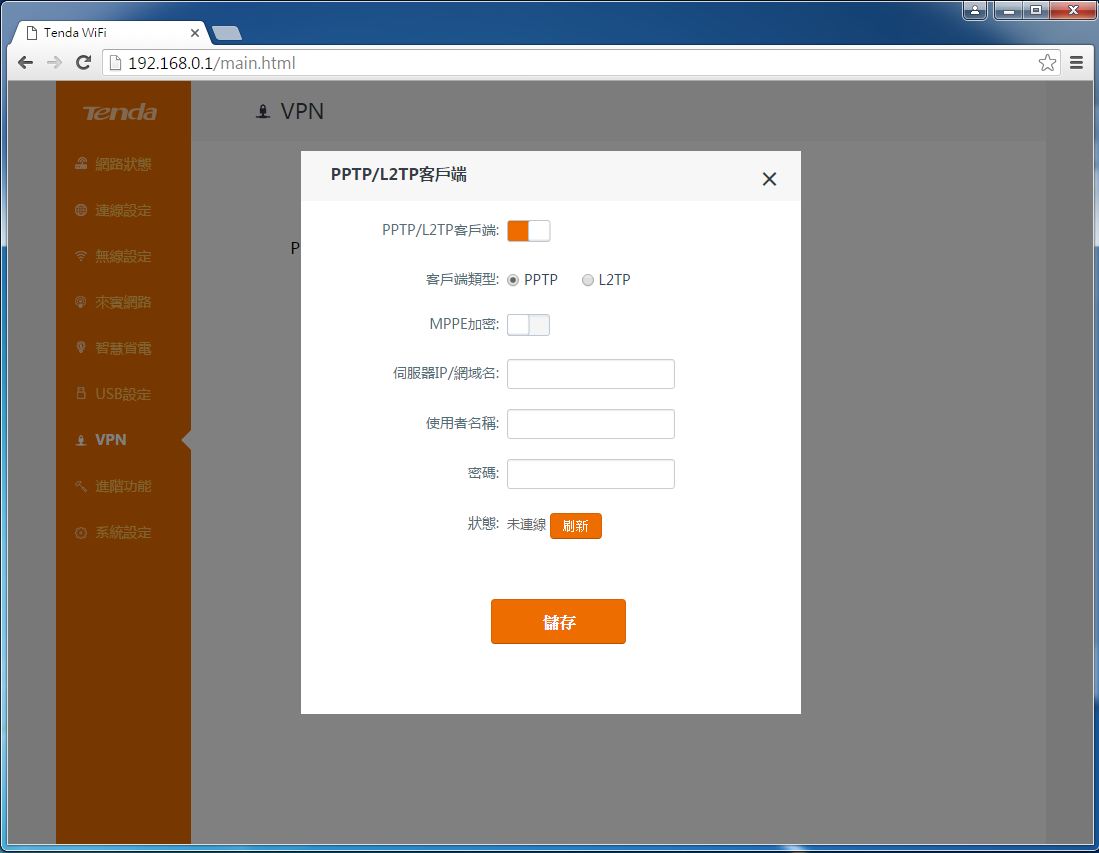
▼进阶功能:可设定一般路由器可常见的功能,家长管理、网路速度限制、远端管理、DDNS、DMZ、IPTV…等功能设定
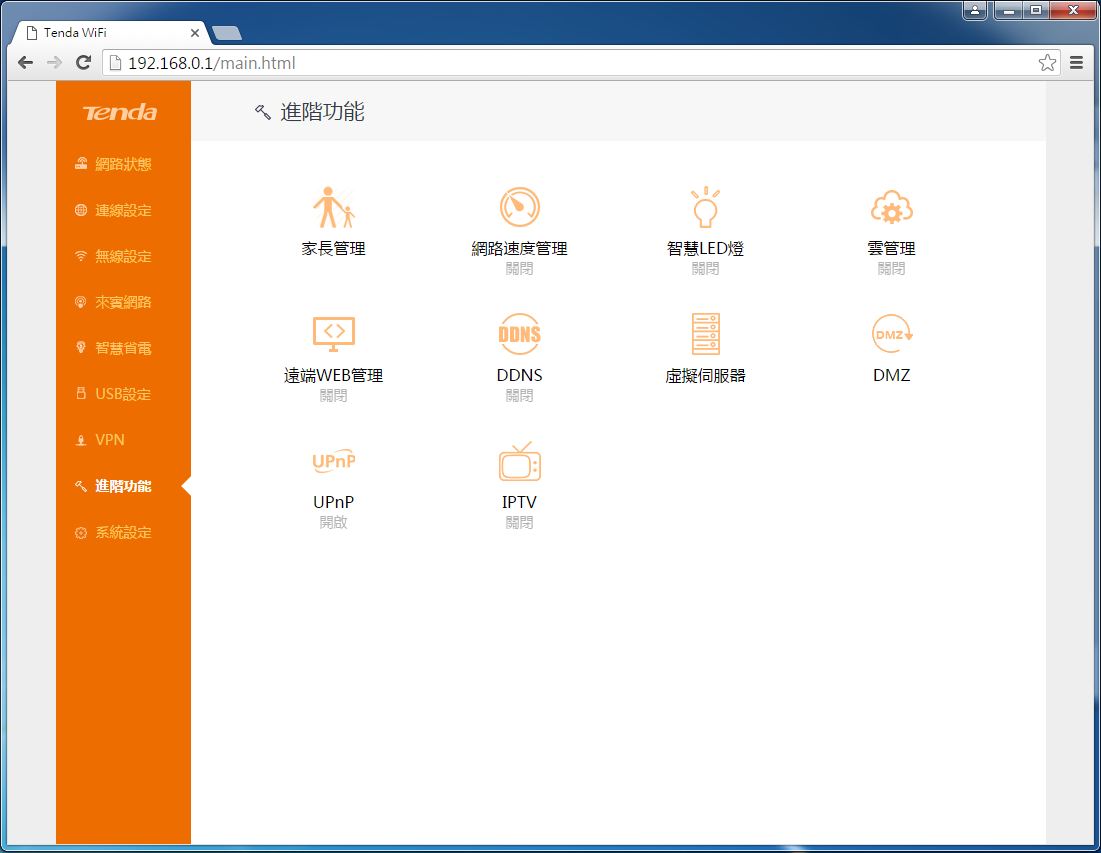
▼进阶功能-家长管理:可设定特定电脑可连线网路的时间
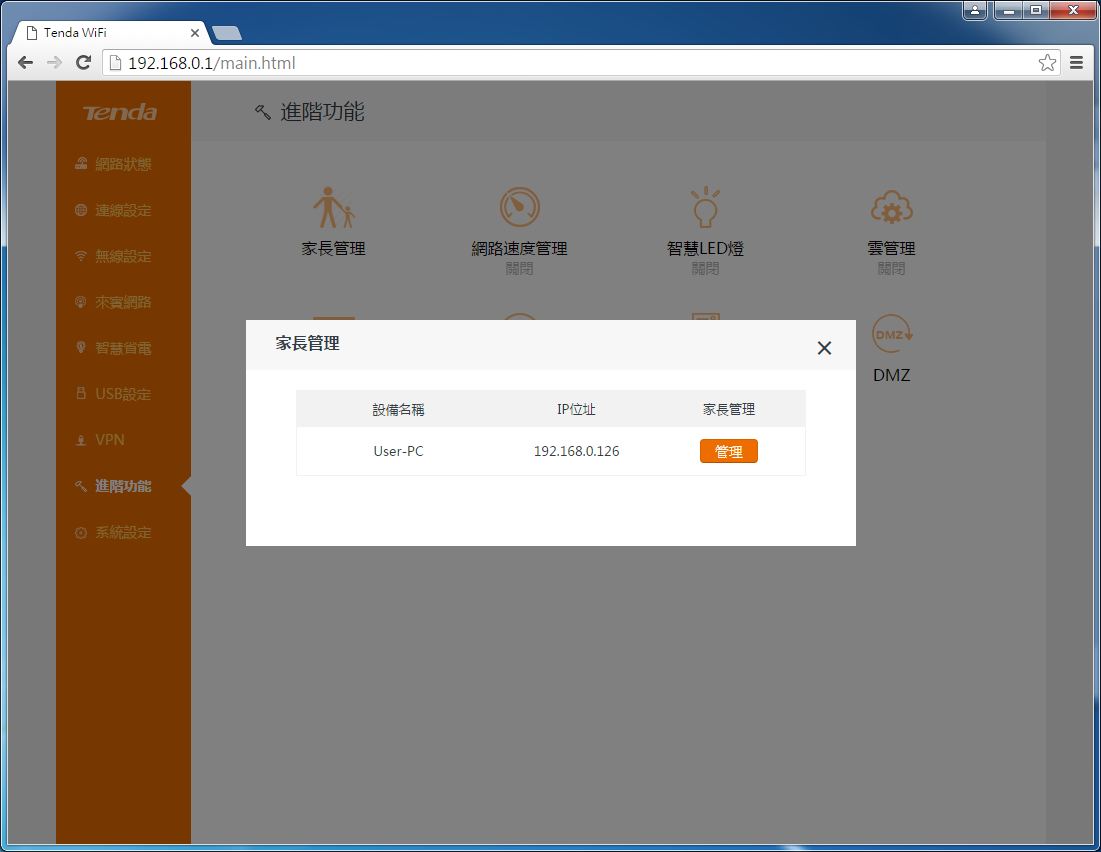

▼进阶功能-网路速度管理:设定每一个连线装置的上传与下载速度
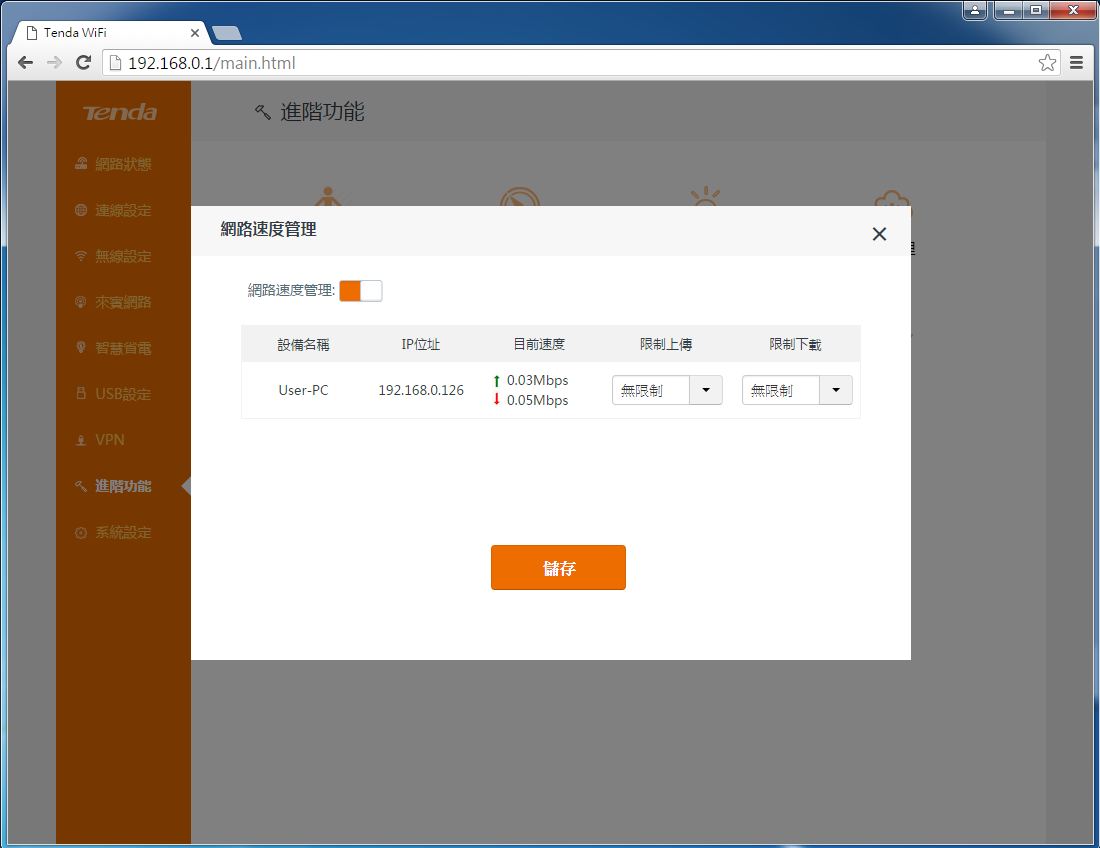
▼进阶功能-智慧LED灯:有些使用者使用者将路由器放置于房间,会因路由器指示灯而引响睡眠,所以可设定指示灯号为恒亮、恒暗或定时排程
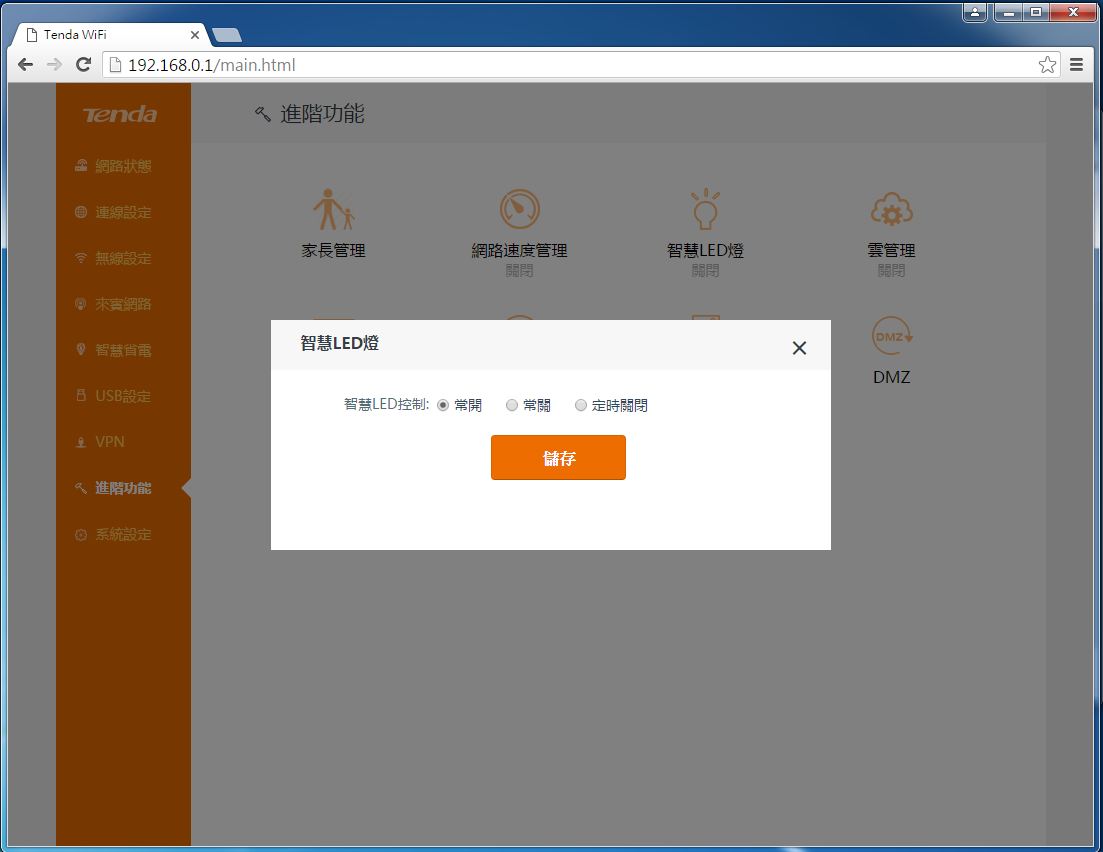
▼进阶功能-云管理:可以透过手机与路由器配对来做设定
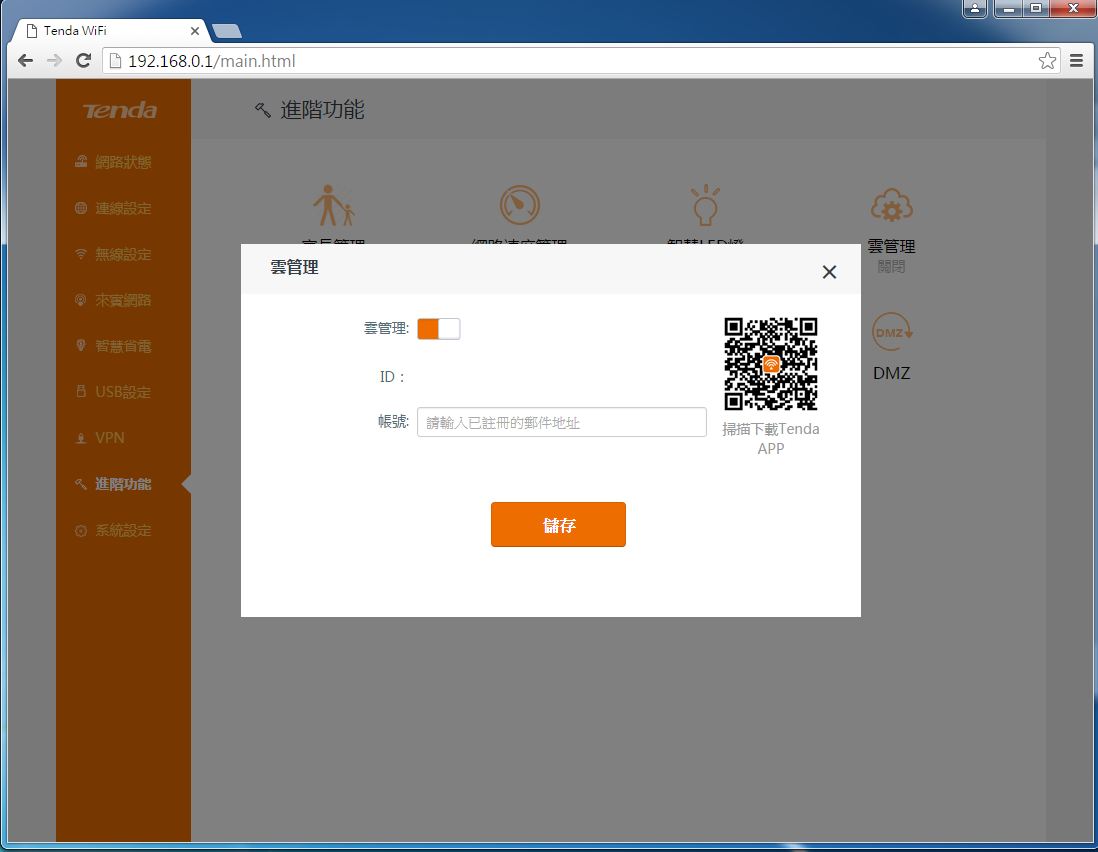
▼进阶功能-远端Web管理:可设定远端Web管理功能是否开启
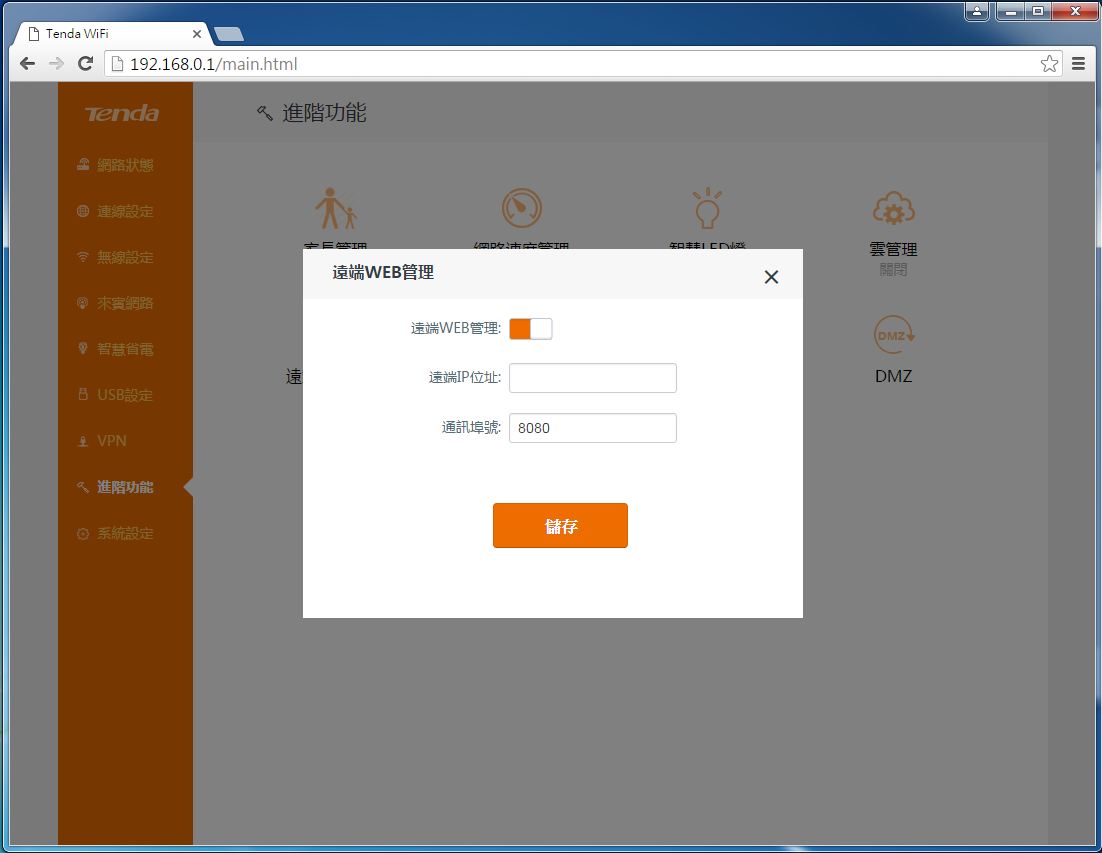
▼进阶功能-DDNS:设定DDNS伺服器相关设定
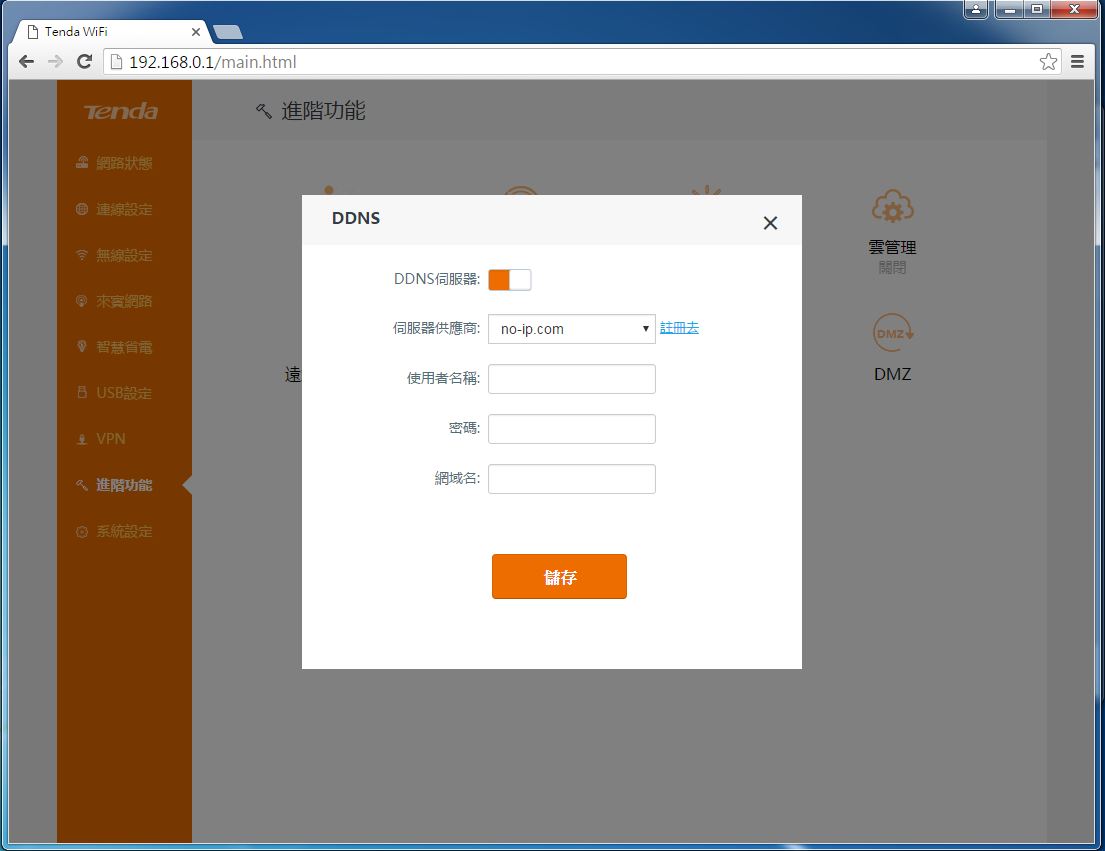
▼进阶功能-虚拟伺服器:可以设定虚拟伺服器
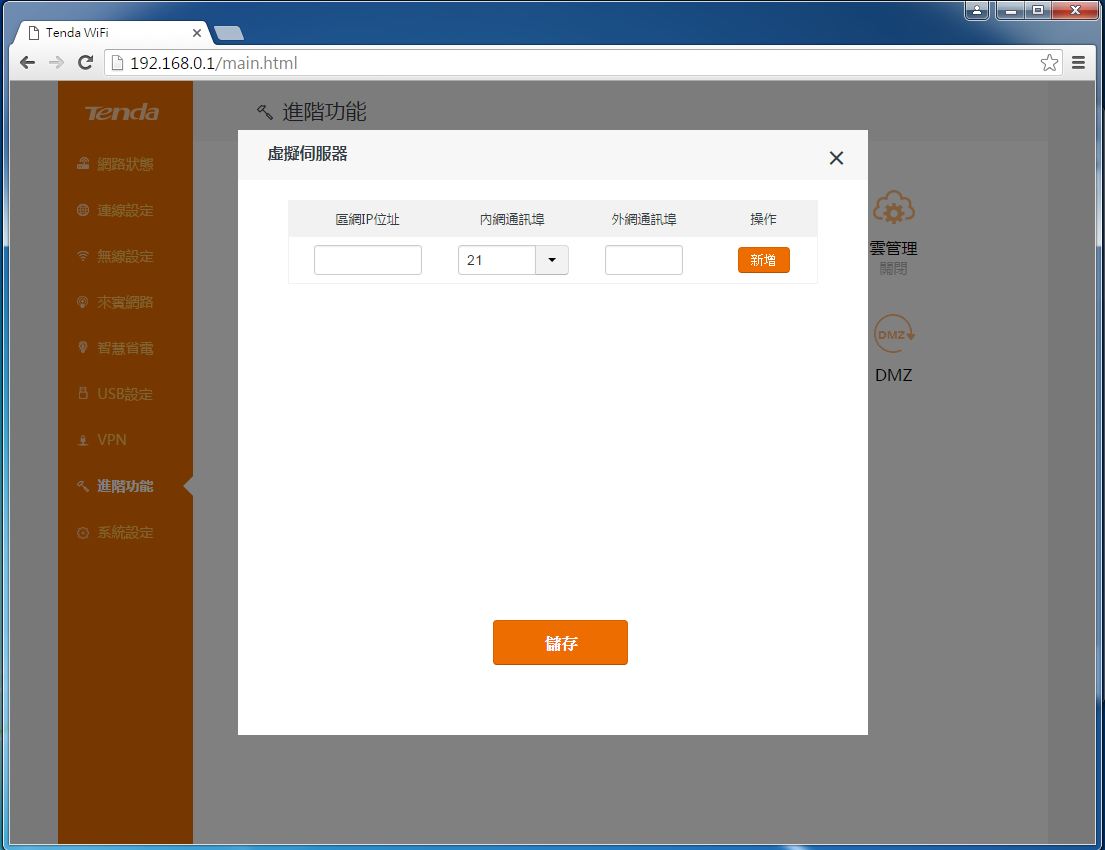
▼进阶功能-DMZ:可以设定DMZ相关设定
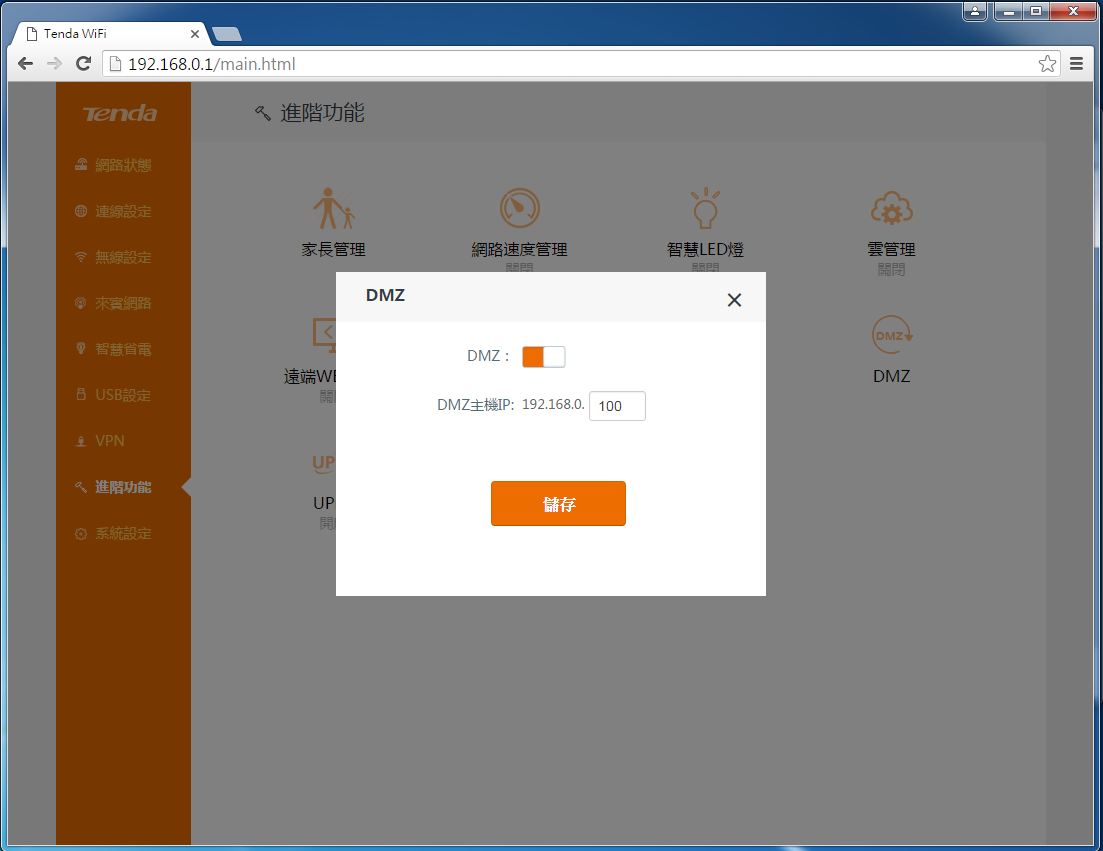
▼进阶功能-UPnP:可以设定是否开启UPnP功能
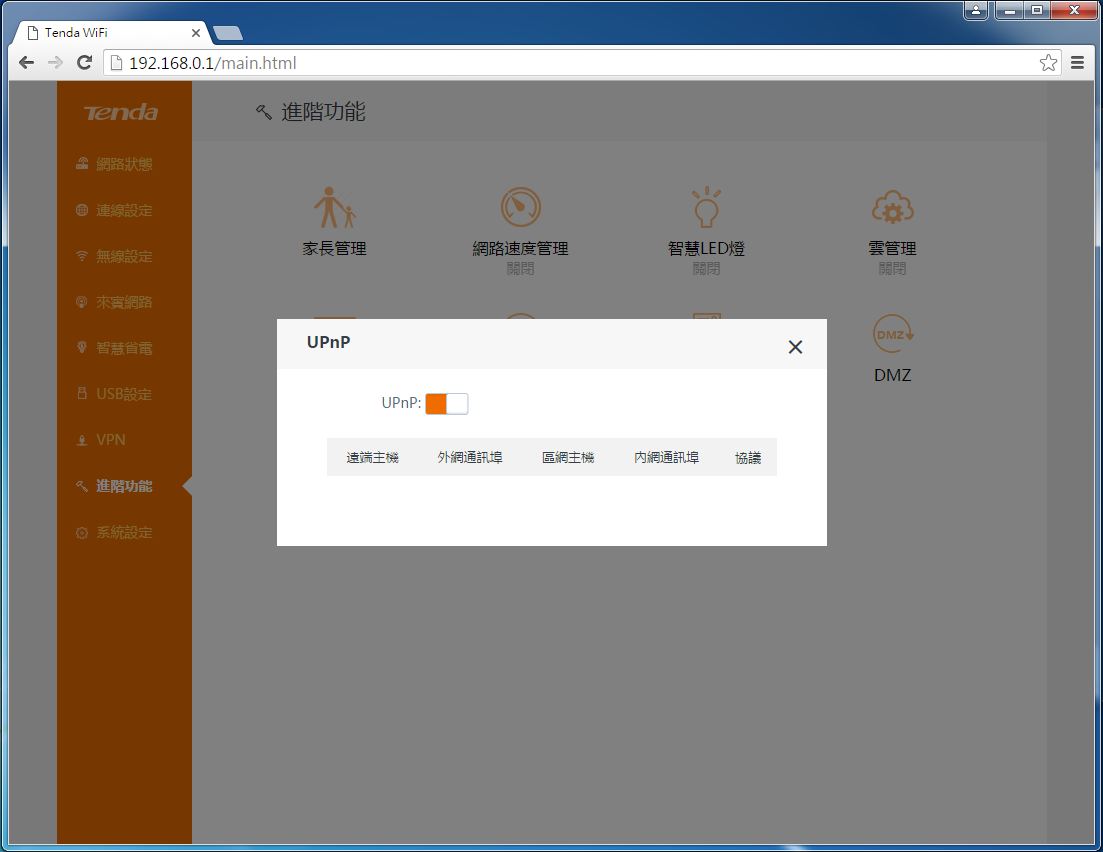
▼进阶功能-IPTV:可以设定IPTV相关设定功能
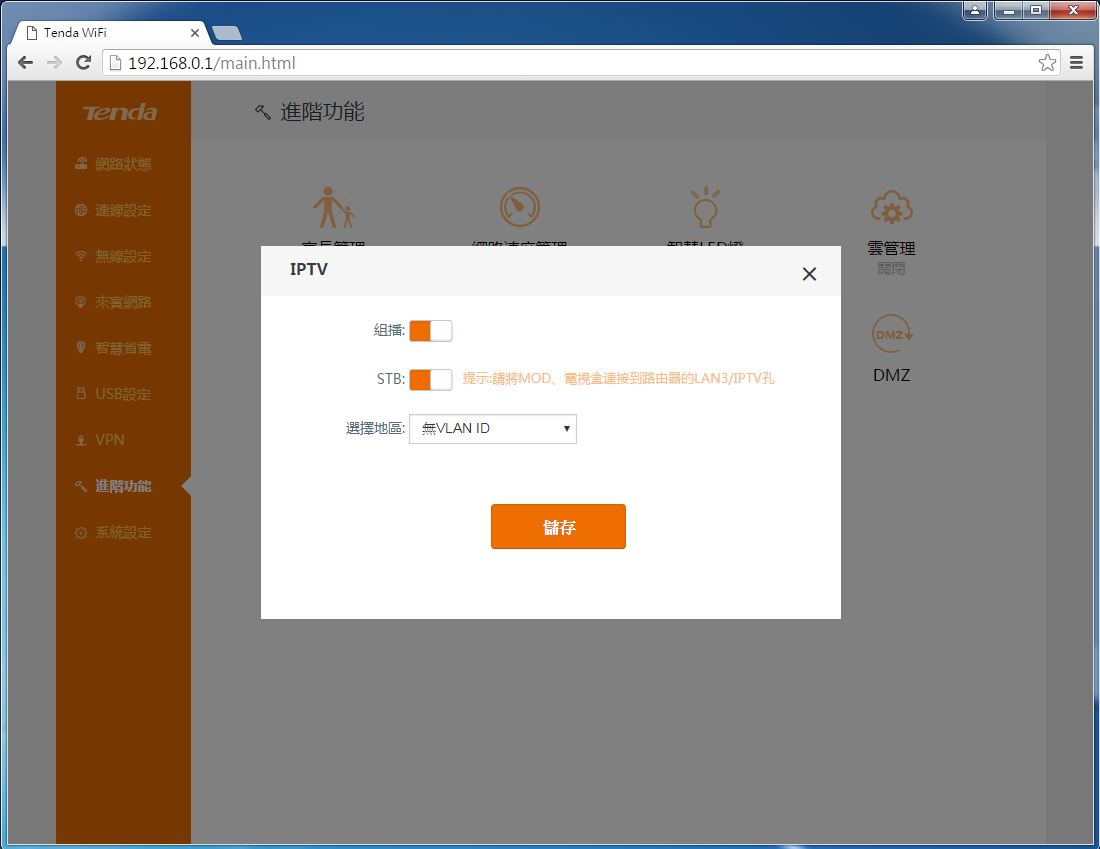
▼系统设定:提供标准路由器设定选项让使用者设定
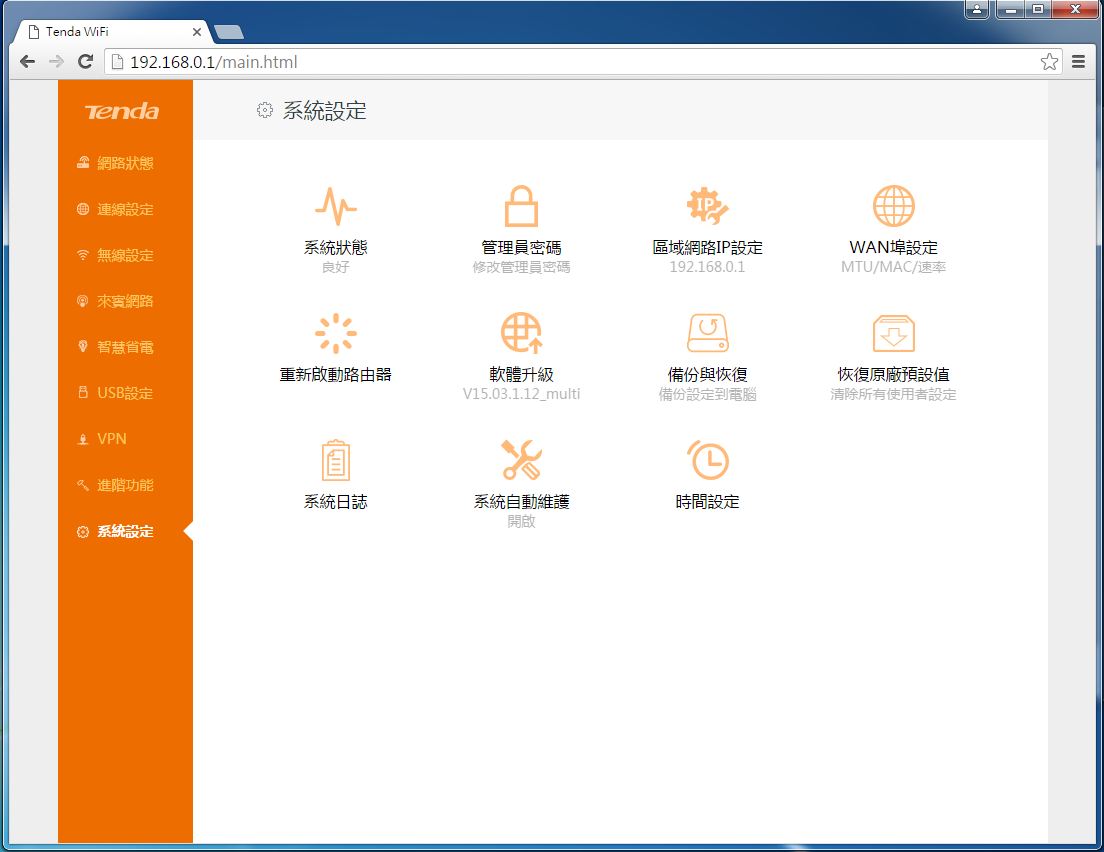
▼系统设定-系统状态:可查看AC15有线、无线网路状态


▼系统设定-管理员密码:可设定管理员密码
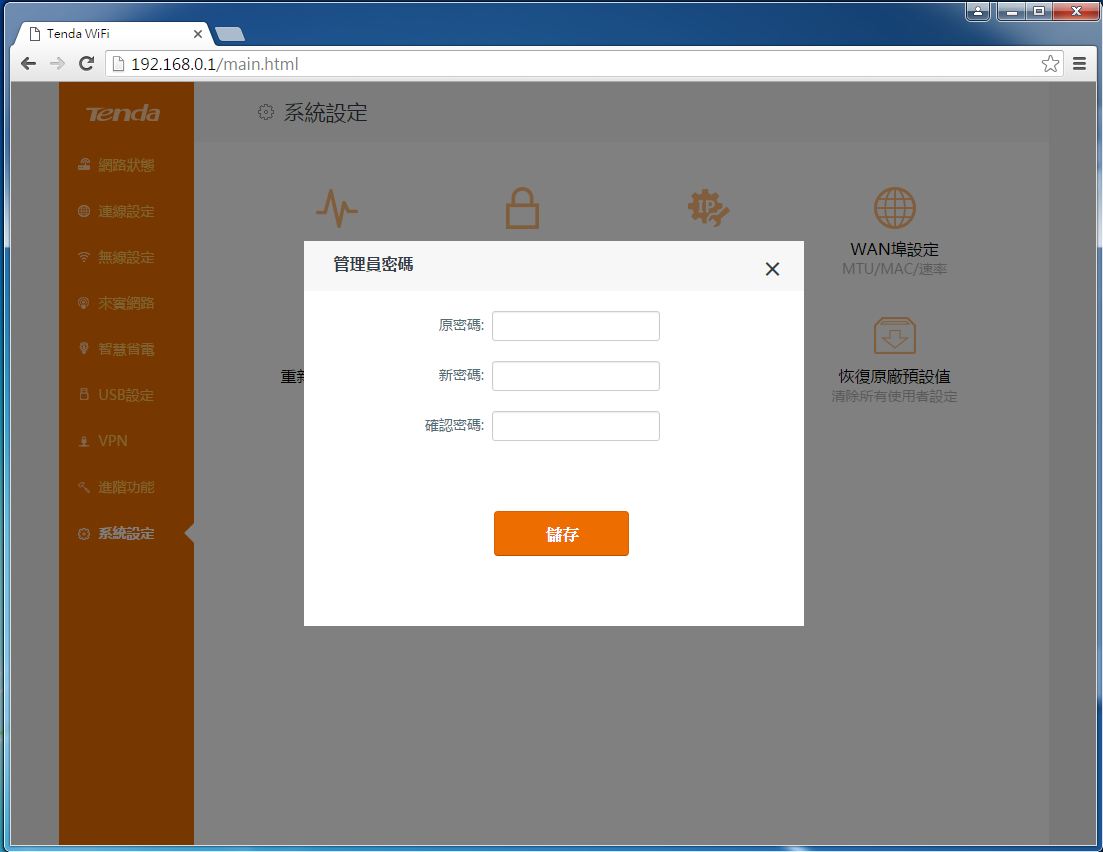
▼系统设定-区域网路IP设定:可设定是否开启DHCP功能与IP分配范围
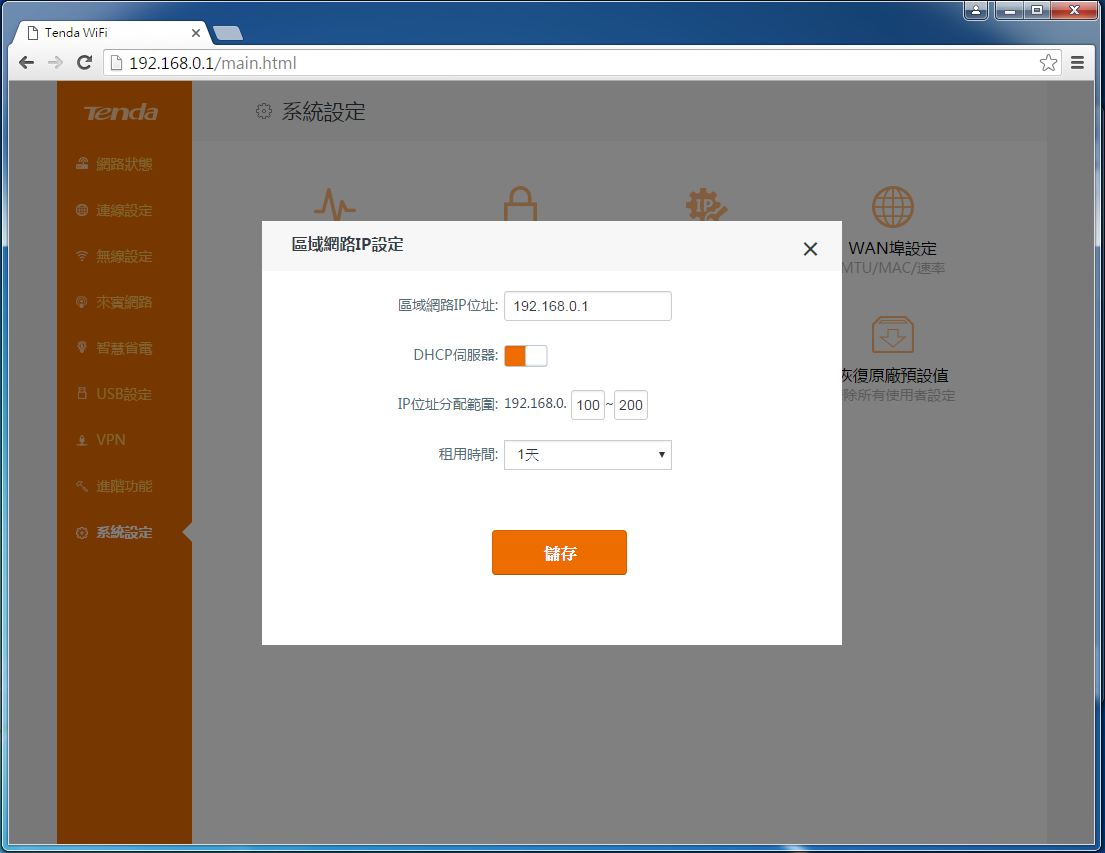
▼系统设定-WAN埠设定:设定WAN埠相关选项
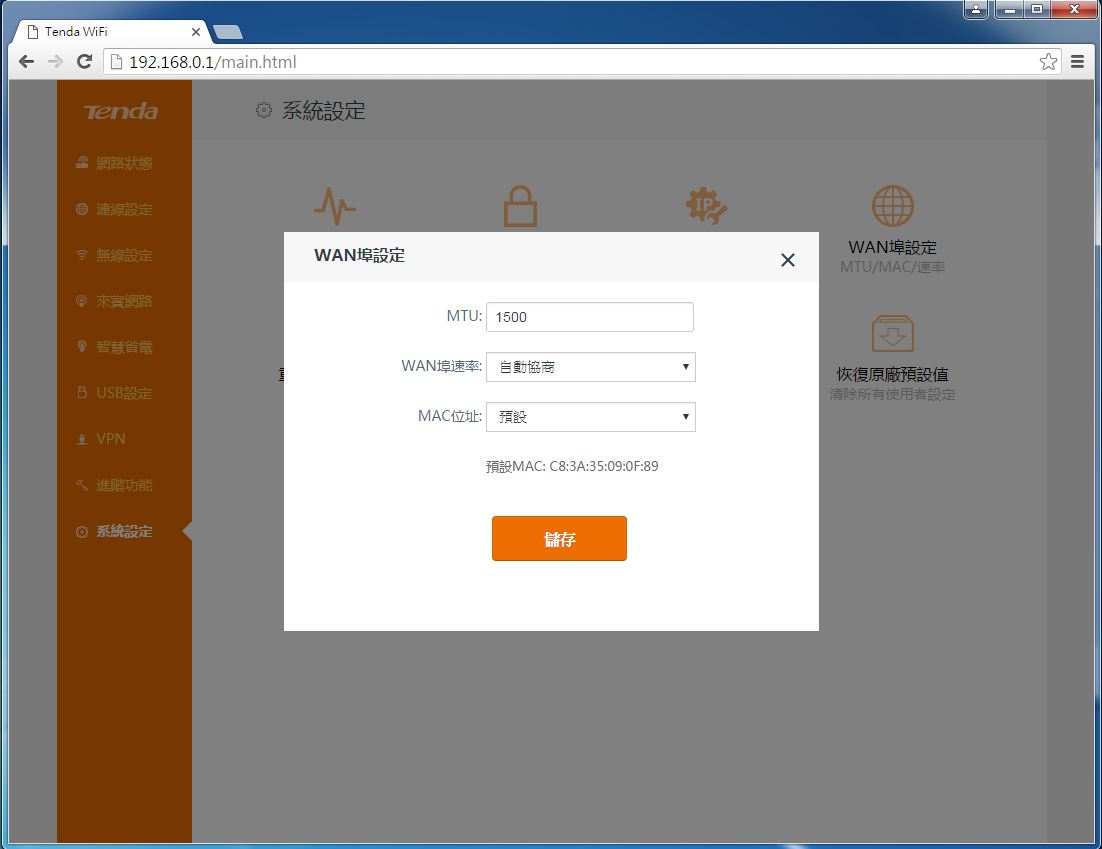
▼系统设定-重新启动:可直接做重新启动功能
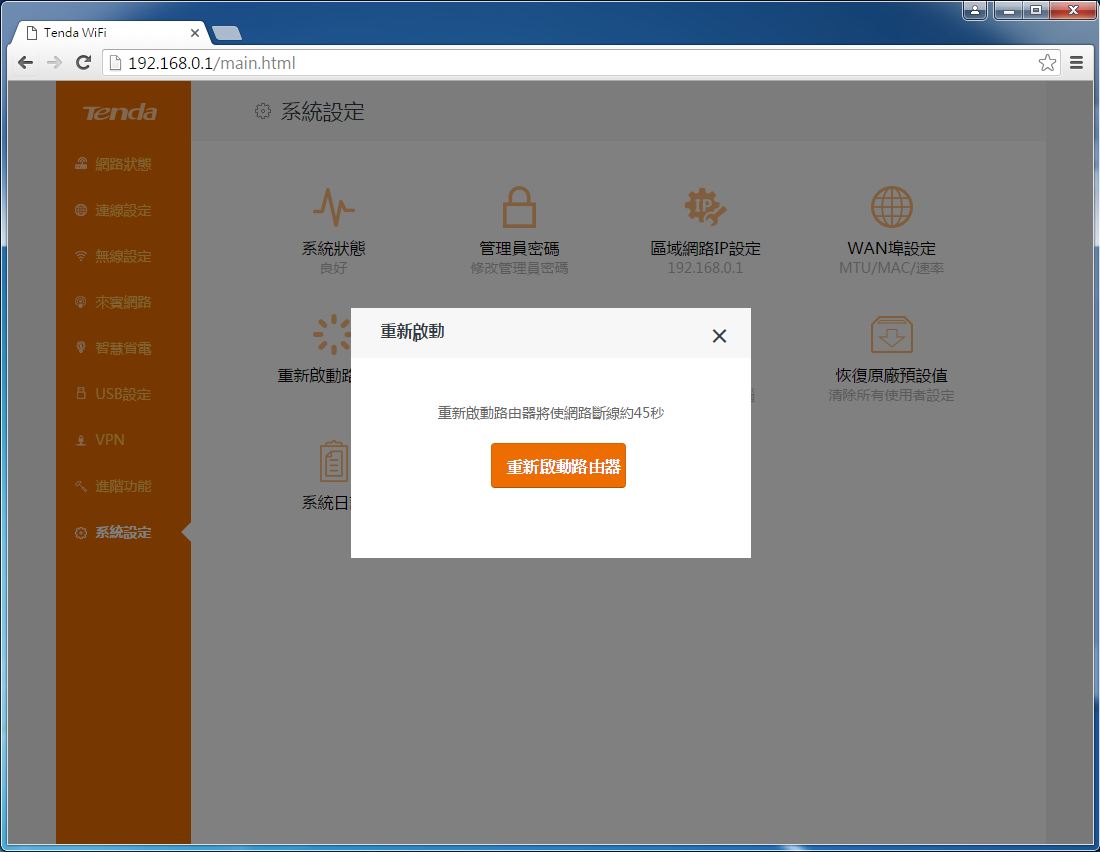
▼系统设定-软体升级:可直接做本地或线上软体升级
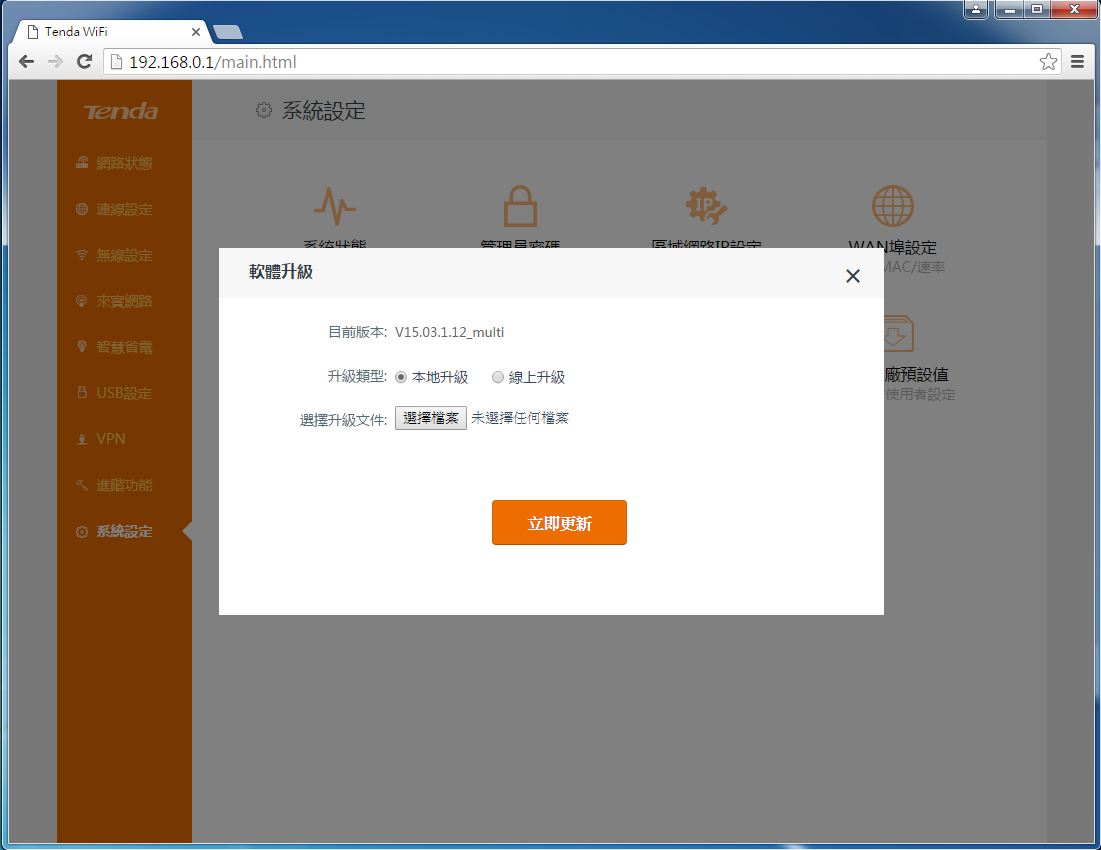
▼系统设定-备份设定:可设定与还原路由器设定档案
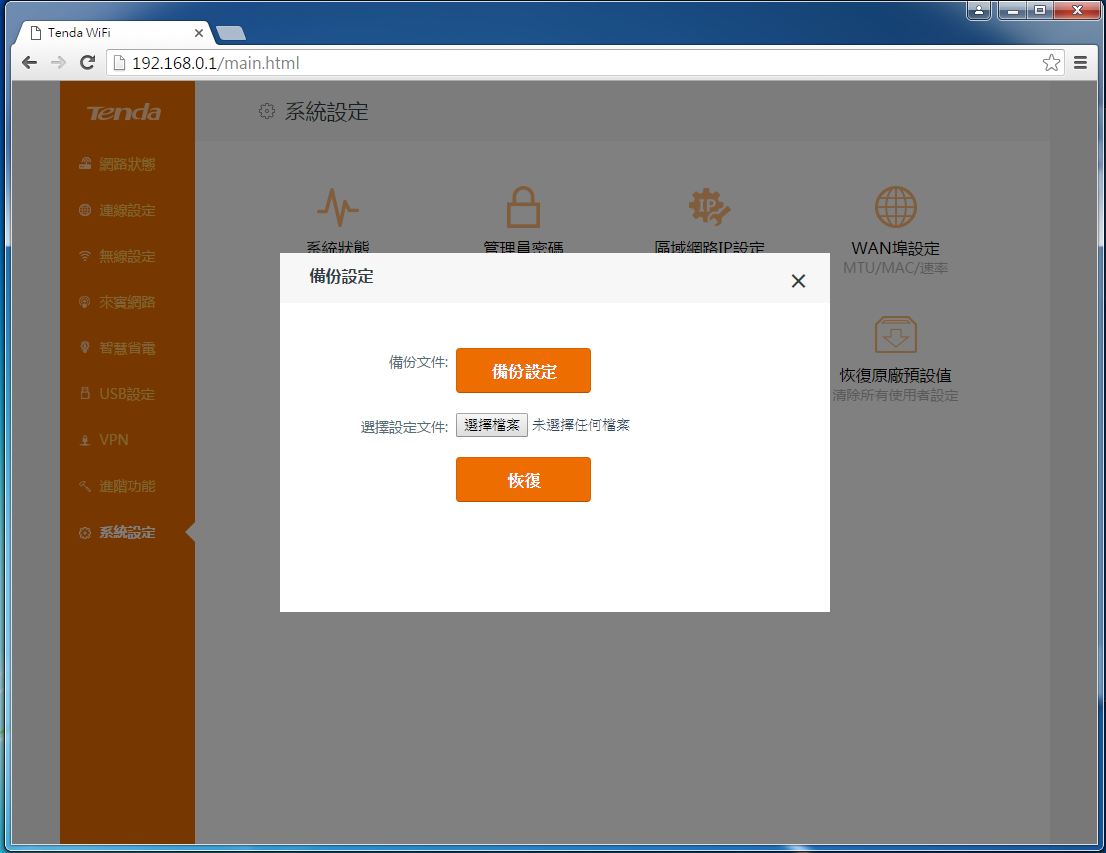
▼系统设定-恢复原厂预设:可直接回复原厂设定
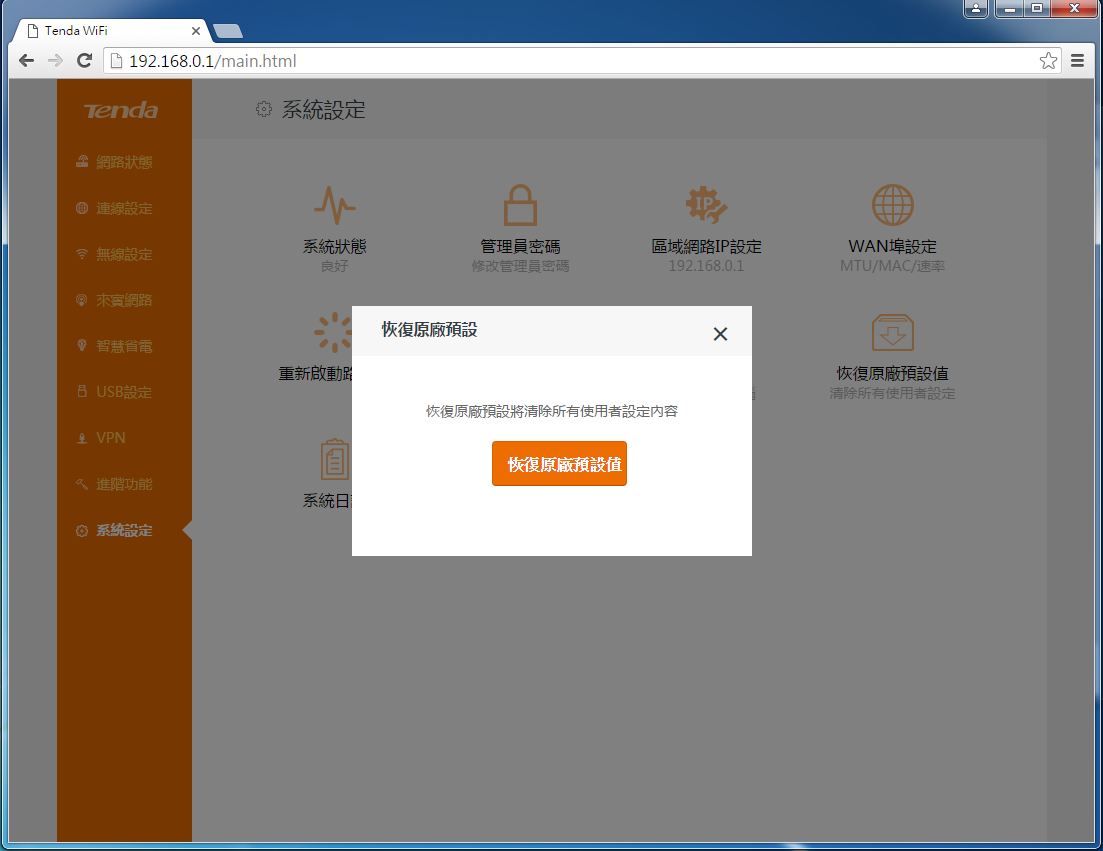
▼系统设定-系统日志:可查看系统日志,并可导出日志做管理
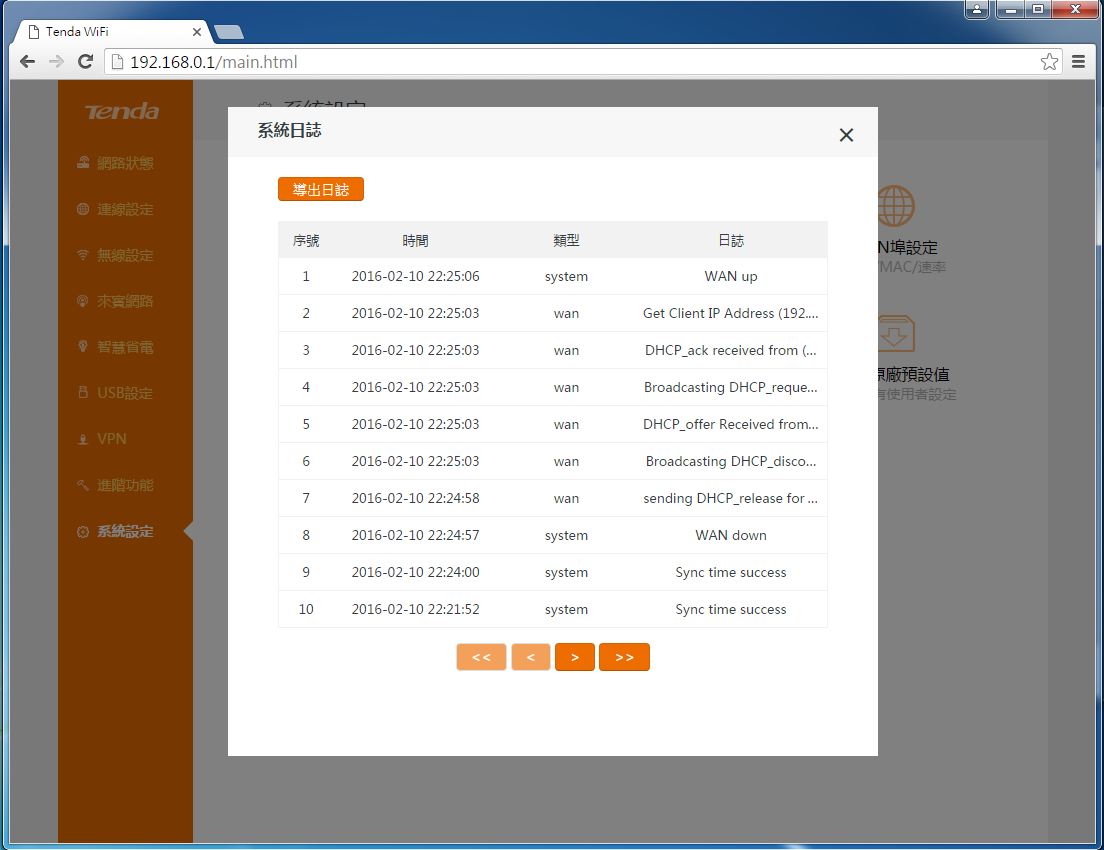
▼系统设定-系统自动维护:在每天清晨3~5点流量低于3KB/s时会将机器重新开机
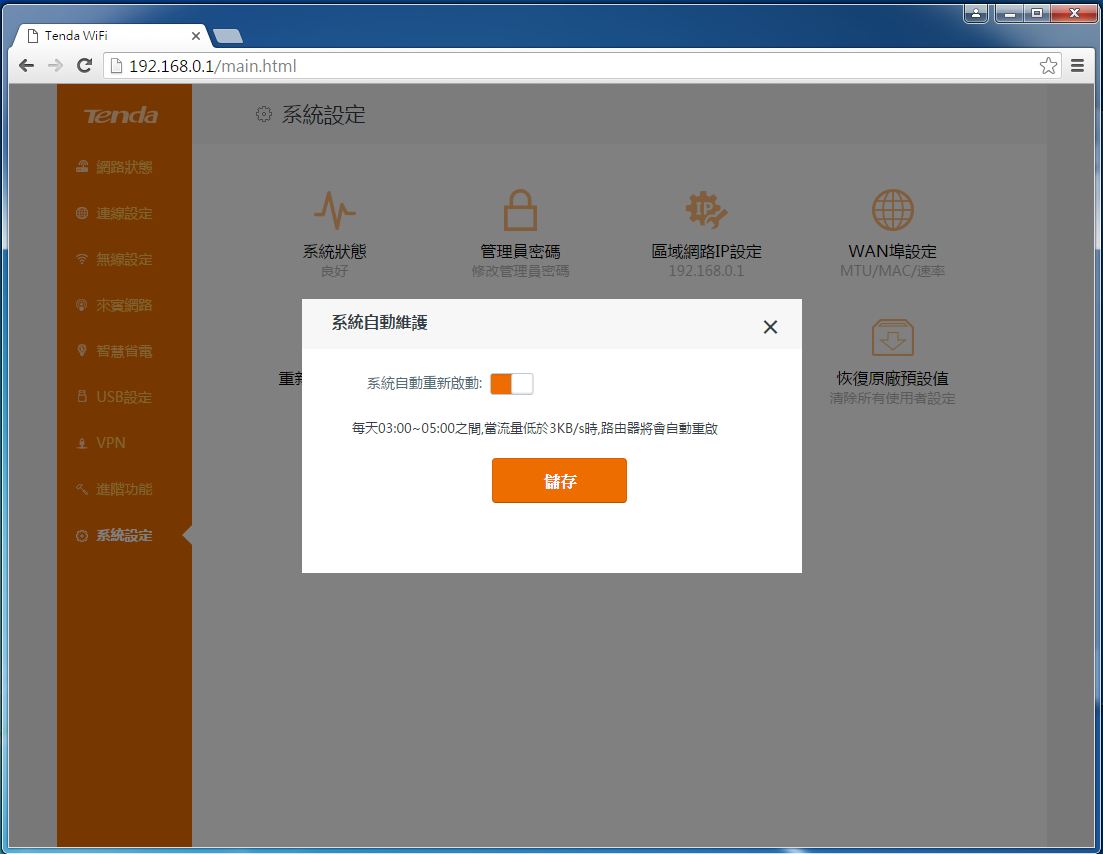
▼系统设定-时间设定:可设定时区
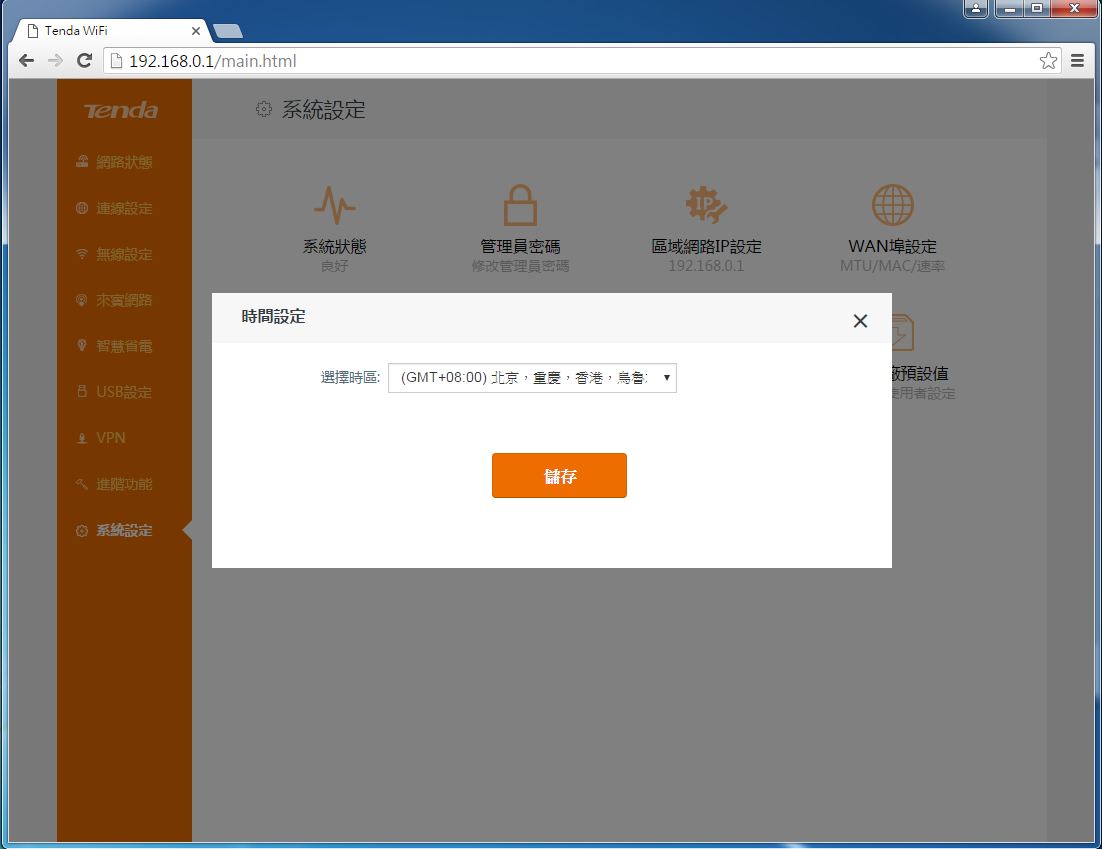
[
img]http://www.xfastest.com/images/xftitle.png[/img]
手机App软体轻松设定与监控▼App软体
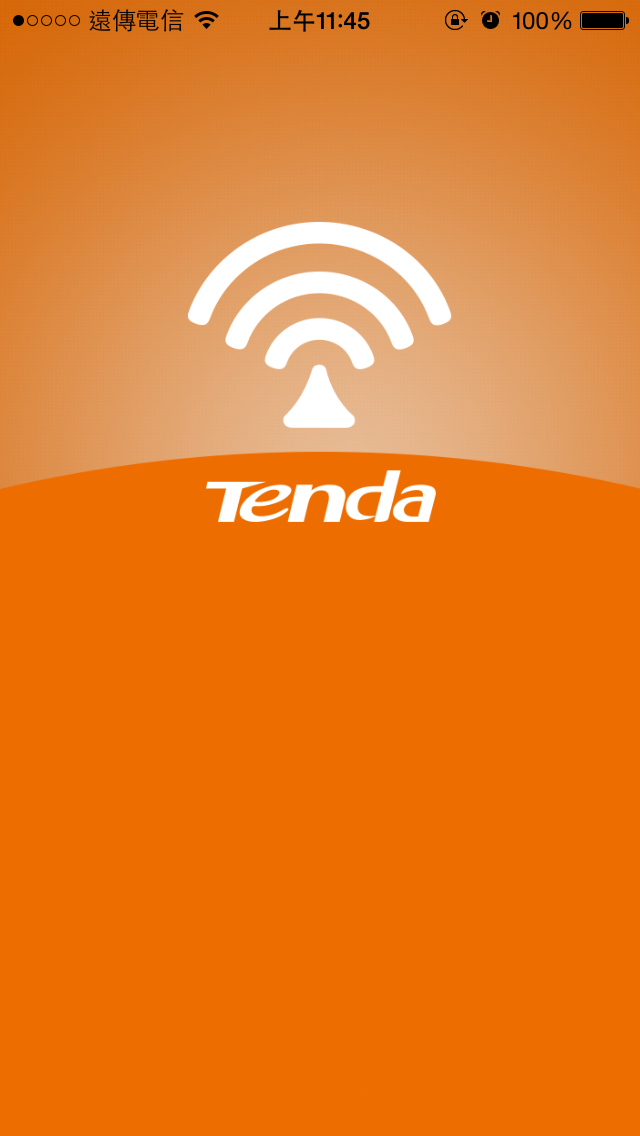
▼进入软体功能提示讯息



▼进入软体要先做登入动作,主画面分成上下两部分,上方为简单的路由器状态显示,下方有常用的六个功能

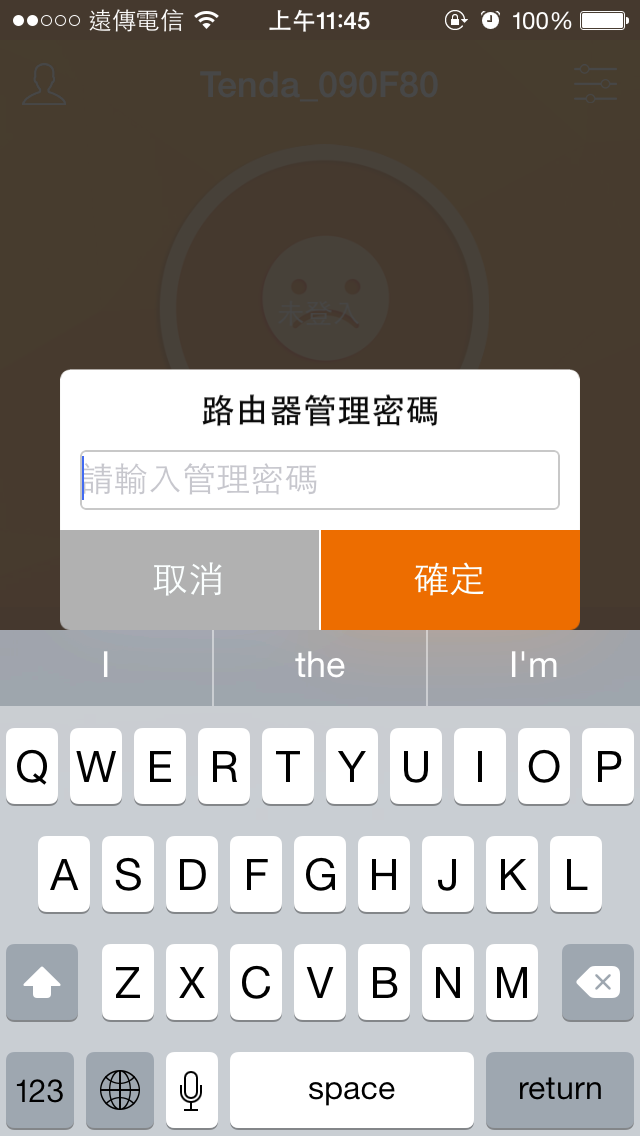

▼如有注册云帐号可以登入做远端路由器管理

▼路由器管理部分可设定路由器基本参数

▼路由器管理部分可设定路由器基本参数

▼路由器管理-无线设定:设定2.4G与5G SSID与密码

▼路由器管理-登入密码:修改路由器管理者密码

▼路由器管理-上网设定:设定连接网际网路的设定有自动DHCP、固定IP与PPPoE方式
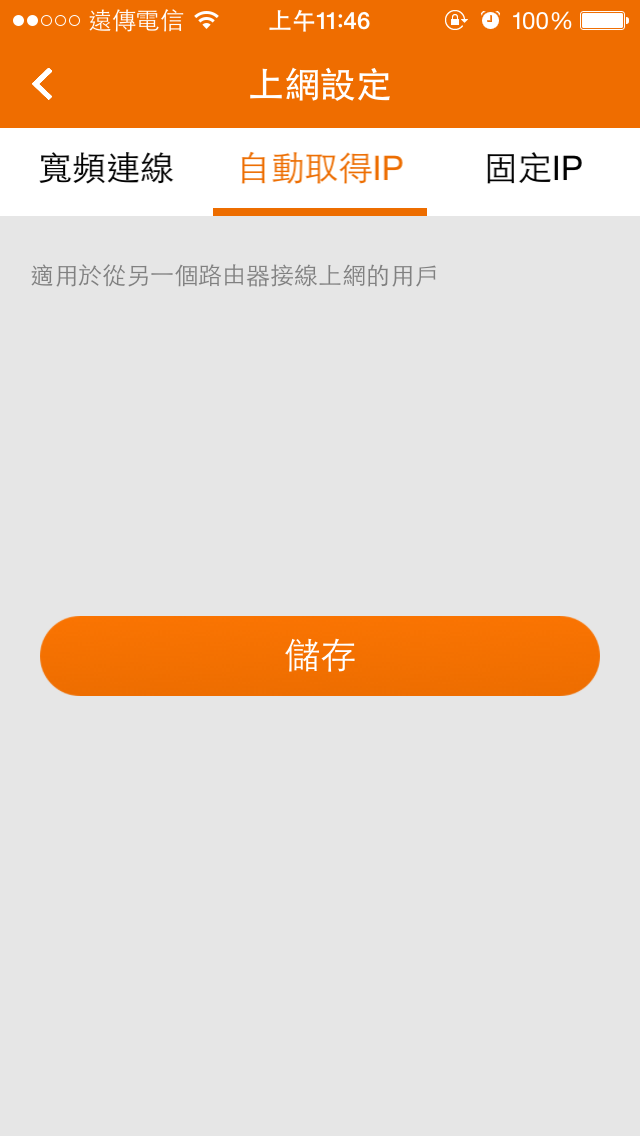
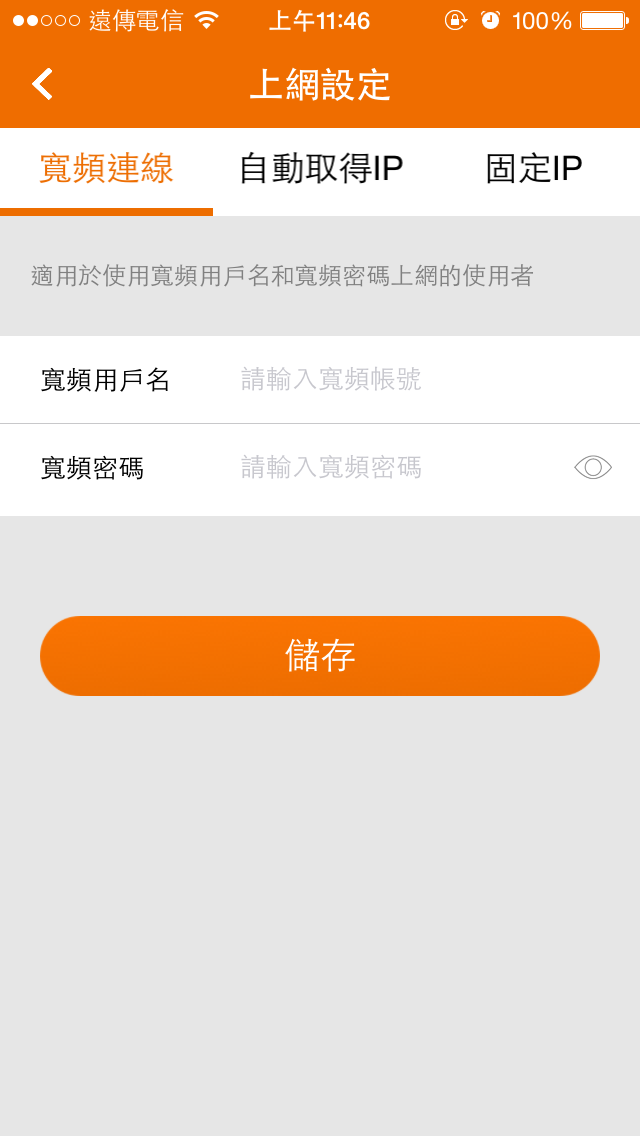

▼路由器管理-恢复原厂设定:可直接恢复出厂设定

▼路由器管理-系统升级:如有新版韧体可升级时,可直接线上做更新
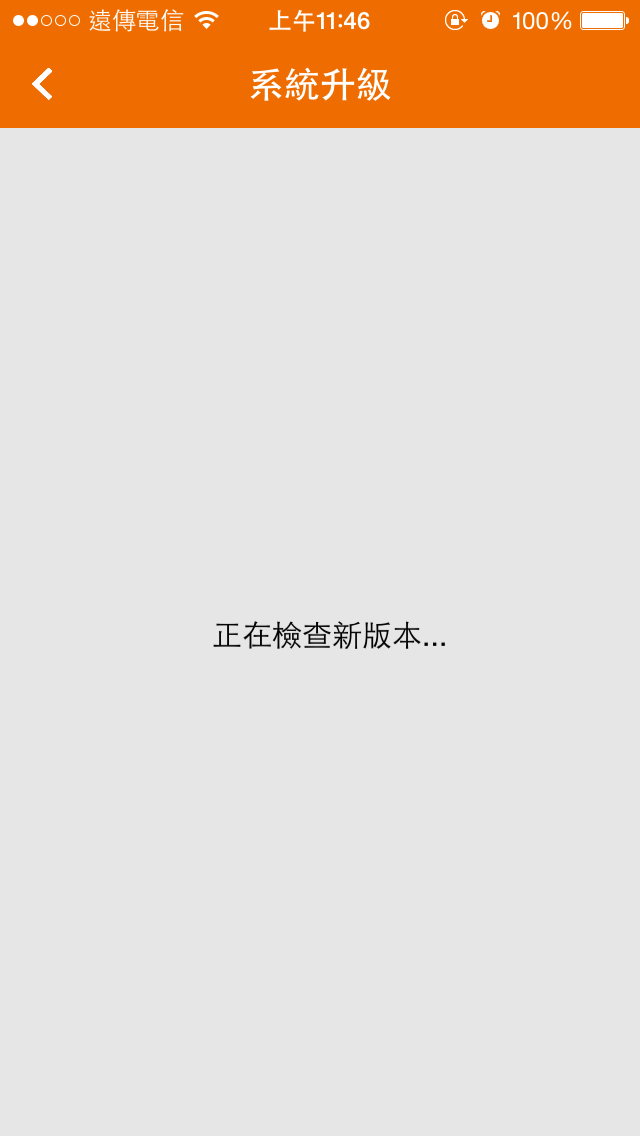

▼家长管理:可设定特定电脑可连线网路的时间与可浏览之网页
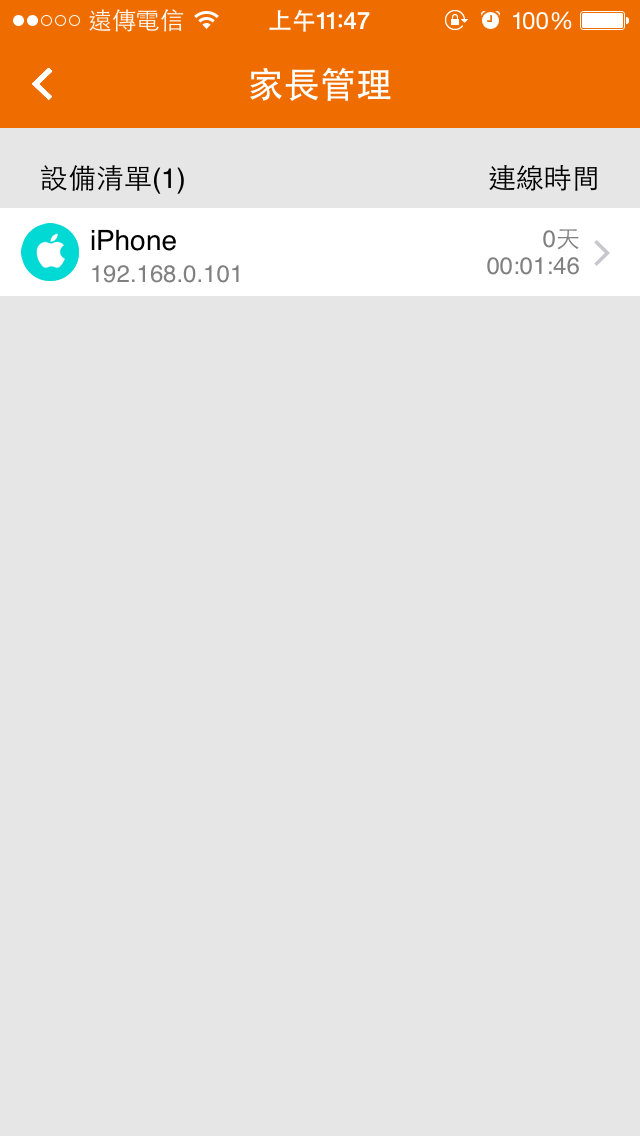

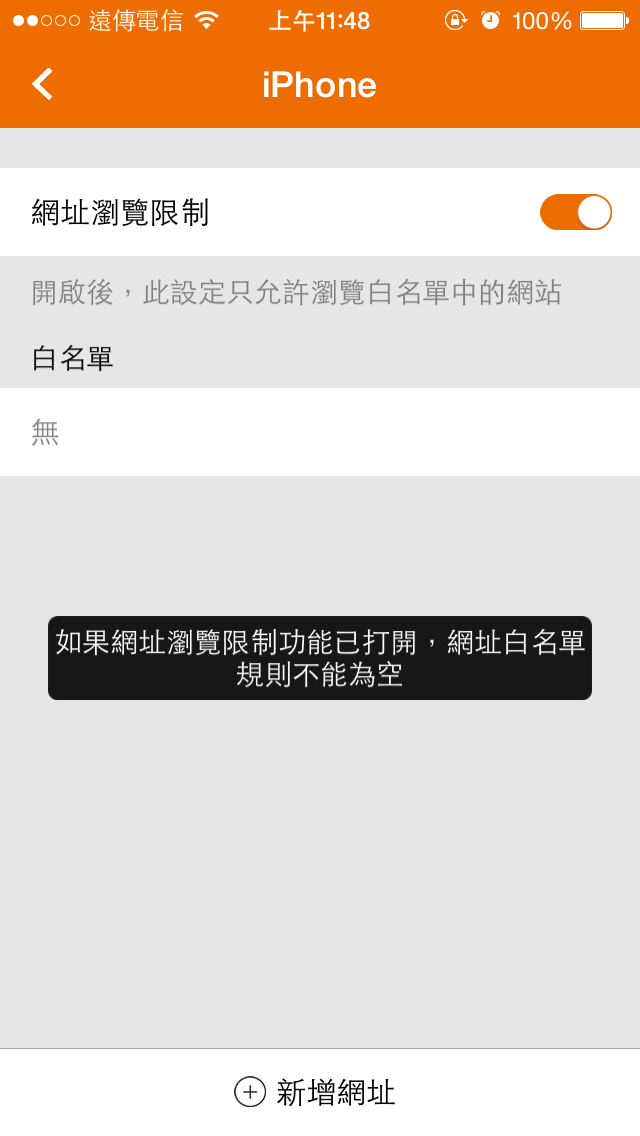
▼防蹭网:检查目前连线到路由器上的客户端,如果发现有不明的设备连线上来,可以透过黑名单的方式防止他再度连线

▼节能环保-智慧省电:设定是否开启智慧省电功能

▼节能环保-智能LED:透过手机App即可控制路由器LED指示灯
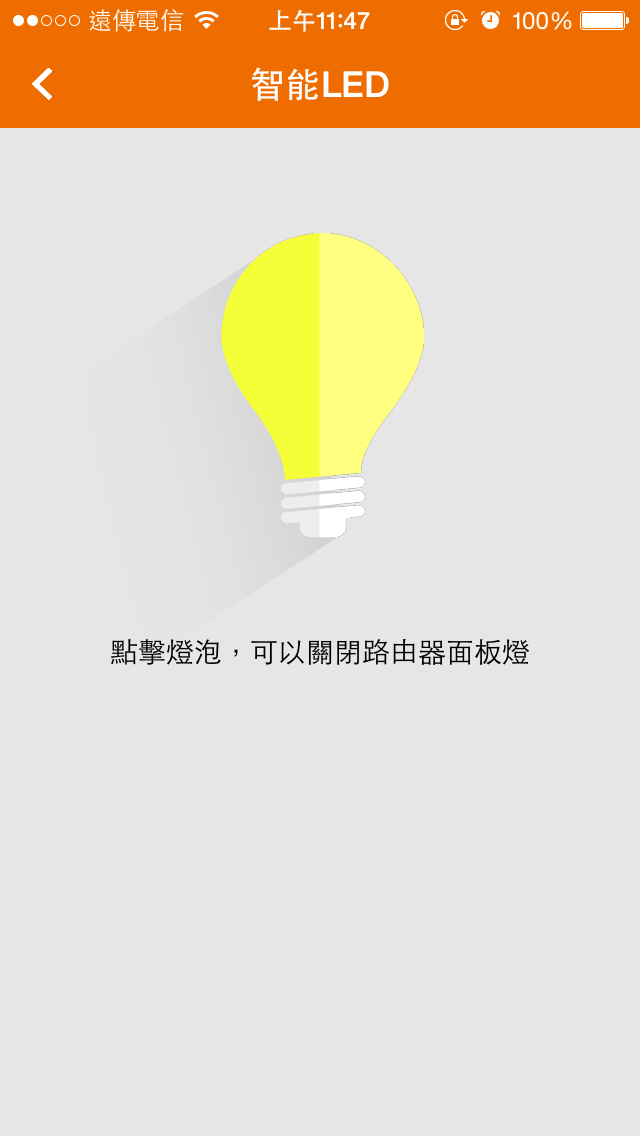
▼节能环保-WiFi定时开关:设定WiFi每日开启时段

▼来宾网路:可开启Guset网域,让来宾网路与使用者网域可做分离

▼讯号优化:让路由器来寻找该环境最低干扰的讯号频道并做讯号强度,并可手动更改讯号强度来符合使用者的需求
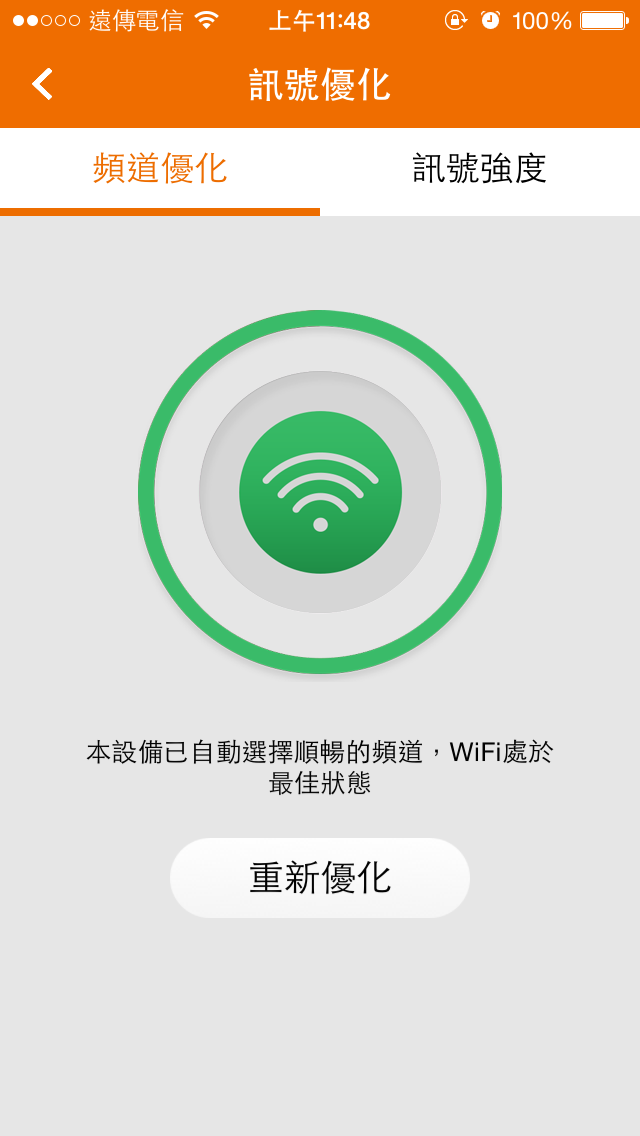

▼安全检测:路由器可自动检测登入密码、无线密码、DNS与DDoS是否有异常或是密码强度不足,让使用者了解安全性是否OK
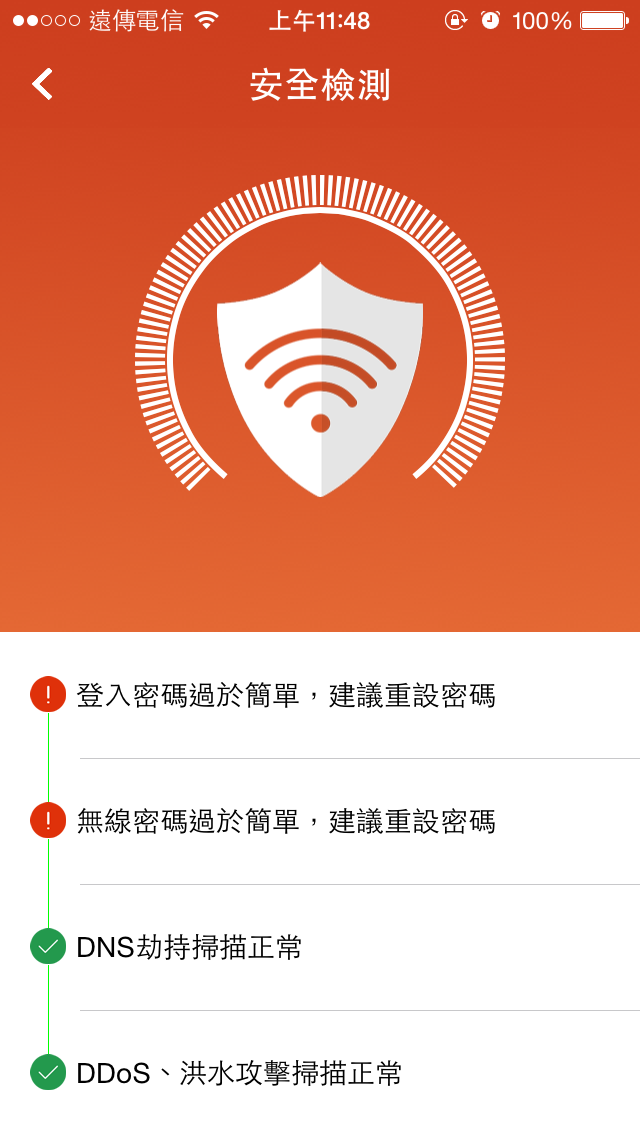
 VPN Server翻墙设定超简单
VPN Server翻墙设定超简单VPN翻墙功能有在对岸工作或出差的使用者们相当需要这个功能,Tenda AC15无线路由器透过简单的设定即可立即拥有私人VPN
▼进入VPN设定,将功能开启后并设定好帐号密码即可!!
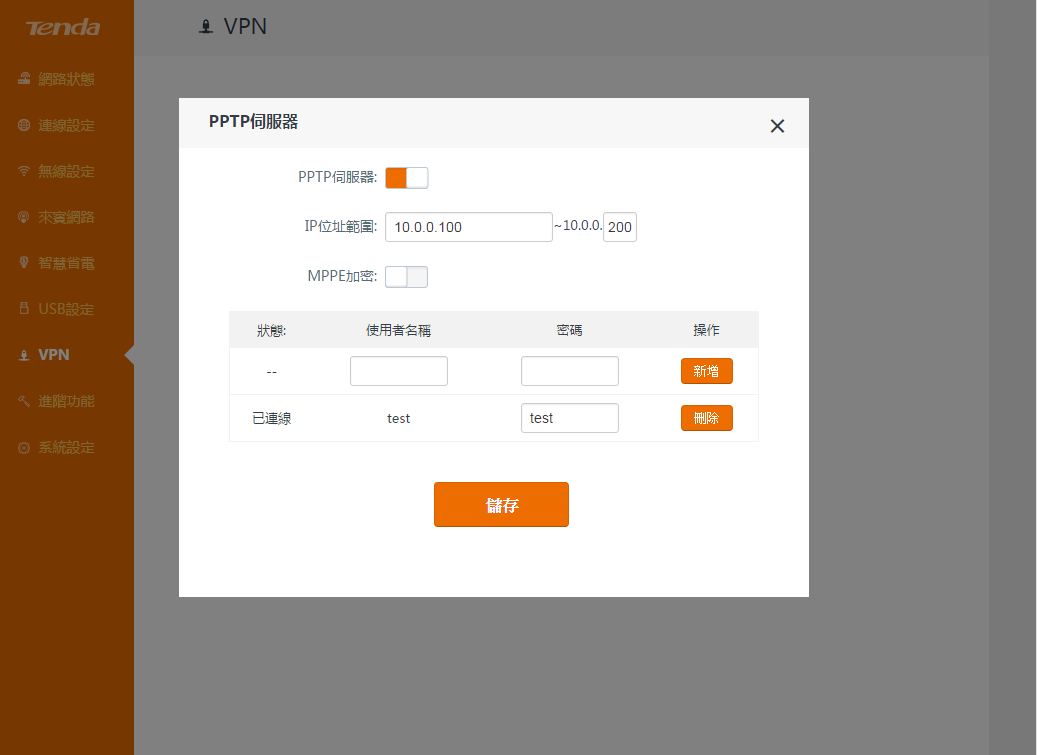
▼测试连线
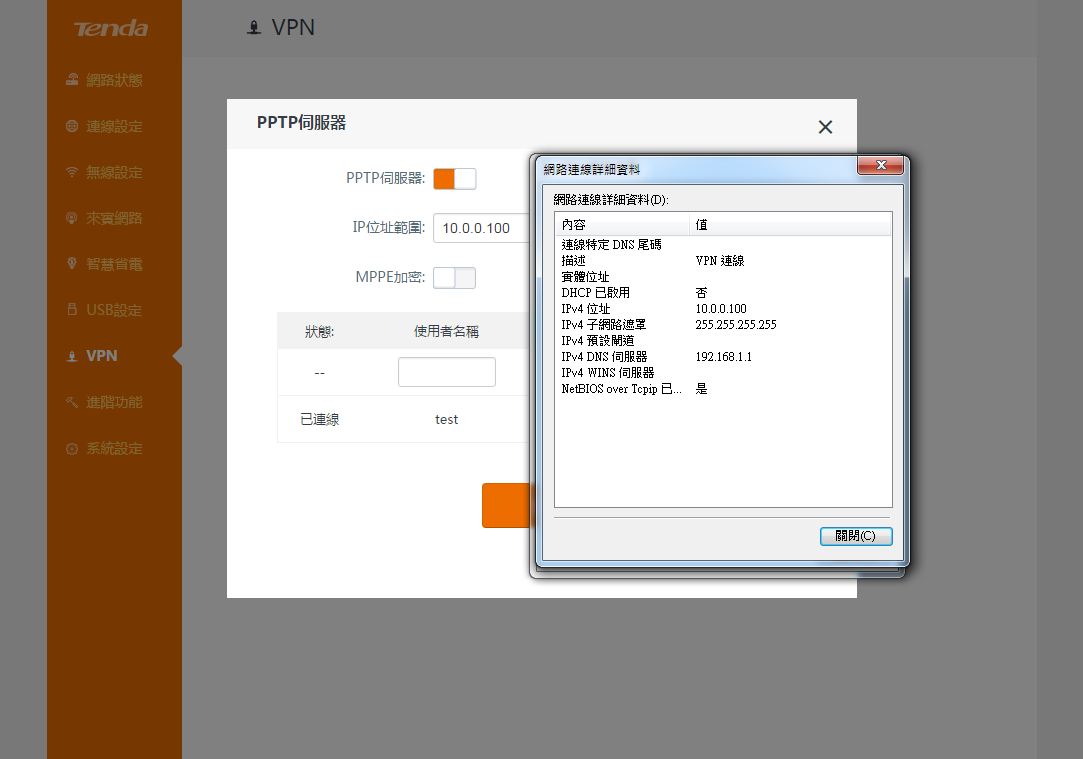
 USB装置效能测试与DLNA串流
USB装置效能测试与DLNA串流有USB功能基本上就可以做到简易的NAS运作,像是档案存取与DLNA串流,有AC15就可以做到这些基本又实用的功能
▼确认装置已连线
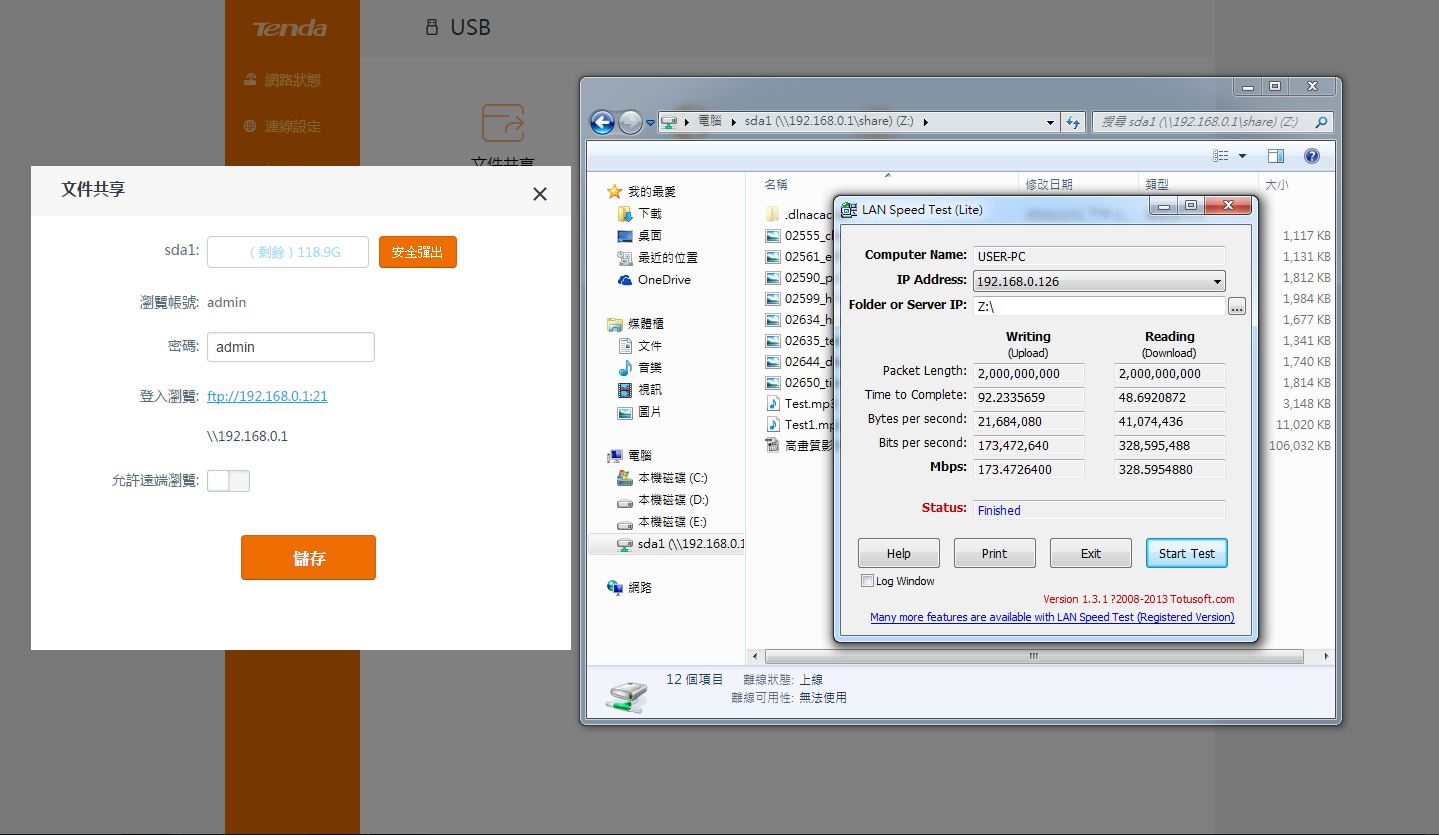
▼NAS Performance Tester 15MB
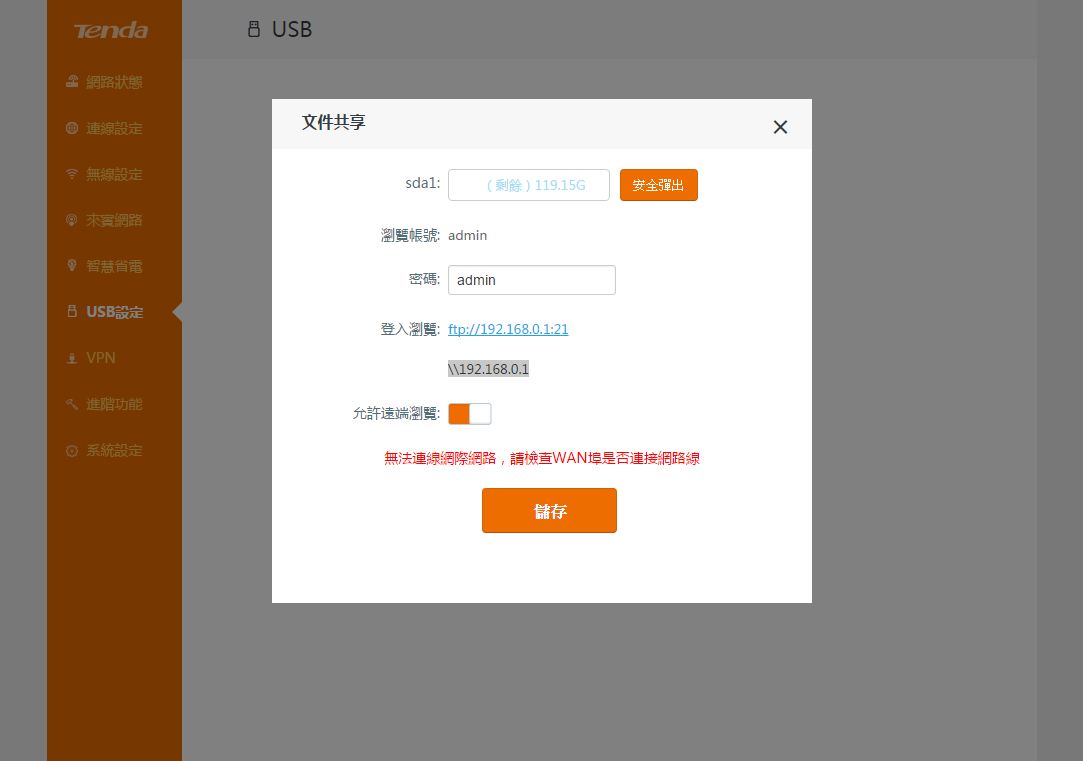
▼NAS Performance Tester 200MB
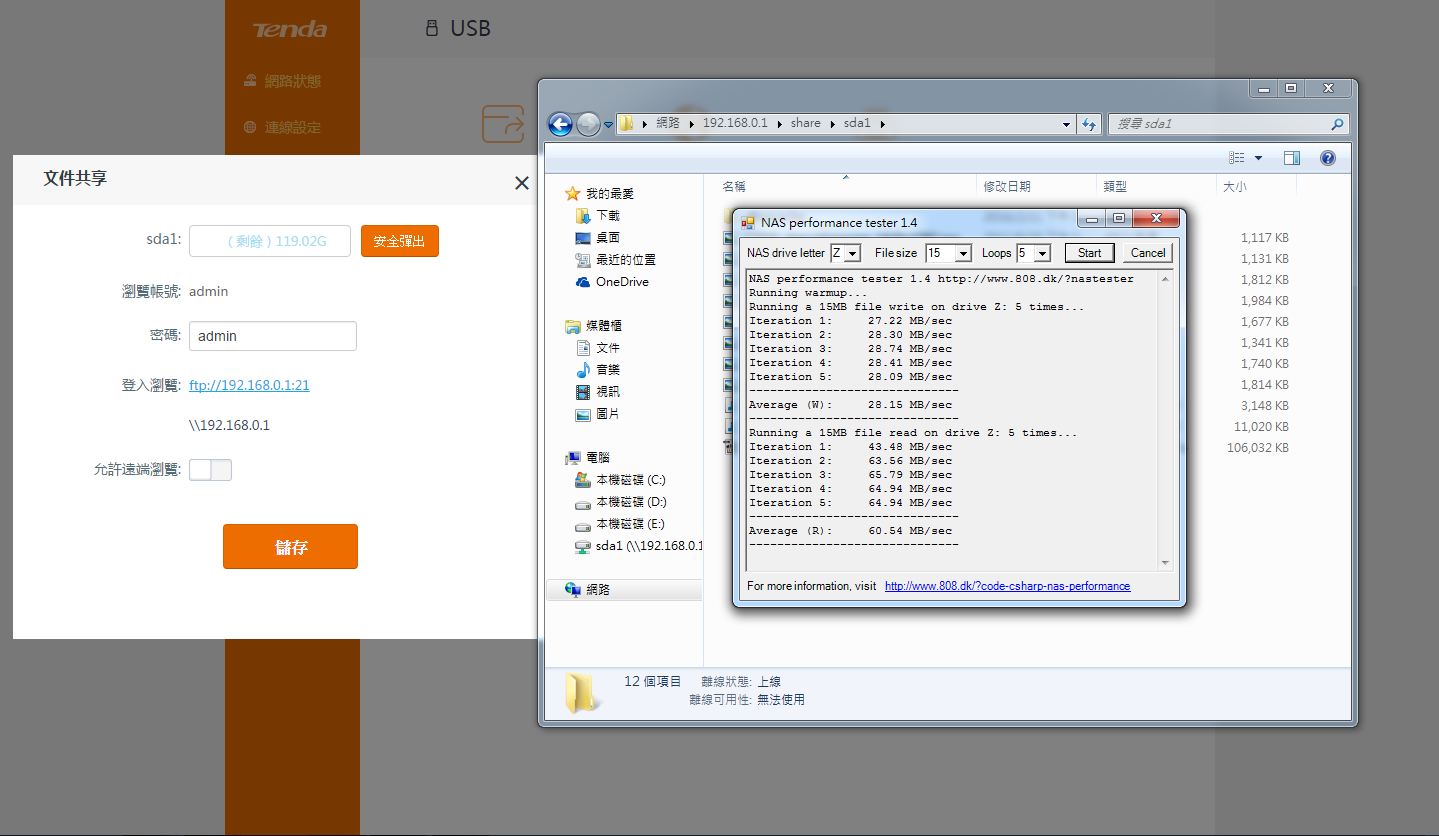
▼LAN Speed Test 200MB
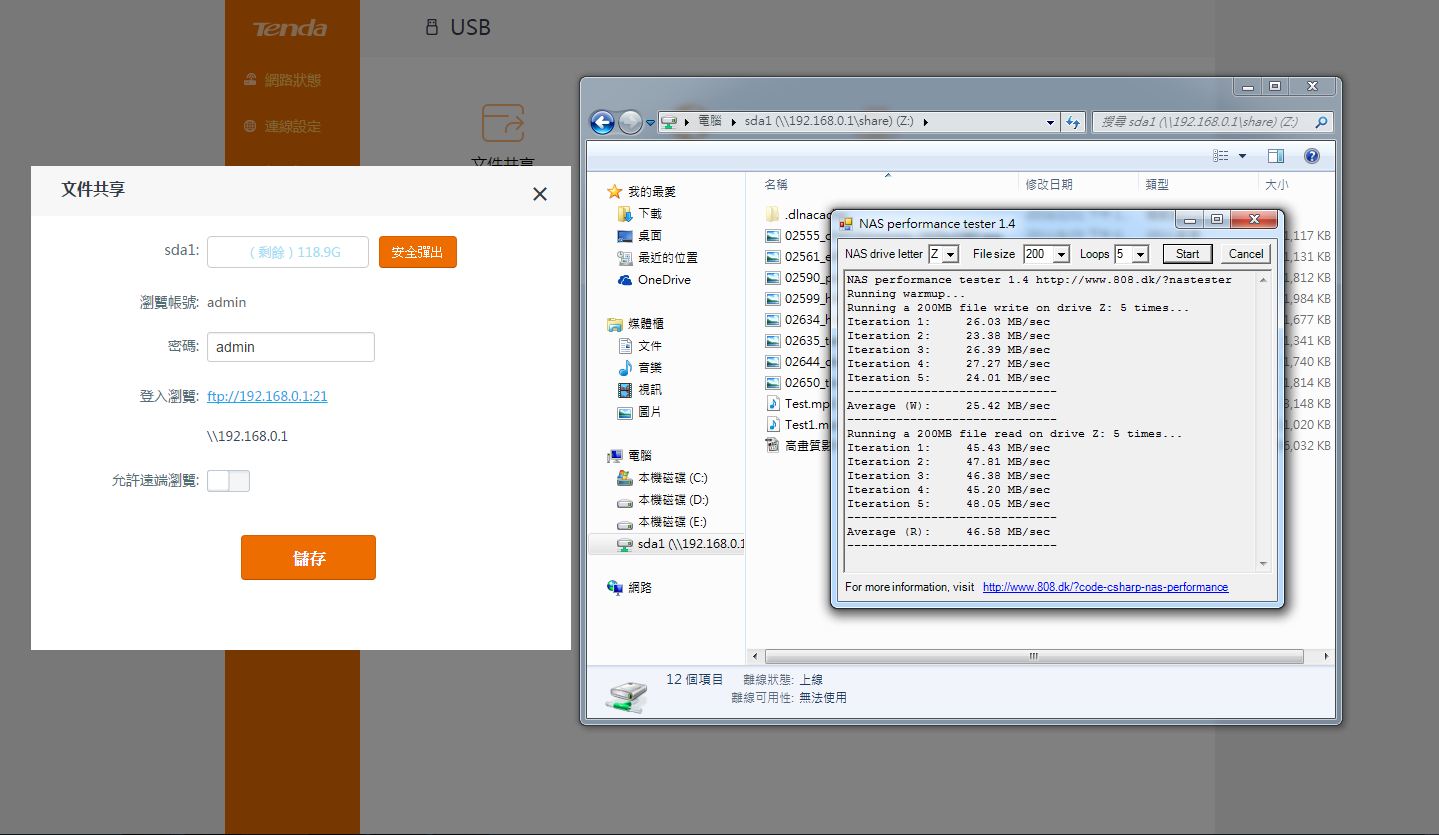
▼LAN Speed Test 2000MB
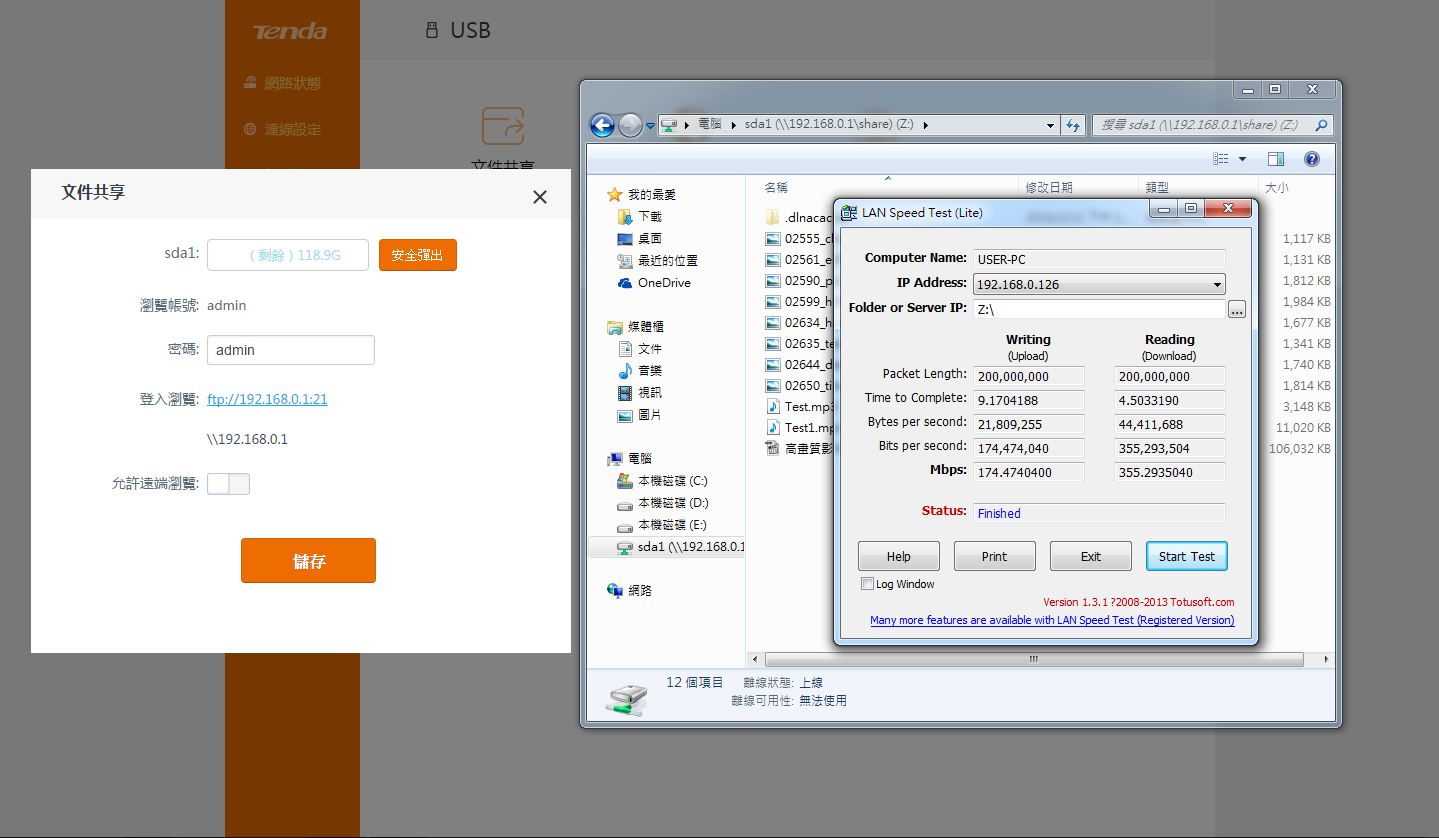
▼若有使用DLNA串流功能,则须将功能开启
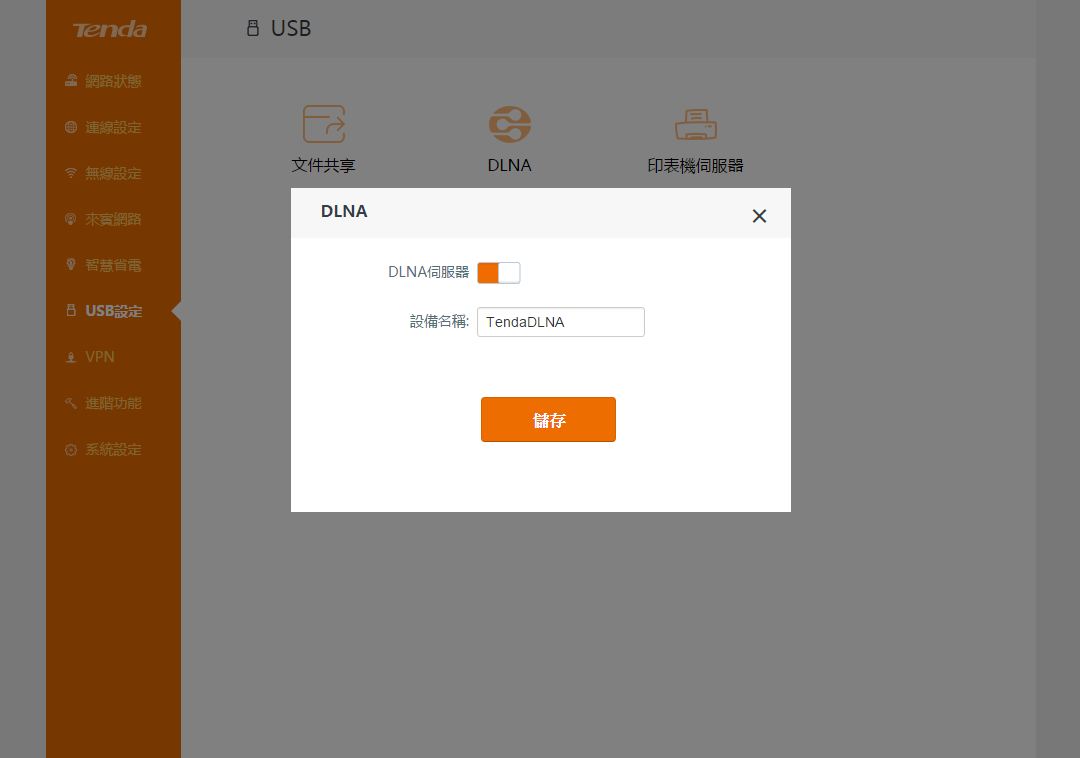
▼手机端可看到TENDA的DLNA Server
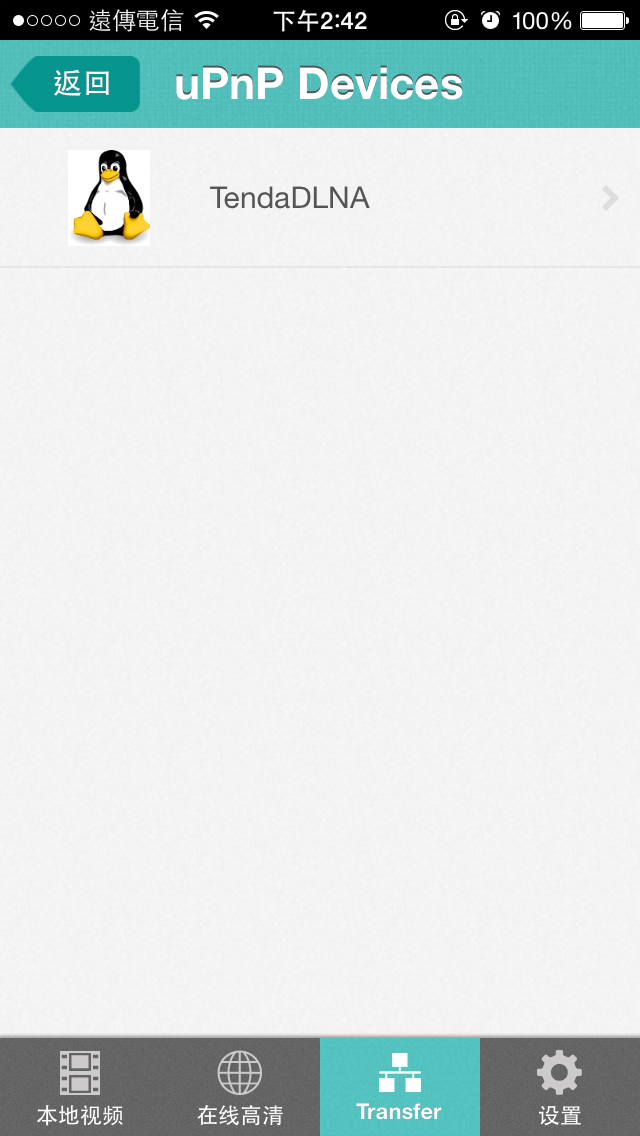
▼可线上播放音乐、照片与影片档案
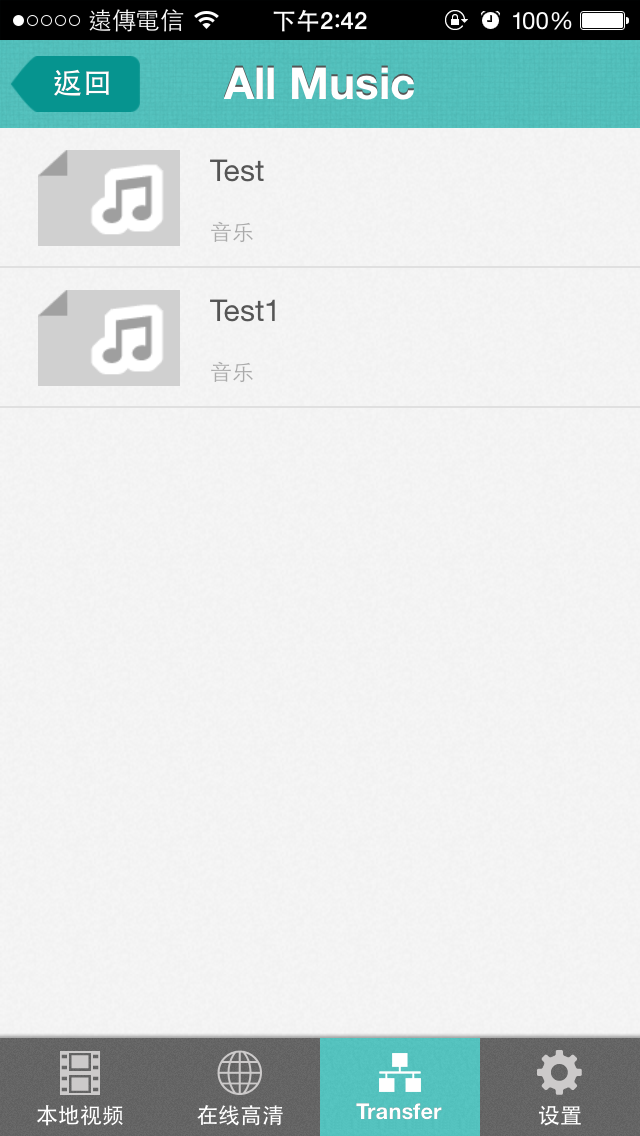
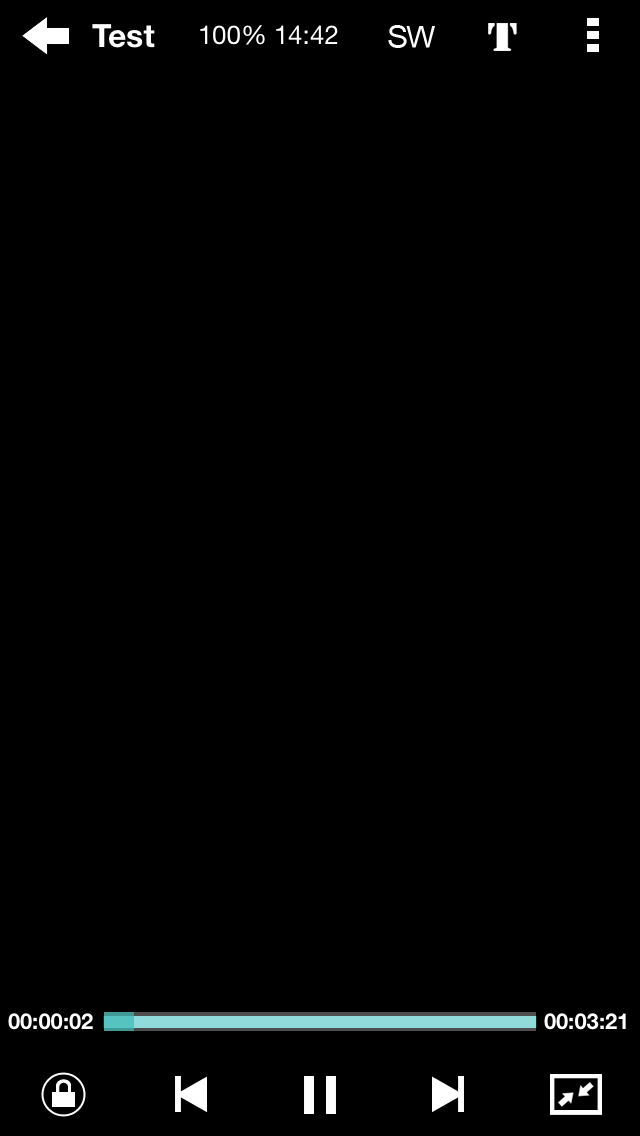
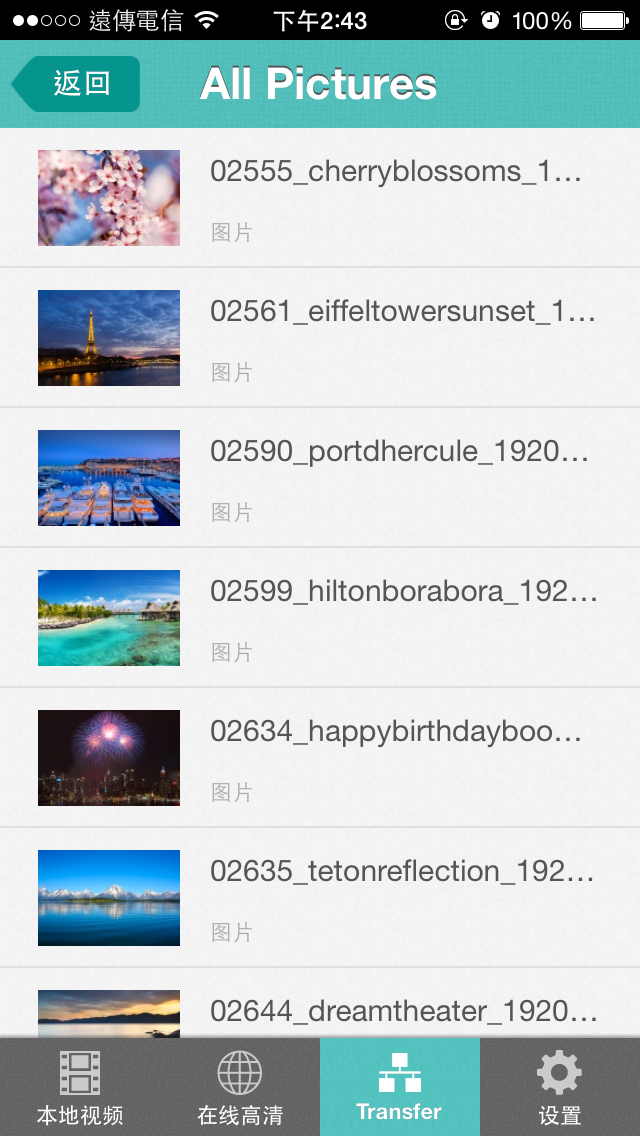
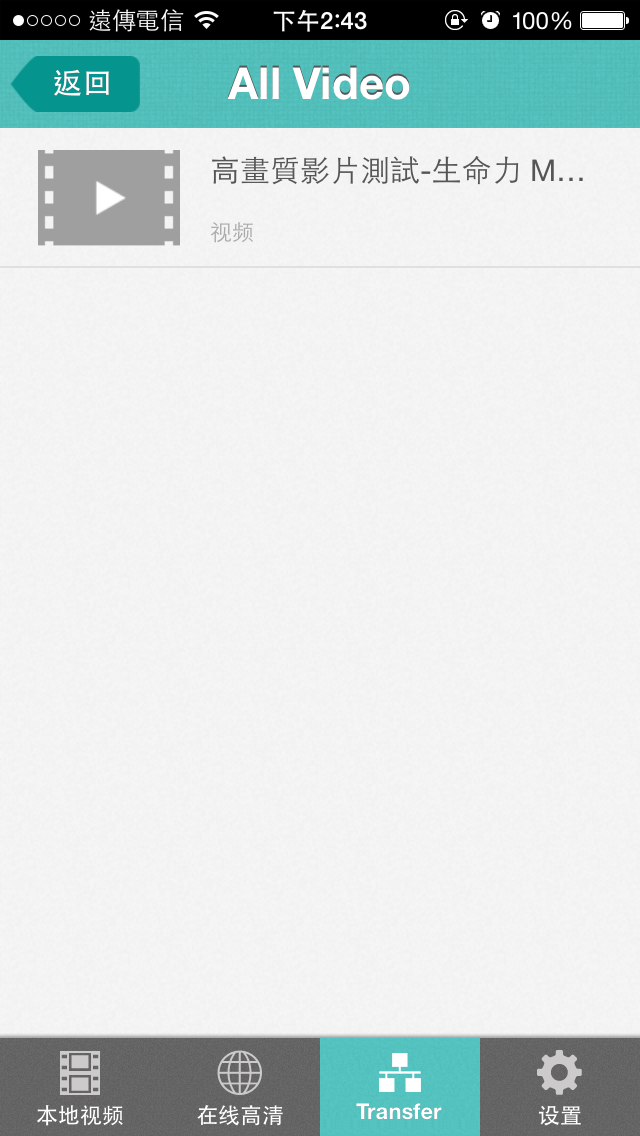

 距离与讯号强度测试
距离与讯号强度测试路由器讯号强度与连线距离有直接的关系,5~6米这样基本款的距离我想就不需再多做测试,这次测试两种距离,8米与10米,8米部分穿过3面钢筋水泥墙壁(墙壁厚度约13公分),10米部分穿过4面钢筋水泥墙壁(墙壁厚度约13公分),现在就来看看Tenda AC15的表现啦!!
▼8米测试结果(2.4GHz低功率、5Hz低功率)-2.4GHz平均讯号强度:84.8左右;5GHz平均讯号强度:77.5左右,2.4GHz部分表现还可以,讯号强度还可以维持在84以上的水准,5GHz部分表现就普普,毕竟是低功率,可以维持在77以上的水准

▼10米测试结果(2.4GHz低功率、5Hz低功率)-2.4GHz平均讯号强度:64.2左右;5GHz平均讯号强度:47左右,2.4GHz部分表现尚可,可以维持在64以上的讯号水准;5GHz部分讯号品质表现尚可,讯号品质维持在47以上的水准

▼8米测试结果(2.4GHz标准、5Hz高功率)-2.4GHz平均讯号强度:89.4左右;5GHz平均讯号强度:80.1左右,2.4GHz部分表现有小幅度的提升,讯号强度可以维持在89以上的水准,5GHz部分表现也有小幅度提升,可以维持在80以上的水准

▼10米测试结果(2.4GHz标准、5Hz高功率)-2.4GHz平均讯号强度:69左右;5GHz平均讯号强度:50左右,2.4GHz部分表现也有小幅度提升,可以维持在69以上的讯号水准;5GHz部分讯号品质表现尚可,讯号品质维持在50以上的水准

▼8米测试结果(2.4GHz高功率、5Hz高功率)-2.4GHz平均讯号强度:95左右;5GHz平均讯号强度:84.2左右,2.4GHz部分表现相当不错,讯号强度可以维持在95以上的水准,5GHz部分表现也不差,可以维持在84以上的水准

▼10米测试结果(2.4GHz高功率、5Hz高功率)-2.4GHz平均讯号强度:71.4左右;5GHz平均讯号强度:51.4左右,2.4GHz部分表现依然不错,可以维持在71以上的讯号水准;5GHz部分讯号品质表现还可以,讯号品质维持在51以上的水准

 总结
总结Tenda AC15旗舰机王表现还不错,采用知名美商Broadcom晶片,并搭配3支高增益指向性天线,效能上与稳定度上有一定水准之上,并内建可调整讯号强度设计,可以解决许多玩家WiFi讯号涵盖率不足或是讯号强度不足的问题,轻轻松松让WiFi讯号涵盖率与讯号强度增加,经过实际测试讯号强度增加效果相当不错,再加上设定都是几个简单步骤轻松搞定,新手也能轻松在短短的几分钟内迅速将网路设定完毕!!在应用上基本的桥接功能就不用提了,比较进阶的VPN伺服器、来宾网路…等都是相当不错的功能,也因为有了USB3.0埠,让Tenda AC15应用更广泛,可以架设FTP、DLNA串流与印表机分享…等功能,功能相当强大,另外原厂提供App软体相当实用与方便,没有电脑也可以轻松将路由器设定完毕,出门在外也能随时监控路由器功能;Tenda AC15市价约NT$3500左右,原厂提供三年保固,6个月故障换新服务,想找一台价格亲民且效能表现还不错的802.11ac路由器吗?? Tenda AC15是个不错的选择!!












